Nero AI Image Upscaler: Full Review and Top 5 Alternatives
Since this is the era of social media, having crystal clear images is a paramount aspect. If you're willing to print or edit the images before sharing them on social media, using tools like Nero AI Image Upscaler has surely made it look simple for you to upscale low-resolution and low-quality photos courtesy of the artificial intelligence.
But you might be wondering about the working of Nero AI image Upscaler so we in this post are all set to write the detailed review of this image upscaler along with listing the 5 outstanding alternatives to the Nero AI image Upscaler.
Part 1. What Is Nero AI Image Upscaler?
Nero AI Image Upscaler is a photo enhancement tool designed by Nero Software. It is purely made to upscale the photos up to 4x or 8x their original size without compromising the original quality. By using the AI models trained on millions of photos, Nero tends to recover the fine details, sharpening the edges and reducing the noise.
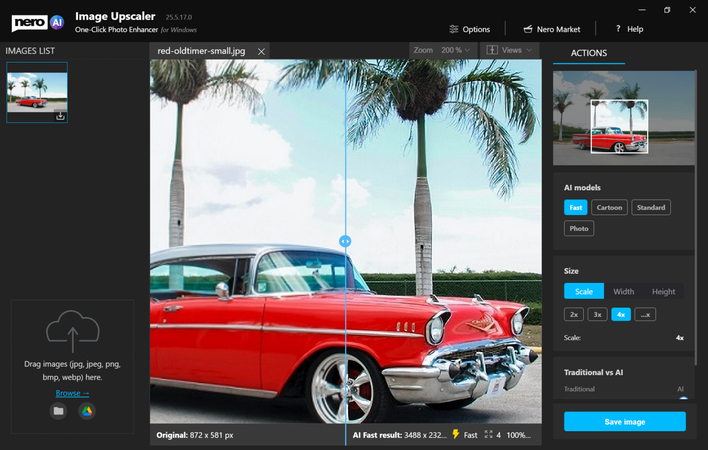
Key Features
- Enables you to enlarge the image to 8
- Provides the various upscaling modes for selfies and portraits
- Tends to eliminate the grain from the compressed or old images
- Helps you to upscale multiple photos simultaneously
- The Nero AI picture upscaler can be used to improve outdated family photos.
- It also enables you to improve the image quality for print.
- Using the Nero AI image Upscaler to sharpen the e-commerce product images is also possible
- You could also use the Nero AI image upscaler to restore the blurred or low-res screenshots.
Nero AI upscaler tends to use the AI technologies like super resolution upscaling, AI denoisng filters, facial feature detection and enhancement
Supported Formats and PlatformsNero supports the image formats like BMP, PNG, and JPG with supporting the platforms like Windows as it doesn't support the mobile or web based services.
Part 2. Top 5 Nero AI Image Upscaler Alternatives
1. The Best Image Enhancer with HitPaw FotorPea
The Nero AI image upscaler review suggests that this tool offers less superior services and might take extra time to enhance the image. If you want to upscale or enhance all types of photos, HitPaw FotorPea could be the best alternative to the Nero AI image upscaler. With this tool, you've got the leverage to transform the quality of the images into the next level, thanks to the 9 mind-blowing AI models of the HitPaw FotorPea.
Supporting batch enhancing, HitPaw FotorPea makes it look simple to elevate the quality of several images simultaneously, and since it relies on AI-powered technology, it prevents you from putting any manual efforts.
Features
- Perfect alternative to the Nero AI image upscale
- Lets you to upscale and enhance the photos significantly
- Works on Mac and Windows
- Explore the 9 stunning AI models to choose from
- No image quality loss found during image enhancement
- Doesn't input the watermark in the images
- Supports the batch enhancing
How to enhance the photos with HitPaw FotorPea?
Step 1: Visit the official website of the HitPaw FotorPea and then install the software on the computer. After getting the tool installed, you'll need to start it and then install the tool. Tap on the AI Enhancer and then choose the Enhance Photos Now.
Doing so asks you to import the photo you're willing to improve the quality of, and since it supports batch enhancing, you've got the leverage to import multiple photos simultaneously.
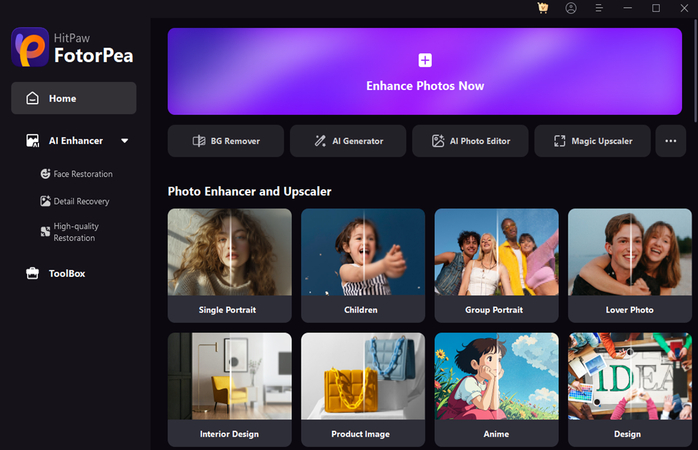
Step 2: After importing the images, you'll need to choose the suitable AI model from the main window of the HitPaw FotorPea and then click on it. If you want to eliminate the slight blur or noise from the pictures, selecting the Face model is a good thing.
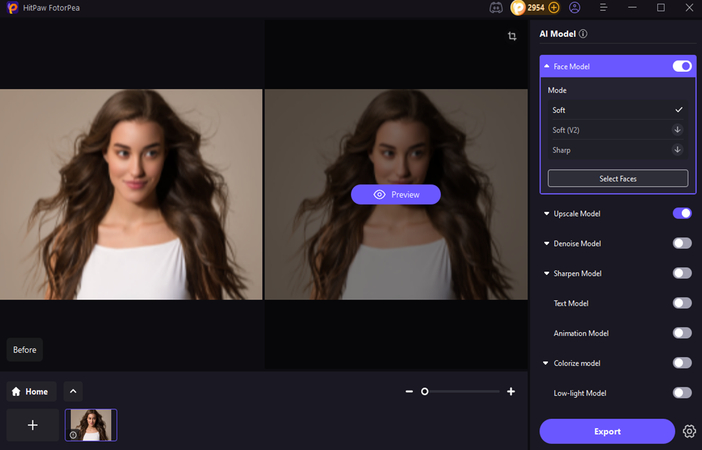
Step 3: To apply the selected AI model, you'll need to choose the Preview icon, and if you're happy with the image outcome, press Export to download the enhanced or upscale images.
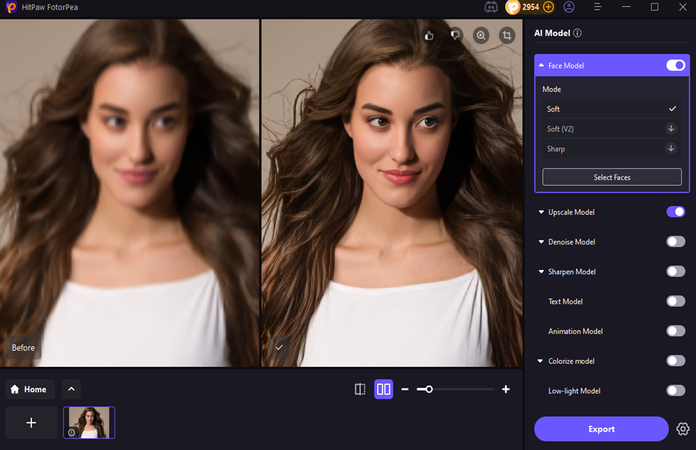
Step 4: If you're willing to enhance some other photo, you'll need to import it using the same procedure we used in step 1 and then upload one or multiple photos simultaneously.
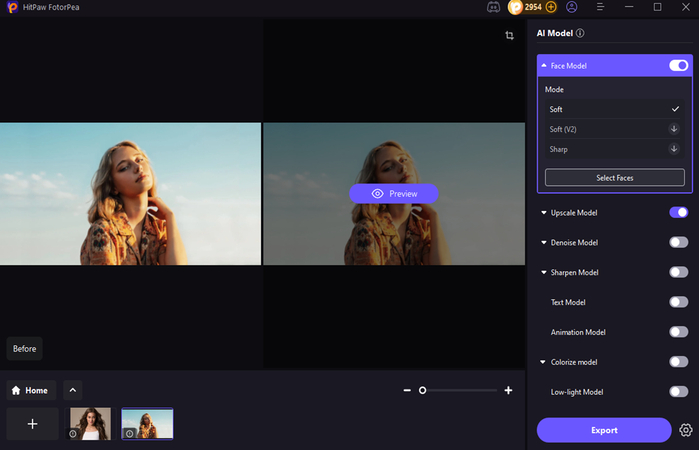
Step 5: After choosing the AI model you wish to apply to the images, tap on the Preview icon, and once you're happy with the appearance of the enhanced images, tap on the Export icon to download photos.
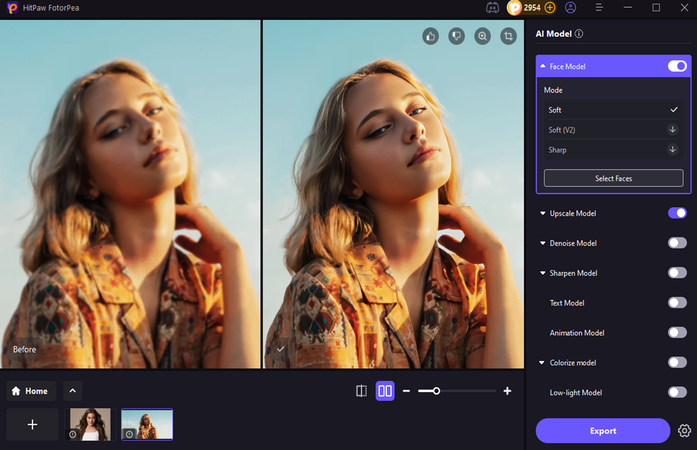
2. Topaz Gigapixel
Topaz Gigapixel remains the premium desktop tool which is thoroughly loved by professionals willing to rely on deep models to upscale and sharpen images. While upscaling the images, Topaz Gigapixel will ensure that the quality of the images remain the same.
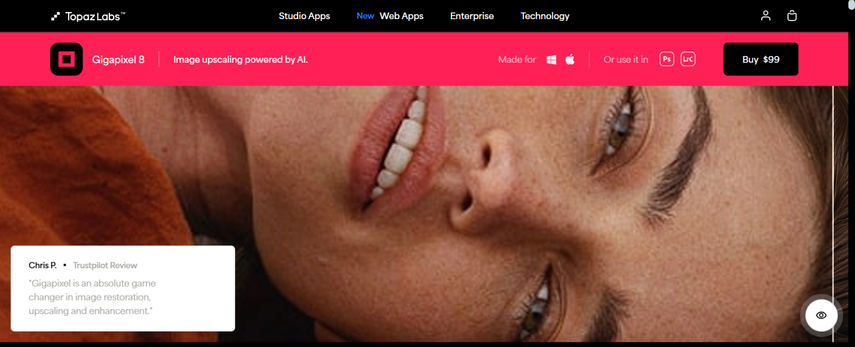
Pros
- Provides the superior upscaling quality
- Provides the multiple AI models
- Offers the batch processing
- Perfect for designers and photographers
Cons
- Expensive premium
Price: $99
3. VanceAI
Another brilliant alternative to the Nero AI image upscaler is VanceAI. It is an online-based AI platform that provides sharpening, denoising, upscaling, and background removal tools. It is one of the most effective tools that doesn't require prior knowledge to elevate the quality of the images.
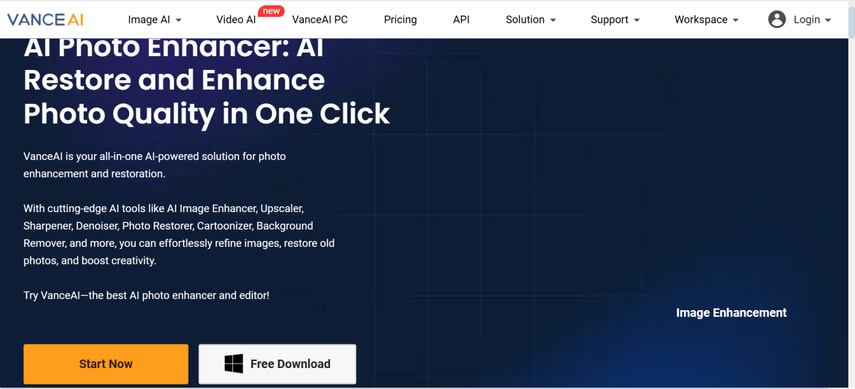
Pros
- Easy to use
- Provides the batch processing
- Offers the multiple enhancement models
Cons
- Limited free credits
Price: $4.95/month
4. Icons8
Icons8 is a smart image upscaler which is designed for the designers and marketers who are looking to transform the low resolution images into the high resolution images. Offering the simple user interface, Icon8 ensures that you could make the images look wonderful and admirable.
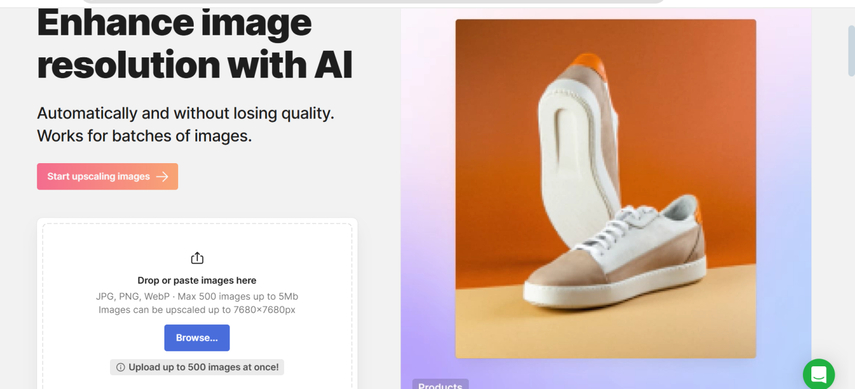
Pros
- Offers the one click image upscaling
- Provided the fast online results
- Easy to use
Cons
- Limited editing options
Price: $9/month
5. Media.io AI Image Enhancer
Media.io offers a simple AI tool that pays huge attention to upscaling the images, denoising the images, and enhancing the colour of the photos. It is surely brilliant tool looking to upscale the quality of the images without affecting the quality of the images.
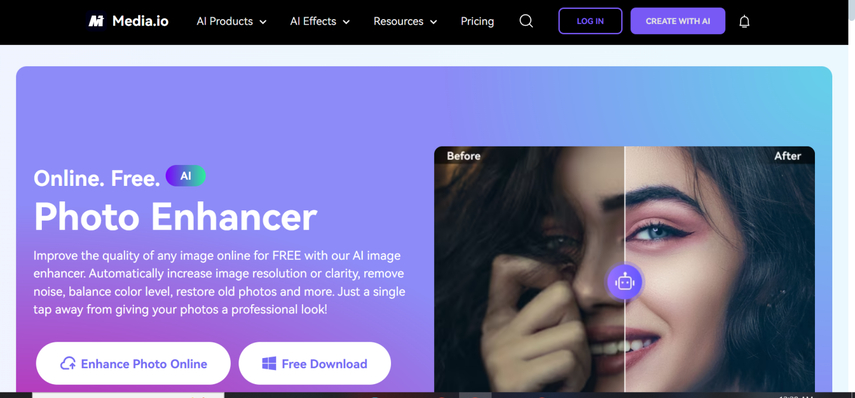
Pros
- User friendly interface
- Compatible with the photo colorization and face enhancement
- Doesn't ask for any software
Cons
- Limited free plan
Price: Starts at $4.99/month
Part 3. FAQs of Nero AI Image Upscaler
Q1. Does Nero AI work offline?
A1. Yes, Nero AI image upscaler is a desktop-based software that tends to run on a Windows PC without requiring an internet connection. After installing it, you can see the AI processing, face enhancement, Denoising, and upscaling happening locally on the device, which makes it a good option for users with no or limited internet access.
Q2. Is upscaling the same as sharpening?
A2.
Upscaling is indeed referred to the enlarging a photo while trying to improve or preserve the photo quality. On the other hand, the role of the sharpening is to enhance the contrast of the details and edges to make the photos look clearer.
Nero AI will combine both processes as apart from enabling you to upscale the photos, it will use the AI to reduce the blur from the images and refine the facial features helping you to access the larger and clear version of the original image.
Final Words
Nero AI Image upscaler is fairly popular tool to enlarge and enhance the images for the Windows users aiming for the smart image restoration. However, if you're want to attain more flexibility with the AI models and image enhancing, HitPaw FotorPea is far better alternative to the Nero AI image upscaler.
It empowers you to rely on the 9 prolific AI models to change the dimensions of the photos completely without even affecting the overall quality of the images.








 HitPaw Edimakor
HitPaw Edimakor HitPaw VikPea (Video Enhancer)
HitPaw VikPea (Video Enhancer) HitPaw Univd (Video Converter)
HitPaw Univd (Video Converter) 
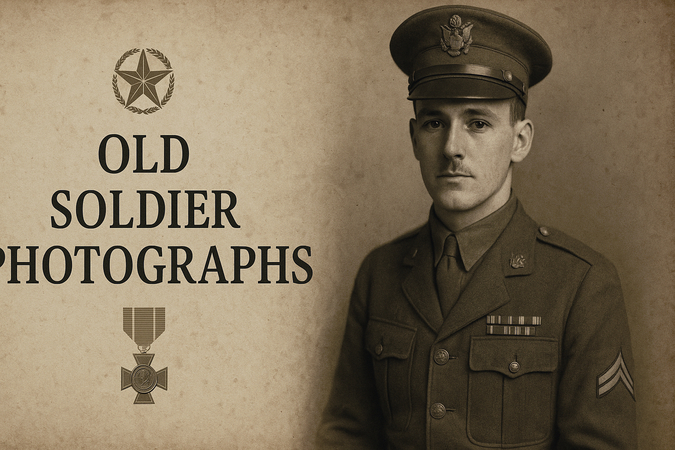
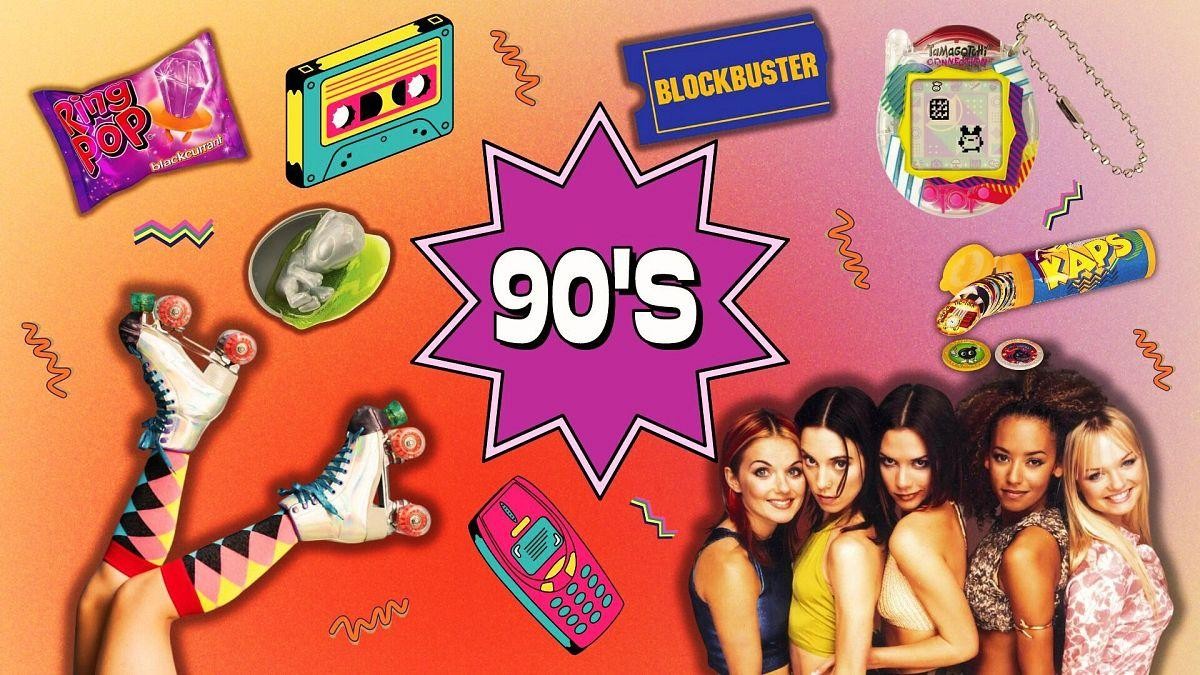

Share this article:
Select the product rating:
Daniel Walker
Editor-in-Chief
This post was written by Editor Daniel Walker whose passion lies in bridging the gap between cutting-edge technology and everyday creativity. The content he created inspires the audience to embrace digital tools confidently.
View all ArticlesLeave a Comment
Create your review for HitPaw articles