6 Choices of Best App to Increase Quality on Android & iOS
Taking and sharing pictures is an important element of our lifestyle. With billions of photographs posted daily from mobile phones to social networks, there is a significant need for image enhancement before publishing. We will look at some of the best app to improve photo quality, which provide users with strong yet simple solutions to improve their images with just a few touches.
It will describe programs that use artificial intelligence to automatically improve many technical elements of photographs. The tools mentioned may improve photos to professional levels, making it simple to take and share high-quality images anytime.

Part 1: Lists of Photo Quality Enhancer App
Here are the six best apps to increase the quality of your photos:
1. Best App to Improve Photo Quality with HitPaw AI Marvels - Android & iOS
HitPaw AI Marvels is one of the most powerful photo quality enhancer app with its use of artificial intelligence to improve image quality automatically. It can analyze photos and enhance clarity, colors, lighting, and more by leveraging cutting-edge neural networks. This differentiation has made it a standout option for mobile photographers seeking easy upgrades.
To use AI mode, open a photo and tap the "AI Enhance" button. HitPaw's AI has been trained on millions of images to understand aesthetic qualities. It will carefully enhance the photo's contrast, exposure, saturation, and other attributes to look professionally edited with just one click.
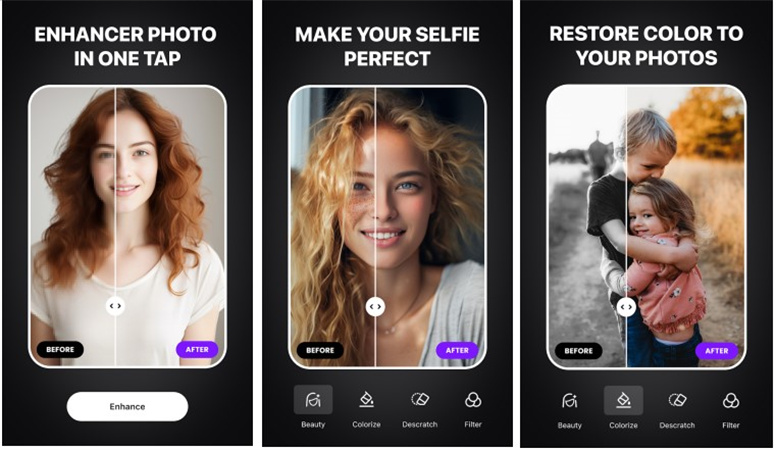
- One-tap AI quality enhancements for convenience.
- Advanced AI technology analyzes images far beyond basic adjustments.
- Effectively improves blurry, underexposed, or low-resolution phone photos.
- Optimizes image balance, sharpness, and lighting for prints or social sharing straight from the app.
- A free version with fixed tools is available.
- Premium unlocks for a one-time fee of $49.99.
2. App to Increase PPhoto Quality with Pixelup - Android & iOS
Pixelup is one of the easiest app to improve photo quality for Android and iOS. It can analyze images taken on phones using artificial intelligence algorithms and perform targeted upgrades to improve clarity and colors with a single swipe.
Launch the app and choose a photo from your mobile device to utilize the AI mode. Click on Enhance, and Pixelup's neural network will do its magic in seconds. Its algorithms were trained on millions of professional images to recognize the intricacies of an optimum shot.
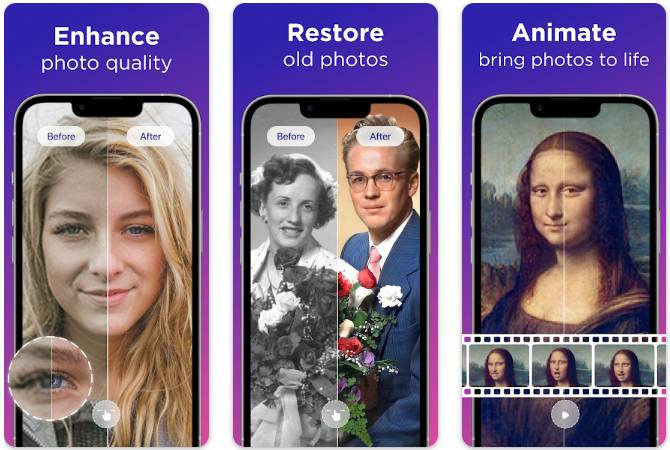
Pros
- Simple one-tap improvements.
- Improves low-quality pictures.
Cons
- Notice the lighting and colors.
- Not all pictures can be enhanced.
- Restricted free version
- Premium: A year's subscription costs $29.99.
3. Remini Photo enhancer - Android & iOS
Remini is an excellent app to increase photo quality for Android and iOS smartphones that use artificial intelligence technologies. It can intelligently upgrade low-resolution photographs by 2-4x using strong neural networks, improving detail and clarity using facial recognition modeling.
To use the AI mode, use the Remini app and pick a photo to edit. To rapidly improve image quality, use the "Enhance" button. The app's algorithms will evaluate faces and other things in seconds, accurately enlarging pixels.

Pros
- Simple one-tap editing.
- Authentic AI-based modeling.
Cons =
- No manual editing controls.
- Membership is required for bulk editing.
- The free version allows one photo to be edited daily.
- Annual passes for $30 eliminate all restrictions.
4. App for Enhancing Photo Quality with Picsart - Android & iOS
Picsart is a popular photo quality increase app for Android and iOS. It is well-known for its extensive editing capabilities but also uses an AI app that enhances photo quality.
To use the AI mode, use the Picsart app and pick a photo to edit. Tap the "Auto" button, and the app's machine-learning algorithms will evaluate the image and apply optimum tweaks to improve clarity and colors within seconds.
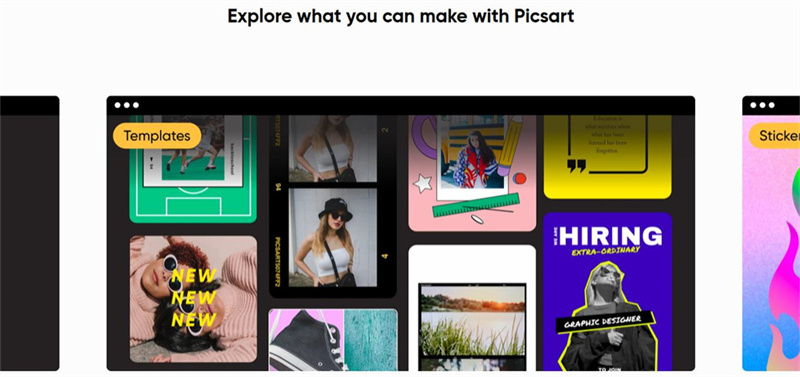
Pros
- Extensive tools.
- A variety of personal customization options are available.
Cons
- Having too many controls might need to be clarified.
- On free edits, there is a watermark.
- Premium is $9.99 per month or $59.99 per year.
5. Lightroom - Android & iOS
Lightroom is a robust improve image quality app for Android and iOS that improves photographs using AI-assisted editing capabilities. One of the primary roles of this app to improve picture quality through intelligent modifications.
Open a shot in Lightroom to enable AI mode and select "Auto." Within seconds, the app's algorithms will analyze the image, find subjects, and apply optimum improvements. Clarity, brightness, and balance have all been improved via editing.
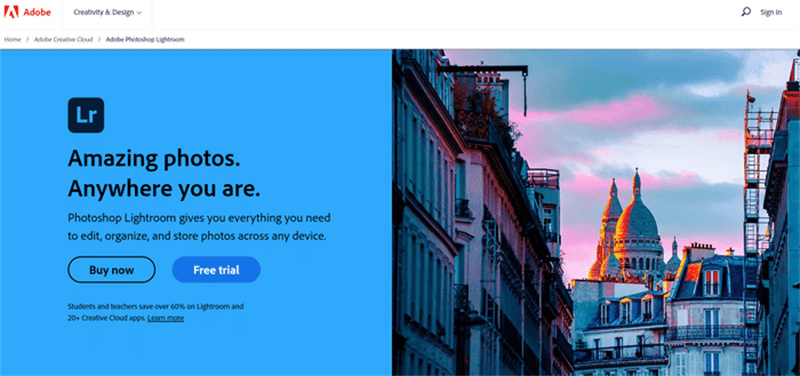
Pros
- Durable tools.
- Shared edits sync flawlessly.
Cons
- A steep learning curve.
- A monthly subscription is required.
- $9.99/month for limitless storage and capabilities.
6. App for Enhancing Photo Quality with Snapseed - Android & iOS
Snapseed is a popular app to improve image quality produced by Google that is accessible on Android and iOS. It enhances photographs with AI and manual techniques, automatically evaluating apps that improve picture quality.
Open a Snapseed shot and touch the "Auto" button to use the AI mode. Machine learning algorithms will analyze the image in seconds and apply changes to exposure, contrast, and other attributes.
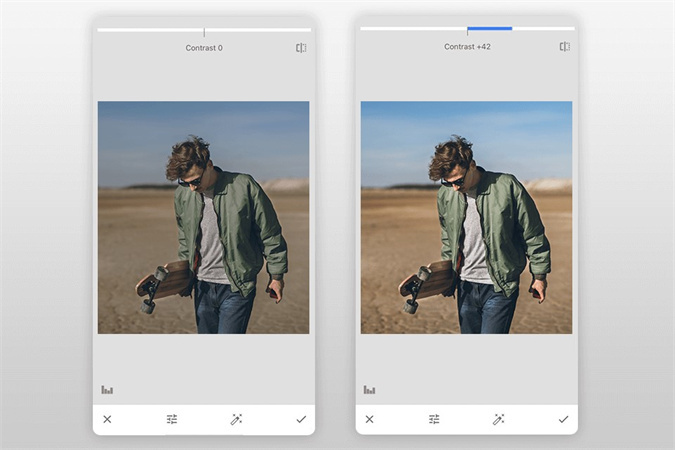
Pros
- A powerful yet simple interface.
- The simplest version is completely free.
Cons
- Some AI filters are only available to VIP users.
- Watermarks on free edits.
- Free with watermarks.
- Subscription to the premium version is $4.99 per month.
Part 2: Bonus Tip on App that Enhances Photo Quality
While smartphone applications can enhance individual photographs, dependable software such as HitPaw FotorPea performs mass photo editing with more complex features. As a professional picture editing platform, it goes beyond basic app to improve quality of photo to optimize image quality.

HitPaw FotorPea's Primary Features Include:
- Batch processing with a single click for automated enhancement of several photographs simultaneously.
- AI-based advanced corrections for sharpening, noise reduction, color modifications, etc.
- Extensive manual controls for deep edit customization.
- Further features include panorama creation, creating collage and batch exporting.
To Improve Picture Quality with Hitpaw:
Step 1:Download HitPaw FotorPea from official website and then install.
Step 2:Launch the software and choose the picture you want to improve.

Step 3:Locate the resolution option and select the percentage of pixels.

Step 4:The software will process the image, increasing its pixel count and improving its quality.

Step 5:Click Export to save the picture.
With its flexible AI-based tools and customization possibilities, HitPaw FotorPea outperforms the basic mobile app for enhancing photo quality as a robust desktop solution for mass editing. It's a great option for professional-level photo enhancement.
Part 3: FAQs about Apps that Improve Picture Quality
Q1. Can I improve the photo quality online?
A1. One may improve photo quality online with HitPaw Online Photo Enhancer.
Q2. What is the best app to improve photo quality?
A2. Due to its numerous capabilities, HitPaw FotorPea is the greatest program for improving photo quality.
Conclusion
Whether adjusting lighting, reducing noise, or boosting saturation, HitPaw enhances images to an almost professional quality. It is clear why HitPaw can improve far more photos than other apps on the market.
HitPaw FotorPea is the most powerful option among all the app to improve photo quality. It has advanced AI technologies that can automatically analyze photos and apply optimizations to improve technical aspects. It has proved to be the premier AI photo editing app and professional tool.








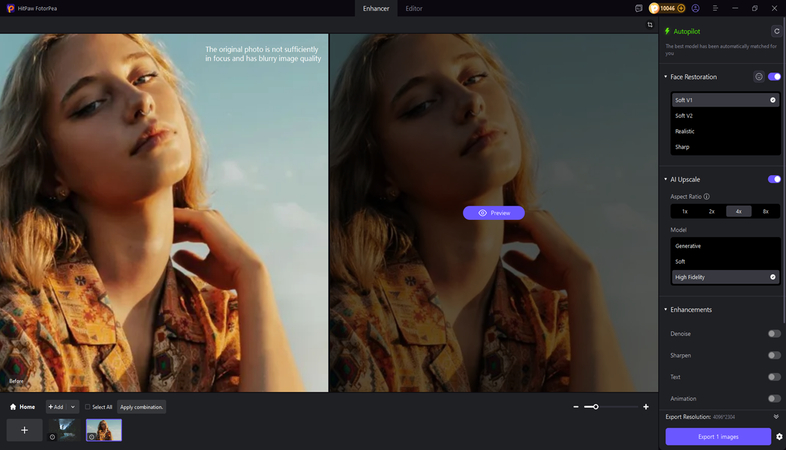
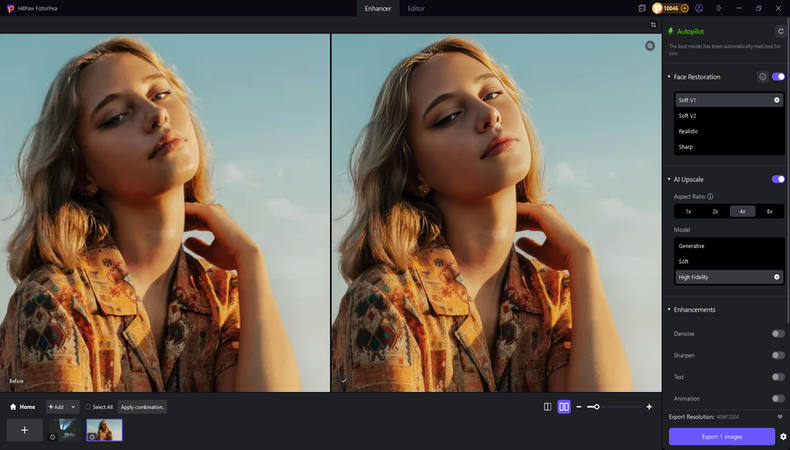

 HitPaw VikPea (Video Enhancer)
HitPaw VikPea (Video Enhancer) HitPaw Edimakor
HitPaw Edimakor![[Price | Pro & Cons] Essential 8 Photo Enhancers Available for Win and Mac](https://images.hitpaw.com/topics/covers/photo-enhancer-new-cover.jpg?w=1920&h=1280)



Share this article:
Select the product rating:
Daniel Walker
Editor-in-Chief
This post was written by Editor Daniel Walker whose passion lies in bridging the gap between cutting-edge technology and everyday creativity. The content he created inspires audience to embrace digital tools confidently.
View all ArticlesLeave a Comment
Create your review for HitPaw articles