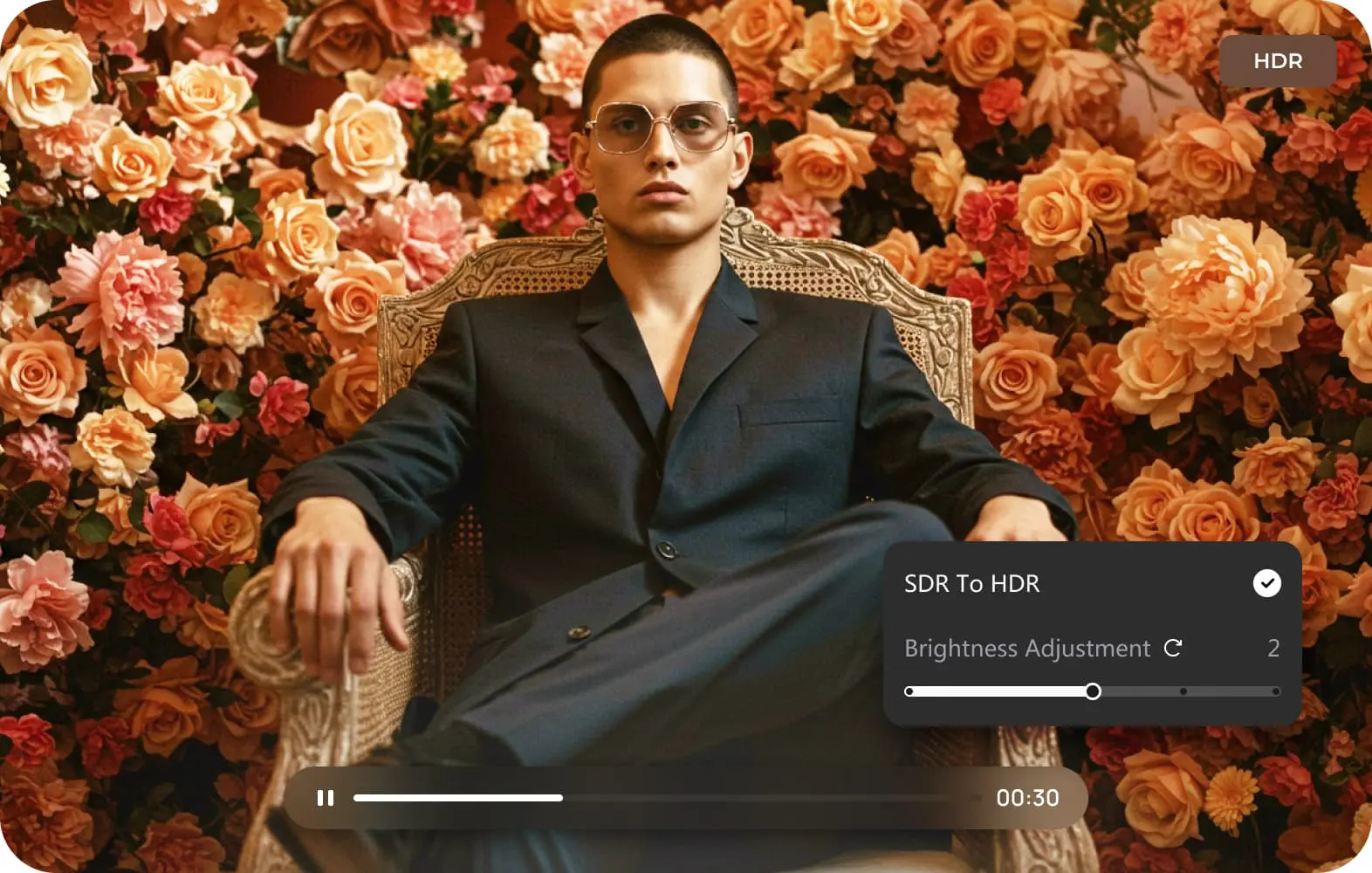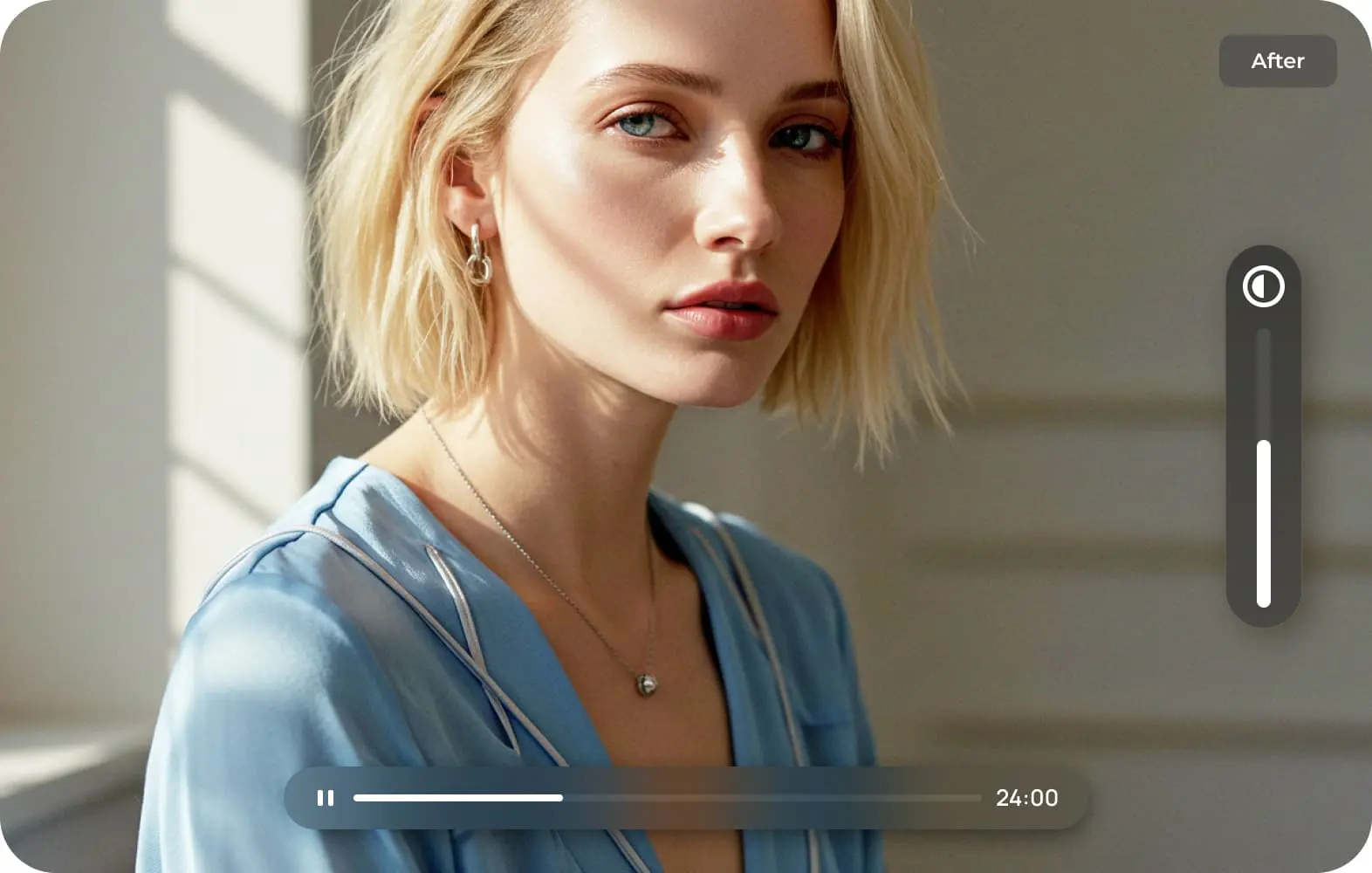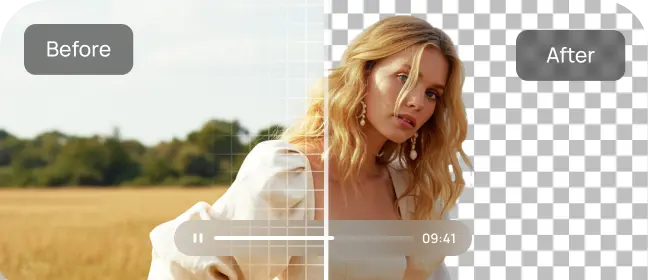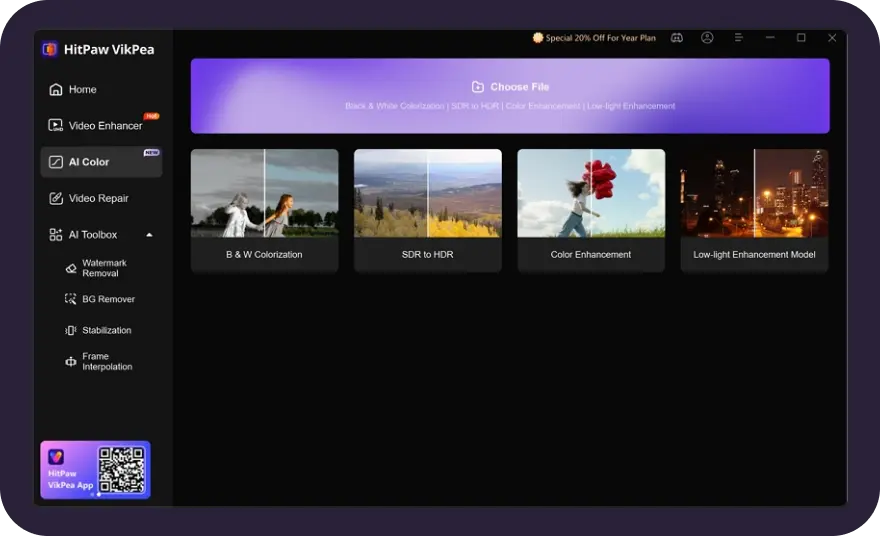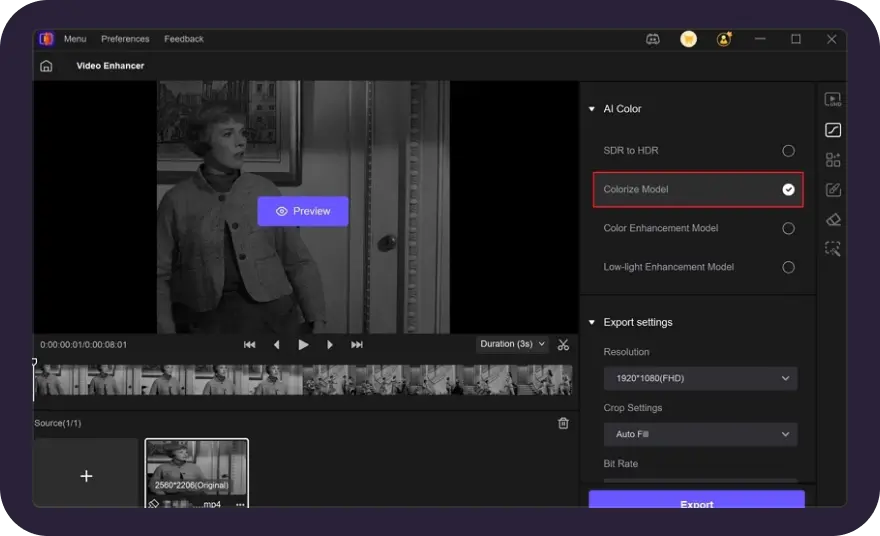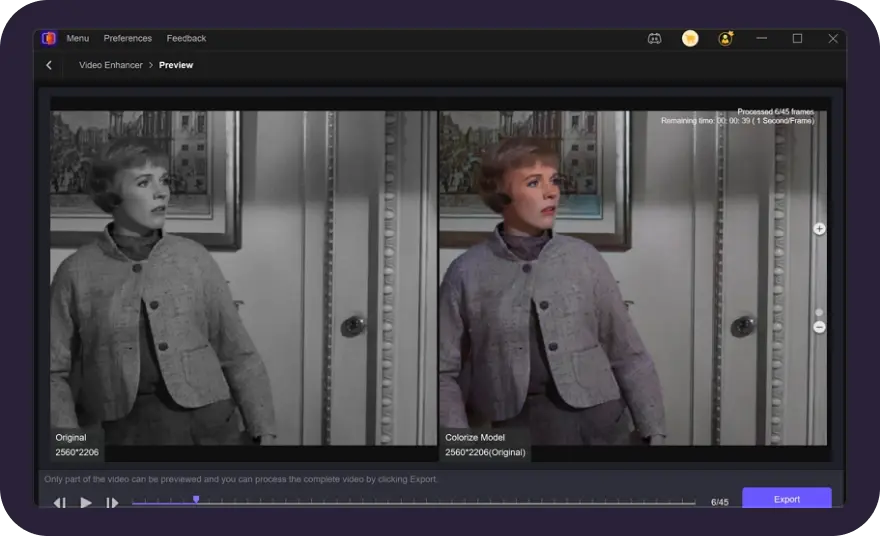Automatically colorize black and white videos with lifelike, accurate tones, restoring vintage classics for a modern audience.
Smart B&W Colorization
Automatically convert black and white video to color online free with lifelike, accurate tones, restoring vintage classics for a modern audience.