10 Best HDR Video Player for Windows, Mac, Android, and iOS
High dynamic range (HDR) content transforms ordinary video into a true cinematic experience. Whether you're on a desktop or on the go with your smartphone, choosing the right HDR player brings out vivid colors, deep blacks, and brilliant highlights. In this guide, we've handpicked the 10 best HDR video player solutions for Windows, Mac, Android, and iOS. From free open-source favorites to feature-packed mobile apps, there's an ideal HDR player for every user. Explore our detailed breakdown to find your perfect 4K HDR player today.
Part 1. Best HDR Player For Windows/Mac
Desktop users have powerful HDR player options that support 4K HDR player content, hardware acceleration, and extensive codec compatibility. Below are five top HDR players for Windows and Mac, each offering a unique mix of features, performance, and cost.
1. VLC Media Player
VLC Media Player remains a leader among HDR video player apps due to its open-source foundation and cross-platform support. Whether you're on Windows, Mac, or Linux, VLC delivers reliable HDR playback, extensive format support, and advanced customization options. Its lightweight design means it runs smoothly on older hardware while still decoding high-bitrate 4K HDR player content without stutter.
- Operating System: Windows, Mac, Linux
- Price: Free
- Supported video formats: MP4, MKV, AVI, MOV, FLAC
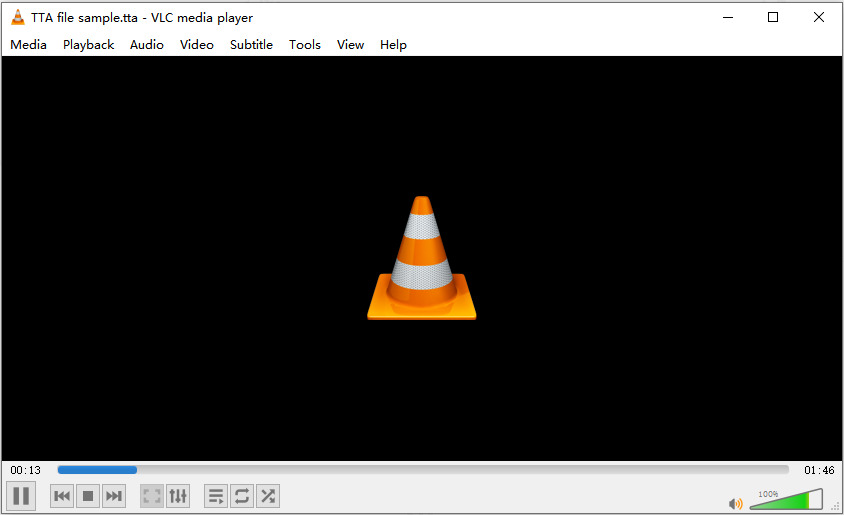
Pros
- Plays nearly every video and audio format
- Customizable interface and hotkey support
- Regular updates from a strong open-source community
- Lightweight footprint with minimal CPU usage
- Advanced subtitle and audio track control
Cons
- Limited hardware acceleration options
- Basic HDR tone mapping controls
- Interface can feel dated at times
2. 5KPlayer
5KPlayer shines as a free HDR player with built-in AirPlay and DLNA support for seamless streaming. It handles 4K HDR displays with ease and lets you stream HDR video to TVs and other devices on your local network. Its intuitive interface and strong hardware acceleration make it a solid choice for users seeking an all-in-one HDR video player.
- Operating System: Windows & Mac
- Price: Free
- Supported video formats: MP4, MKV, M2TS, AVI, FLV
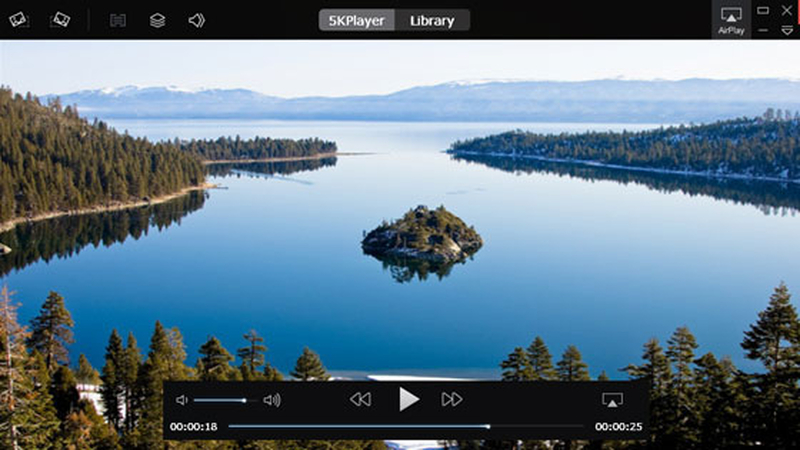
Pros
- Built-in AirPlay and DLNA streaming
- Hardware acceleration for smooth playback
- Easy download and installation process
- Supports HDR10 and HLG formats
- Integrated radio and music player
Cons
- Occasional update prompts
- Limited subtitle customization options
- Ads in free version
3. PotPlayer
PotPlayer is a Windows-only HDR video player known for its extensive customization and minimal resource usage. Its powerful 64-bit engine takes full advantage of modern GPUs for HDR playback. Advanced users appreciate its fine-tuning controls and a wide array of playback options that make it one of the most versatile HDR players available.
- Operating System: Windows
- Price: Free
- Supported video formats: MKV, AVI, MP4, MOV, WMV
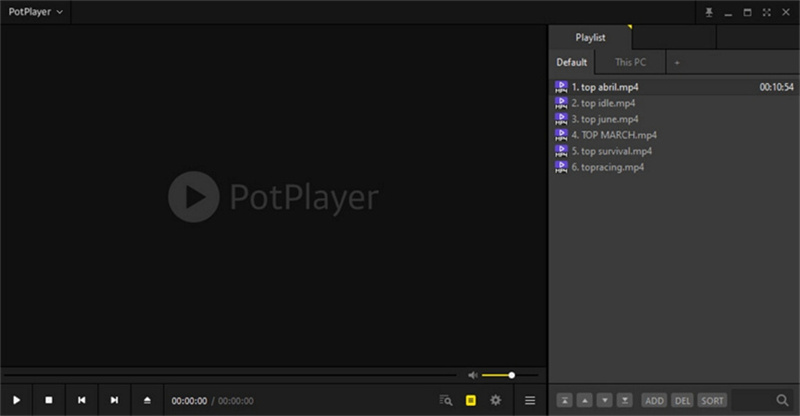
Pros
- Ultra-fast GPU acceleration support
- Comprehensive customization settings
- Minimal CPU usage efficiency
- Supports 3D and 360-degree video
- Detailed codec control panels
Cons
- Windows only, no Mac version
- Complex interface for beginners
- Occasional stability issues
4. KMPlayer
KMPlayer offers robust HDR video playback along with VR and 3D support. Available on both Windows and Mac, it delivers solid 4K HDR player performance with hardware acceleration. Users rave about its clean UI and advanced features like video capture, frame-by-frame playback, and high-quality HDR tone mapping.
- Operating System: Windows & Mac
- Price: Free
- Supported video formats: MP4, MKV, AVI, FLV, OGG

Pros
- VR and 3D video support
- Built-in screen capture capability
- Frame-by-frame playback feature
- HDR tone mapping adjustments
- Lightweight and responsive UI
Cons
- Ads in free version
- Limited subtitle styling options
- Occasional codec conflicts
5. CnX Player
CnX Player is tailored for smooth HDR playback, focusing on efficient hardware acceleration and low CPU usage. Exclusively for Windows, it supports HDR10 and Dolby Vision formats and delivers crystal-clear 4K HDR player output. Its straightforward interface and robust format support make it a great free option.
- Operating System: Windows
- Price: Free
- Supported video formats: MP4, MKV, AVI, MOV, M2TS

Pros
- Efficient hardware acceleration usage
- Supports HDR10 and Dolby Vision
- Simple, user-friendly interface
- Low CPU and memory footprint
- Fast startup and seek times
Cons
- Windows only compatibility
- Basic settings menu
- Lacks advanced subtitle controls
Part 2. Best HDR Player For Android/iOS
Mobile HDR players must balance performance and battery life while supporting 4K HDR clips. Whether on Android or iOS, these apps ensure you enjoy HDR player playback on the go.
1. Lark Player
Lark Player is an Android‑first media app optimized for HDR playback and music visualization. It automatically detects HDR metadata in your video files and applies appropriate tone mapping, ensuring vivid contrasts on supported displays. Features like floating window multitasking, customizable EQ presets, and gesture‑based controls for brightness and volume give you flexible, on‑the‑go HDR viewing without sacrificing performance or battery life.
- Operating System: Android 4.4 and higher
- Price: Free with in-app purchases (from \$1.14)

Pros
- High-quality HDR10 and Dolby Vision support
- Built-in music equalizer and themes
- Smooth playback with minimal buffering
- Easy gesture controls for brightness
- Supports subtitles and multi-audio tracks
Cons
- Ads in the free version
- Occasional app freezes reported
- Limited iOS compatibility
2. CNX Player
CNX Player is a cross‑platform mobile app available on Android, iOS, and macOS. It delivers HDR10 decoding via hardware acceleration and supports a wide range of container formats. The app's file manager categorizes your local videos automatically, while network‑streaming and subtitle synchronization options offer desktop‑style convenience. Its consistent UI across devices makes it easy to switch between phone, tablet, or Mac without a learning curve.
- Operating System: macOS 11.0+, iOS 8.0+, Android 5.0+
- Price: Free with in-app purchases (from \$4.20)

Pros
- Hardware acceleration on most devices
- HDR10 and Dolby Vision support
- Smooth 4K playback performance
- Minimal battery consumption
- Subtitle and multi-audio support
Cons
- Premium features require purchase
- Occasional audio-video sync issues
- Limited theme customization
3. VLC App
The VLC App brings all the power of desktop VLC to mobile devices, supporting HDR10 playback on both Android and iOS. It retains the open‑source ethos, no ads or in‑app purchases while adding network‑streaming capabilities for SMB, FTP, and UPnP. Advanced controls let you choose custom audio tracks, manage subtitles, and even adjust playback speed, making it one of the most feature‑complete HDR players on mobile platforms.
- Operating System: tvOS 11.0+, visionOS 1.0+, iOS 9.0+, Android 4.2+
- Price: Free

Pros
- Plays almost any video format
- Free and open-source without ads
- Built-in subtitle downloader
- Hardware acceleration support
- Gesture-based volume and brightness controls
Cons
- UI less polished than desktop version
- Occasional playback hiccups
- Limited video library management
4. MX Player
MX Player is one of the oldest and most widely used Android media players, now extended to iOS with robust HDR support. It balances hardware and software decoding for smooth frame rates on 4K HDR clips. Gesture‑based brightness, volume, and seek controls simplify mobile playback, while premium features such as background play and ad removal are unlocked via an affordable yearly subscription.
- Operating System: VisionOS 1.0+, iOS 12.0+, Android 5.0+
- Price: Free with in-app purchases (\$5.98/year)
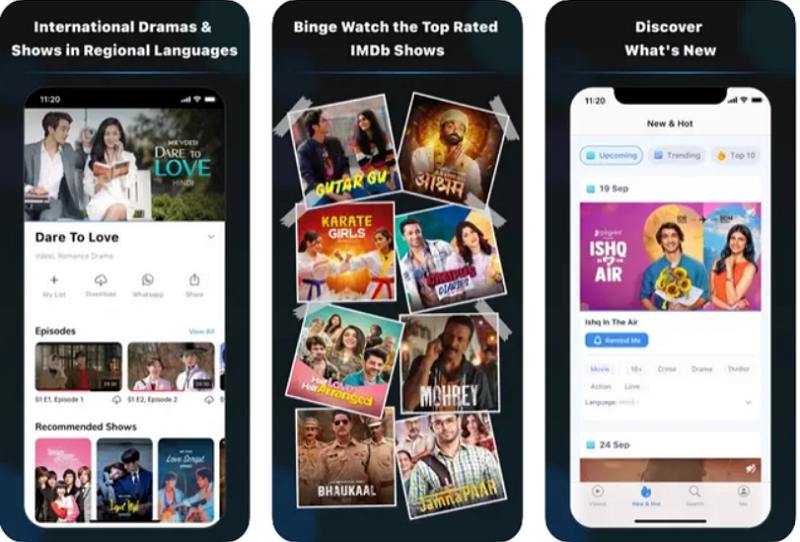
Pros
- Hardware-accelerated HDR playback
- Gesture controls for subtitles
- Wide codec and format support
- Powerful audio boost feature
- Ad-free option with subscription
Cons
- Ads in free version
- Subscription required for advanced features
- Occasional stability issues
5. Archos Video Player
Archos Video Player focuses on efficiency and reliability, delivering HDR tone‑mapping on Android devices without bloated features. It scans and organizes your media library automatically, letting you browse by genre, date, or resolution. Lightweight yet customizable, it supports external audio filters, playback speed adjustments, and high‑quality subtitle rendering, making Archos an ideal choice for HDR video enthusiasts on the go.
- Operating System: Android
- Price: Free with in-app purchases (from \$0.72)

Pros
- Lightweight and fast on Android
- HDR10 hardware acceleration
- Network streaming via SMB and UPnP
- Metadata scraping for covers
- Custom subtitle styling
Cons
- Limited to Android devices
- Basic interface design
- Some features behind paywall
Part 3. How to Convert SDR to HDR Video with AI?
Standard dynamic range (SDR) footage can lack the vibrant contrast and color depth of HDR content. Fortunately, AI-powered tools like HitPaw VikPea make it easy to upgrade SDR videos into HDR-like masterpieces. In just a few clicks, you can enhance low-light scenes, boost dynamic range, and achieve a cinematic look without manual color grading. Below, discover top features of the SDR to HDR model and a simple three-step workflow to transform your videos.
- AI-driven SDR to HDR conversion with cinematic quality
- Low-light enhancement for clearer nighttime scenes
- Dynamic range boost for deeper blacks and brighter highlights
- Color depth refinement to enrich vivid hues
- Noise reduction to smooth out grainy footage
- Upscaling support up to 4K and 8K resolutions
Step 1.Download and install HitPaw VikPea on your computer. Run VikPea, click AI Color, then select SDR to HDR Model. Import the file you want to convert.

Step 2.Drag the Exposure Adjustment slider to fine-tune brightness after dynamic range enhancement.

Step 3.Under Export Settings, choose your desired resolution (up to 4K or 8K). Preview changes side-by-side, then click Export to save your HDR video.

Part 4. Frequently Asked Questions on HDR Video Player
Q1. Which is the best HDR video player for Android?
A1. Lark Player and MX Player top the list with HDR10 support and smooth playback.
Q2. Can I play HDR in VLC?
A2. Yes. VLC supports HDR10 and tone-maps HDR content on compatible devices.
Q3. Does HDR look good on Windows 11?
A3. Absolutely. When paired with a HDR10 monitor and a quality HDR video player, visuals are stunning.
Conclusion
Choosing the right HDR player unlocks the full potential of high dynamic range content, whether you're on Windows, Mac, Android, or iOS. From versatile free players like VLC Media Player to advanced mobile apps like Lark Player and MX Player, our curated list covers every need. And if you want to elevate your existing SDR footage, HitPaw VikPea's AI-powered SDR to HDR model delivers impressive results with a few simple steps. Dive into these top HDR video player options today and experience video clarity like never before.







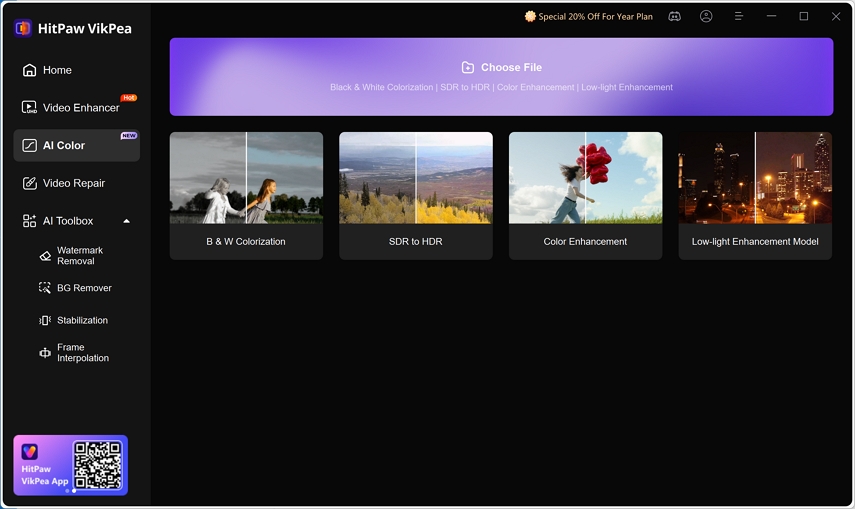
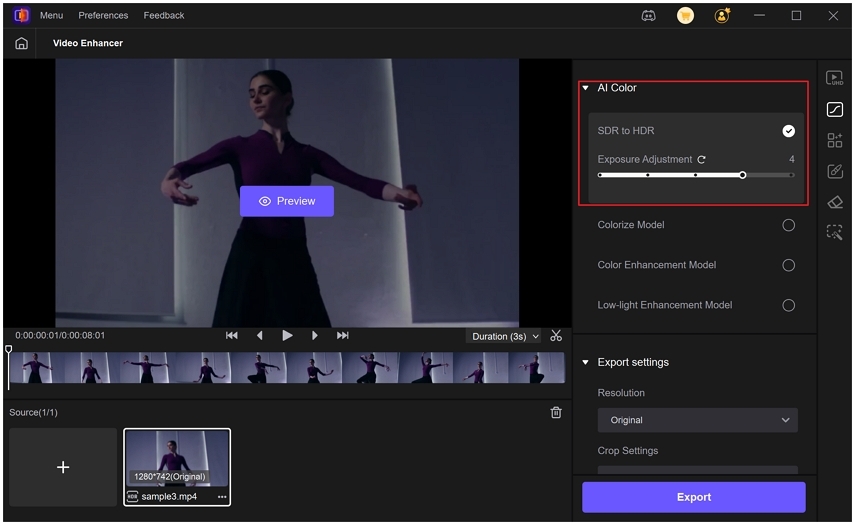
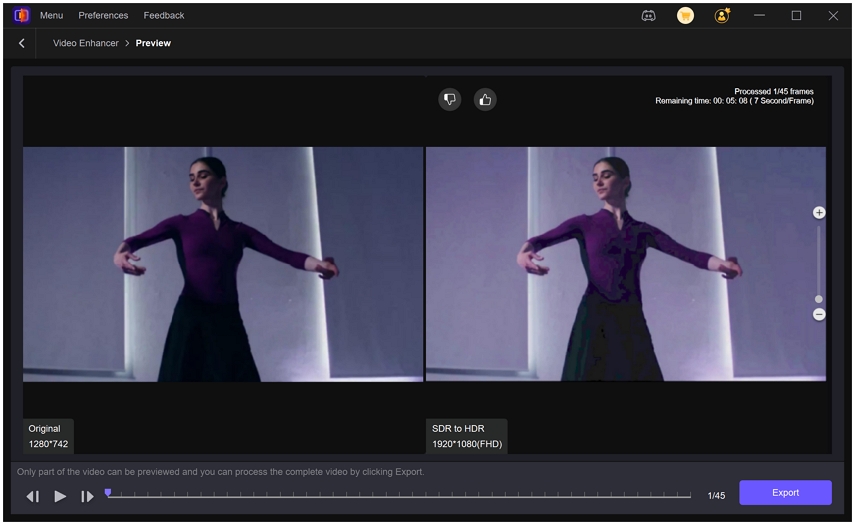

 HitPaw Univd (Video Converter)
HitPaw Univd (Video Converter) HitPaw VoicePea
HitPaw VoicePea  HitPaw FotorPea
HitPaw FotorPea



Share this article:
Select the product rating:
Daniel Walker
Editor-in-Chief
This post was written by Editor Daniel Walker whose passion lies in bridging the gap between cutting-edge technology and everyday creativity. The content he created inspires the audience to embrace digital tools confidently.
View all ArticlesLeave a Comment
Create your review for HitPaw articles