Add Video or Audio File to HitPaw Univd
Open HitPaw Univd and drag files to the Convert tab.
Enhance Videos with AI on Windows
Enhance Videos Up to 8K on Mac
Convert, Edit and Compress Videos on Windows
Convert, Edit and Compress Videos on Mac
All-in-one Video Editing Suite on Windows & Mac
Remove Unwanted Object from Videos on Windows & Mac
 HitPaw Univd (HitPaw Video Converter)
HitPaw Univd (HitPaw Video Converter)
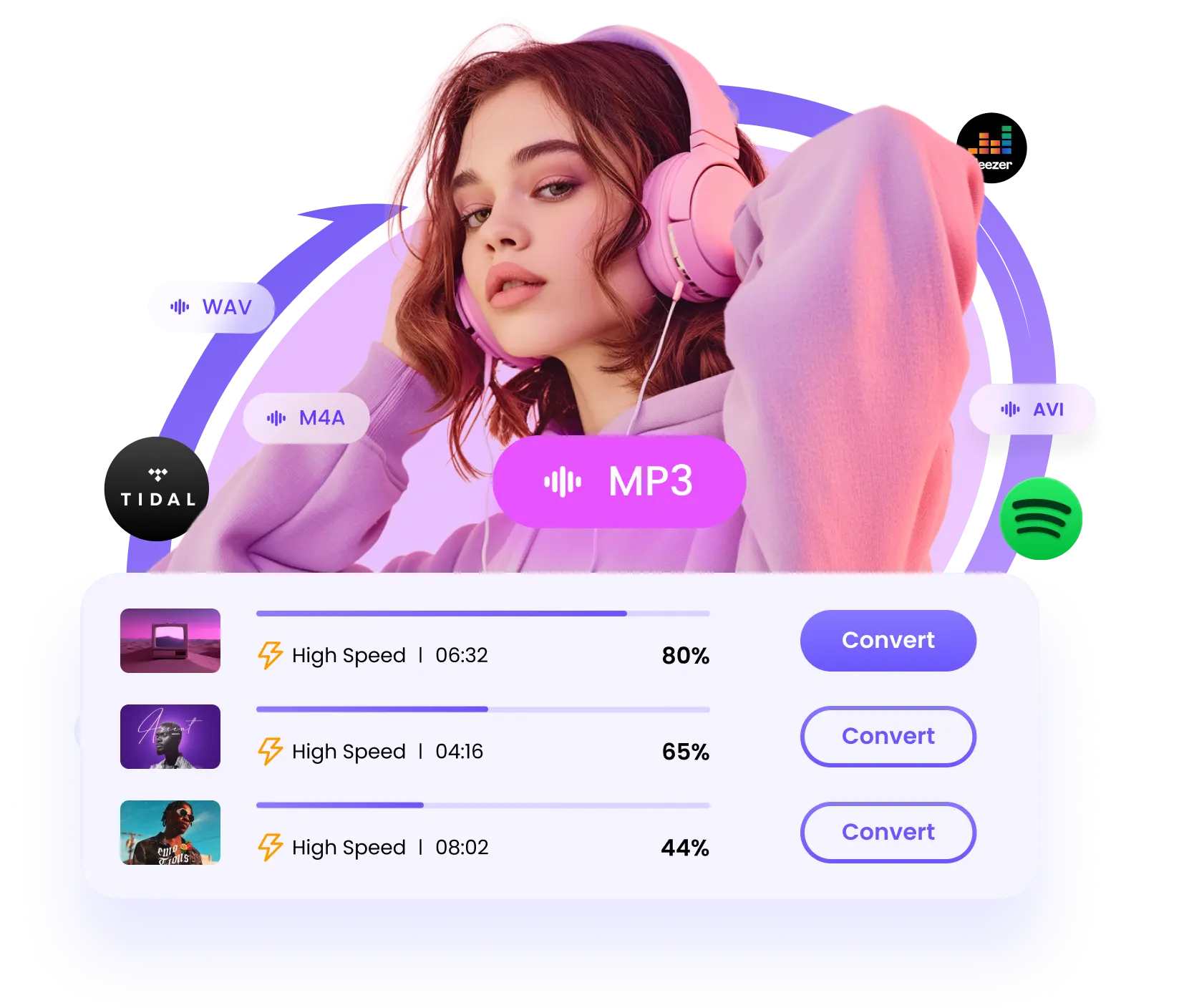
HitPaw Univd converts video or audio files to MP3 format without losing quality. Ensure the original sound remains clear and crisp. Maintain the same high-quality audio in MP3 format while converting music, podcasts, or videos.
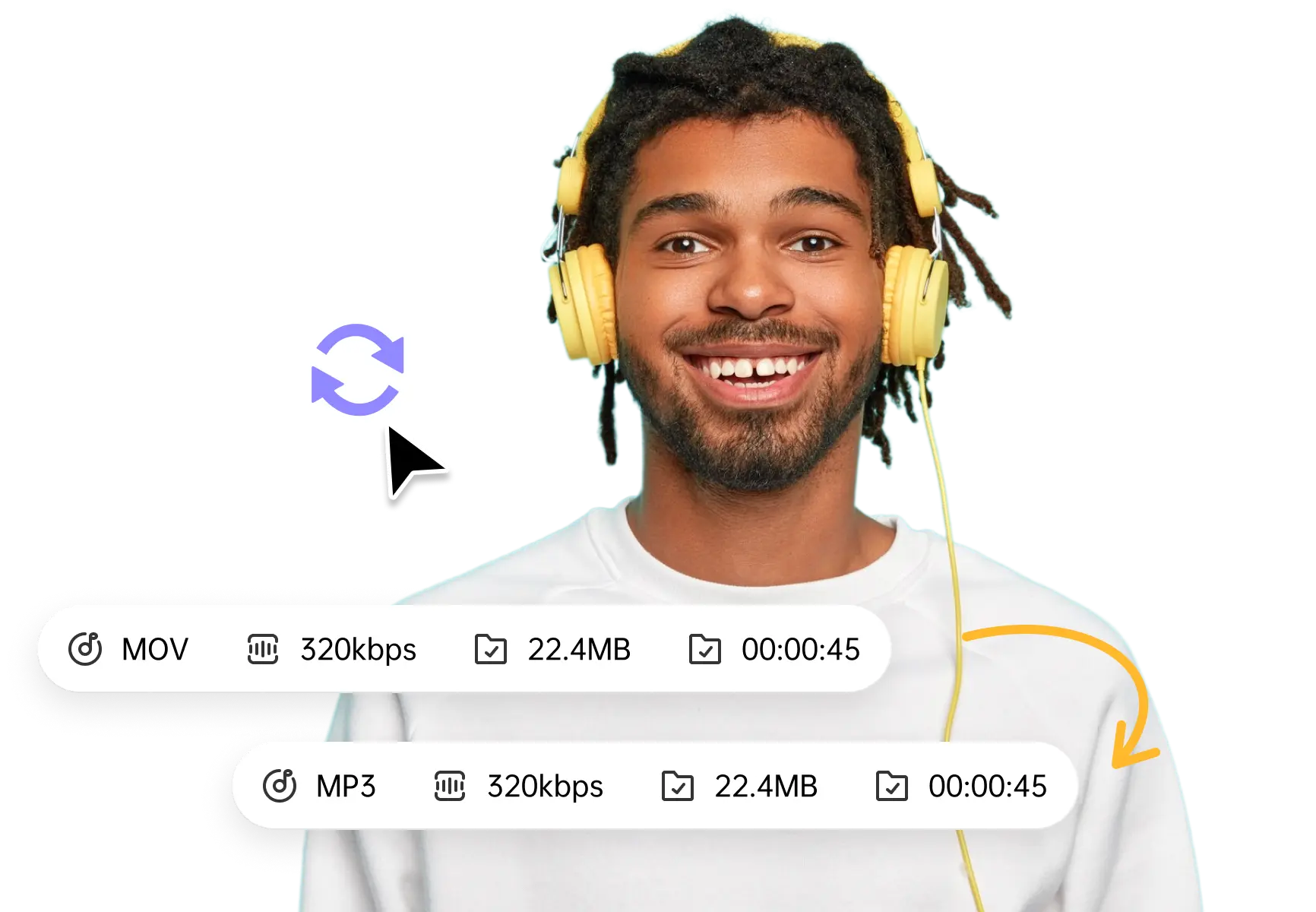
Convert files from or to MP3 format with ease. HitPaw Univd supports all popular formats, ensuring compatibility with various devices and platforms. You can seamlessly switch between MP3 and other formats.
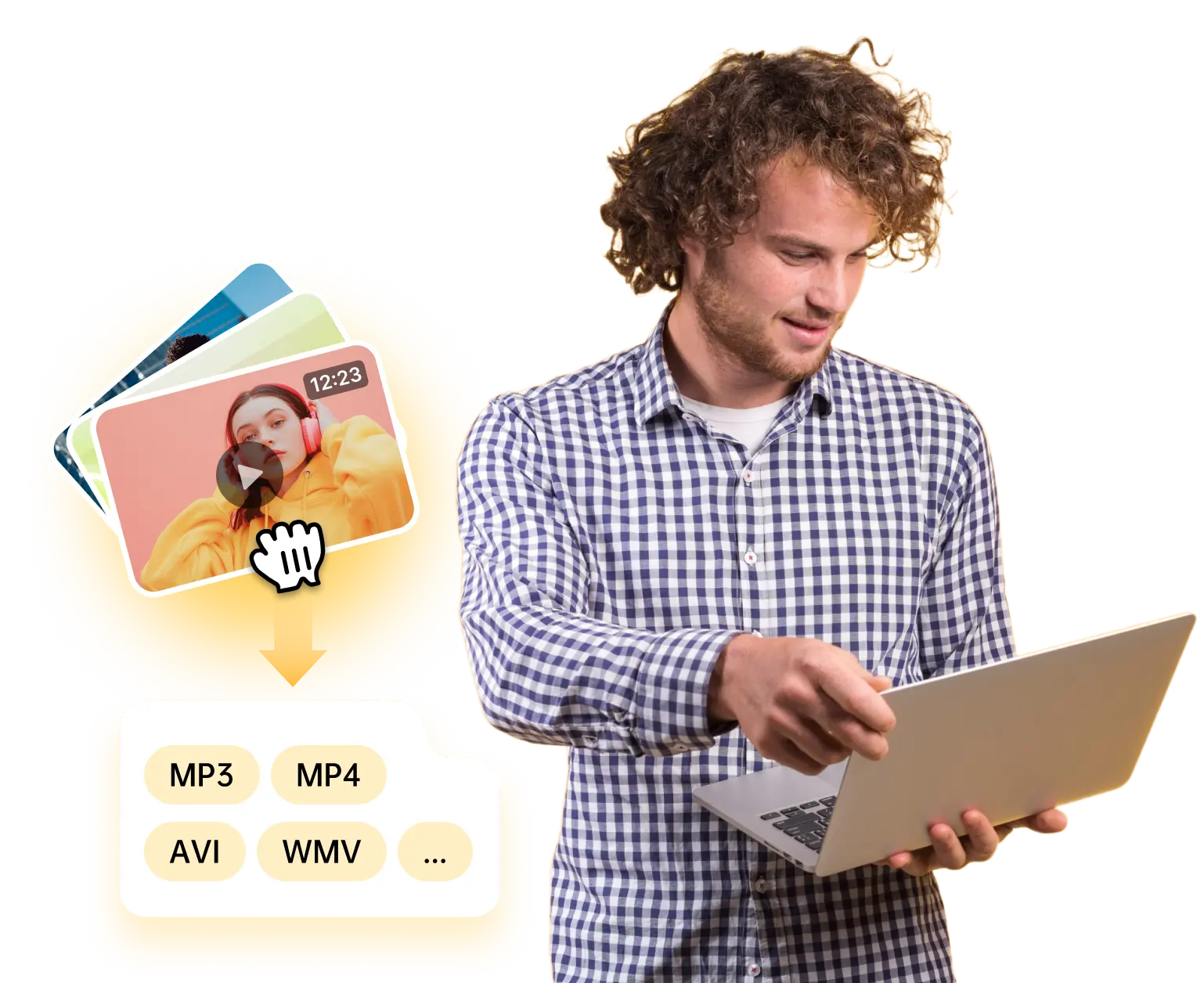
HitPaw Univd quickly batch converts multiple MP3 files, saving time and effort. It handles audio collections with just a few clicks. Batch conversion to MP3 makes the format changing efficient and straightforward.

Experience ultra-fast MP3 conversion speeds with HitPaw Univd. It processes audio files quickly, ensuring minimal waiting time for conversions.
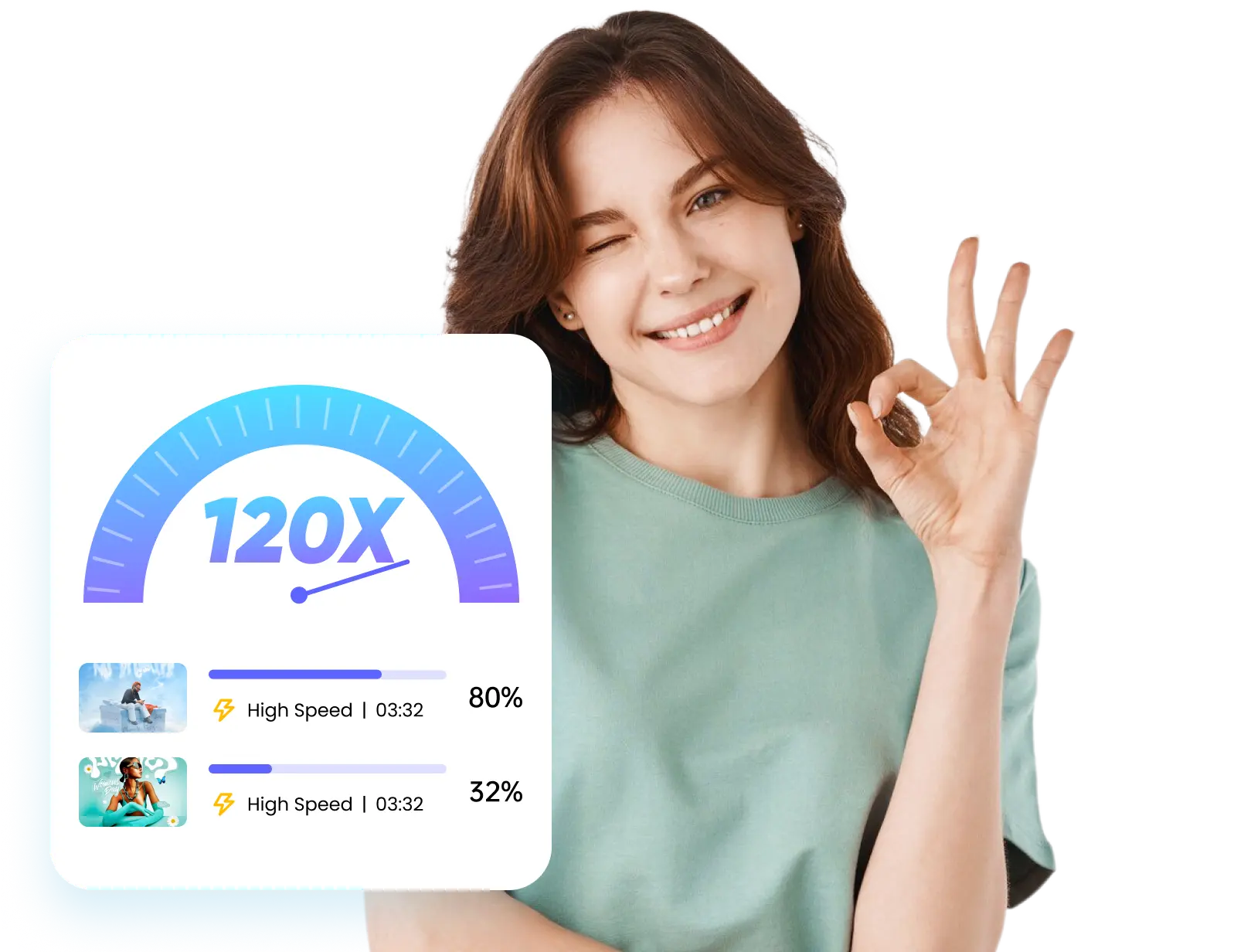
Open HitPaw Univd and drag files to the Convert tab.
In Convert all to tab, choose MP3 as target conversion format.
Click Convert All button to launch MP3 conversion process.
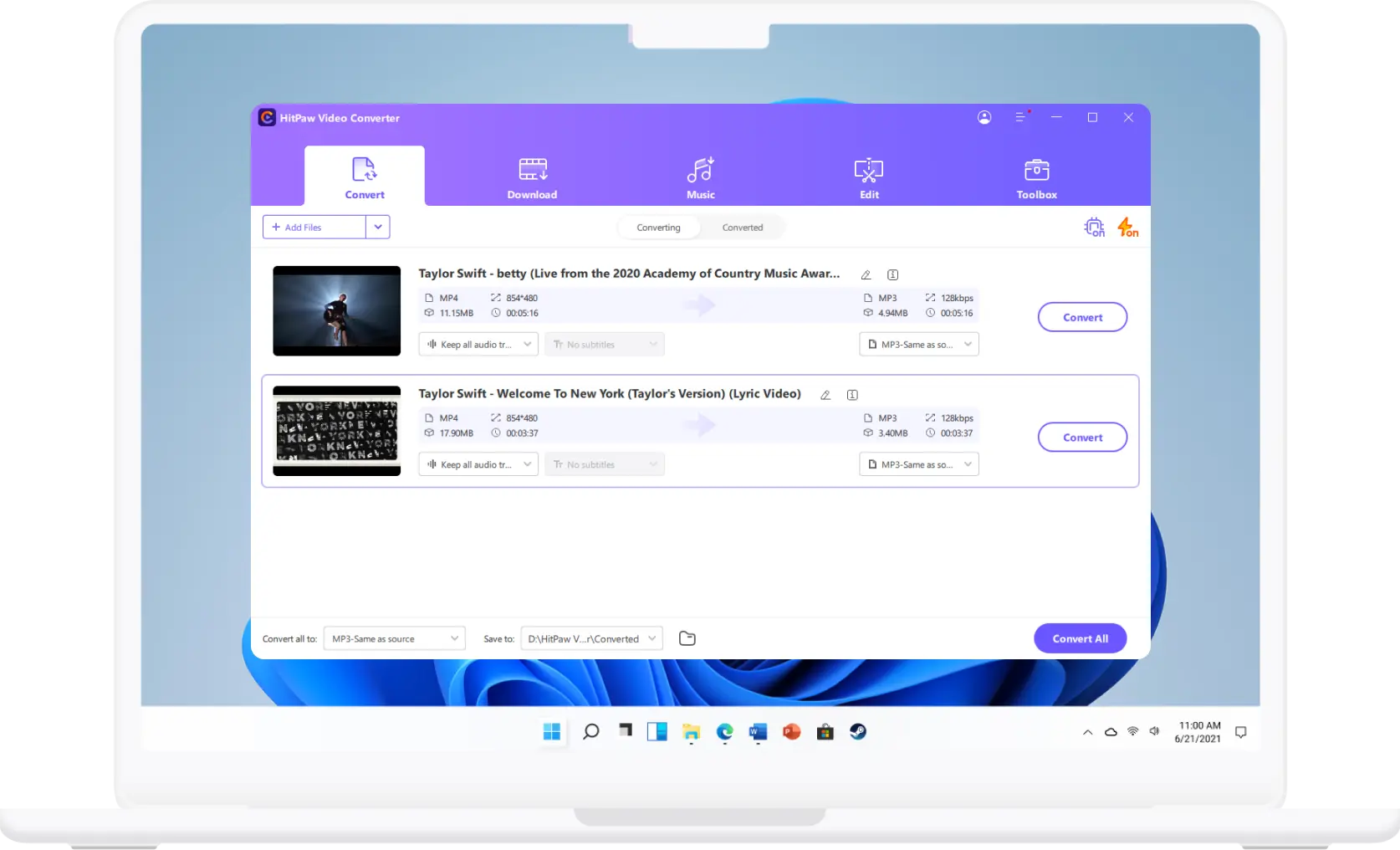
Add video or audio file to HitPaw Univd
Open HitPaw Univd and drag files to the Convert tab.
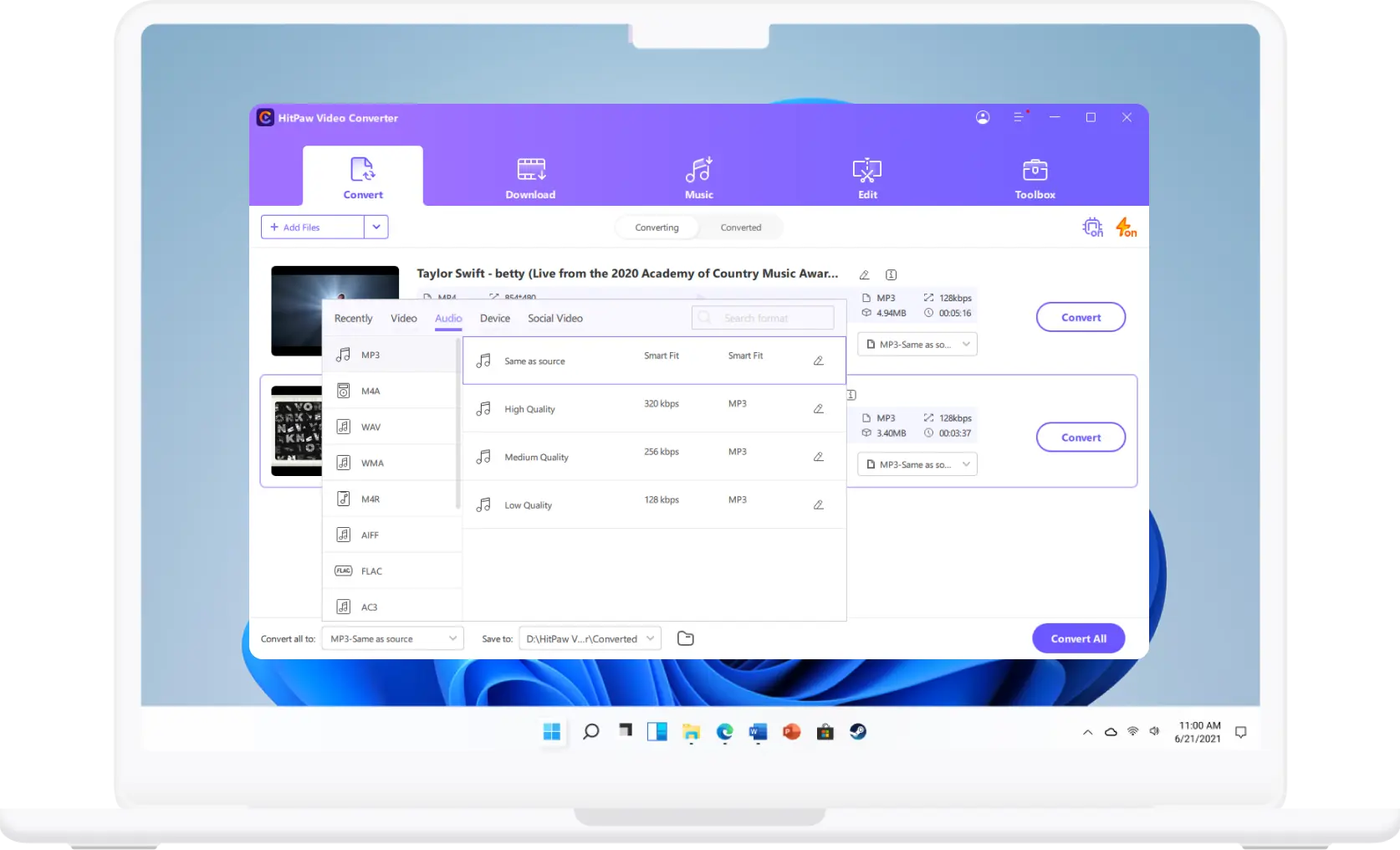
Select MP3 as Output Format
In Convert all to tab, choose MP3 as target conversion format.
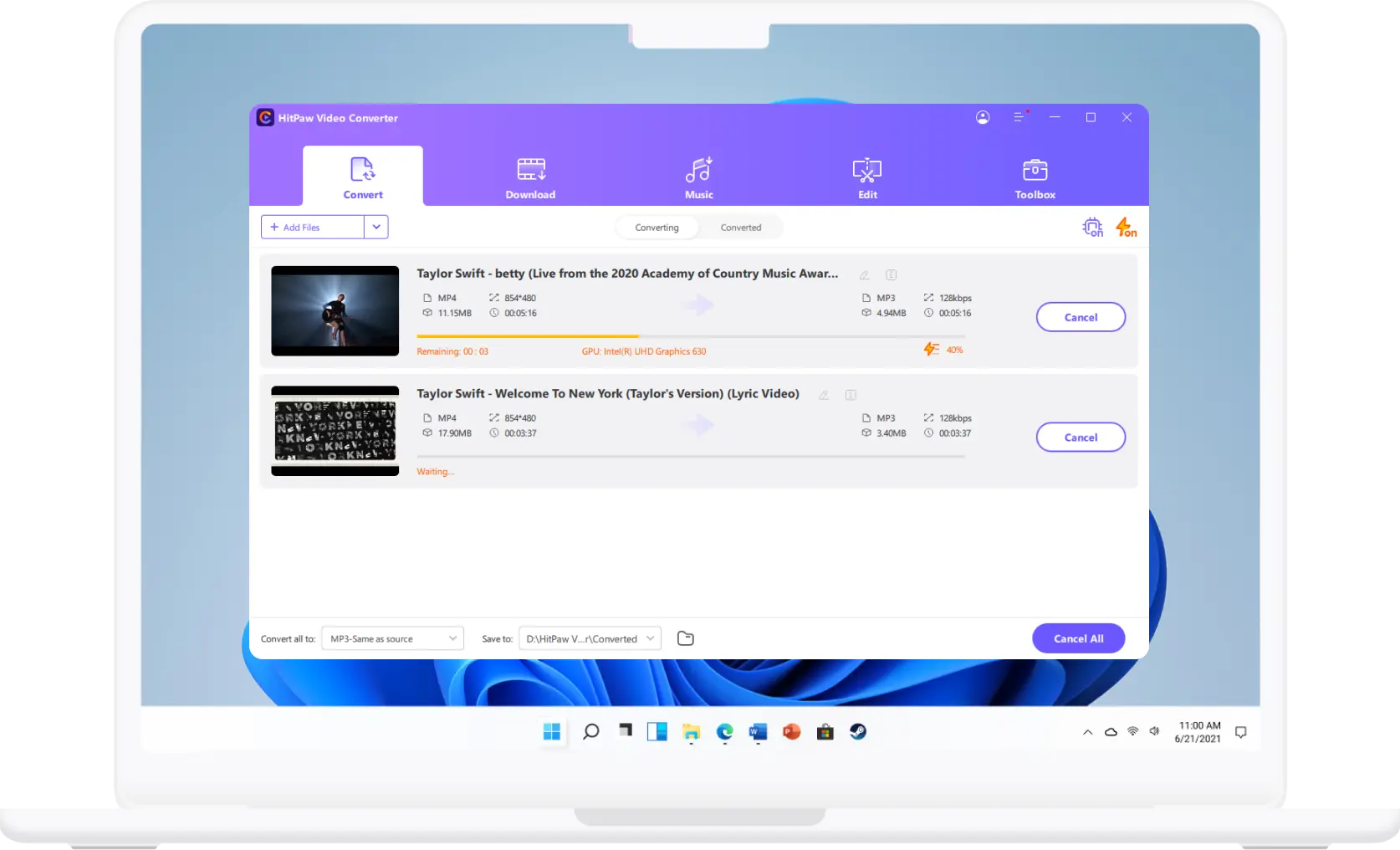
Start Converting Video or Audio to MP3
Click Convert All button to launch MP3 conversion process.

Yes, you can convert MP3 files to other formats, such as FLAC, WAV, MOV, depeding on your needs. HitPaw MP3 Converter helps you change MP3 files into different formats in high quality.
HitPaw MP3 Converter is one of the best MP3 converters you can use now. You are allowed to convert both video and audio files to MP3 effortlessly.
The conversion time of using HitPaw MP3 Converter can vary depending on file size, output quality settings, and system performace. On average, it takes just a few seconds or a minute with HitPaw MP3 Converter.
According to users, HitPaw MP3 Converter offers user-friendly interface, fast conversion speed, high-quality audio output, multiple formats, and batch conversion, etc,.

Ready to Start with
HitPaw Univd

 Buy Now
Buy Now
See what users say about HitPaw MP3 Converter
This video to mp3 converter meets all my conversion needs
HitPaw is the only program that meets all my video and audio file conversion needs. It supports convert to mp3 and other more 1,000+ formats. It is simple to operate and reliable.
Paulo T. Coutinho
Reliable, high-quality audio conversion
Hitpaw video converter is hands down the best converter out there. It is super easy to use and they update it to give you the best features possible. I especially use it to convert audio files to higher quality formats, like MP3 to FLAC. I haven’t had any issues with it in the year that I have had it.
Jason Pearson