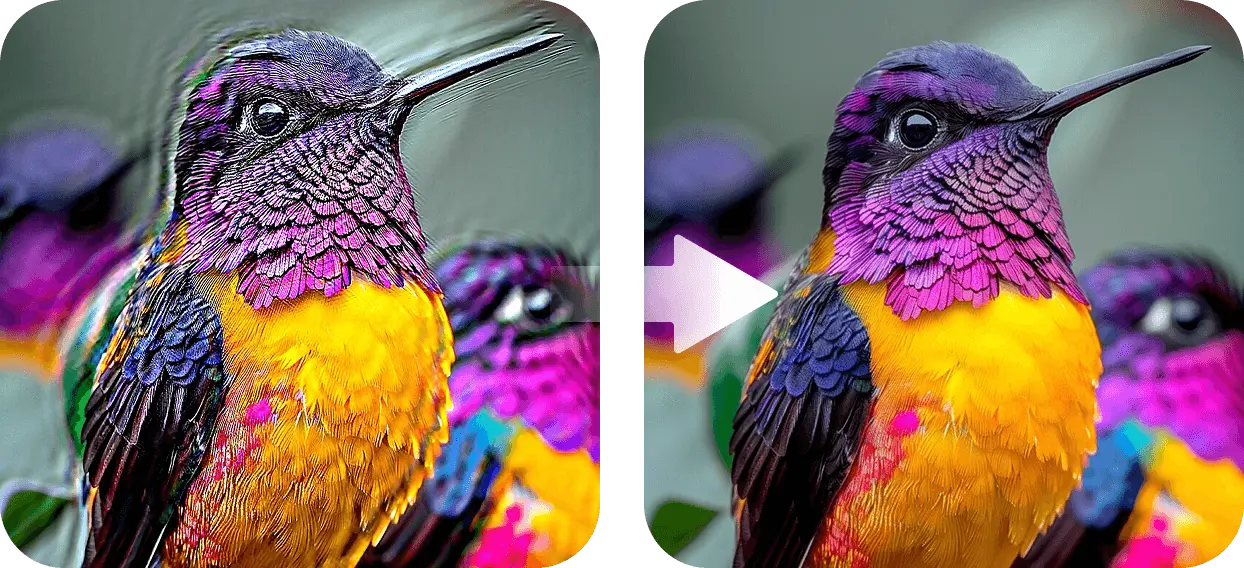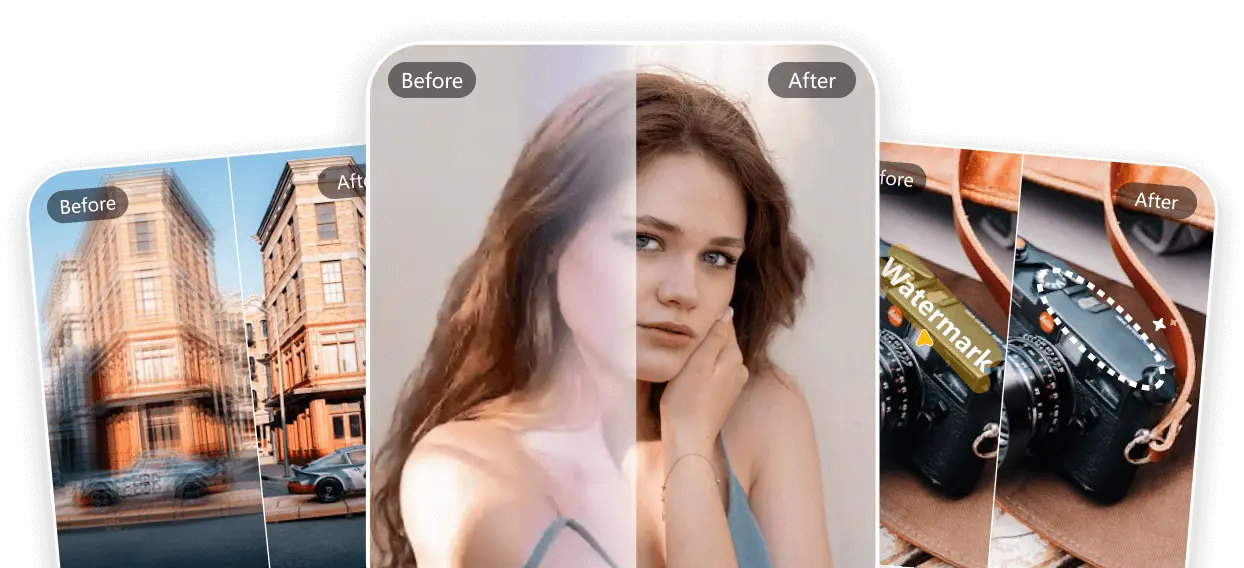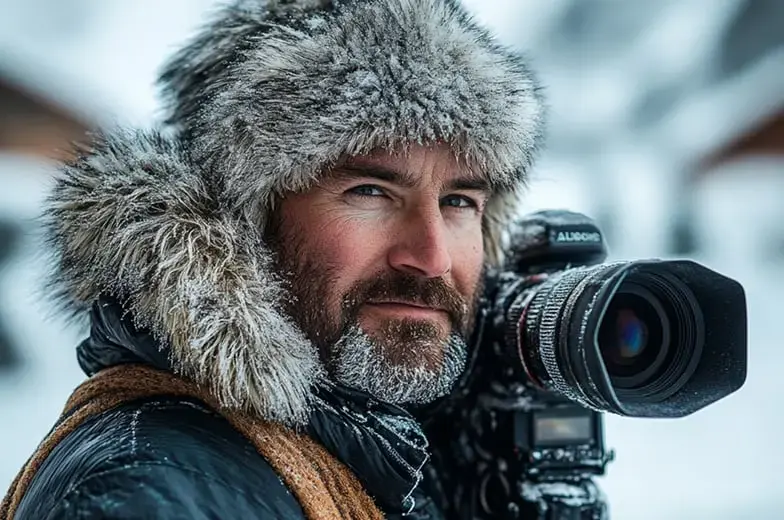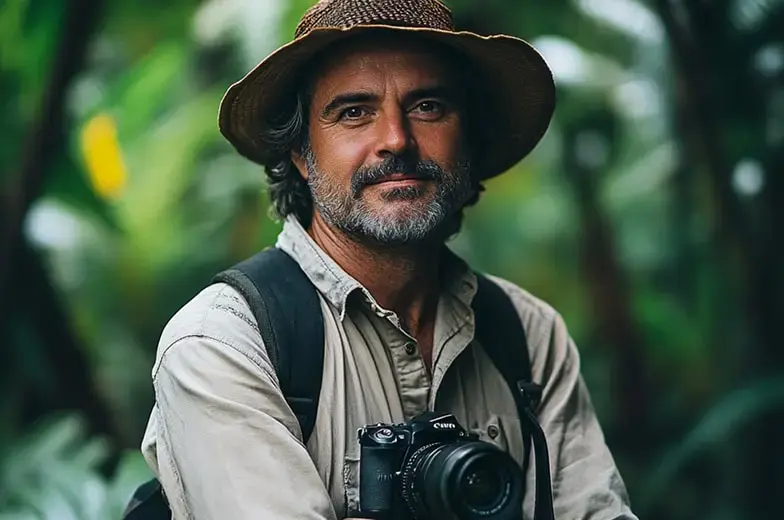-
AI Tools
Video AIFeatured ProductsDesktop
-
HitPaw VikPea (Video Enhancer)

Enhance Videos with AI on Windows
-
HitPaw VikPea for Mac

Enhance Videos Up to 8K on Mac
-
HitPaw Univd (Video Converter)

Convert, Edit and Compress Videos on Windows
-
HitPaw Univd for Mac

Convert, Edit and Compress Videos on Mac
-
HitPaw Edimakor
All-in-one Video Editing Suite on Windows & Mac
-
HitPaw Video Object Remover
Remove Unwanted Object from Videos on Windows & Mac
MobilePhoto AIFeatured ProductsDesktopMobileAudio AIFeatured Products -