How to Colorize Black and White Videos with Video Colorizer
Bringing back old black & white videos to life is always thrilling. Colorizing black & white videos and giving them a modern touch is always preferable. AI technology can now add color to dull videos, modernizing them with special effects and restoring old films.
So, let’s overview how you can colorize black and white videos using AI video colorizers.

Part 1. Best AI Video Colorizer to Colorize Black and White Videos Flawlessly
With the help of AI colorize video and especially for colorizing black-and-white videos is now easy. HitPaw VikPea, a professional video upscaler, offers a colorize model to enhance video color expression. In just a few clicks, you can colorize your video with high-quality results.
Here are some of the best features of the HitPaw VikPea:
- Upscales your videos with its AI tools with just one click
- Colorize black & white videos or enhance video colors
- Upscales the videos from lower resolutions, such as 720p, to higher ones, such as 4k
- A Portrait Model also helps you improve the appearance of human faces in your videos
- Produces clear videos by reducing their noise
- Fast video render with cloud acceleration feature
Guide to Colorize B & W Video Using HitPaw VikPea
-
Step 1.Download and install the HitPaw VikPea on your computer.
-
Step 2.Upload the video you want to colorize and enhance by switching to the AI Color section.

-
Step 3.Simply choose "Colorize Model", it will help you upscale black and white video to color.

-
Step 4.Click on Preview to process the video and wait for a few seconds. Once satisfied, click the Export button to save the video file to your computer.

You give a modern and alluring touch to your favorite old videos with just a few clicks.
Part 2. Colorize Black Video Online for Free with Easy Steps
DeOldify is an online tool that lets you colorize video online free. It has a dedicated website through which you can enhance your videos. It combines GAN and NoGAN methodologies to produce videos without flickering. DeOldify uses three different models to achieve colorization at different levels. You’ll also get regular updates from developers.

The Steps of How to Colorize Video with DeOldify
-
Step 1.First, connect to the directory where you want to place DeOldify
-
Step 2.Clone it via https://github.com/jantic/DeOldify.git DeOldify
-
Step 3.Connect to the DeOldify directories to create new models for your pre-trained weights.
-
Step 4.If you don't already have them, download the pre-trained weights manually to DeOldify.
-
Step 5.Open the project in a Jupyter Notebook.
-
Step 6.Open the file and colorize it.
Part 3. Change Black and White to Color Video with Colorize Video App
Snapseed is a Google-developed app that helps you retouch your videos with fresh colors on both Android & iOS. In addition, it allows for touching up some frames of imported videos before you add them back to the original video.
You can also use it to produce photo collages with multiple effects and add them to videos. With its array of social media filters, you can edit individual video frames and add HDR-style enhancements to them.
It offers lots of color grading effects and filters. Snapseed also comes with face lighting, eye focus, and positioning enhancement features. In addition, you can edit manually with abundant features of color, contrast, and brightness.

Step-by-Step Guide to Using Snapseed
-
Step 1.Download the Android/iOS app on your smartphone.
-
Step 2.Launch the app and click on the "+" icon in the center, which will open the gallery.
-
Step 3.Open the desired photo and click on Tools to access all the editing tools.
-
Step 4.Select the filter icon on the bottom left, which looks like a pencil.
-
Step 5.Move your finger left and right to adjust the level of the filter. For changing filters, long-press the photo and scroll up and down to highlight the desired parameter.
-
Step 6.Save the file on your device when you're done coloring.
FAQs of Video Colorizer
So, now you know many ways to color your black-and-white videos. However, despite knowing all these details, some questions may pop up in your mind. So, let’s all learn the frequently asked questions about how to colorize black-and-white videos.
Q1. How is film colorized?
A1. Film colorization is any process that adds color to black-and-white, sepia, or other monochrome moving-picture images. It may be done as a special effect, to "modernize" black-and-white films, or to restore color segregation—the first examples date from the early 20th century.
Q2. What is the best video colorization software?
A2. The best video colorization software, which provides loads of useful features and tools, is HitPaw VikPea. It has an intuitive and simple UI, making it accessible to everyone, whether beginner or expert.
Conclusion
After reading this comprehensive guide, you'll be able to enhance your black & white videos and add some lively colors to them. These video colorization programs will help you modernize your old videos effortlessly. The HitPaw VikPea is undoubtedly the superior choice when selecting the best out of this bunch.
Thanks to its collection of modern and useful features with an intuitive UI, there is no other program on the market that can compete with it.







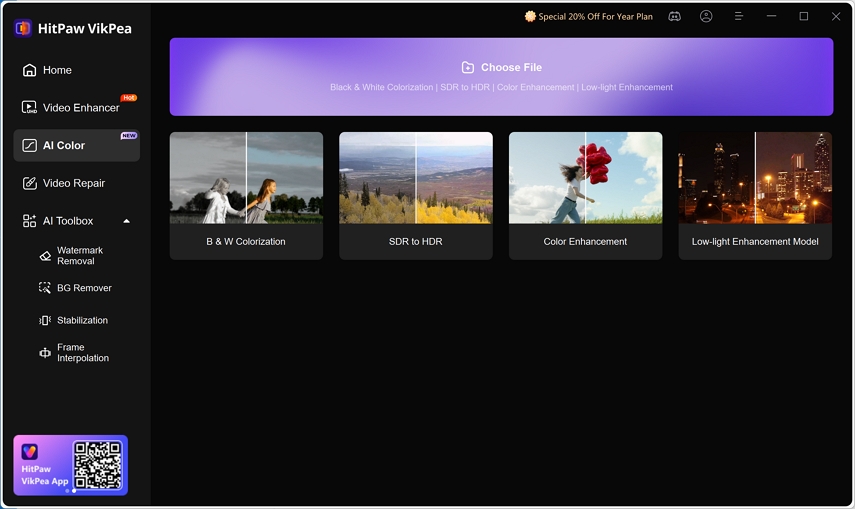
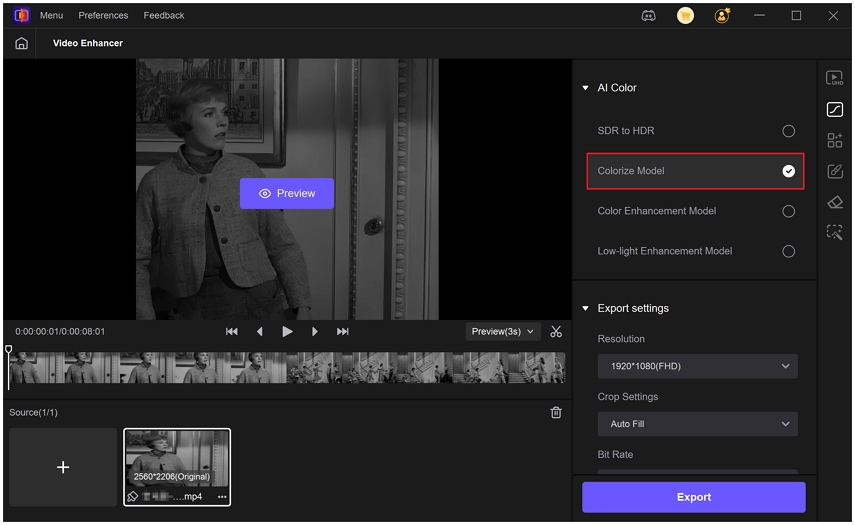
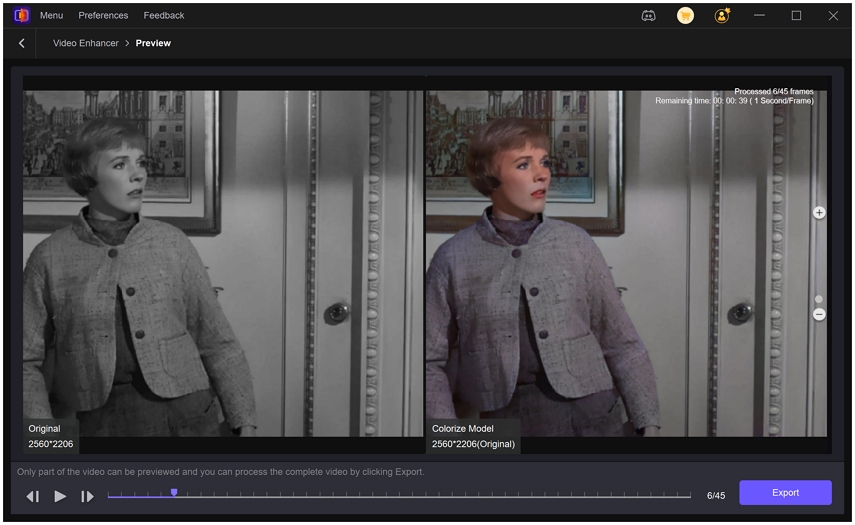

 HitPaw Video Object Remover
HitPaw Video Object Remover HitPaw FotorPea
HitPaw FotorPea HitPaw VikPea (Video Enhancer)
HitPaw VikPea (Video Enhancer)





Share this article:
Select the product rating:
Daniel Walker
Editor-in-Chief
This post was written by Editor Daniel Walker whose passion lies in bridging the gap between cutting-edge technology and everyday creativity. The content he created inspires audience to embrace digital tools confidently.
View all ArticlesLeave a Comment
Create your review for HitPaw articles