Top 7 Selected Video Quality Enhancers 1080P in 2026
In the world of graphic media, every piece of content is in competition with another. The winner is mostly marked with their better quality and this is where creators often seek help with enhancing their videos.
Video quality enhancer 1080P has become a good option for them and in this article, we will discuss about some of the top selected video quality enhancer 1080P in 2024.
Part 1. A Reliable Video Quality Enhancer 1080P You Should Use
Video quality enhancement is the best thing you can do to add to the appeal of your videos. Among all, HitPaw is the outstanding one. With tools like HitPaw VikPea (formerly HitPaw Video Enhancer), this task becomes super easy.
HitPaw VikPea comes with a user-friendly interface and is the best way to enhance video quality. It proviedes 4 AI models to improve the quality of different videos. General model supports improving video enhancement for most old videos and another exclusive video enhance AI model is deisgned in this video quality enhancer for repairing animation videos. What's more, there're still colorize model and face model. They can solve all your video problems.
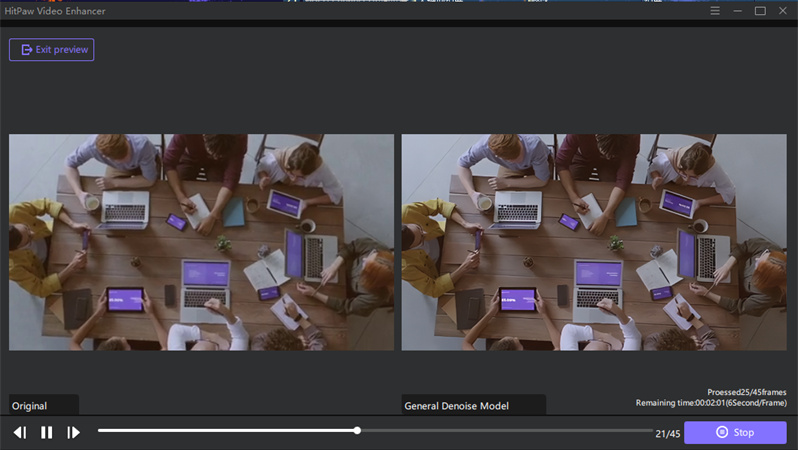
Here're the steps of how to use HitPaw:
Part 2. 6 Tools to Video Quality Enhancer 1080P Online
Enhancing the video quality of your projects is no longer a tricky task. All you need is the right enhance video quality app and in this section, we have compiled some of the best ones for you
Kizoa
Kizoa is a cloud-based video editor and slideshow maker that allows the user access to a range of fun and amazing visual effects. The user can apply the effects and features of Kizoa to make edits like making the colors in the video more vivid or adding pre-animated elements to it. The tool also comes with many filters and animations.
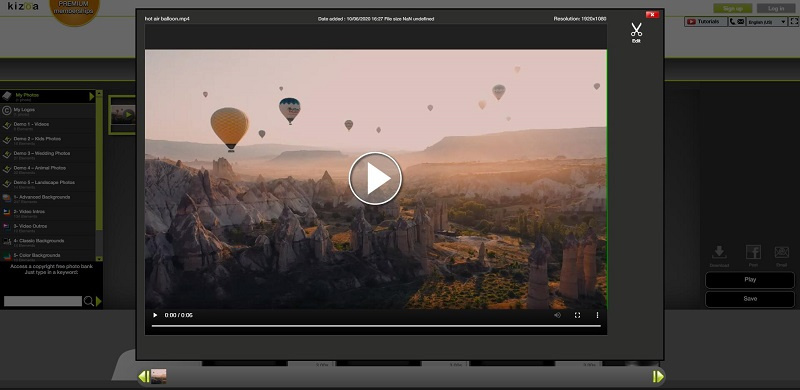
Pros:
- The tool is super easy to use for customizing video lengths, size, and position details along with animation tools and adjustable aspect ratios
- Adjust the merging order based on actual need
Cons:
- The user interface might turn out to be a bit frustrating and confusing for new users
- The tool offers limited features with cheap plans and to access full HD recordings, users need to buy the Pro plan
HDconvert
HD convert is a splendid tool used to convert a video file into different formats. This video file converter also allows users to enhance the quality of their video by altering its file resolution. The tool has no file limits and allows quick and easy conversions without much fuss.
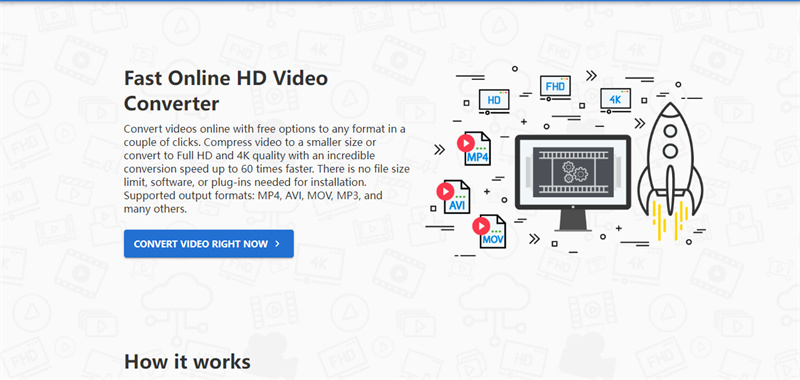
Pros:
- Users can select video resolutions starting from 240p up to UHD 4K
- The tool yields quick conversions without any installations or plug-in software requirements
Cons:
- To export video files in Ultra HD, Full HD, or 4K resolution, users need to purchase the premium version of the tool
- The final files produced by the free versions have a watermark on them. To remove this watermark, users need to purchase the Premium version
Clideo
Clideo is a video quality enhancer that offers users a variety of images, videos, audio, and editing tools. It can be used to rectify video colors and enhance the quality of your videos.
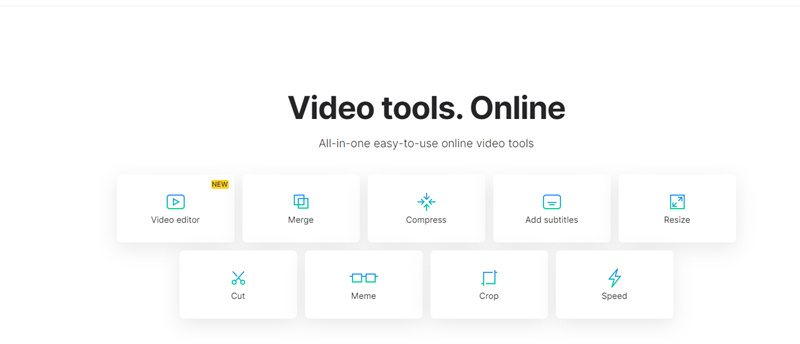
Pros:
- No technical skills are needed to operate the basics of this video quality enhancer online free
- You can add free music of your choice to the edited videos on Clideo
Cons:
- It cannot process any media file larger than 500MB
- Watermark removal is only possible with a paid account upgrade
Ezgif
Ezgif is an easy-to-use online GIF maker and photo editor. It also comes with basic video editing tools and helps with stabilizing shaky videos.
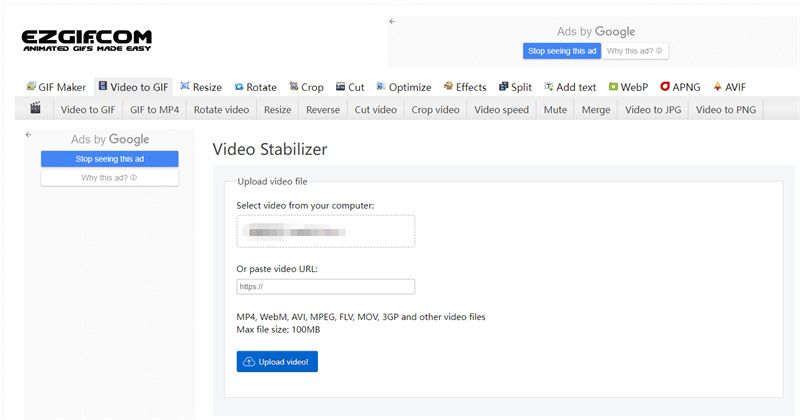
Pros:
- The tool comes with an automatic video stabilizer that offers an easy and effective solution to reducing camera shakes in video clips
- The tool interface is easy to use and ideal for beginners in the field of video editing
Cons:
- The video stabilizer does not work on files that are larger than 100MB
- It does not have many features for long video editing, the tool is focused mostly on images and animated GIFs
Adobe Spark
Adobe Spark is a video quality enhancer 1080P. It helps with quick and high-quality video edits. All of the projects of the user are stored on the Adobe spark cloud and can be accessed easily with simple account login.
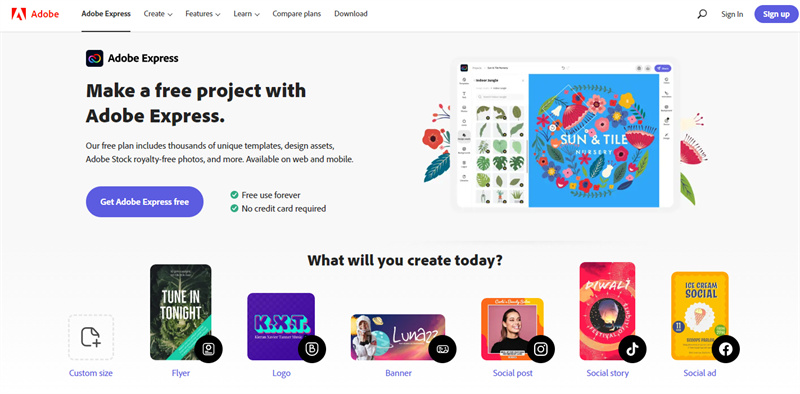
Pros:
- The tool comes with comprehensive tutorials to help users navigate through the tool without much fuss
- Along with video editing tools, Adobe Spark also offers impactful social graphics and web pages that can be accessed within minutes
Cons:
- The tool has certain limitations when it comes to placing icons and texts
- The features might behave differently in different browsers
Clipchamp
Clipchamp is a free online video editor and 1080P video enhancer. It allows users to make basic edits to their video to enhance its quality.
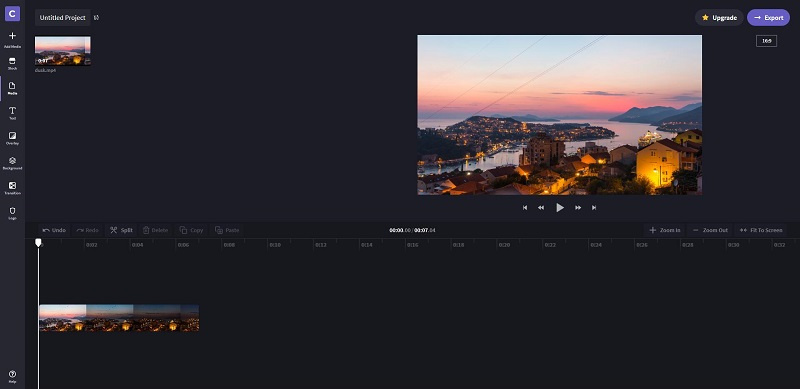
Pros:
- Clipchamp is an easy-to-use tool that comes with an intuitive user interface and makes it easier to enhance video quality
- The tool allows the user to add free sound effects and layers to the video
Cons:
- The editing process often becomes slow and exporting video takes a lot of time
- Most stock videos and images come with prominent watermarks
Conclusion
If you are looking for a video quality enhancer online free then options like HitPaw VikPea top the chart. Video quality enhancer 1080p tools are easily available online, all you need to do is compare the available options and opt for the best in the market.







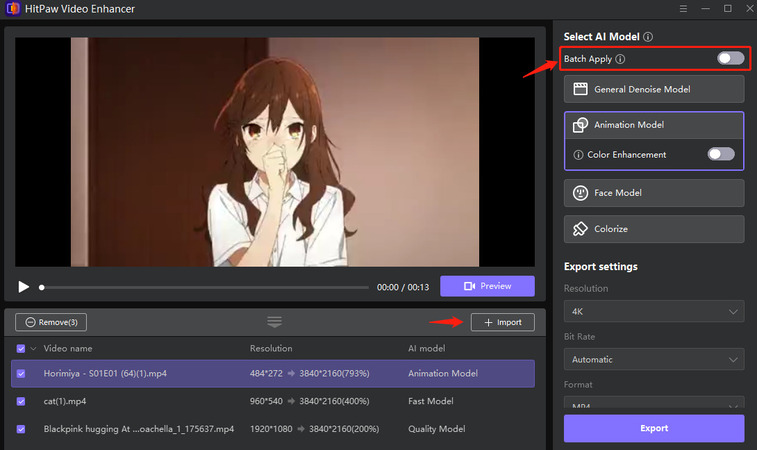
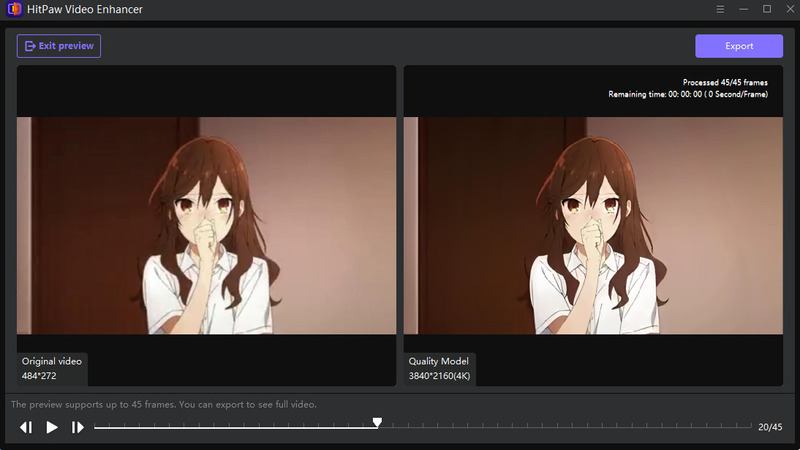
 HitPaw Univd (Video Converter)
HitPaw Univd (Video Converter)  HitPaw Screen Recorder
HitPaw Screen Recorder

Share this article:
Select the product rating:
Daniel Walker
Editor-in-Chief
This post was written by Editor Daniel Walker whose passion lies in bridging the gap between cutting-edge technology and everyday creativity. The content he created inspires audience to embrace digital tools confidently.
View all ArticlesLeave a Comment
Create your review for HitPaw articles