What Is 4K HDR Video? How to Watch or Convert 4K HDR Video?
4K HDR video delivers an unmatched viewing experience by combining ultra‑high resolution with enhanced dynamic range. Whether you're producing HDR video 4K clips for YouTube or enjoying blockbuster films on your home theater, understanding 4K HDR video fundamentals is essential. This guide covers what 4K HDR video is, how to convert SDR footage to vibrant 4K HDR, where to find 4K HDR clips, top media players, and frequently asked questions.
Part 1. What is 4K HDR Video?
4K HDR video refers to footage that combines 3840×2160 (4K) resolution with high dynamic range (HDR), expanding contrast and color gamut beyond standard imagery. This format delivers brighter highlights, deeper shadows, and richer colors than regular 4K content. Viewers notice increased realism, vivid details, and a more immersive visual journey when watching HDR video 4K presentations on compatible displays.
Part 2. How to Convert SDR to 4K HDR Video?
Converting standard dynamic range footage to true 4K HDR video traditionally requires complex, time‑consuming workflows. HitPaw VikPea streamlines this process using AI‑powered models. With an intuitive interface, you can transform SDR clips into HDR‑like visuals, correct low‑light scenes, and boost overall video quality without deep technical expertise. Read on to explore its top features and step‑by‑step SDR to HDR conversion guide.
- Converts SDR footage into HDR‑like dynamic visuals.
- Automatically improves contrast for cinematic depth.
- Boosts color richness while preserving natural hues.
- Cleans up noisy dark footage and restores detail.
- Apply HDR conversion to multiple clips simultaneously.
- Upscales videos up to authentic 4K or 8K output.
Step 1.Download HitPaw VikPea and install it on your computer. Launch VikPea, click AI Color, then choose the SDR to HDR Model. Import the file you want to convert to HDR.

Step 2.Drag the Exposure Adjustment slider to fine‑tune brightness after range enhancement.

Step 3.Under Export Settings, select your desired resolution (up to 4K or 8K). Preview side‑by‑side comparisons, then click Export to save your 4K HDR video.

Part 3. Where Can I Watch 4K HDR Videos?
Watching true 4K HDR clips requires compatible streaming services that deliver wider color gamut, greater contrast, and increased brightness. Films and TV series in this format look more realistic and three‑dimensional. Below are top platforms offering extensive HDR video 4K libraries for both rental and subscription viewing.
- Netflix: Offers a growing library of Ultra HD HDR originals and licensed titles in Dolby Vision and HDR10.
- Amazon Prime Video: Streams select movies and series in 4K HDR at no extra cost for Prime members.
- Disney+: Features Marvel, Star Wars, and Pixar content in HDR10 and Dolby Vision.
- Apple TV Plus: Provides all original series and films in 4K HDR with Dolby Vision support.
- Rakuten TV: Allows on‑demand rental of 4K HDR movies in HDR10 and Dolby Vision formats.

Part 4. Best 4K HDR Media Players to Watch 4K HDR
To fully appreciate 4K HDR video, you need a media player capable of decoding and displaying high dynamic range content accurately. The following desktop players support HDR10 or Dolby Vision, deliver smooth playback, and offer customizable controls to optimize your viewing experience.
1. VLC Media Player
VLC Media Player is a free, open‑source player that supports HDR10 playback on Windows and macOS. With built‑in codecs, you can play 4K HDR clips without installing extra plugins. Its active development community ensures regular updates and improved HDR compatibility.
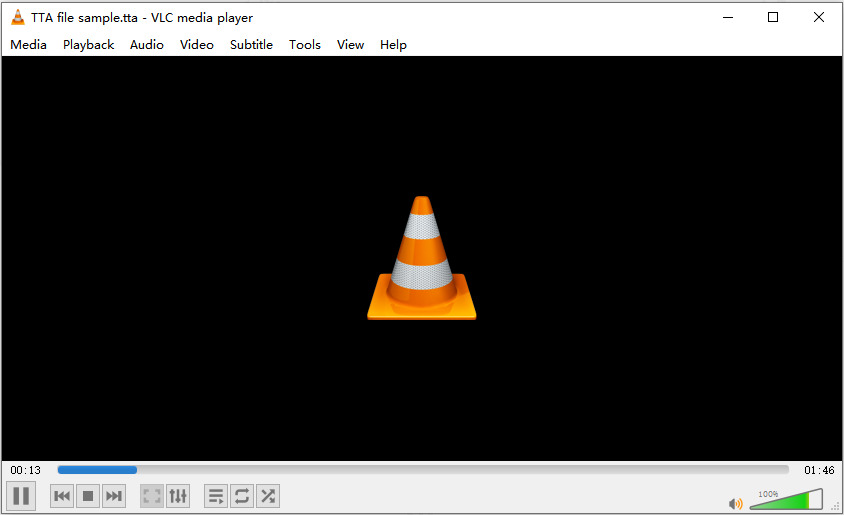
2. 5KPlayer
5KPlayer offers native HDR10 and Dolby Vision support for 4K video files. It features hardware acceleration for smooth playback on mid‑range systems, a built‑in downloader for streaming sites, and AirPlay receiver functionality for Mac users.
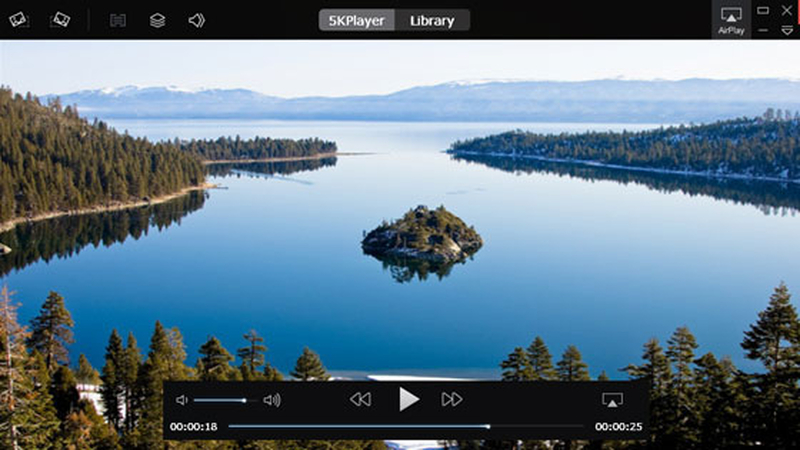
3. PotPlayer
PotPlayer is a Windows‑only, feature‑rich media player renowned for its extensive format support and customization. It handles 4K HDR video effortlessly, provides detailed codec settings, and offers advanced post‑processing filters to refine color and sharpness.
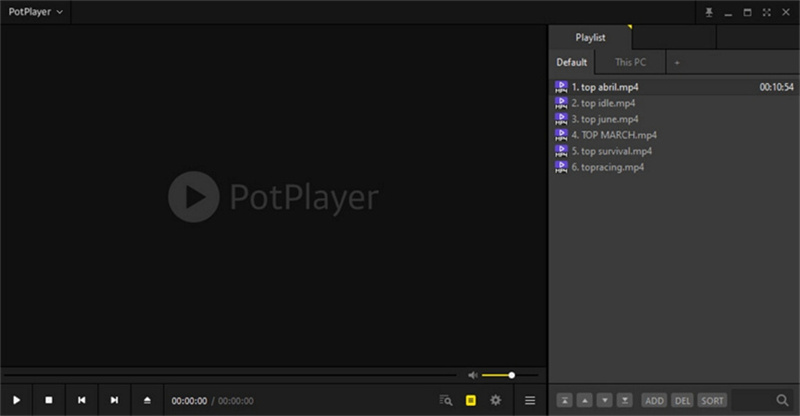
4. KMPlayer
KMPlayer supports 4K HDR playback across Windows and mobile platforms. It enables real‑time tone mapping, supports multiple HDR formats, and allows subtitle customization. Its clean interface and gesture controls on mobile devices make it a versatile choice.

5. Lark Player
Lark Player is an Android media player optimized for local and network playback of 4K HDR clips. It automatically detects HDR metadata, adjusts your display's tone mapping, and offers a lightweight UI for smooth navigation on handheld devices.

Part 5. Frequently Asked Questions on 4K HDR Videos
Q1. What is the difference between 1080p and 4K HDR?
A1. 1080p contains 2 million pixels with standard dynamic range; 4K HDR has 8 million pixels plus high contrast and wider color gamut.
Q2. Does Netflix have 4K HDR content?
A2. Yes, Netflix offers many titles in Ultra HD HDR, including Dolby Vision and HDR10 formats.
Q3. What media player supports 4K HDR?
A3. Players like VLC, PotPlayer, 5KPlayer, KMPlayer, and Lark Player all support 4K HDR playback.
Conclusion
4K HDR video elevates visual storytelling with unmatched clarity, contrast, and color depth. From understanding the basics to converting SDR to HDR with HitPaw VikPea, and discovering where to watch HDR video 4K clips, you now have the tools to enjoy and create stunning UHD HDR content. Choose the right streaming service, pick a capable media player, and start exploring the breathtaking world of 4K HDR video today.



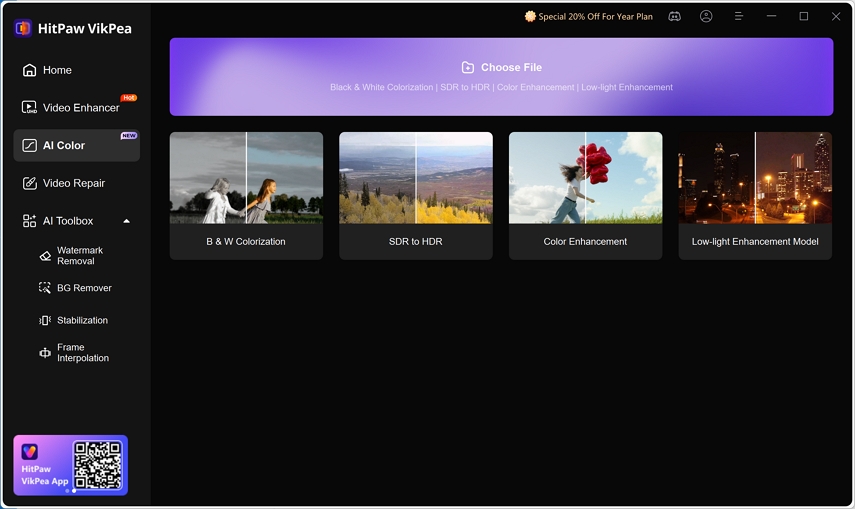
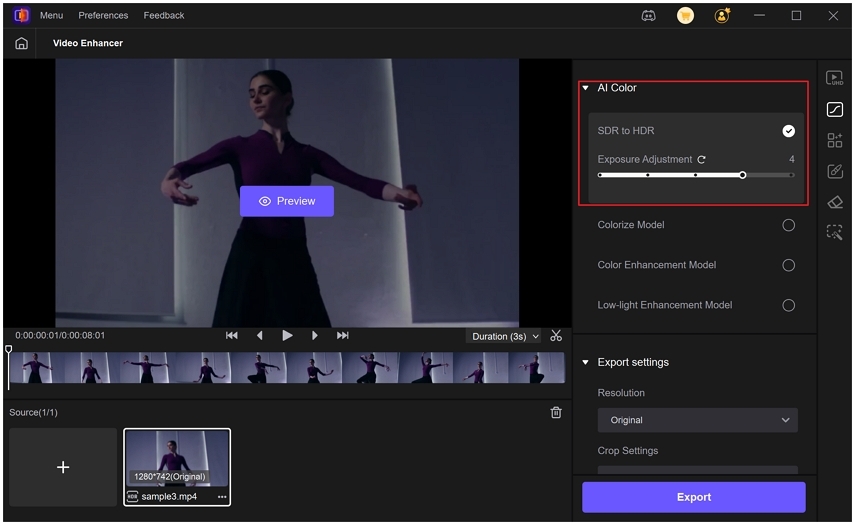
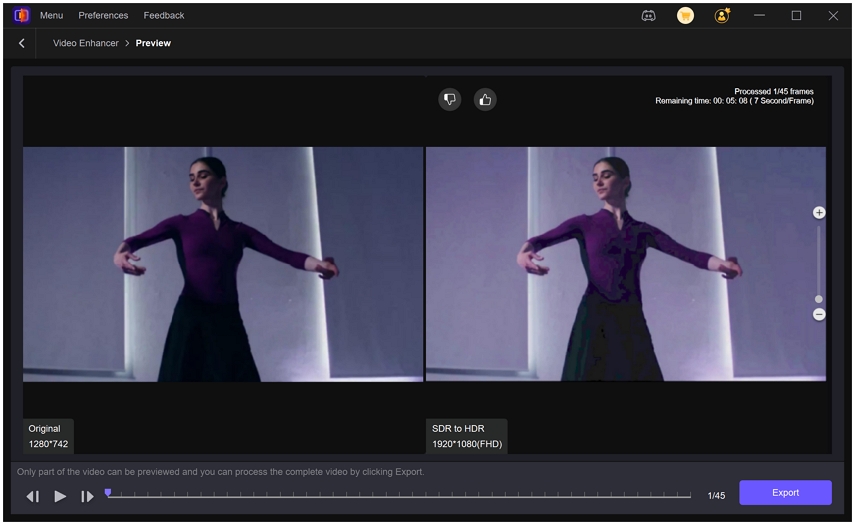





 HitPaw Univd (Video Converter)
HitPaw Univd (Video Converter) HitPaw VoicePea
HitPaw VoicePea  HitPaw FotorPea
HitPaw FotorPea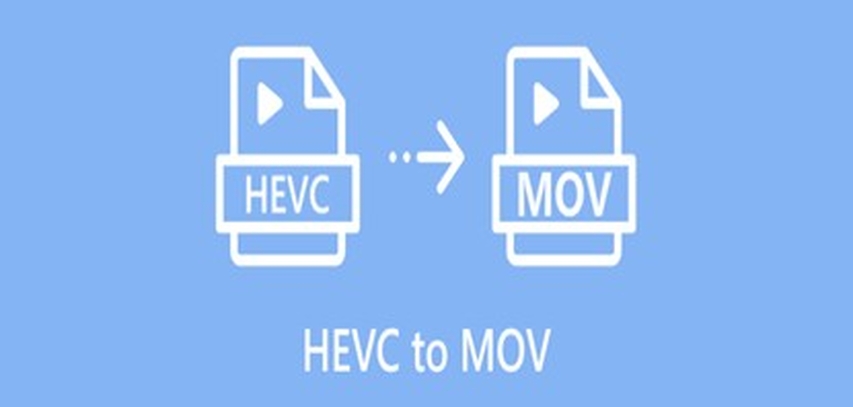
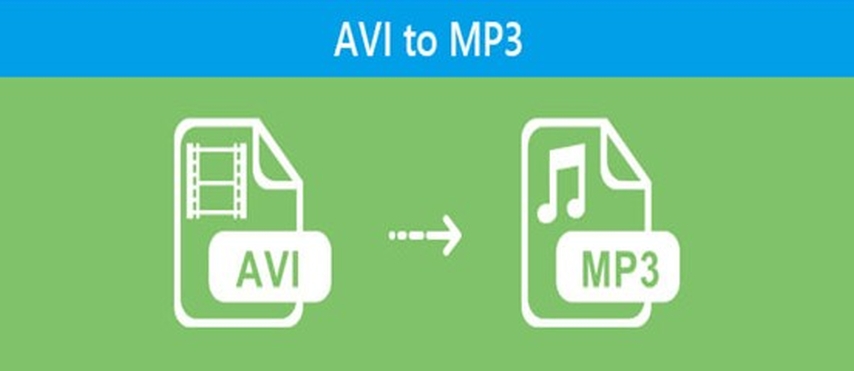
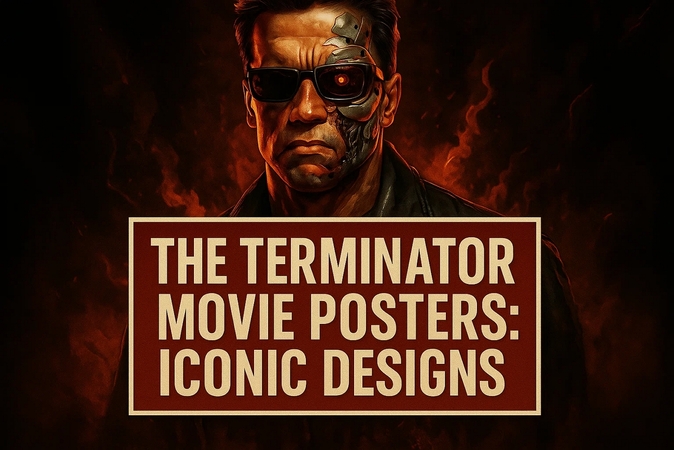

Share this article:
Select the product rating:
Daniel Walker
Editor-in-Chief
This post was written by Editor Daniel Walker whose passion lies in bridging the gap between cutting-edge technology and everyday creativity. The content he created inspires the audience to embrace digital tools confidently.
View all ArticlesLeave a Comment
Create your review for HitPaw articles