Best 4 Ways to Convert SDR to HDR
Has anyone tried converting SDR(8 bit) to HDR? Is there a method that can simulate HDR from SDR? Converting SDR to HDR is an effective way to simulate higher dynamic range from standard video by expanding brightness, improving contrast, and enhancing color depth. While SDR footage is limited by lower bit depth, modern AI-based tools can intelligently remap highlights and shadows, delivering a more vivid HDR-like viewing experience on HDR-compatible displays. This article will tell about visual the different between SDR & HDR, recommend best 4 tools to convert SDR to HDR.
Part 1. What Is SDR and What Is HDR?

In order to understand the conversion from SDR to HDR, we have to define both terms. There are two different ways to display images: Standard Dynamic Range (SDR) and High Dynamic Range (HDR), and they both do things differently.
What Is SDR (Standard Dynamic Range)?
SDR is the traditional video format used for most older content. It typically supports limited brightness levels and a narrower color gamut, which often results in flatter images with less visible detail in dark and bright areas.
Key Features of SDR
- Limited brightness range, usually up to 100 nits
- Narrower color representation
- Broad compatibility across all devices
What Is HDR (High Dynamic Range)?
HDR enhances visual realism by expanding brightness, contrast, and color information. It reveals more detail in shadows and highlights, making images appear closer to what the human eye naturally sees.
Key Features of HDR
- Higher peak brightness up to 1000 nits or more
- Wider color gamut such as Rec. 2020
- Improved detail in highlights and dark scenes
Part 2. Why Convert SDR to HDR?
Converting SDR to HDR significantly improves the visual quality of your videos by expanding the brightness range, enhancing color depth, and bringing out more detail in every frame. This transformation results in more immersive, lifelike footage that looks stunning on modern HDR-capable displays.
Benefits of SDR to HDR Conversion
- Richer Contrast: Brings out deep shadows and bright highlights simultaneously.
- Expanded Color Range: Supports wider color gamuts like Rec. 2020 for more vibrant hues.
- Enhanced Visual Detail: Restores lost detail in both overexposed and underexposed areas.
- Better Viewing Experience: Optimized for HDR TVs, monitors, and mobile screens.
- Professional-Grade Output: Matches modern video standards for streaming, editing, and publishing.
- Future-Proof Content: Keeps your videos compatible with evolving display technologies.
Part 3. Best SDR to HDR Video Enhancer Free Try
Converting SDR to HDR enhances visual experience by expanding brightness range, enriching colors, and deepening contrast for more lifelike images. HDR preserves details in both shadows and highlights, reducing color loss and improving quality in films, gaming, and photography.
This transformation is easily achievable with tools like HitPaw VikPea (formerly HitPaw Video Enhancer), which leverages AI to upscale video resolution to 4K or 8K while enhancing brightness and color depth. Its intuitive interface makes SDR-to-HDR conversion effortless, even for beginners.
- AI-Driven Tone Mapping: Automatically expands dynamic range for cinematic contrast.
- 4K & 8K Upscaling: Boost low-res SDR footage to ultra-HD without visible artifacts.
- Low-Light Restoration: Reduces noise and enhances detail in dark scenes.
- Color Depth Enhancement: Delivers richer, more accurate colors with minimal manual grading.
- Real-Time Preview: Compare SDR vs HDR side-by-side before exporting.
- Custom Exposure Control: Fine-tune brightness to eliminate overexposed highlights.
4 Simple Steps to Convert SDR to HDR with HitPaw VikPea
Step 1.Go to its official website, download and install HitPaw VikPea.
Step 2.After installing the software, you can import files directly or drop videos using HitPaw VikPea's over thirty input formats support, which includes MP4, AVI, MOV, MKV and M4V.

Step 3.HitPaw VikPea's AI Color includes four powerful AI-driven enhancement modules to meet diverse video quality needs.

Step 4.Using HitPaw VikPea's SDR to HDR function, the effects of enhancing game videos are as follows. If you are happy with the video, click export to save it after uploading and previewing.

Part 4. Convert SDR to HDR with Popular 3 Tools
Converting SDR to HDR can significantly improve your video projects, and there are many powerful tools to do the work for you. Here are three popular options that professionals frequently use:
1. Adobe Premiere Pro

Adobe Premiere Pro is a powerful video editing software and sdr to hdr converter that features great HDR conversion features. With the Lumetri Color panel, users can change brightness, contrast, and color settings to convert SDR footage into HDR. With support for many different HDR formats, it gives you exact control over the final output.
2. DaVinci Resolve

If you're looking to convert sdr to hdr, DaVinci Resolve is known for its killer color grading features. It has pervasive tools for color depth and brightness manipulation so that you can do stuff like boost highlights, shadows, and whatnot. Its HDR grading panel provides a simplified workflow, so conversion is easy and efficient.
3. Final Cut Pro
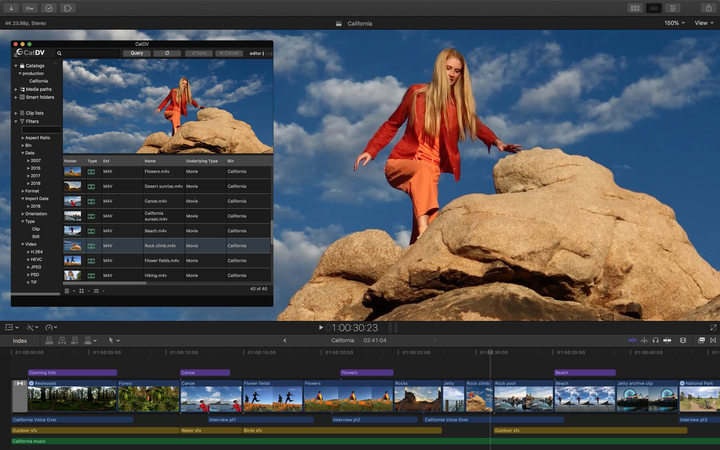
Supporting HDR in Apple's professional video editing software, Final Cut Pro, is the last point. The color grading tools of its color grading tools makes it easy for users to convert SDR footage using their options to adjust nice and saturation. Thanks to its intuitive interface, the software is easy to edit and adapt quickly and provides high-quality HDR outputs.
A Quick Comparison Table Between Top Tools for HDR Conversion
| Tool | Platform | Highlights |
|---|---|---|
| Adobe Premiere Pro | Win/Mac | Lumetri color tools, custom HDR LUT support |
| DaVinci Resolve | Win/Mac | Node-based color grading, HDR palette |
| Final Cut Pro | Mac | Intuitive Color Inspector, built-in tone mapping |
| HitPaw VikPea | Win/Mac/iOS/Android | AI-powered SDR to HDR model, up to 8K upscaling |
FAQs About Converting SDR to HDR
Q1. Is SDR better than HDR?
A1. SDR is not better than HDR in terms of visual quality. HDR offers higher brightness, wider color range, and more visible detail. However, SDR remains more compatible across older devices and displays that do not support HDR content.
Q2. What does SDR to HDR mean?
A2. SDR to HDR means converting standard dynamic range video into a high dynamic range format. The process expands brightness and contrast while enhancing colors, allowing SDR footage to look more vivid and detailed on HDR-capable screens.
Q3. How to convert SDR to HDR video?
A3. You can convert SDR to HDR using AI-based tools or professional editors. AI software like HitPaw VikPea automates tone mapping and color enhancement, while editors such as DaVinci Resolve require manual HDR grading and color space adjustments.
Q4. How to see the difference between HDR and SDR?
A4. The difference between HDR and SDR is most noticeable on HDR-compatible displays. HDR shows brighter highlights, deeper shadows, and richer colors. Side-by-side previews or HDR-enabled playback settings make the contrast easier to observe.
Conclusion
SDR to HDR conversion is a practical way to enhance video brightness, contrast, and color without re-shooting content. With AI-powered solutions and professional editing tools available, users can easily simulate HDR effects and enjoy a more immersive viewing experience on modern displays.







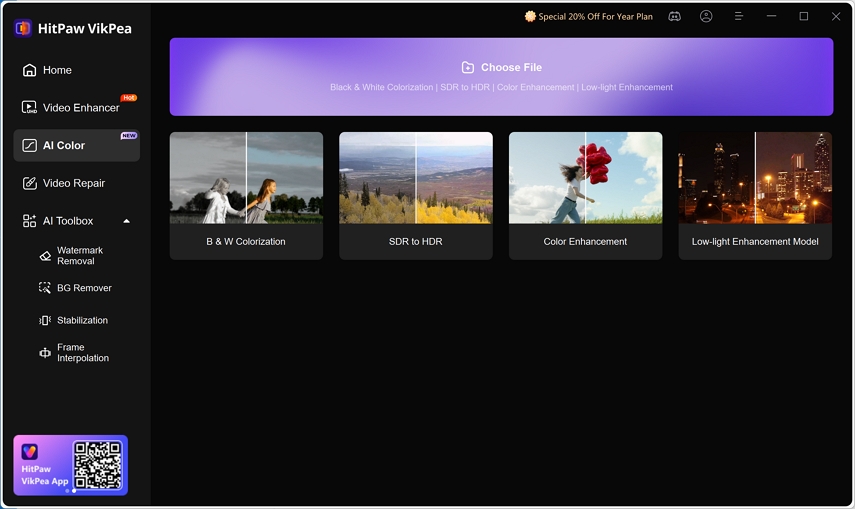
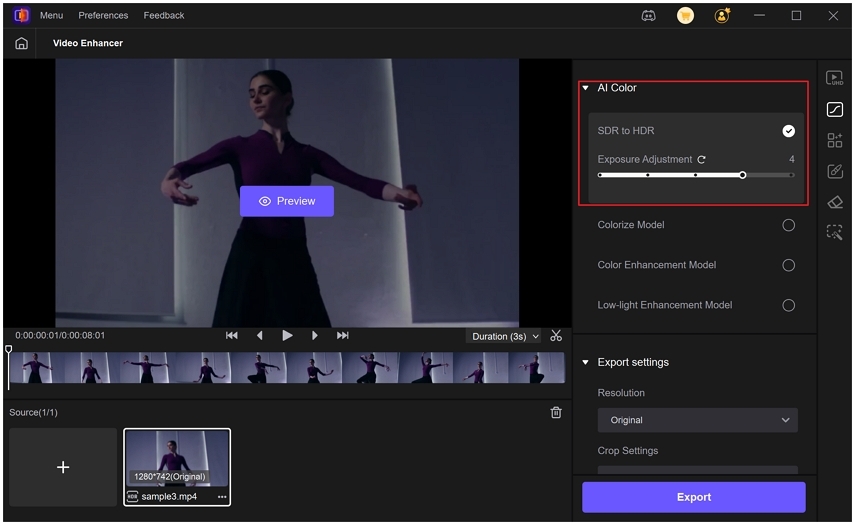
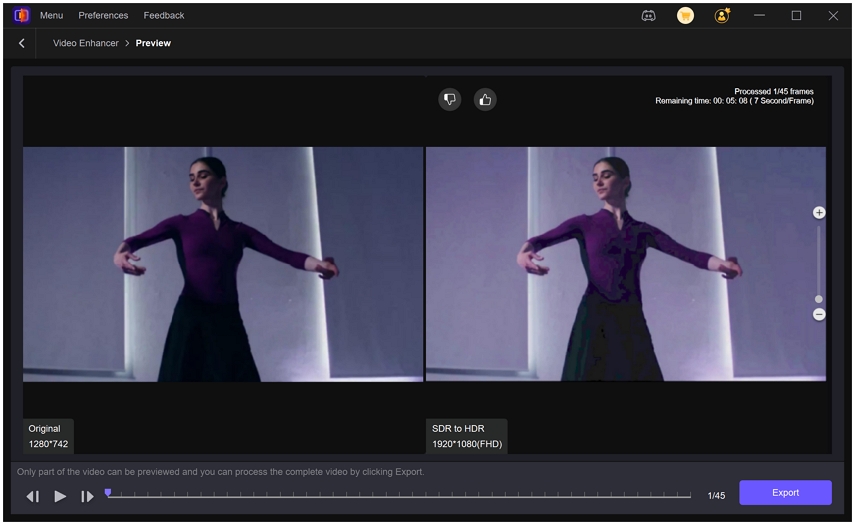

 HitPaw Univd (Video Converter)
HitPaw Univd (Video Converter) HitPaw VoicePea
HitPaw VoicePea  HitPaw FotorPea
HitPaw FotorPea



Share this article:
Select the product rating:
Daniel Walker
Editor-in-Chief
This post was written by Editor Daniel Walker whose passion lies in bridging the gap between cutting-edge technology and everyday creativity. The content he created inspires the audience to embrace digital tools confidently.
View all ArticlesLeave a Comment
Create your review for HitPaw articles