Cutout.Pro Reviews: Features, Performance & Alternative
Cutout.Pro video enhancer is an AI-driven online tool designed to upscale footage, reduce noise, and sharpen details in any video. As a CutPro enhancer, it leverages deep learning models to analyze and improve each frame automatically. Whether you have low-resolution clips, old home videos, or compressed social media content, this service aims to restore clarity and color vibrancy. In this review, we'll examine its key features, walk through enhancement steps, weigh its pros and cons, and compare it with HitPaw VikPae as an alternative.
Part 1: Cutout.Pro Overview: Enhance Videos with AI
Cutout.Pro video enhancer offers a straightforward web interface that simplifies complex AI upscaling tasks. Users can upload videos directly from their browser, select enhancement presets, and receive a side-by-side preview of the original and enhanced footage. The service supports a variety of formats, including MP4, MOV, and AVI, and processes each clip on cloud servers to avoid local hardware constraints. As a CutPro enhancer, it focuses on optimizing edges, smoothing textures, and reducing compression artifacts, making it a popular choice for creators seeking quick online improvements without software installation.
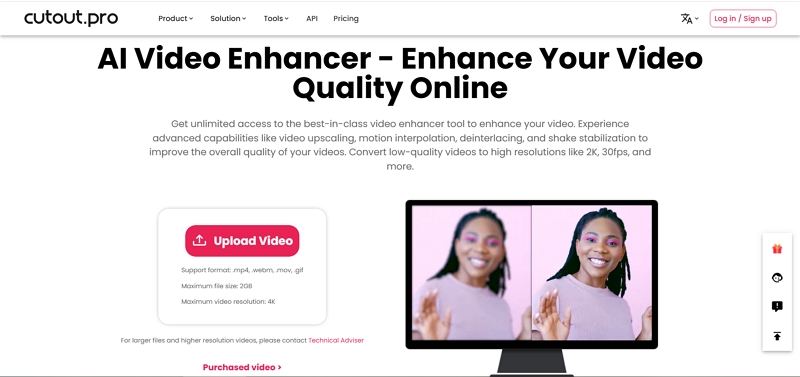
Key Features of Cutout.Pro Video Enhancer
- AI-powered noise reduction that preserves important visual details
- Automatic color correction for more natural and balanced tones
- Frame interpolation for smoother motion in fast-paced scenes
- Batch processing support for multiple videos in one session
- Real-time preview comparing original and enhanced outputs
- Cloud-based enhancement to avoid local hardware limitations
Part 2: Cutout.Pro Video Enhancer Performance Test
To assess the real-world performance of Cutout.Pro’s Video Enhancer, I tested it by enhancing a short, low-quality video clip and comparing the results side by side with the original footage. Overall, Cutout.Pro delivers noticeable improvements in subject clarity and visual cleanliness, especially for portraits and talking-head videos. However, the enhancement process also reveals several limitations when it comes to texture preservation and overall realism.

Highlights:
Improved Subject Clarity: After enhancement, the main subject becomes visibly clearer. Facial features such as eyes, mouth, and overall contours appear sharper, making the video look more polished and easier to watch.
Effective Noise Reduction: Cutout.Pro successfully reduces compression artifacts and video noise. The enhanced footage looks cleaner, particularly in low-light or heavily compressed scenes, which is beneficial for social media or reused content.
Quick and Automated Processing: The enhancement process is fast and fully automated, requiring minimal manual adjustment. This makes Cutout.Pro suitable for users who want quick results without technical fine-tuning.
Weaknesses
Over-Smoothed Background: While the foreground subject is enhanced, the background often appears overly blurred or flattened. This separation can feel unnatural, especially in scenes where background details should remain visible.
Loss of Fine Textures: Fine details such as hair strands, fabric textures, or subtle facial details may look slightly artificial. The aggressive smoothing can reduce realism and make the video feel less authentic.
Edge Softening Issues: Transitions between the subject and the background—particularly around hair or shoulders—can appear too soft. This edge over-smoothing reduces sharpness and may create a cutout-like effect.
Artificial Skin Appearance: Although skin looks smoother, it can sometimes appear overly processed, resulting in a plastic or synthetic look rather than natural skin texture.
Overall Verdict
Cutout.Pro Video Enhancer performs well for quick, AI-driven video enhancement, especially for improving facial clarity and reducing noise. However, users seeking highly realistic textures, precise edge detail, and cinematic depth may find its results somewhat over-processed. It works best for casual content, social media videos, or fast enhancement tasks rather than professional-grade restoration.
Part 3: Is Cutout.Pro Free to Use?
In short, Cutout.Pro is not completely free. The free option is mainly designed for preview and evaluation rather than full-scale use. Cutout.Pro offers a limited free trial that allows users to test its basic video enhancement features. However, the free version comes with clear restrictions. To download enhanced videos in HD quality or unlock the full set of AI tools, upgrading to a paid plan is required.
Cutout.Pro Online Pricing Plans
For users who prefer browser-based processing, Cutout.Pro provides flexible online service plans:
- Pay-as-You-Go: Users purchase credits based on actual usage, making it suitable for occasional or short-term video enhancement needs.
This model works well if you only need to enhance a few clips without committing to a subscription.
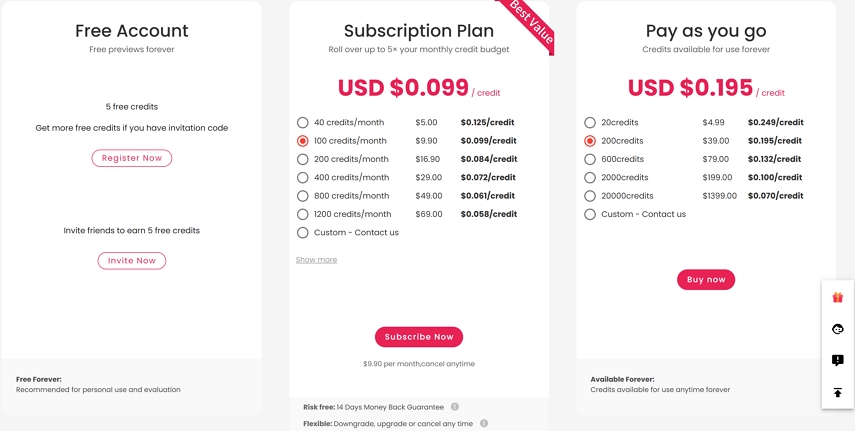
Cutout.Pro Desktop Version Pricing
Cutout.Pro also offers a dedicated Windows desktop version with more stable performance for local video processing. The desktop plans include:
- $39 per month
- $129 per year
- $169 lifetime license
The desktop version is better suited for users who frequently enhance videos and prefer offline processing without relying on cloud credits.
Part 4: How to Enhance Video with Cutout.Pro
Enhancing a video with the Cutout.Pro video enhancer is simple and requires no software download. Follow these steps to transform your footage:
1.Visit the Cutout.Pro Video Enhancer official page and click "Upload Video." You will see "Log in" and "Sign up" options.

2.Log in or create an account, then click "Upload Video" again to import your clip.
3.After processing, view the enhanced version in the "Result" box on the right side.

4.Click "Download Preview" once processing completes to save the improved clip.
5.If unsatisfied, select "Click to retry" to reprocess. To access "Download HD," purchase the paid plan.
Part 5: Pros and Cons of Cutout.Pro Video Enhancer
Cutout.Pro video enhancer delivers convenient online access to AI-based upscaling without requiring powerful hardware. However, some limitations may affect your workflow. Read on for a balanced look at what this tool offers.
Pros
- No software installation required for immediate use
- Simple interface suitable for beginners and professionals
- Quick preview lets you compare before and after results
- Batch processing speeds up multiple video enhancements
- Automatic presets reduce manual configuration time
Cons
- Free tier limits HD download to low-resolution previews
- Processing speed varies during peak server usage
- Watermark applied to outputs in the free version
- Limited customization beyond default AI presets
- Maximum file size cap for free accounts
- Occasional color shifts in challenging lighting conditions
- No offline processing option for large projects
Part 6: Cutout.Pro Video Enhancer Reviews & Ratings
User feedback and expert opinions can help you decide if the Cutout.Pro video enhancer is right for you. Below are editorial and community ratings.
Editor Review & Ratings on Cutout.Pro Enhancer:
Ease of Use: 4.5/5
Enhancement Quality: 4/5
Processing Speed: 3.5/5
Value for Money: 3.5/5
Cutout.Pro video enhancer impresses with its seamless, browser-based workflow and effective AI upscaling. During testing, it consistently reduced noise and sharpened details without introducing noticeable artifacts. The side-by-side preview pane is especially helpful for quickly evaluating enhancements before downloading. However, reliance on cloud processing means performance can dip during peak times, and the free tier's low-resolution previews and watermarks limit its appeal for professional use. Overall, Cutout.Pro excels as a straightforward, entry-level CutPro enhancer, but power users may find its customization and HD output locked behind a paywall.
User Review & Ratings on Cutout.Pro Enhancer
Alice M. (4/5): "The AI noise reduction is impressive, but HD export requires payment."
Brian T. (3.5/5): "Good for quick fixes online, though watermarks are distracting."
Carla S. (4/5): "Batch processing saved time, but I wish file limits were higher."
Part 7: A Better Alternative to Cutout.Pro Video Enhancer
While the Cutout.Pro enhancer works well for quick online tasks, HitPaw VikPea provides advanced desktop features and no file-size restrictions. It runs locally, ensuring stable performance and full HD exports without watermarks. Professionals who need precise control over denoising, sharpening, and color grading will appreciate its multiple AI models tailored for real scenes, animation, and portrait footage. HitPaw VikPae also supports batch processing of long videos with customizable presets.
- Multiple AI models for real scenes, animation, and portrait upscaling
- Offline processing without file size or length limitations
- Advancedcontrol for denoise, sharpness, and color balance
- Face model trained to refine blurry portrait videos accurately
- Batch export with customizable output presets and formats
Step 1.Download and install HitPaw VikPae on your computer. Import your video by clicking "Choose file" or dragging and dropping it into the interface.

Step 2.Choose from general, animation, or portrait models based on your footage type for optimal enhancement.

Step 3.Click "Preview" to see a side by side comparison results. If satisfied, press "Export" to save your enhanced video.

Frequently Asked Questions on Cutout.Pro
Q1. Is Cutout.Pro Safe?
A1. Yes, Cutout.Pro uses secure cloud servers and encrypted data transfers to protect user files.
Q2. Is Cutout.Pro Free?
A2. A free tier is available with watermark and resolution limits; full HD exports require a paid plan.
Q3. What is Cutout.Pro?
A3. Cutout.Pro is an online AI video enhancer that upscales, denoises, and color-corrects footage in your browser.
Conclusion
Cutout.Pro video enhancer offers an accessible way to improve footage with AI-driven noise reduction, color correction, and smoothing all without installing software. Its simple workflow and batch processing make it a handy CutPro enhancer for quick tasks, though HD exports and advanced controls require a subscription. For users seeking more customization, offline stability, and watermark-free output, HitPaw VikPae stands out as a robust alternative. Choose the tool that best fits your project needs and budget.







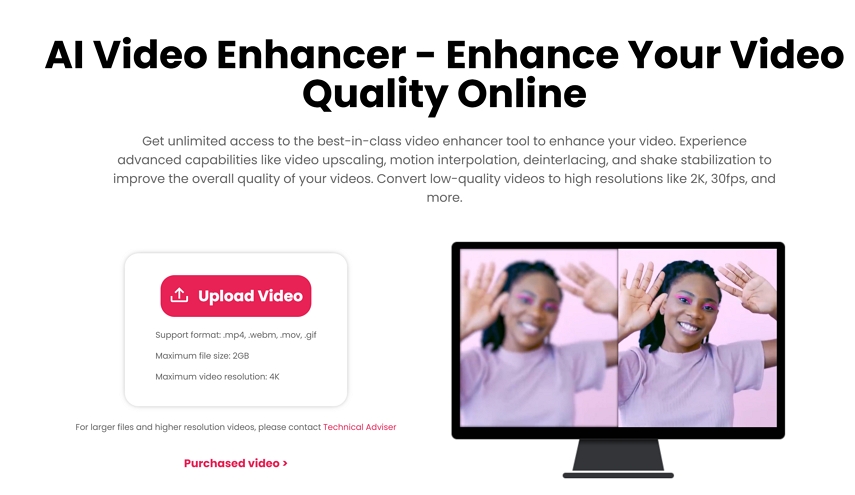
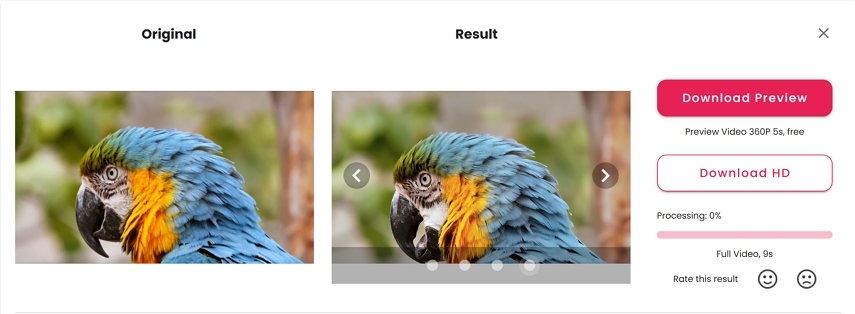


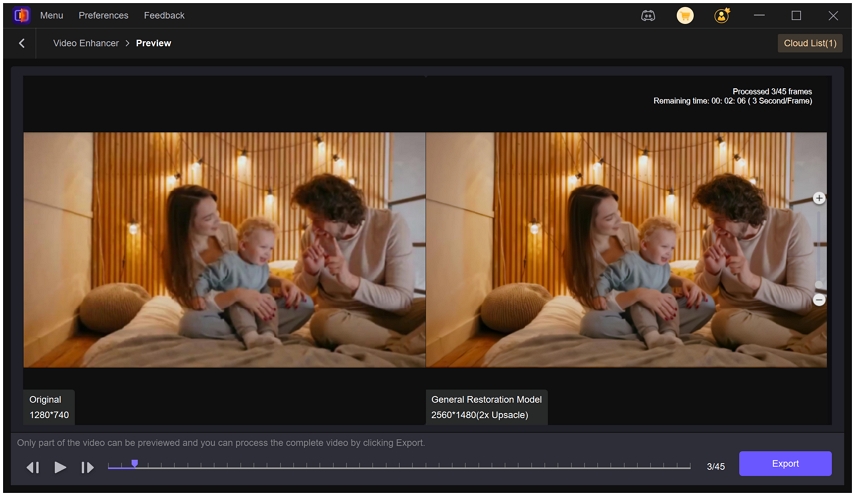

 HitPaw Univd (Video Converter)
HitPaw Univd (Video Converter) HitPaw VoicePea
HitPaw VoicePea  HitPaw FotorPea
HitPaw FotorPea
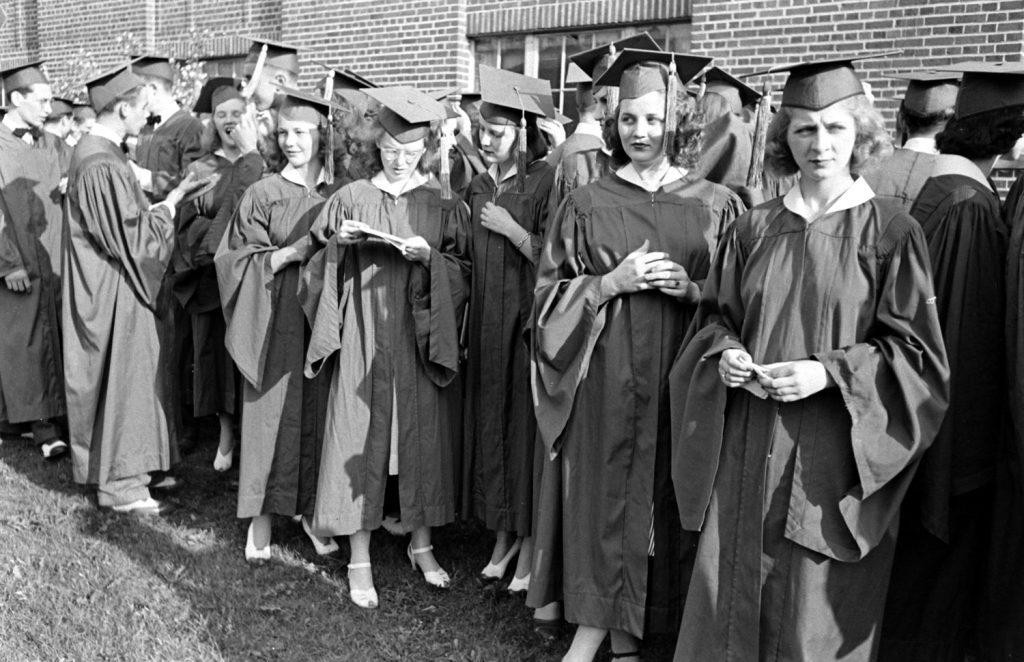
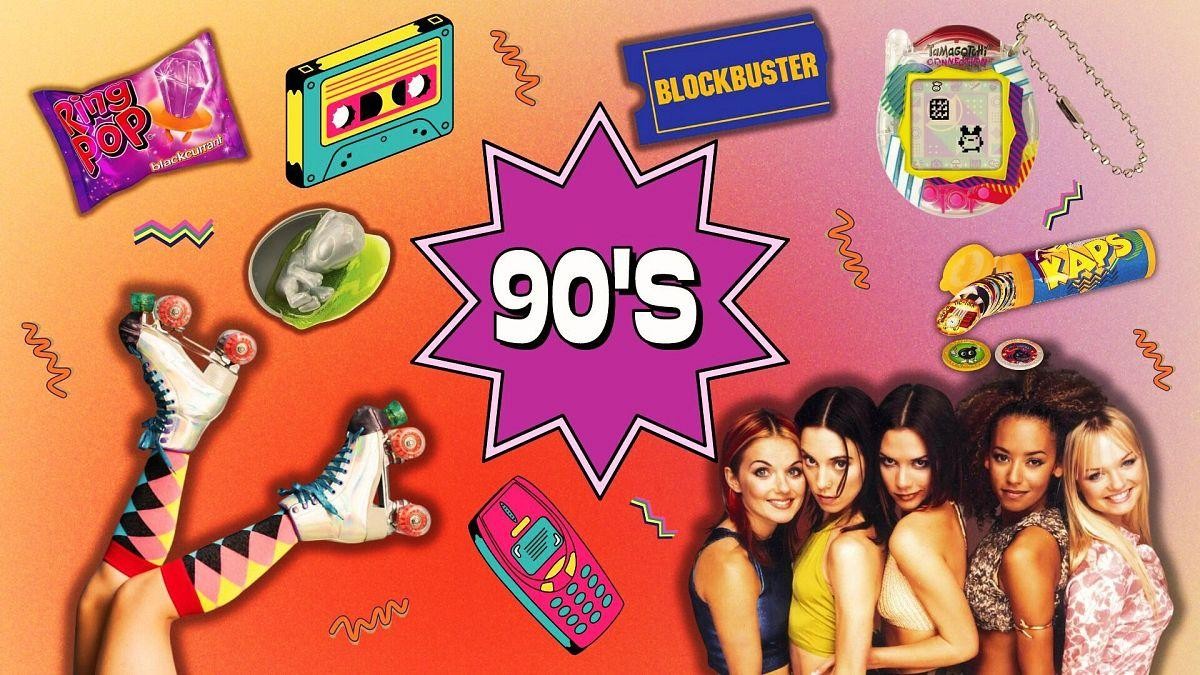

Share this article:
Select the product rating:
Daniel Walker
Editor-in-Chief
This post was written by Editor Daniel Walker whose passion lies in bridging the gap between cutting-edge technology and everyday creativity. The content he created inspires the audience to embrace digital tools confidently.
View all ArticlesLeave a Comment
Create your review for HitPaw articles