Reviews
Get a comprehensive understanding of the various audio, video and image editing tools here, and then pick the best one among them.
Most Popular

Cutout.Pro Video Enhancer Reviews: Features, Pros & Cons, and Alternative
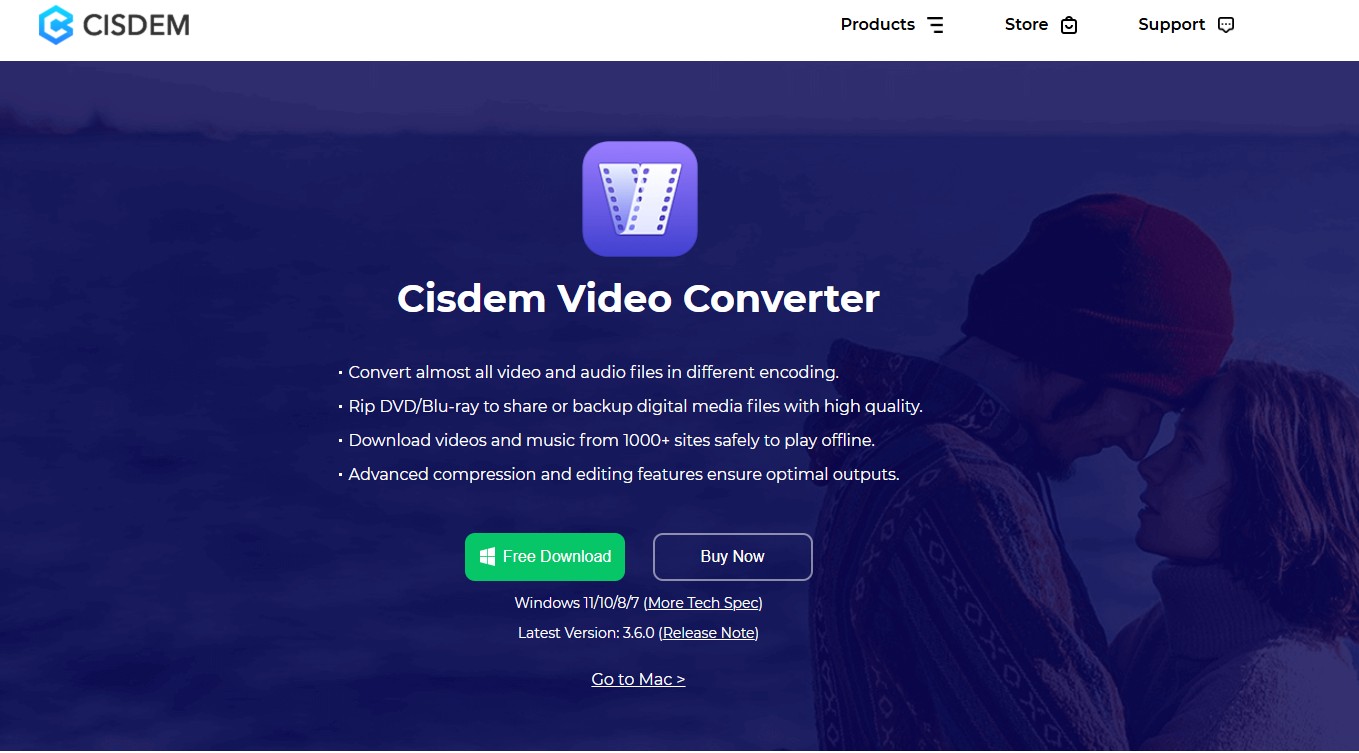
Cisdem Video Converter Review and Best Alternative in 2025

HEIF vs JPEG: Which Image Format Is Better in 2025?

In-Depth Review of Heygen AI Product Placement in E-commerce

Lovable Reviews - Is It Worth It? (2025 Honest Review)
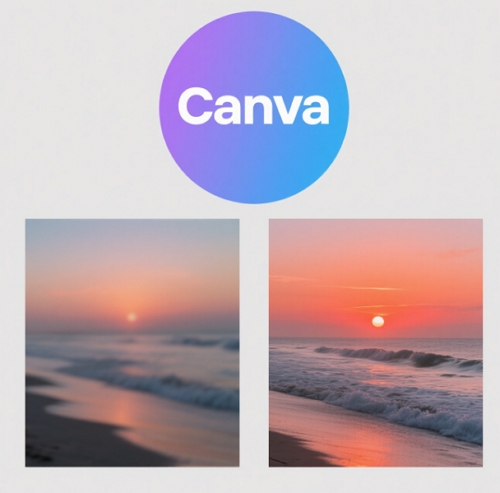
Unlock the Power of the Canva Video Enhancer for Stunning Clips
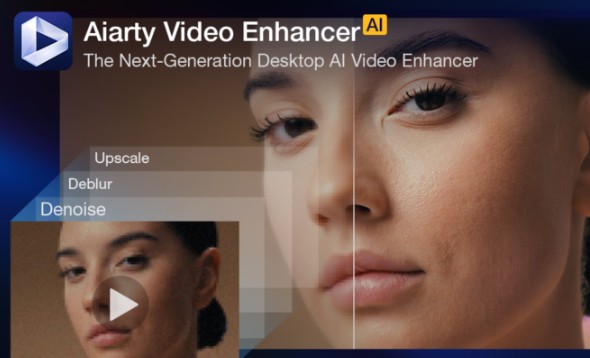
Aiarty Video Enhancer Review: Powerful AI Video Quality Upscaler

Bayern Munich vs Auckland City FC: A Comprehensive Match Preview and Analysis
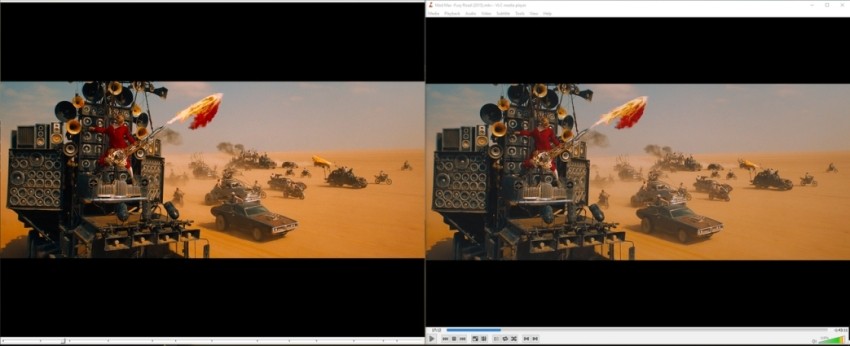
MPC-HC vs VLC: Which is the Better Free Video Player



