Cisdem Video Converter Review and Best Alternative in 2026
Meta Description: Explore the 2025 Cisdem Video Converter review features, pros, cons, and discover the best alternative for faster, high-quality video conversion.
With content now streamed across various devices and platforms, it's essential to have the ability to convert video quickly and efficiently. Whether you are looking to transcode huge 4K videos, rip audio, or just switch file formats for optimal compatibility, a business video converter can be your rescuer as well as your pain killer. Cisdem Video Converter, a feature-packed video converter for Windows as well as Mac, claims to accomplish all these tasks.
In this review, we'll explore what it does, evaluate its safety and pricing, analyze user feedback, and introduce a high-performance alternative HitPaw Univd for users who need more versatility, speed, and cross-platform support.
Part 1: What Is Cisdem Video Converter & How Does It Work?
Cisdem Video Converter is a universal video conversion program developed by Cisdem Inc. It is now compatible even with windows and even macOS, and it can be used by both an amateur user and a professional. Simply put, the program transcodes videos and audio on more than 600 formats such as MP4, AVI, MOV, WMV, MKV, FLV, WebM, M4V, MP3, AAC and FLAC.
Nevertheless, Cisdem Video Converter is not only a video format converter, it is a complete media package and it has three fundamental features:
- Video/Audio Conversion: Just input any audio or video file, choose your desired output format and convert with 4K and even 8K support.
- DVD Ripper: Extract DVDs and ISOs to digital files like MP4 or AVI that can be easily backed-up and stored to carry along with your classic media collections.
- Video Downloader Online: Download audio and video on more than 1,000 websites including YouTube, Vimeo, Facebook, Twitter, Instagram and TikTok.
Advanced Features of Cisdem Video Converter:
- GPU acceleration for fast conversion (30× speed).
- The multiple file conversion in batch mode.
- Basic video editing features like trimming, cropping, watermarking, rotation and brightness/contrast/saturation adjustment.
- Subtitle support: Add external subtitle or rip them off the movies.
- Live edit preview window before converting.
Cisdem is designed for users who want simplicity without sacrificing control. It doesn't matter if you are compressing a film to send it by e-mail to another person or ripping DVDs to store your collection securely; the application offers you every instrument you require in one interface.
How to Use Cisdem Video Converter Step by Step
Step 1:Install Cisdem Video Converter after downloading it on the official site. Once installed, open the software and drop your video file on the interface.
Step 2:After importing the file, you are then able to click on the format icon or settings gear and choose which output format you desire to use in the list given.

Step 3:Using the built-in video editor to edit, trim, crop, rotate, add effects or subtitles and convert.

Step 4:After all the settings, press the Start button. Cisdem will start to convert your video to the chosen format in the chosen setting.

Part 2: Is Cisdem Video Converter Safe?
Yes, if you get it from the official site, Cisdem Video Converter is safe. It has no known malware, and the installer is clean. It is able to download videos on more than 1,000 sites without security risks. It also gives 30 days money back guarantee and safe payment.
Why It Is Safe:
- Safe Downloads: The installer has a digital signature and verification.
- No Ads or Trackers: Unlike a lot of free video converter software, Cisdem has no hidden advertisements, bloatware or trackers in the software.
- HTTPS Purchase Gateway: The process of purchasing licenses is made through secure, encrypted channels.
- Regular Updates: The developers add frequent updates to the app to fix bugs, optimize performance, and add support to new formats.
However, safety concerns arise in the event that the user attempts to utilize Cisdem through pirated keys or cracked software. These illegal copies are usually found on shady websites and may contain:
- Keyploggers and viruses
- Crashed or tampered versions
- Term software infringement that can land the user in legal problems
Part 3: Is Cisdem Video Converter Free?
Cisdem Video Converter isn't fully free but does include a limited free trial so that you can use the software first before buying.
What You Get in the Free Version:
- Convert a brief clip of videos (typically the first few minutes)
- Watermark added to output files
- Restrictions on online video download and DVD ripping
To Unlock Full Features, Choose a License:
License Type
1-year Subscription
One-Time Purchase
Business License
1 PC
$49.99
$69.99
$89.99
2 PCs
$69.99
$97.99
$125.99
5 PCs
$124.99
$174.99
$224.99
The cost is competitive and offers good value to be used in the long term. Most users consider the Lifetime license the most convenient choice to avoid renewal fees and offer constant access to updates.
Part 4: Cisdem Video Converter Reviews - Pros and Cons from Real Users
We browsed Reddit, software forums, and review websites like MacUpdate and Capterra to find real user experiences. Here's what we found:
Cisdem Video Converter review:
- "The Mac version is excellent, very stable and fast. The Cisdem Video Converterfor windows version is sometimes a tad slow."
- "It is wonderful that I am able to download videos and convert them in one program it's very handy."
- "The trial is more or less useless for real work. You will have to buy it for real use."
Pros:
- Supports 600+ formats
- All-in-one: converter, DVD ripper, downloader
- 60x faster with GPU acceleration
- Retains original 4K/8K quality
- Subtitle import/extraction
Cons:
- Free version heavily limited
- Windows UI less polished
- Occasional crashes with large files
Part 5: Best Alternative to Cisdem Video Converter in 2025 - HitPaw Univd
In case you want a quicker, more bright and convenient video converter than Cisdem, the best option in 2025 is HitPaw Univd. Being a user-friendly interface that suits both newbies and pros, it provides a one-stop store with an ultra-fast conversion speed, all-round format coverage and editable. It can work with more than 1000 formats without any quality loss and guarantees the compatibility with any device, and not only smartphones, tablets, and consoles. And it is also lightweight, regularly updated and optimized both on Windows and macOS.
Key Features of HitPaw Univd:
- Super-fast170× conversion speed with the latest GPU acceleration for real-time processing.
- Support of more than 1000 formats including rare codecs, audio types, and device-optimized outputs.
- Same-channel video downloader and rips YouTube, TikTok, Instagram, 1000+ and more sites.
- Quick one-stop editing such as trim, merge, crop, watermark, adding subtitles, and audio fix.
- Intelligent and clean interface ideal for both professionals and beginners on both Windows and Mac.
How to Convert Video Formats Using HitPaw Univd
Step 1:Visit the official HitPaw website and download HitPaw Univd. Follow the on-screen instructions to install the software.
Step 2:Open HitPaw Univd, go to the Converter tab, and click Add Video or drag and drop files into the window.

Step 3:Click the file name or pen icon to edit metadata like title, artist, or genre.

Step 4:If needed, click Add Subtitles and upload an external subtitle file (SRT, ASS, SSA, or VTT).

Step 5:Click the format icon beside the video or select Convert All to apply the same format to all. You can also adjust resolution and quality.

Step 6:Turn on Hardware Acceleration or Lossless Conversion for better performance. Choose a destination folder and click Convert.

Step 7:Go to the Converted tab to access your files or re-import them for more edits.

FAQs About Cisdem Video Converter
Q1. How to Use Cisdem Video Converter?
A1. To use Cisdem Video Converter, simply launch the program, add your video files, choose the desired output format, and click "Convert." It also supports DVD ripping, online video downloading, and basic video editing.
Q2. Is Cisdem Video Converter Free?
A2. Cisdem Video Converter offers a free trial with limited features. To unlock full functionality like unlimited conversions, full-length videos, and no watermark you'll need to purchase the premium version.
Q3. Is Cisdem Video Converter Safe?
A3. Yes, Cisdem Video Converter is safe to use. It’s a reputable macOS software with no bundled malware or ads. Always download it from the official website to ensure a secure installation.
Conclusion
Cisdem Video Converter is a solid program with a powerful user interface feature set: over 600 formats supported, DVD ripping, video downloading, and speed conversion. It's well worth considering for Mac users, and acceptable on Windows if you have some patience for UI quirks. That being said, its free trial expires in a short while, and it costs $49.99/year or $69.99 one-time subscription. If you are looking for something different with faster performance, more natively supported formats, and better UI, we recommend HitPaw Univd. It is the best all-in-one video converter in 2025 that supports personal and professional workflows.







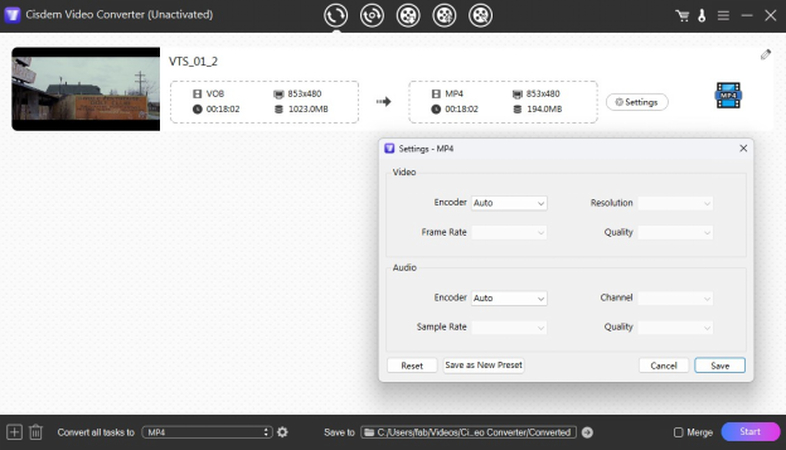
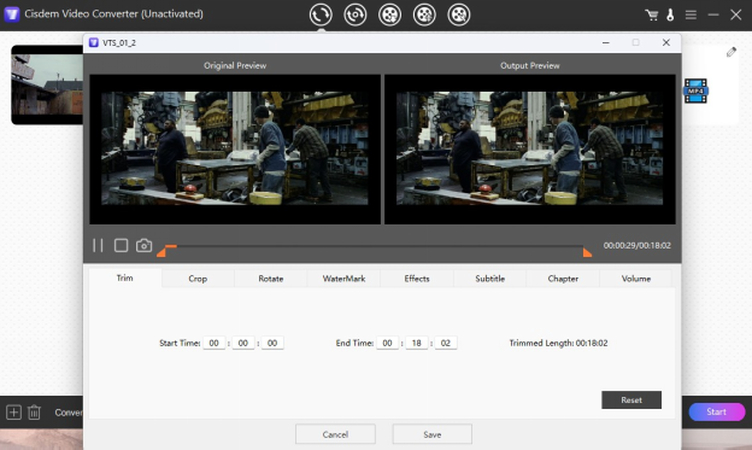
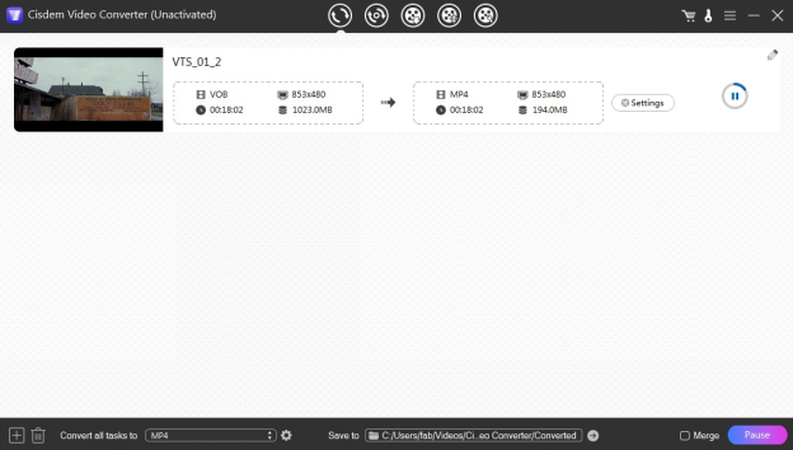

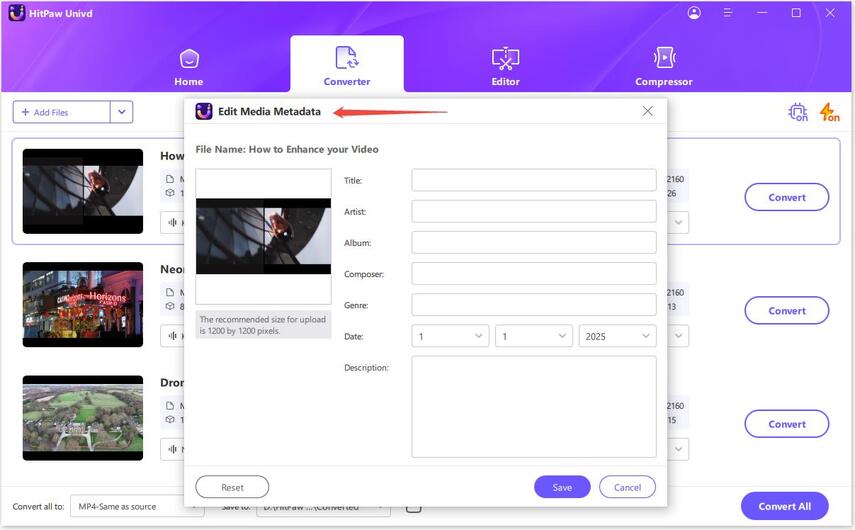
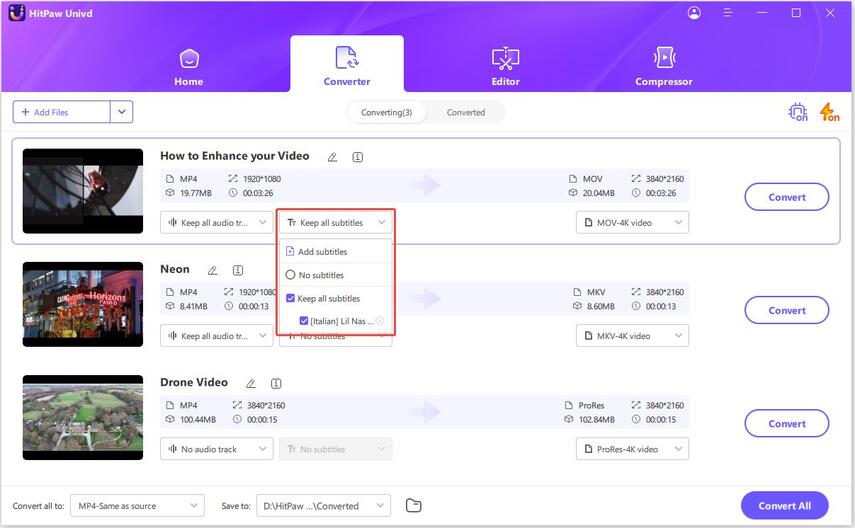




 HitPaw VoicePea
HitPaw VoicePea  HitPaw VikPea (Video Enhancer)
HitPaw VikPea (Video Enhancer) HitPaw FotorPea
HitPaw FotorPea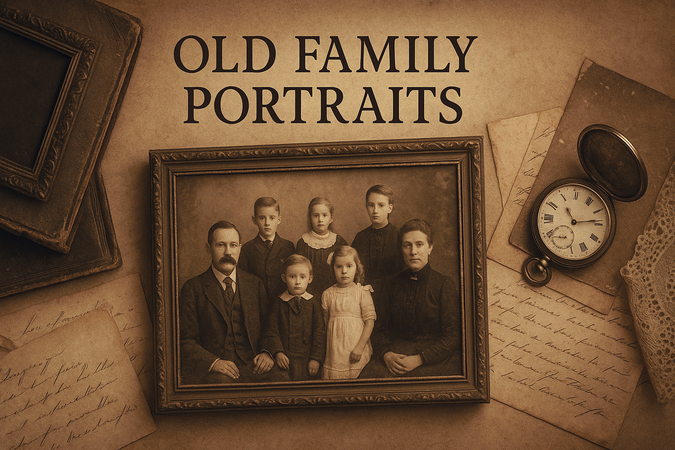
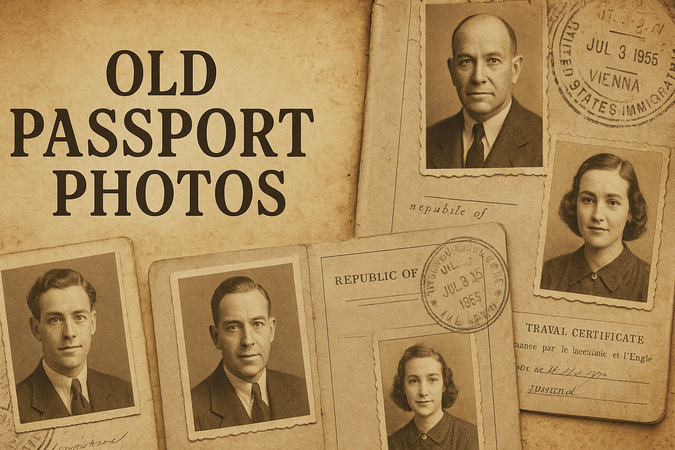


Share this article:
Select the product rating:
Daniel Walker
Editor-in-Chief
This post was written by Editor Daniel Walker whose passion lies in bridging the gap between cutting-edge technology and everyday creativity. The content he created inspires the audience to embrace digital tools confidently.
View all ArticlesLeave a Comment
Create your review for HitPaw articles