Lovable Reviews - Is It Worth It? (2026 Honest Review)
AI tools are moving fast and Lovable.dev has entered the scene. A platform for building AI companions, assistants, and characters. Whether you're building a chatbot, a digital mentor, or an immersive AI story character, this platform aims to make it easier, faster, and more creative. In this lovable dev review, we'll explore what it offers, how it works, its pros and cons, and how it compares to top alternatives in 2026.
Part 1. What Is Lovable? Dev?
Lovable.dev is a no-code AI tool that lets you create personalized AI agents with specific behaviors, memory, and dialogue patterns. Its core strength is flexibility. From writers creating story-driven characters to businesses launching AI chat assistants, Lovable.dev supports a wide range of use cases. The platform uses large language models to simulate human-like responses. You can define tone, knowledge, and memory capabilities while customizing how the AI behaves in different contexts.
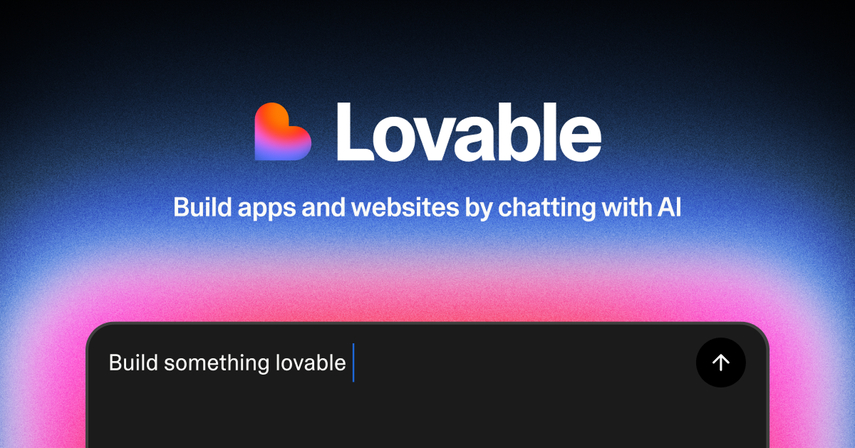
1. Key Features and Benefits
- AI Persona Creation
- Custom Behavior & Memory
- No-Code Interface
- Multi-Platform Deployment
One of Lovable.dev's best feature is the ability to build AI personas that feel unique. You can assign them roles-like a fitness coach, customer service bot, or romantic story companion-and define how they respond across conversations.
Users can shape how the AI responds using a rule-based editor and assign memory capabilities. So your AI can remember previous chats, respond based on context, and provide continuity over time.
Lovable.dev is friendly for users without programming experience. You can build bots with just a few clicks, using simple toggles and form-based editing.
The platform lets you deploy AI agents on your website, in applications, or even embedded in messaging tools.
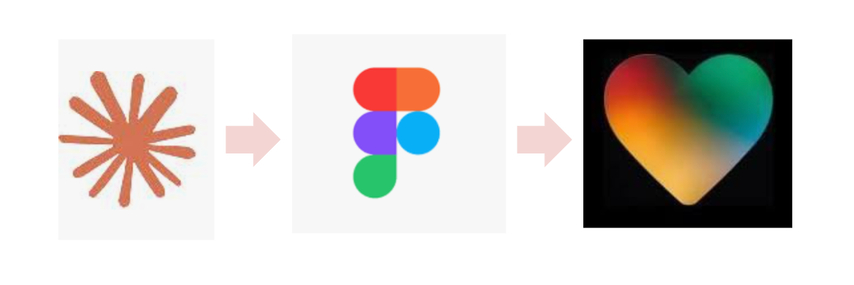
2. Use Cases of Lovable.dev
The tool is commonly used for:
- Interactive storytelling and games
- Customer support agents
- Digital influencers or virtual friends
- Personal coaching or habit tracking

3. Lovable.dev Pros and Cons
Strengths
- dev is easy to use, especially for beginners. The editor is simple to navigate and you don't need any coding knowledge.
- You can create bots, change tone, or assign new behaviors in no time. Perfect for experimentation and testing different use cases.
- There's a free version to try on the platform. Upgrading to a Pro account unlocks multiple personas, memory features, and better performance.
- Writers and creators love to build rich personalities that evolve with user interaction.
Limitations
- dev is still in development so you might encounter some bugs or feature inconsistencies.
- ControlDevelopers might find it too restrictive if they want full control over backend logic.
- Available on mobile browsers only for now.
4. Lovable AI - Pricing & Plans
Lovable.dev has three plans, each with different levels of access.
Free PlanThe free plan lets you create one AI persona with basic interaction. Perfect for testing or casual use.
Pro PlanThe Pro plan is $12/month and includes up to five AI personas, expanded memory, and higher interaction limits. According to many lovable.dev reviews, this is great for individual creators or small teams.
Business PlanCustom pricing for enterprise users who want branded AI agents, API access, or integration with CRM and support systems.
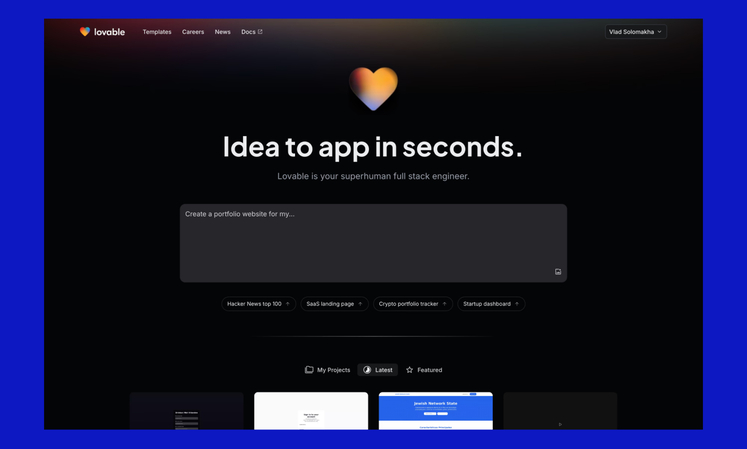
Part 2. Top Alternatives to Lovable.dev
Lovable.dev is growing in popularity but it's not the only AI persona tool out there. Here are the top competitors and how they compare.
1. Character.AI
Character.AI is a web-based tool for deep conversation with fictional or roleplay characters. It allows public sharing and discovery of user-made characters. Unlike Lovable, it doesn't support external deployment or bot integration so it's more for fun rather than utility.
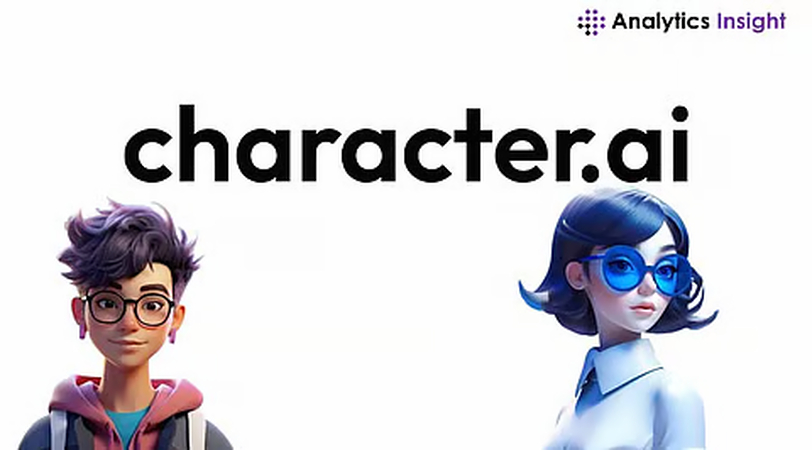
2. Replika AI
Replika is focused on emotional AI and personal connection. It's best for users who want to build digital companions rather than functional assistants. Lovable has memory and logic-building, and Replika has emotional bonding.

3. Inworld AI
Inworld is for game developers who want to embed realistic AI NPCs into virtual worlds. It requires more technical knowledge and is geared towards gaming rather than storytelling or customer interaction.

4. Botpress
Botpress is an open-source chatbot development platform for developers who want full control. It supports local deployment and scripting but requires coding skills. Compared to Lovable, Botpress is more complex but highly flexible.

Part 3. Bonus: Best AI Tool for Photo Enhancement
Beyond chat-based AI tools, creators often need photo enhancement solutions. That's where HitPaw FotorPea comes in-a powerful online tool to improve photo quality using AI.
HitPaw FotorPea uses AI to upscale image resolution, fix blur, enhance facial clarity, and reduce noise. It's beginner-friendly and works in your browser, supports JPG, PNG, and WEBP formats.
Key Features of HitPaw FotorPea
HitPaw FotorPea - All-in-one Photo Editing Tool for Win & Mac
Secure Verified. 212,820 people have downloaded it.
- Four enhancement models: General, Face, Denoise, and Colorize
- Real-time preview before downloading
- Batch processing to enhance multiple images at once
- Online access with no installation required
Secure Verified. 212,820 people have downloaded it.
How to Enhance Photos with HitPaw FotorPea
Here's how to use HitPaw FotorPea to improve your photos step-by-step:
Step 1: Open the Tool
Go to HitPaw FotorPea's enhance page to download the software.

Step 2: Upload Your Image
Click on "Choose File" and upload your photo.
Step 3: Select a Model
Choose from:
- General: For most types of photos
- Face: Optimized for portraits
- Denoise: For noisy or low-light images
- Colorize: To restore old black-and-white images
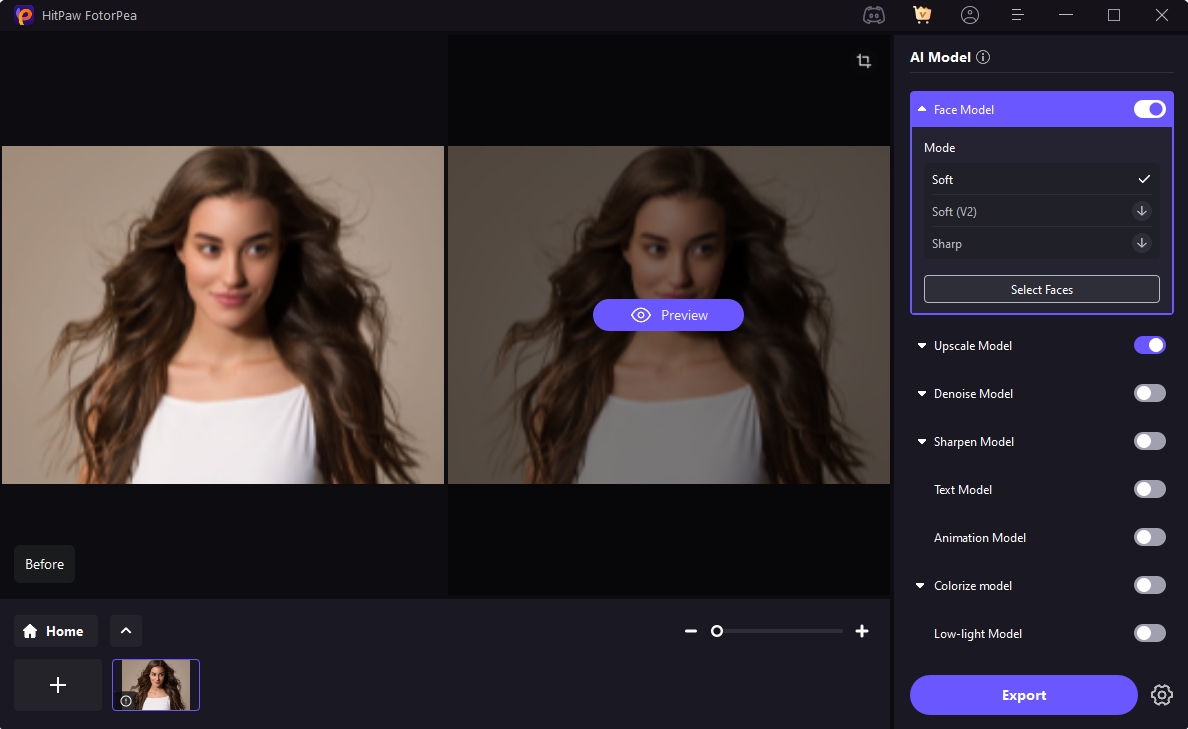
Step 4: Preview and Download
After previewing the enhancements, click "Export" to download the final image.
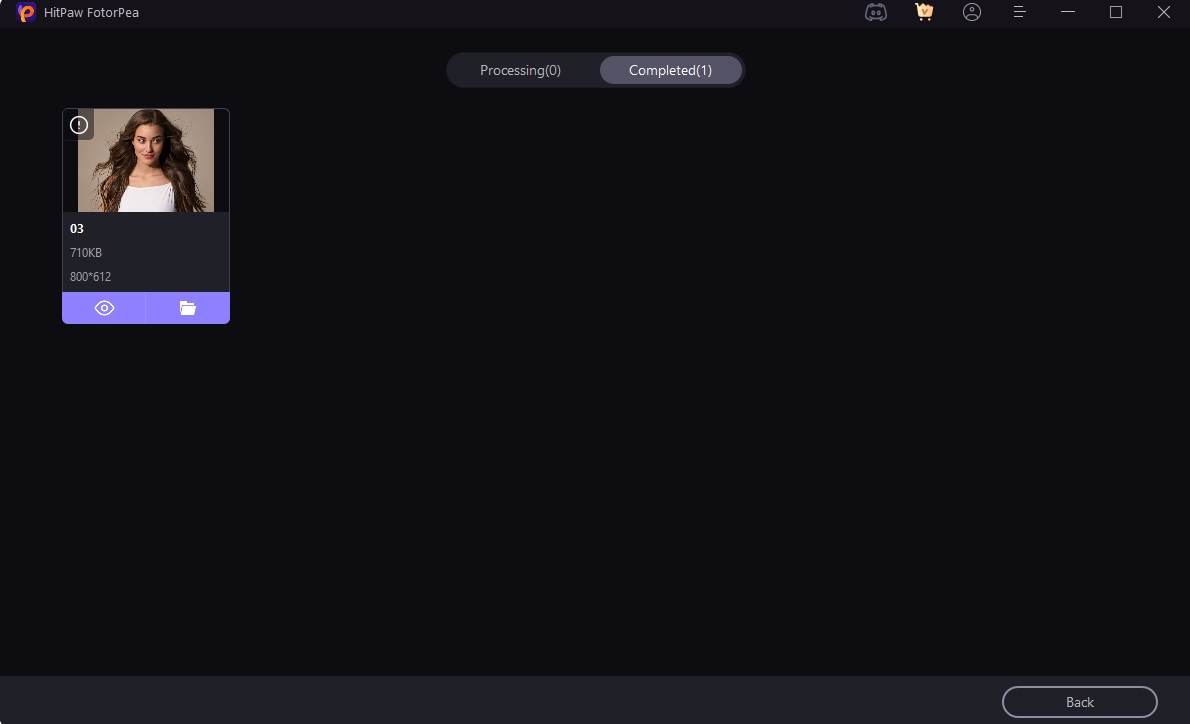
Video Tutorial for AI Image Upscaler
Conclusion
This lovable dev review has gone deep into the capabilities and potential of Lovable.dev as a creative and development tool for AI personas. It's flexible, easy to use, and affordable for beginners and prosumers.
Tools like HitPaw FotorPea show how AI is not just transforming conversations but also visuals, giving creators a simple way to polish and enhance their content. As the AI landscape evolves, platforms like Lovable.dev and HitPaw are showing us the future of personalization and creativity powered by intelligent systems.









 HitPaw Univd (Video Converter)
HitPaw Univd (Video Converter) HitPaw VoicePea
HitPaw VoicePea  HitPaw VikPea (Video Enhancer)
HitPaw VikPea (Video Enhancer)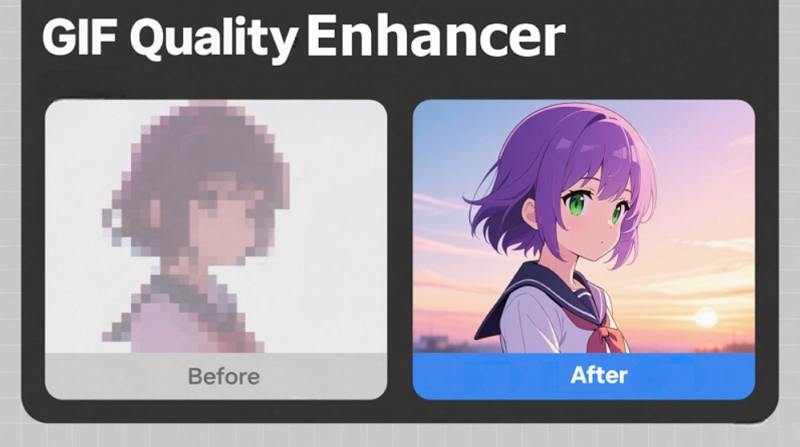



Share this article:
Select the product rating:
Daniel Walker
Editor-in-Chief
This post was written by Editor Daniel Walker whose passion lies in bridging the gap between cutting-edge technology and everyday creativity. The content he created inspires the audience to embrace digital tools confidently.
View all ArticlesLeave a Comment
Create your review for HitPaw articles