Perfect Your Images to Next Level: AI Image Filters
In recent years, social media has become a big part of our lives, transforming how we connect, share, and perceive the globe. With the rise of platforms like Snapchat, Instagram, and TikTok, ai image filter have become an everywhere feature, permitting users to improve their images and create an idealized version of reality. Beyond their obvious creative benefits, AI filters also invite us to reflect on how technology shapes our identity and surroundings. In this blog, we will cover the advantages of Al image filters and how they changed our social media and real-life.
Part 1: Overview of Ai Image Filters

What is Al image filters ?
Ai filters are new image processing tools that use artificial intelligence algorithms to automatically improve and transform images. Unlike traditional filters that use predefined color layers. Al filters analyze the content of an image and produce fully new visuals based on the original. These filters use machine learning methods to understand complex patterns in images, permitting them to make intelligent adjustment to color, lighting, and details.
What is the technology behind Al image filters?
AI filters work by training on large datasets of images, learning to recognize and replicate various artistic effects, styles, and transformations. When applied to an image, the artificial intelligence filter processes the image data, identifying key elements such as objects, faces, and backgrounds. It then generates a new version of the image that incorporates the desired style or effect while preserving the essence of the original content. This process allows users to easily create unique artistic renditions-such as turning photos into cartoons, paintings, or humorous images-with just a few clicks.
Why Hitpaw Fotorpea is a popular application?
HitPaw FotorPea - all-in-one photo editor equipped with over twenty strong Al tools and a big range of filters. Unlike, many mobile applications, HitPaw provides new, precision-focused editing features via a full toolkit. It also supports effortless batch processing, making it perfect for handling big volume of pictures with ease.
Here is how to use HitPaw Photo enhancer in detailed steps:
Step 1.Upload or Start from Scratch: Open FotorPea and choose the "AI Generator" mode. You can either upload a reference image or leave it blank.

Step 2.Type in your scene prompt: For example, " a shaolin monk performing kung fu moves in a stone temple courtyard with a sakura tree in the background."

Step 3.Set up the settings: Choose the resolution (4K is recommended), the prompt strength (the default setting works well), and the sampling steps (approximately 25).

Step 4.Make Your Visual and Export: Click "Generate" and let the AI make different versions of the scene.

This process is fast, taking only seconds to produce results. HitPaw's AI engine ensures you get a realistic and high-quality result that reflects your true facial structure.
You can even batch process multiple photos to see different variations. This is useful for content creators and users who want to test out multiple looks at once.
Benefits of Al image filters
Here are the best five benefits of using ai picture filter and effects.
- Time efficiency -Al tools can automate repetitive jobs, such as resizing, cropping, and color correction. This permit users to focus on more creative aspects of their work, significantly decreasing the time spent on editing and effects.
- Enhanced standard - Al algorithms can analyze pictures and apply adjustments that better their full standard. This includes reducing noise, sharpening details, and better color accuracy, resulting in professional-grade pictures with lowest effort.
- Clever editing features - Al-powered program can provide intelligent specs like object recognition, automatic background removal, and facial retouching. These specs save time and make sure that edits are right and perfect.
- Creative possibilities - Al opens up new creative possibilities by providing new effects, filters, and styles that can be applied with just a few clicks. Users can experiment with different techniques and looks, spreading their creative horizons.
- User-friendly experience - Even those with little to no editing experience can generate high standard images using Al tools. The intuitive interfaces and guided editing features make it simple for beginners to get professional results without a steep learning curve.
Potential drawbacks of Al image filters
- Unnatural Results: Aggressive AI filters can make skin look plastic, skies overly saturated, or textures artificially sharp, losing the photo's original character.
- Over-Smoothing: Portrait filters may erase natural skin texture, making subjects look unrealistic (e.g., "plastic face" effect).
- Artistic Integrity: Heavy filtering can distort the original intent of the photo, especially in photojournalism or documentary work.
- Over-Reliance on AI: Users may skip learning fundamental photography/editing skills, relying solely on automated fixes.
How to pick the right Al image filter
Here are the top factors to consider when picking ai photo filter:
A. Al customization
When looking for editing tools for Al-generated results, it is essential to look for specs that permit you to control the style of the generated content.
Anyway, there are an only few platforms that provide options to adjust parameters, such as:
- Composition
- Color
- Full aesthetic
These specs help refine the outcomes to align more closely with your vision.
B. Output quality
Al-driven tools should be capable to deliver high-resolution outcomes while preserving or improving the real image clarity. This is because the standard of the final image it generates is the most important aspect to consider.
C. Value for money
The free versions generally come with essential tools that can work well for occasional editing needs, such as easy photo filters or enhancement.
Anyway, a paid subscription may be worth the investment, if you edit images regularly or need more new functionalities, such as
- Layer editing
- Batch processing
- Detailed retouching
So, take your time to assess what specific specs you need for your editing projects. Many paid options provide trail periods, permitting you to test the program before committing financially.
In the long run, invest in a higher-tier tool like HitPaw brand will save your time and enhance your creative output.
D. Content generation options
Al-run applications produce creative elements directly from text prompts. This spec can significantly streamline your workflow by providing assets without the need to source them separately like:
- Graphics
- Images
- Music
Additional, look for tools that better you to refine or edit these generated assets to match your specific needs better. Additional, combining generation and customization can better your content, crafting it special and aligned with your vision.

Part 2: End words
Best ai filter provides a quick, intuitive way to better images, great for saving time, and better standard, and unlocking creative possibilities. While free tools may come with restrictions like reduced content or watermarks, they are still strong for everyday use.
Marketers, creators, and casual like users alike can advantage from Al filters, whether for product photos, polished social posts, or just fun edits. If you are curious, begin with free tools and explore Al editing. It is just getting smarter, and now is a remarkable time to experiment.







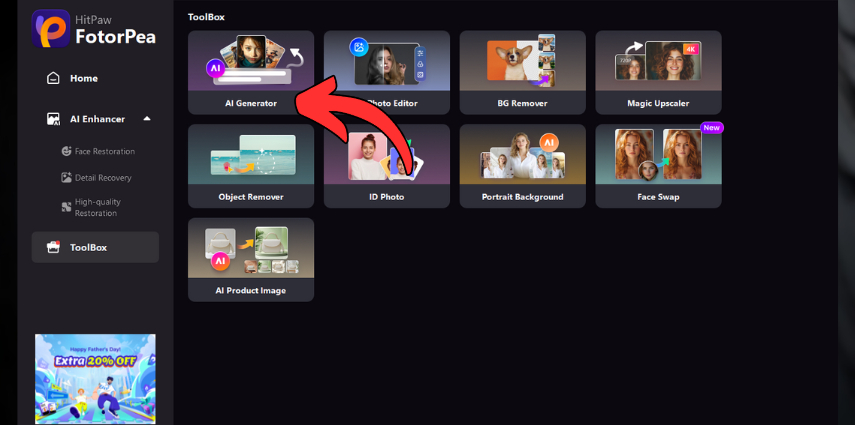
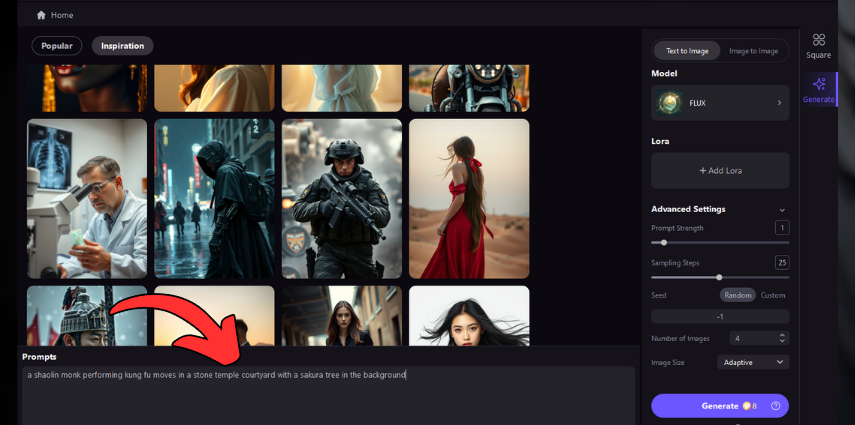
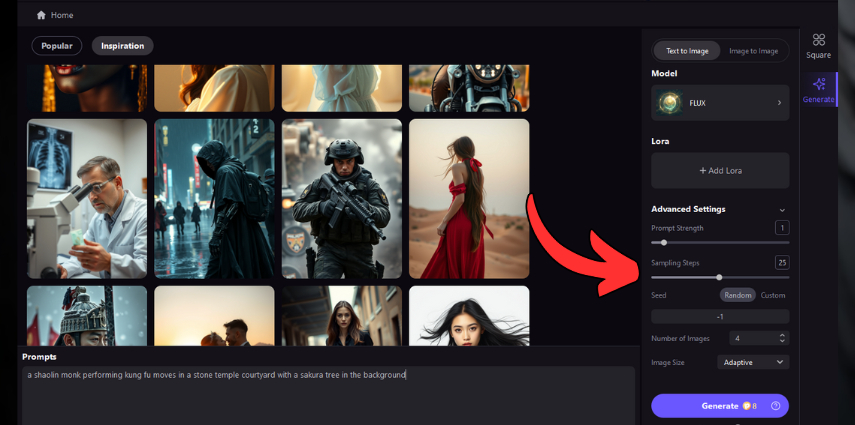
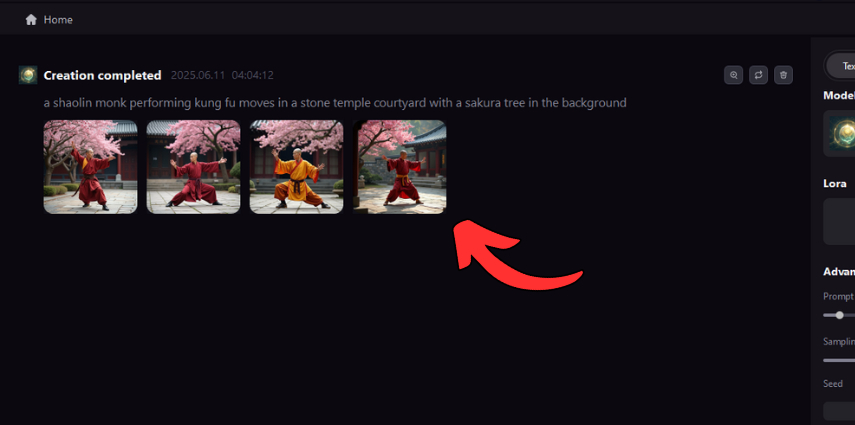

 HitPaw Univd (Video Converter)
HitPaw Univd (Video Converter) HitPaw VoicePea
HitPaw VoicePea  HitPaw VikPea (Video Enhancer)
HitPaw VikPea (Video Enhancer)
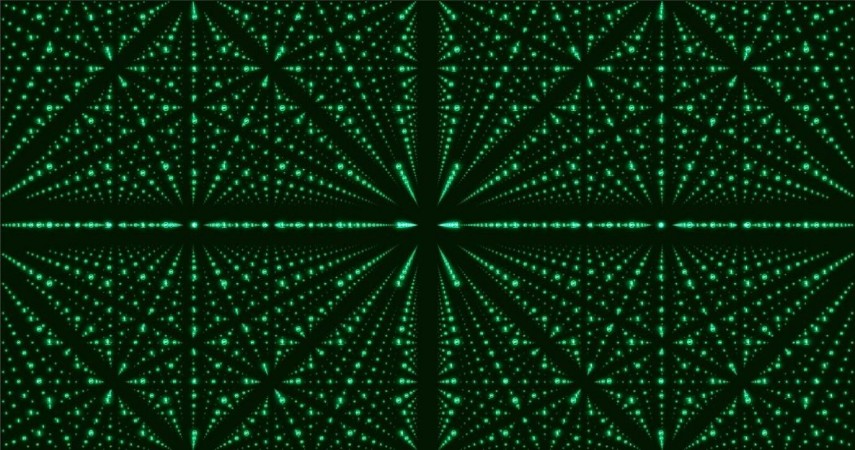


Share this article:
Select the product rating:
Daniel Walker
Editor-in-Chief
This post was written by Editor Daniel Walker whose passion lies in bridging the gap between cutting-edge technology and everyday creativity. The content he created inspires the audience to embrace digital tools confidently.
View all ArticlesLeave a Comment
Create your review for HitPaw articles