Best Video Quality Enhancer to 4K Tools to Upscale Videos
In an era where 4K displays are becoming the norm, having a reliable video quality enhancer to 4K is essential for content creators and hobbyists alike. Whether you need to revive old footage or upscale your latest project, a 4K video upscaler online free tool or desktop program can make all the difference. From powerful AI models that preserve details to batch processing that saves time, these video quality enhancer 4K solutions cater to every need. In this guide, we'll explore seven standout 4K quality enhancer options, covering both offline software and online platforms.
Part 1: The Best AI Video Quality Enhancer to 4K Desktop
For those seeking a robust desktop solution, HitPaw VikPea stands out as a top-tier video quality enhancer 4K desktop application. Leveraging multiple AI models, it not only boosts resolution but also refines textures, sharpens faces, and repairs video artifacts. Whether you're working on personal memories or professional content, HitPaw VikPea makes it easy to increase video quality to 4K online free from the desktop environment, without compromising speed or stability.
- AI-driven frame interpolation for fluid motion and crisp detail enhancement
- Multiple specialized models for portraits, general use, and quality repair
- Batch processing support to upscale numerous videos at once
- Intuitive drag and drop interface for quick video imports
- Real-time preview feature to compare original and enhanced clips
- Cloud acceleration to ensure fast 4K video upscaling processes
Step 1.Download and Launch HitPaw VikPea on your computer. Import your video by clicking on "Choose file". The drag and drop method also works for importing video to the software menu.

Step 2.Select an AI model based on your needs. This software offers multiple AI models such as General Model, Sharpen Model, Portrait Model, and Video Quality Repair Model.

Step 3.Preview and export your enhanced video. Click on "Preview" to see your video. If satisfied, press the "Export" option to save your video.

Part 2: Free & Open Source 4K Quality Enhancer Software
Open source tools offer a cost-effective way to access powerful upscaling capabilities without licensing fees. These free programs harness AI algorithms to boost video resolution up to 4K, making them ideal for tech-savvy users who don't mind a bit of setup. From Python-based frame interpolation to ESRGAN-driven image enhancement, these tools provide a video quality enhancer to 4K experience on your own machine.
1. Video2X
Video2X is an AI video upscaling free and open source program that helps upscale images, GIFs, and videos by increasing resolution and frame rate on Windows computers. With support for multiple algorithms including Waifu2x, SRMD, and RealSR, Video2X lets you upscale your favorite videos up to 4K resolution to view and enjoy on high-resolution screens. Beyond videos, you can upscale GIFs, movies, and photos or seamlessly convert your videos to GIFs. Being Python-based, it's highly configurable but may require some technical know-how to set up and run.
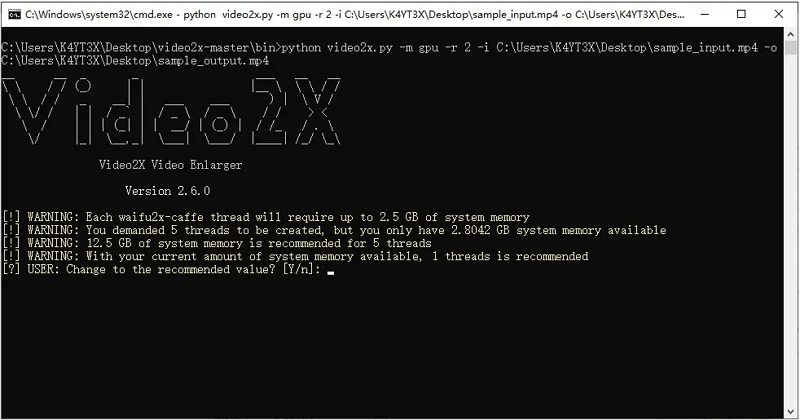
Pros
- Supports batch upscaling for multiple videos simultaneously
- Multiple AI algorithms for varied content types
- Configurable via command line or GUI front ends
- Can output both video and GIF formats
- Active community with frequent updates
Cons
- Initial setup can be technically challenging
- Windows only, with limited cross-platform support
- Longer processing times on older hardware
2. Waifu2x Extension GUI
Waifu2x Extension GUI is a free and open source application designed for image and video upscaling using Waifu2x and other neural network models. Originally focused on anime-style images, it now supports general video content, allowing users to enhance video resolution up to 4K. The intuitive GUI simplifies model selection, batch processing, and format conversion. It's ideal for users who want a straightforward interface coupled with powerful AI-driven results.
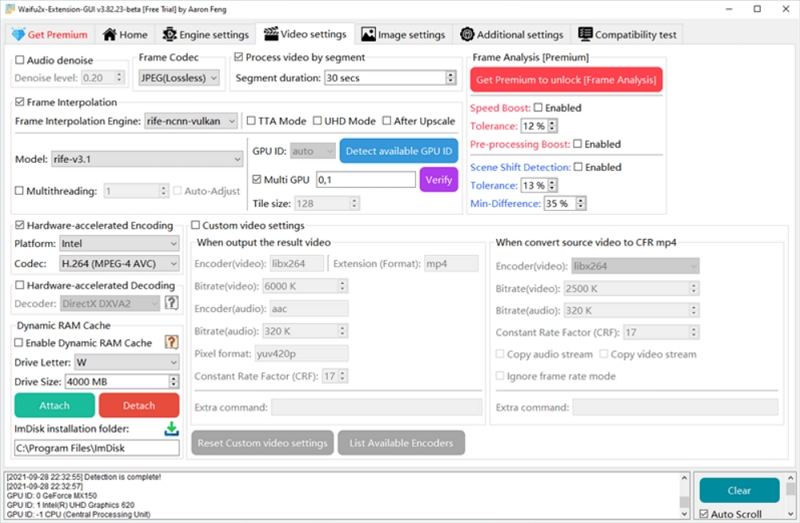
Pros
- Simple GUI for non-technical users
- Batch processing of videos and images
- Supports noise reduction and sharpness tuning
- Exports to multiple formats including MP4 and AVI
- Lightweight application with low system impact
Cons
- Limited advanced customization options
- Quality varies depending on source material
- Occasional glitches with long duration videos
3. Cupscale
Cupscale is a graphical user interface built around the ESRGAN upscaling algorithm, famed for its impressive detail enhancement. While primarily aimed at image upscaling, recent updates have added video support, enabling users to process clips frame by frame and assemble them back into high-resolution video. This makes Cupscale a versatile free tool for enthusiasts looking to experiment with different AI models and settings to achieve a professional-grade 4K video quality enhancer experience.
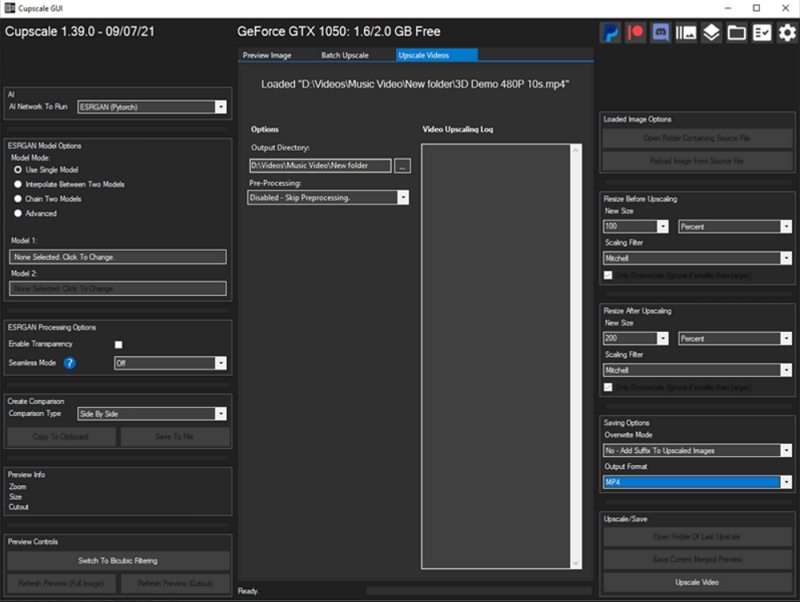
Pros
- Leverages ESRGAN for high-fidelity results
- User-friendly GUI with drag and drop support
- Supports custom pretrained model imports
- Real-time preview of upscaled frames
- Cross-platform compatibility on Windows and Linux
Cons
- Video processing is frame-by-frame and slower
- Requires manual video assembly post-upscale
- Learning curve for optimal model selection
Part 3: Popular Video Quality Enhancer 4K Online Free
For those who prefer not to install software, 4K video quality enhancer online free services offer quick, browser-based upscaling. These platforms typically use server-side AI models, letting you increase video quality to 4K online free with minimal effort. Although upload and download speeds can affect workflow, these tools are perfect for occasional use or on-the-go edits without consuming desktop resources.
1. HitPaw 4K Video Enhancer Online Free
HitPaw Online 4K Video Enhancer provides an accessible way to upscale videos within your browser. This tool supports multiple video formats and uses AI-driven processing to restore details, sharpen faces, and reduce noise. With just a few clicks, you can transform HD clips into crisp 4K videos. While there are file size and length restrictions for free users, it's an excellent choice for quick enhancements and small projects.
Pros
- No software installation required for quick upscaling
- AI models optimized for detail and noise reduction
- Supports multiple input formats including MOV and AVI
- Simple three-step workflow for beginners
- Secure, encrypted uploads and downloads
Cons
- Free tier limits file size and video length
- Processing queue may cause wait times
- Internet connection required at all times
2. Vmake AI Video Enhancer Online
Vmake AI Video Enhancer Online provides a user-friendly platform to upscale video resolution to 4K with a single click. Powered by deep learning algorithms, it enhances clarity, color fidelity, and motion smoothness. The platform also offers presets optimized for different content types like landscapes, portraits, and animation. Although free usage comes with daily limits, Vmake AI shines when you need a fast, no-fuss 4K quality enhancer.
Pros
- One-click presets for varied video content
- Cloud-based AI ensures fast processing
- Automatic color correction and stabilization
- Clean, intuitive user interface
- Output options include MP4 and MKV
Cons
- Daily free usage limits apply
- No batch processing available in free plan
- Limited control over advanced settings
3. AVCLabs 4K Video Enhancer Online
AVCLabs 4K Video Enhancer Online Free offers an online 4K video enhancer service that leverages AI to crank up resolution and improve detail. Designed for speed and ease of use, it accepts various video codecs and automatically selects the best upscaling model. Users can preview results before downloading, making it simple to compare quality. The free tier is generous, though premium plans unlock higher resolution limits and faster processing.
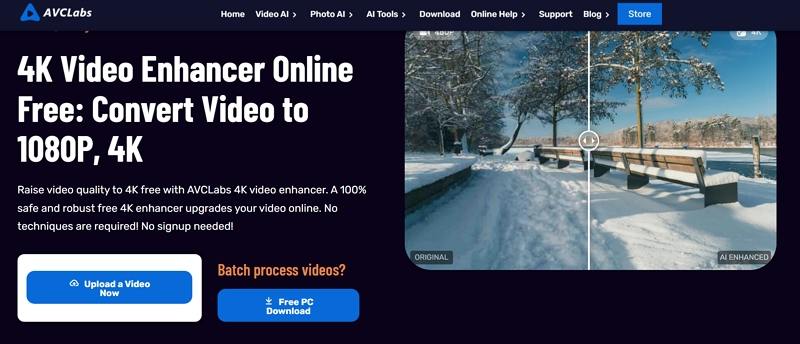
Pros
- Automatic model selection for optimal upscaling
- Preview before final download for quality checks
- Supports upscaling up to 4K resolution
- Batch upload feature in premium tiers
- Clean, ad-free interface for seamless use
Cons
- Free tier restricts maximum file size
- Watermark added in free version
- Advanced options behind paywall
Conclusion
Choosing the right video quality enhancer 4K tool depends on your workflow, technical comfort, and project size. For dedicated desktop users, HitPaw VikPea offers unrivaled power and convenience. Open source enthusiasts will appreciate Video2X, Waifu2x Extension GUI, and Cupscale for their flexibility and zero cost. Meanwhile, casual users can rely on online free platforms like HitPaw Online, Vmake AI, and AVCLabs to increase video quality to 4K without installing any software. Explore these options to find your perfect 4K quality enhancer and bring new life to your videos today.











 HitPaw Univd (Video Converter)
HitPaw Univd (Video Converter) HitPaw VoicePea
HitPaw VoicePea  HitPaw FotorPea
HitPaw FotorPea
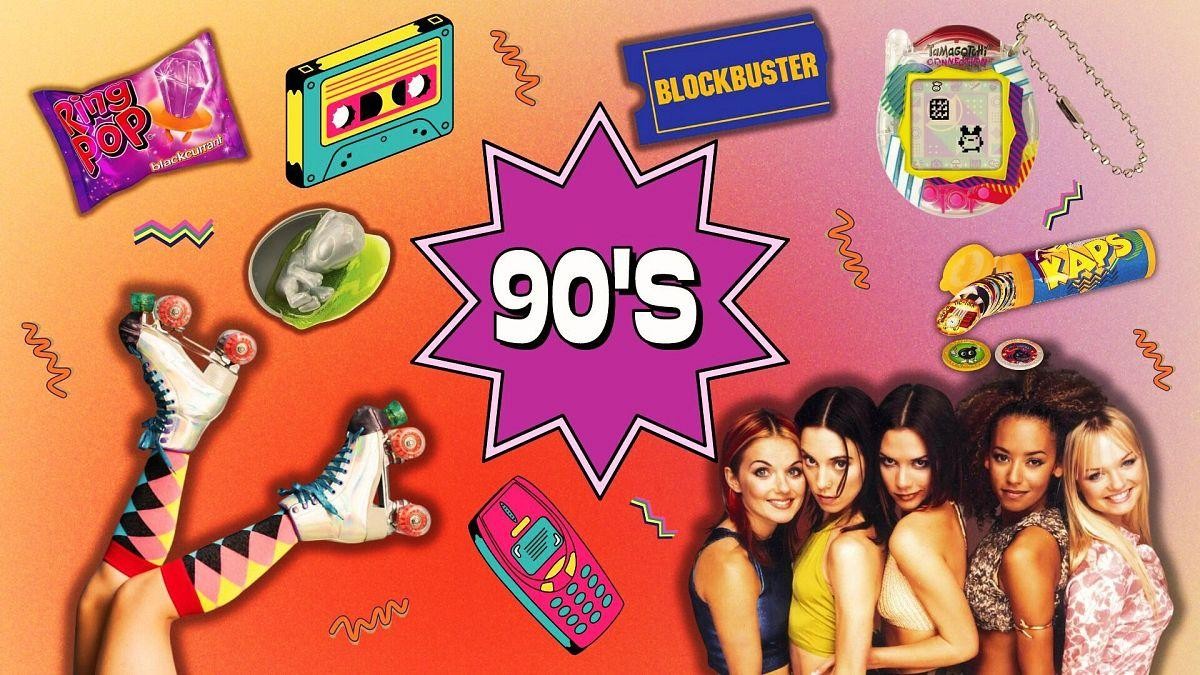


Share this article:
Select the product rating:
Daniel Walker
Editor-in-Chief
This post was written by Editor Daniel Walker whose passion lies in bridging the gap between cutting-edge technology and everyday creativity. The content he created inspires the audience to embrace digital tools confidently.
View all ArticlesLeave a Comment
Create your review for HitPaw articles