What Are the Best Photo Enhancer to Improve Your Photo Quality in One Click
The best way to make your photo top class is by using a reliable photo quality enhancer. Using the software, you can enhance the quality of your photo and eliminate the unwanted things in your photo.
A free photo quality enhancer can increase the saturation and contrast of your photo, making it natural and flawless. Where would you find the best photo quality enhancer?
You don't need to look around to get a quality photo enhancer. Instead, you can read this guide, and you'll be able to access ten fascinating photo quality enhancers.
Part 1: The Best AI Photo Enhancer to Improve Image Quality in One Click
When you talk about the best photo quality enhancer, only HitPaw FotorPea comes to mind. It comes with fascinating advanced technology that helps you adjust your photo's contrast, brightness, and saturation.
On top of that, HitPaw FotorPea is reasonably easy to use, and you won't find any issues using the remarkable photo quality enhancer software.
Another thing to like about this tool is that it tends to get updated regularly to ensure users don't face any issues using this excellent tool.
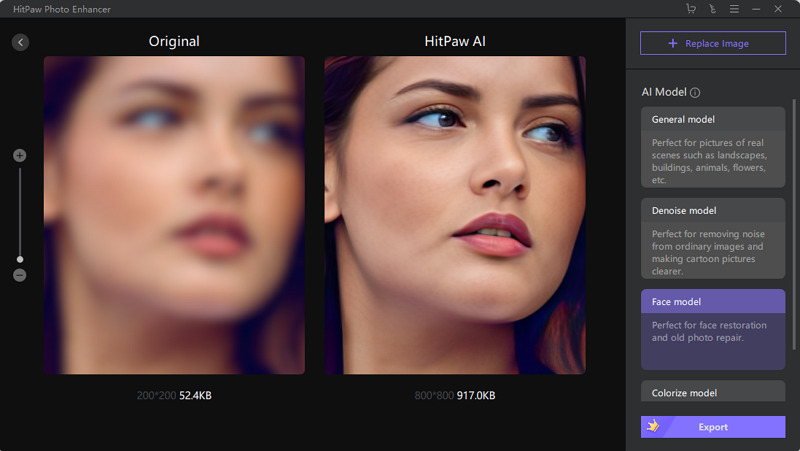
Features of HitPaw FotorPea:
- It comes with three AI models, including a face, denoise, and general models.
- You can colorize black and white photos to make them relevant.
- You can remove noise from low lighting images and high ISO using the Al noise reduction technology of HitPaw FotorPea.
- You can upscale the images to make them more evident, courtesy of Al sharpener.
- The HitPaw FotorPea is 100% secure.
- It doesn't come up with a watermark.
How to use HitPaw FotorPea to improve your photo quality:
Before you use it, you need to download it. And you can click on the button below to download HitPaw FotorPea safely.
Step 01 To begin with, you'll need to install HitPaw FotorPea and launch it afterward. Next, you'll need to hit the ''Choose File'' icon to import the photo you'd like to upscale. This quality photo enhancer supports four input picture formats: WEBP, JPG, PNG, and JPEG.

Step 02 HitPaw FotorPea comes with three AL models for you. You can select an Al model depending upon the requirements of the photo you intend to upscale.

Step 03 After adding the A model, you'll need to preview the photo. If the photo lives up to your expectations, you can export the photo to your PC.
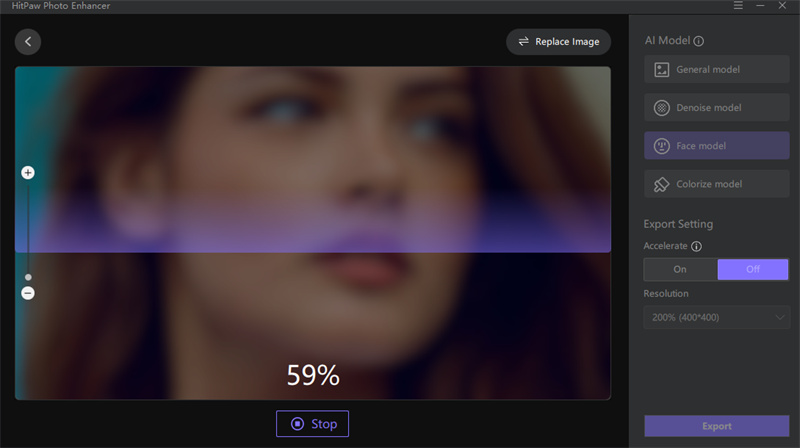
How to batch enhance photos
Step 01 Import all the photos by clicking on choose images
Step 02 Select a suitable AI model
Step 03 Click on the “Export” button and it will start processing your photos
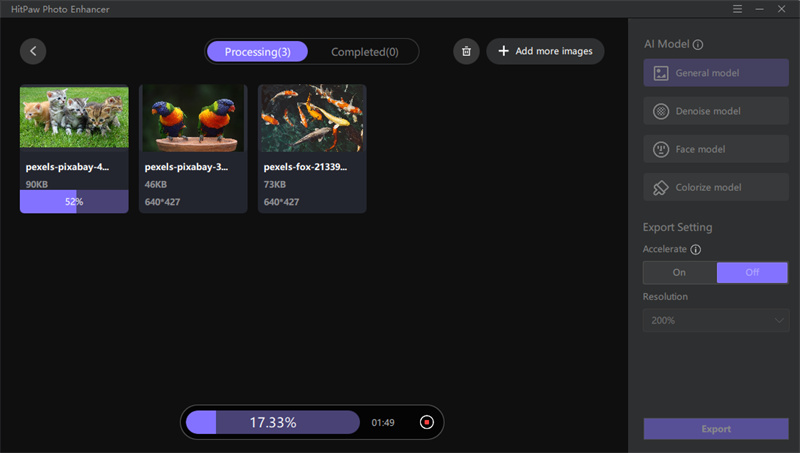
Step 04 Once the enhancement process is finished you can see the photos in the “completed list” by clicking an eye icon
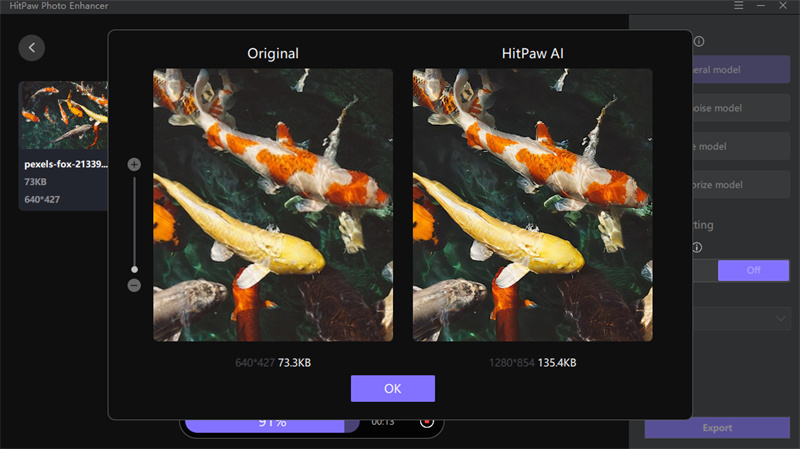
Part 2: Other 5 Photo Quality Enhancer Apps and Software
Many people want to upgrade the quality of their photos, and they will choose some easy-to-use,free and effective AI photo enhancer. In this part, we will share other 5 photo enhancers
1. TopazLabs
If you're looking for a photo quality enhancer, you can try TopazLabs. It is a fabulous photo enhancer that allows you to improve the quality of your photo. It is an appropriate tool for noise reduction, upscaling, and sharpening. On top of that, it offers an AL Engine feature that speeds up your PC.
The best thing about this tool is that it keeps things simple, meaning you won't face any change in the image's visual quality.
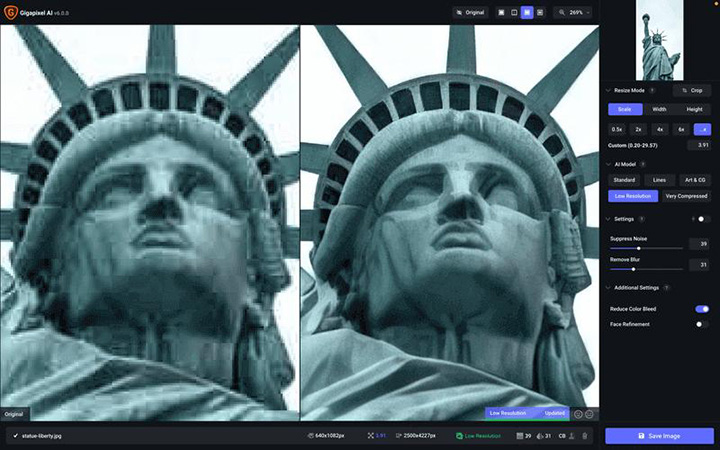
2. On1 Resize AI
With supporting 1000% photo enlargement, On1 Resize becomes an incredible photo quality enhancer app. Interestingly, On1 Resize offers advanced technology, meaning you can upscale your photo faster than expected.
On top of that, you can explore batch processing and robust printing options using this tool. It enables you to add a watermark to your photo.
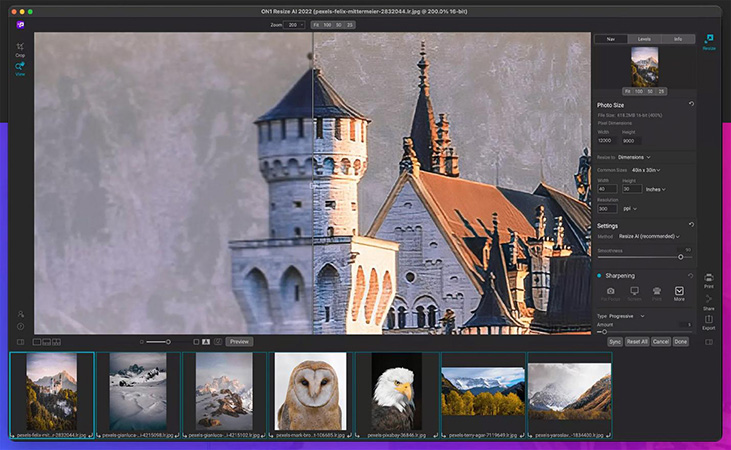
3. AL Image Enlarger
If you think the photo you've clicked is of low quality, AL Image Enlarger, probably the best photo quality enhancer app, can help you improve the quality of the photo. After improving the quality of your photo, you can resize the photos for posting, presentation, or printing.
This image enhancer comes with an Al technology that enables you to make your photo quality, enlarging it without losing the quality.
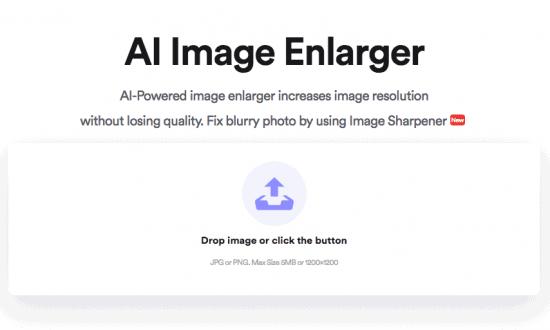
4. Adobe Spark
You'd have heard about Adobe Spark, as it is one of the most popular photo quality enhancers that offers you leverage to make the photos top-notch. It comes with pre-design layouts that help you make your photos flawless. Moreover, it supports various image formats, including SVG, PNG-8 GIF, JPEG, etc.
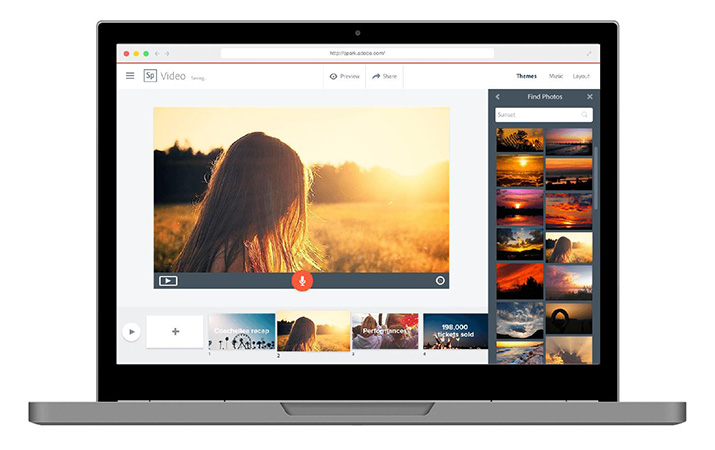
5.Leawo PhotoIns
If you're looking to enhance the quality of multiple photos simultaneously, Leawo PhotoIns won't be a bad idea. It helps you boost color quality and photo lighting, making it remarkable.
On top of that, Leawo has various portrait photo enhancements, including adjusting lightning, removing freckles, retouching skins, enhancing eyes, etc.
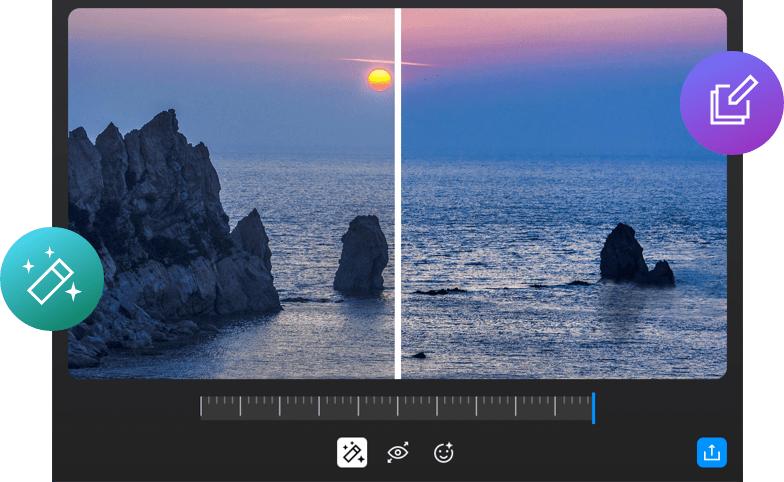
Part 3: Top 4 Online Photo Enhancers to Enhance Photo Quality
1. Vance AI
Many online tools can help you enhance the photo, and Vance Al is undoubtedly one of the most remarkable tools. It is a great "online photo quality enhancer free" that empowers you to improve the photo's quality in many ways.
Using this online tool, you can find photos and remove scratches, tears, tears, and spots from your old photos. It also comes with AL Denoise technology that helps you remove the noise from your photo.
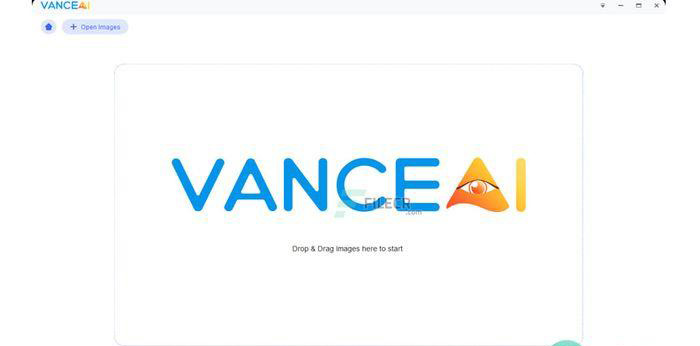
2. Fotojet
Many people consider Fotojet as the finest photo quality enhancer free online. The best thing about using this tool is that you don't need to install any software. Instead, all you need to do is visit the tool's official website and then make adjustments to your photo.
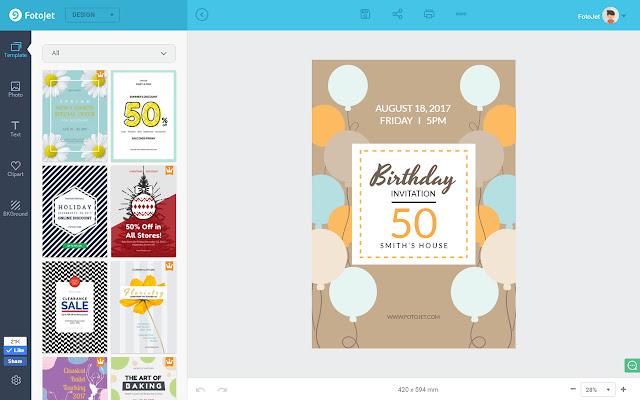
3. My Heritage
Another photo quality enhancer that can change the look of your photo is My Heritage. It is a free online tool that enables you to enhance the quality of blurry photos.
Moreover, it also empowers you to improve photo quality via deep learning technology. Using this tool, you've got the massive opportunity to reduce the noise or remove any wanted thing from the photo.

4. Fotor
If you want to explore some other online tools, you can have a look at Fotor. It is a fascinating tool that enables you to make the necessary changes to your photos. You can enhance the photo's quality using text, Photo Effects, stickers, and more using Fotor. On top of that, Fotor allows you to improve the image quality using the HDR effect.
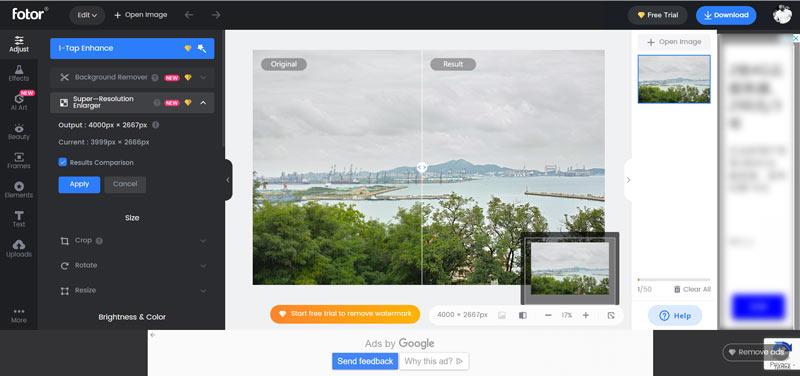
More FAQs about Photo Quality Enhancer
1. Can AI enhance a face in photos?
It is called scaling when you tend to resize a digital photo proportionally. On the other hand, upscaling a photo means enhancing or enlarging a photo to improve its quality. You can turn a low-resolution photo into a high-resolution photo courtesy of the upscaling. Hence, you can use HitPaw FotorPea, the best photo quality enhancer, to upscale your photo.
2. What does it mean to upscale an image?
AL Enhancer can recognize your face in photos. After recognizing your face, it can enhance the photo by sharpening or retouching it. The role of AL is to analyze the credentials of your photo and figure out the lacking aspects of the photo.
Final Thoughts
That's it. This post reveals the best photo quality enhancer software to enhance the photo.
All the ten options you'll get to learn from here make sense and can help you improve the quality of the photo. But, no tool can meet the quality of the HitPaw FotorPea. It is a majestic photo quality enhancer app/software that can make your photo stunning and watchable.








 HitPaw Screen Recorder
HitPaw Screen Recorder HitPaw Edimakor
HitPaw Edimakor


Share this article:
Select the product rating:
Daniel Walker
Editor-in-Chief
This post was written by Editor Daniel Walker whose passion lies in bridging the gap between cutting-edge technology and everyday creativity. The content he created inspires audience to embrace digital tools confidently.
View all ArticlesLeave a Comment
Create your review for HitPaw articles