The Ultimate Guide to Fix Out of Focus Pictures in High Resolution
Everyone wants their pictures to look sharp and crisp, and you might be thinking that for good pictures you need professional cameramen and a costly setup, well the answer is ‘NO’.
Read this article to know how to fix out of focus pictures to ensure that your pictures look appealing and attractive at all times, without having to spend your money on expensive setups.
1. Best Solution of All: How to One-click Fix Out of Focus Photos Without Quality Loss
There are several tools, which can be used to fix out of focus pictures, one of them being The HitPaw FotorPea is undoubtedly an amazing software, which can be used for easily fixing out of focus photos and adding life to them.
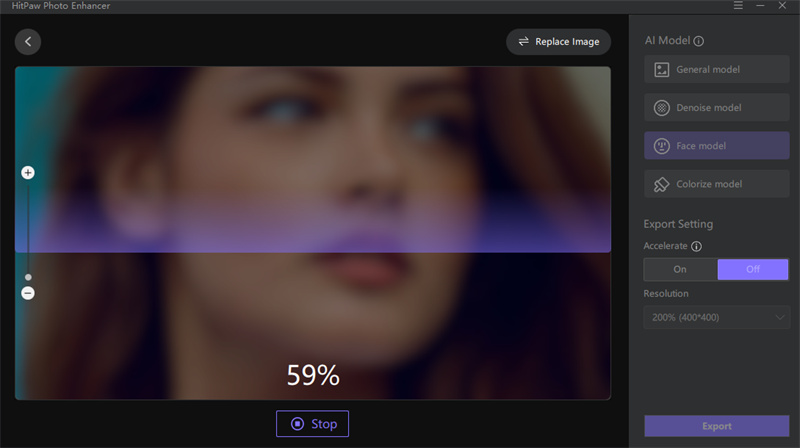
- HitPaw offers AI one-click enhancement, which eliminates the need for difficult steps or methods, making your task more efficient, quick, and easy.
- It includes four AI models to choose from, each of which produces a unique output, guaranteeing that you get the required outcomes.
- The HitPaw FotorPea supports batch enhancing, which saves time and makes your job more efficient and fast.
- The HitPaw FotorPea has a powerful AI engine that gives you incredible speed, making your tasks more simple and effortless.
You can use the following steps to enhance your photos and fix out of focus pictures:
-
Step 1.Download and install HitPaw on your Windows/Mac computer.
-
Step 2.Open the Photo Enhancing window and select the image to be fixed. (You can use numerous photos at once.)

-
Step 3.Select one of the four AI models offered for image enhancement.

-
Step 4.Preview and save the final result to your device.
2. How to Fix Out of Focus Photo in Photoshop
Adobe Photoshop is a very well-known graphic designing software, which can also be used to fix out of focus photo easily and efficiently. It is a professional software, which makes sure that you get your desired results and outcomes
Though it is not quite suitable for everybody, because of its high subscription charges, and being a premium tool, it can be difficult to learn and use.
You can use the following steps to fix out of focus photo in photoshop:
- Install and launch Adobe Photoshop on your device.
- Import the image that you need to edit.
Click on Filter> sharpen >shake reduction.

Fix out of focus pictures, using the interface.

- Click on save and easily export your image.
3. How to Fix Out of Focus Photo in Lightroom
Adobe Photoshop Lightroom is a simpler version of Adobe Photoshop, it has similar features but is much easier to use and understand, but even this software has a high subscription fee, which makes it unsuitable for a lot of users:
You can use the following steps to fix out of focus photo lightroom:
- Launch Adobe Photoshop lightroom on your device.
Import your image and locate it in the develop module.

Use the sharpening adjustment bar to fix the out of focus picture according to your convenience.

- Easily save the changes and export your picture.
3. How to Fix Out-of-Focus Photos Online
There are several online tools, which you can use to fix out of focus photo. The online tools might act as saviors when you need to edit your pictures on the go, without involving yourself in complex procedures. One such online tool is PixStudio, which can be used to fix out of focus pictures online, easily and efficiently.
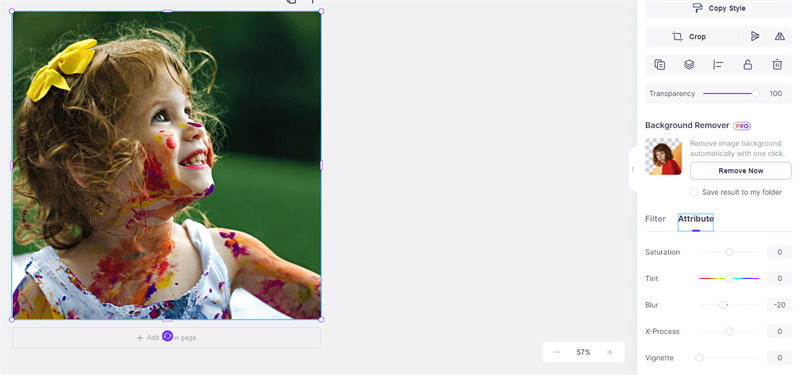
You can use the following steps to fix out of focus photos online:
- Go to the PixStudio website and upload the pictures you want to fix.
- Select the picture, and locate the attribute option.
- There will appear a “blur” sliding bar.
- Drag the bar to the extreme left and you will find your pictures of focus.
- Simply download your picture and save it to your device.
Conclusion
The above article had a variety of methods, which you can use to fix out of focus pictures. Majority of the tools might prove to be efficient and helpful but almost all of them have some or the other flaw. Whereas, the HitPaw FotorPea is highly recommended, because of its extraordinary features to fix the out of focus photos.









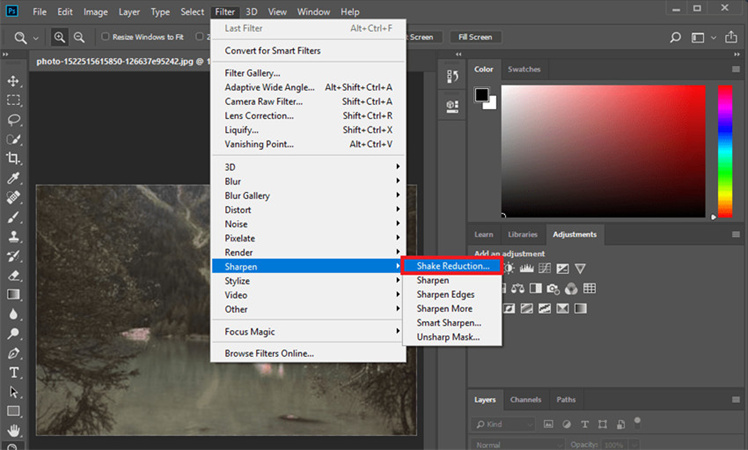
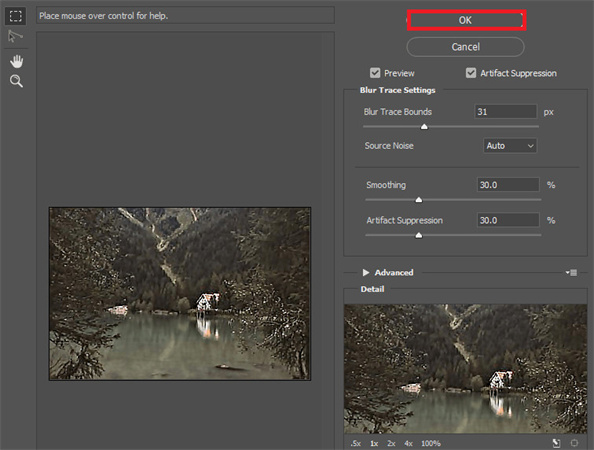

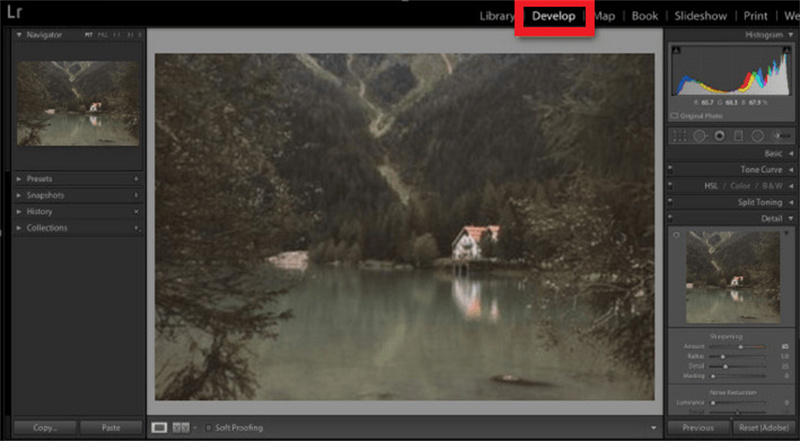

 HitPaw Univd (Video Converter)
HitPaw Univd (Video Converter)  HitPaw VikPea (Video Enhancer)
HitPaw VikPea (Video Enhancer)![[2026 Updated] How to Unblur An Image Online Right Now](https://images.hitpaw.com/topics/covers/how-to-unblur-an-image-online-cover.jpg?w=1920&h=1280)

Share this article:
Select the product rating:
Daniel Walker
Editor-in-Chief
This post was written by Editor Daniel Walker whose passion lies in bridging the gap between cutting-edge technology and everyday creativity. The content he created inspires audience to embrace digital tools confidently.
View all ArticlesLeave a Comment
Create your review for HitPaw articles