[2026 Updated] How to Unblur An Image Online Right Now
Most of the time we take pictures without looking at them to see whether they are up to the mark or not. Just imagine finding out your best and most important pictures are blurred. Doesn’t it already feel upsetting?
Well, this is a very normal thing that can happen to anyone irrespective of the camera quality. If you ever have been in this situation and want to unblur important pictures here we have discussed possible solutions for how to unblur an image online. So, let’s find out the possibilities together.
Part 1. [Pros & Cons] Top 6 Solutions to Unblur Image Online
Unblur image online option can save you from a lot of hassle of downloading and setting up the app. Here are the top solutions to unblur an image online.
Fotor
Fotor online tool can unblur your blurry images in a few seconds. Its automatic image deburring tool analyzes and removes the blur factor from your pictures precisely. You just need to upload your image and leave the rest to Fotor. This AI-powered tool ensures you get crystal clear images effortlessly.
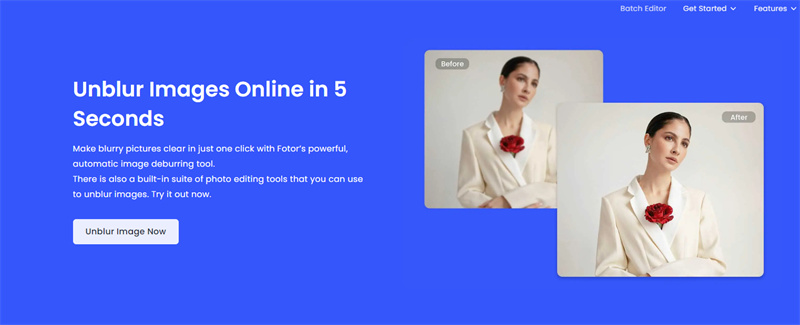
Pros:
- Cool features for face editing
- Best for beginners
Cons:
- Provide basic features
- Only paid version comes with most functions
PicWish
With the help of PicWish, you can fix the pixels of your images and unblur image online free. This online tool helps you to have high-quality images for printing or use on digital platforms. The PicWish image sharpener restores old and low-quality images with a beautiful final appearance.
In short, it brings the soul back to your old photos and they look stunning again. Powered by AI technology, PicWish provides clear and crisper results in a hassle-free way.
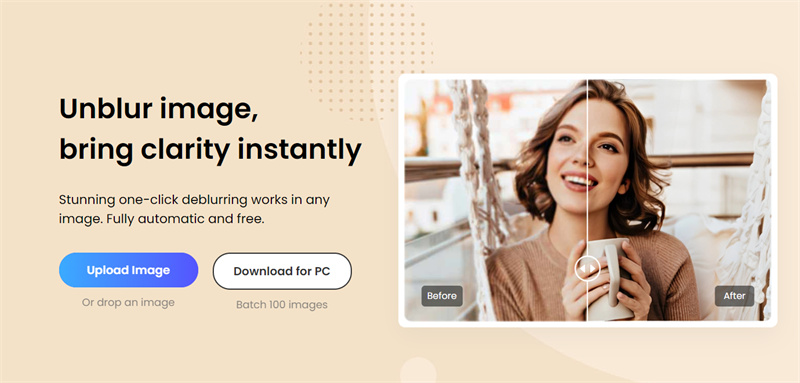
Pros:
- AI is quite accurate
- Quick and easy to use
Cons:
- Features vary in its web and app
- Most features are locked for the premium version
VanceAI
VanceAI is powered by artificial intelligence technology. It provides you an ease to deblur images of any types of portraits and restore them without causing any artifacts or halos. So, whether you are a social media editor, game designer, or photographer, you can take help from VanceAI to sharpen your images online by choosing the sharpen model.
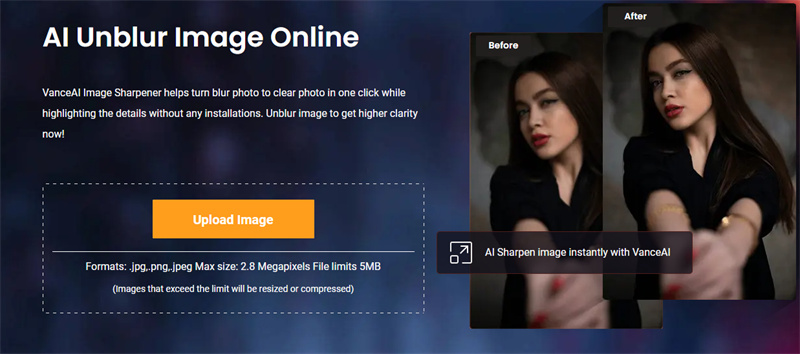
Pros:
- 100% automatic
- Fast processing
Cons:
- Limited free credits
- Free version doesn’t allow image saving
Pixelied
Looking to unblur image free online? Pixelied is another option in the bucket which doesn’t require installing any extra plugins. It’s a popular online tool mainly serving users in unblurring images in a few seconds. When you start sharpening the images, make sure you select the “Image effects and filters” option from the menu. You can share the image to uplift the quality.
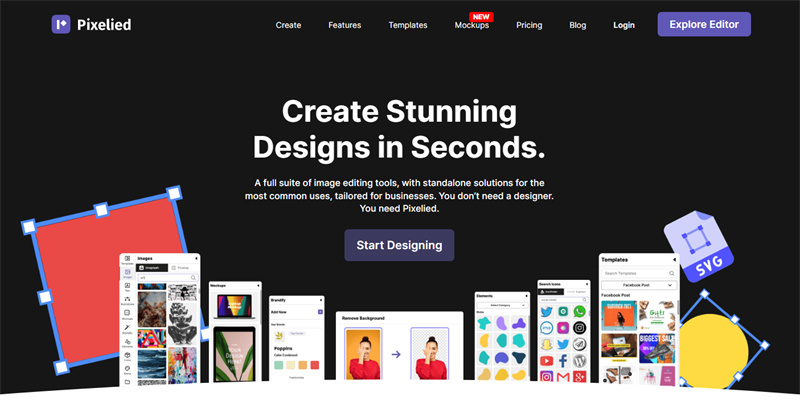
Pros:
- Built-in filters to enhance your photo
- Adjust the brightness and sharpness of the image
Cons:
- Not good for important photos
- Slow processing speed
Adobe Express
Adobe has a very respectful name in the world of photo editing. This online tool can also unblur images online. For this, you can explore the Enhancement menu to see a lot of options to enhance the quality of the image. Moreover, its sharpen level can deblur your photos without compromising the pixels. Not to mention, it also offers other photo editing features including brightness, contrast or saturation.
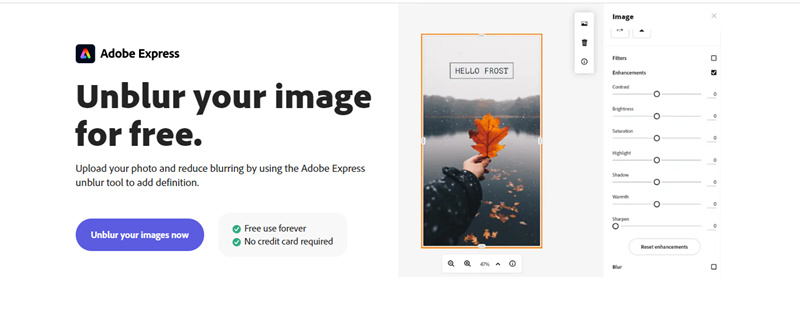
Pros:
- User-friendly interface
- Many built-in photo editing features
Cons:
- Only the premium version offers the most demanding features
- Expensive
PicMonkey
Need more options on how to unblur an image online with inspect? If we would say this online tool offers much more than enhancing images then it won’t be an exaggeration. It is stuffed with a lot of features that you will like since it provides easy access to adding text, graphics, filters, and other effects to beautify your images.
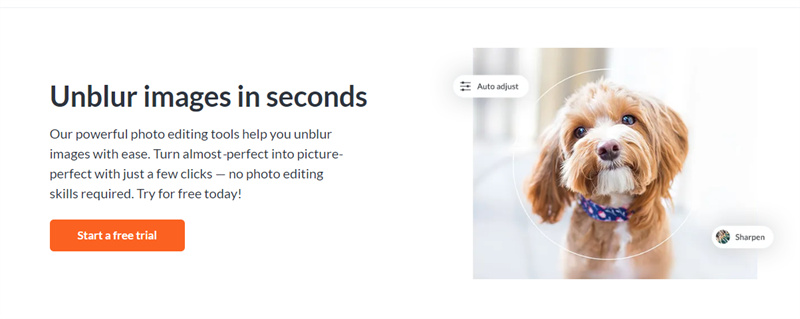
Pros:
- Auto-adjustment + manual enhancement of images
- Get the repaired image in different resolutions
Cons:
- Complex interface
- Low output quality
Part 2. [Stable and Effective] Try Unblur Your Images on This AI Photo Enhancer
If you are still looking for a stable and effective AI photo enhancer then we can’t control ourselves to recommend you HitPaw FotorPea. The first and foremost reason for recommending HitPaw FotorPea is its functionality and output.
You will simply love its automatic enhancement of your pictures. It automatically detects the damage in your photo and gives it a new life. Moreover, it’s best for important photos since you will get guaranteed results all within one click.
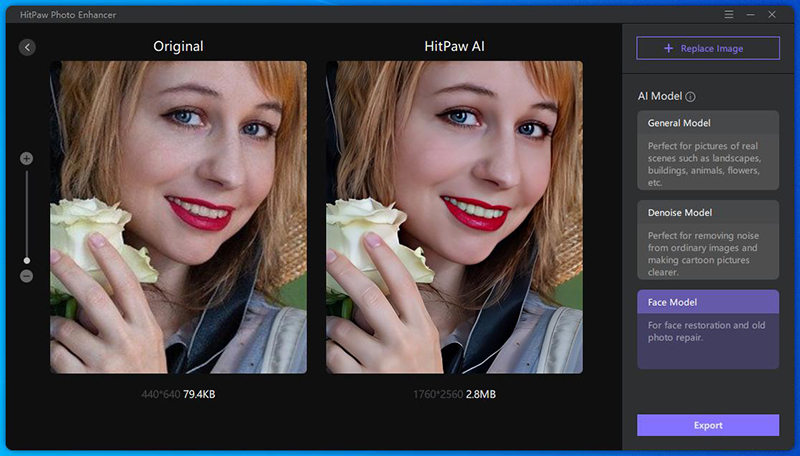
- Available for both Windows and Mac
- Automatically image quality and resolution enhancement
- Ease of unblurring pictures and removing noise from them
- Upscale images without losing quality
- Batch processing
- Powerful batch conversion feature.
Here is how to unblur an image using HitPaw FotorPea in one click.
Step 01 Download and install HitPaw FotorPea by clicking the button below
Step 02 Import your desired blurred/damaged photo by clicking on choose image in PNG, JPEG, JPG or WEBP format
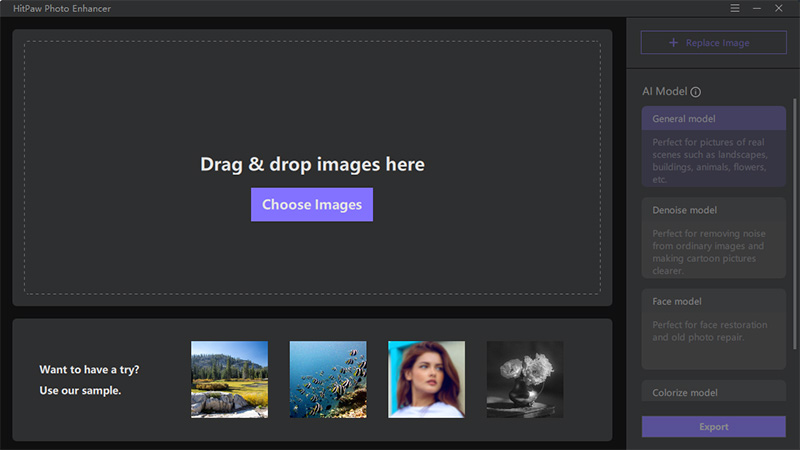
Step 03 Choose one of four AI models according to the details of your photo
Step 04 Now click on the preview button to process the photo
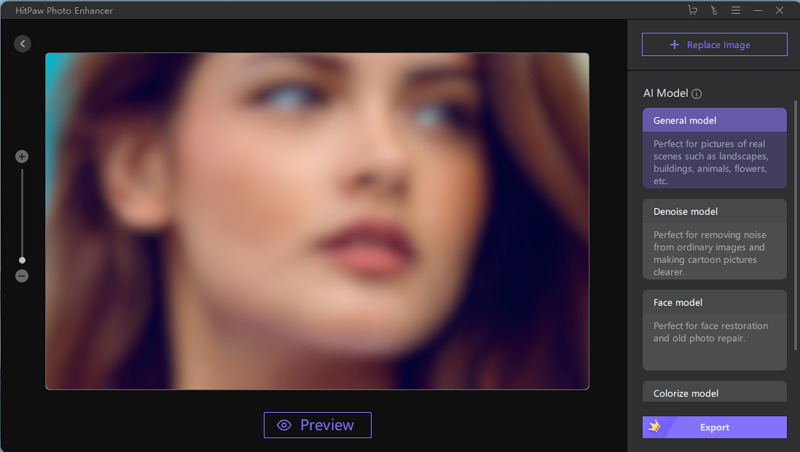
Step 05 Save your enhanced photo by clicking the “export” button
Conclusion
We can assume how much irritating it feels when you clicked some photos at an important event and all of them ended up being blurred. However, there is always a way to solve such problems. We have discussed a few ai unblur image online tools which can help you in how to unblur an image online. In case, they can’t unblur the image to your expectations then don’t forget to try HitPaw FotorPea. This software comes with a 100% success rate and gives you the kind of enhanced photo that others can’t.








 HitPaw VikPea (Video Enhancer)
HitPaw VikPea (Video Enhancer) HitPaw Edimakor
HitPaw Edimakor

Share this article:
Select the product rating:
Daniel Walker
Editor-in-Chief
This post was written by Editor Daniel Walker whose passion lies in bridging the gap between cutting-edge technology and everyday creativity. The content he created inspires audience to embrace digital tools confidently.
View all ArticlesLeave a Comment
Create your review for HitPaw articles