Step by Step Guide on How to Depixelate Images Online for Free
Depixelation is used to smooth and enhance details of pixelated images resulting from low resolution or excessive zoom to facilitate communication, branding and storytelling. Because of this, free online depixelation tools are needed as a cost effective, convenient method to improve image quality without having high resolution files.
These tools are enabling professionals, creators and everyday users to quickly and easily enhance visuals. In this guide we delve into the best tools to depixelate image online free but retaining quality.
Part 1. How to Depixelate Images AI Online
1. HitPaw Online Photo Enhancer
HitPaw Online Photo Enhancer will breathe life back into pixelated images. This depixelate image online free tool uses advanced AI to fix blurry, blocky details and enhances your overall image quality. For basic use, this user friendly tool doesn't need any software installation, and it's perfect for quick, hassle free edits.
Features:
- AI-Powered Technology
- Web-Based Platform
- Supports Multiple Formats
- High-Resolution Output
Step by Step Guide to Depixelate Image Online:
Step 1.You can start for free by visiting HitPaw Online Photo Enhancer site.

Step 2.Feel free to drag or click the button to upload your pixelated photograph.

Step 3.Allow the depixel image online AI to process, enhance the image.

Step 4.Look at the depixelated result and if needed apply any AI filter.

Step 5.Get the result in the format you want.

2. Picsart
Picsart is a flexible platform that offers many image editing tools, including features to depixelate image online. People know it for its easy-to-use interface and large collection of creative assets. Picsart has become a popular choice for new users and professional designers alike.
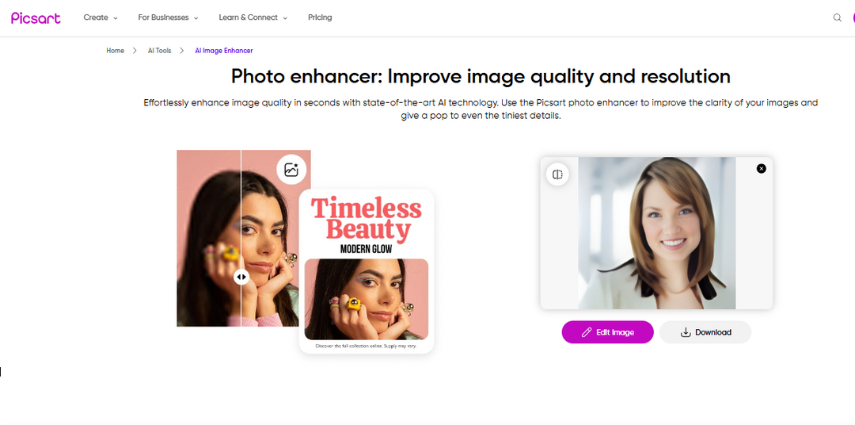
Functions:
- Image upscaling with AI
- Features to cut down noise
- Keeping textures intact while enhancing
Pros:
- Full editing toolkit that goes beyond just depixelation
- App for swift editing
- Community of users for sharing information and ideas
Cons:
- Free version offers limited access
- Upgrade plan to remove watermark
3. AI Ease
AI Ease is a new platform that uses cutting-edge machine learning models and provides a depixelate image AI online The platform provides great results without needing much input. This makes it perfect for people who want quick improvements without getting into tricky editing.
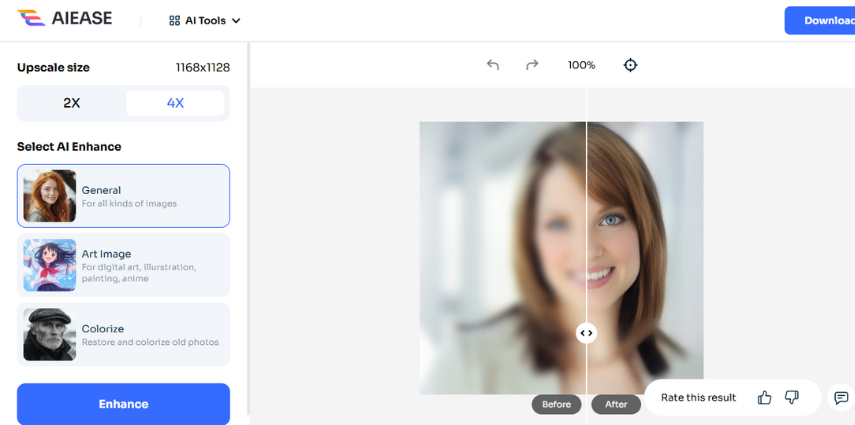
Functions:
- One click image depixelator AI online
- Face enhancement features
- Batch editing and download
Pros
- Excellent for beginners
- Fast processing time.
- No sign-up required.
Cons
- Less features than other platforms.
- Limited options for manual tweaks
4. Media.io
Media.io's depixelate image free online tool is part of its wider AI-boosted image processing toolkit. Media.io uses cutting-edge neural networks to examine pixelated images and rebuild them with better clarity and detail. This makes it helpful to enhance old or low-quality images for multiple purposes.
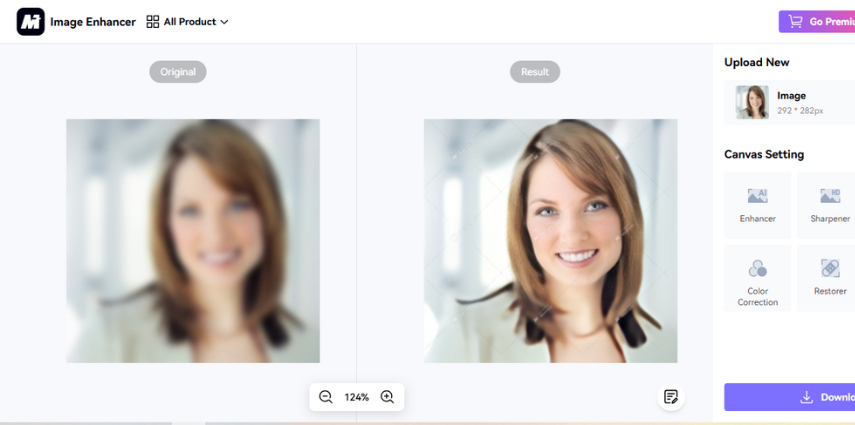
Functions:
- AI-powered picture enhancement
- Automatic color adjustment
- Image upcaler and sharpening tool
Pros:
- Handles files up to 25 MB
- Provides extra tools to produce better result
- Free to use basic image depixelizer online features
Cons:
- A paywall locks advanced features.
- Watermark in free version results
5. Fotor
The image depixelizer AI online feature, as part of Fotor's "AI Photo Editor" section, applies machine learning algorithms to improve the image quality. The purpose of these tools is not only to get rid of the pixels but to enhance the overall clarity and sharpness of each image. It is known for its easy to use design and extensive editing options.
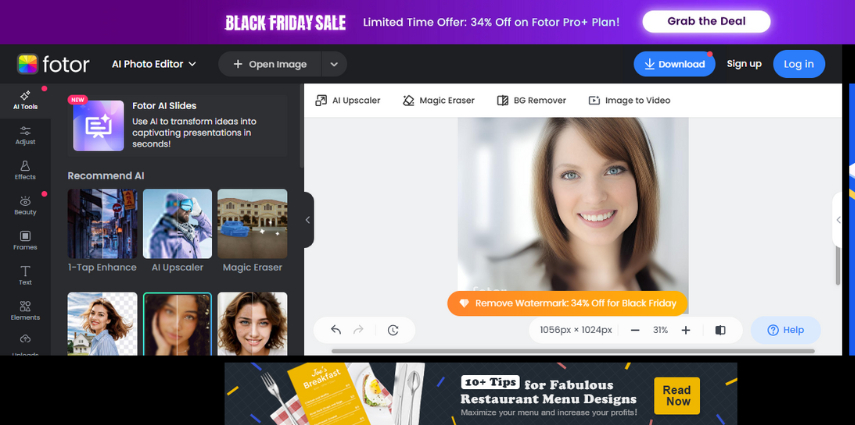
Functions:
- AI magic eraser
- Smart upscaling for low-res images
- Noise reduction and detail improvement
Pros:
- Easy-to-use interface with a smooth learning process
- Extra editing tools and effects
- Templates and design resources for creative projects
Cons:
- Ads in free version
- Upgrade plan for using a lot of features
6. Let's Enhance
Let's Enhance is a website that focuses on enhancing images by using AI. It tries to add realistic details to pictures too. It's like it's guessing what a high-quality version of the image should look like based on what it has learned. This makes it super helpful for making small or very pixelated images look much better.
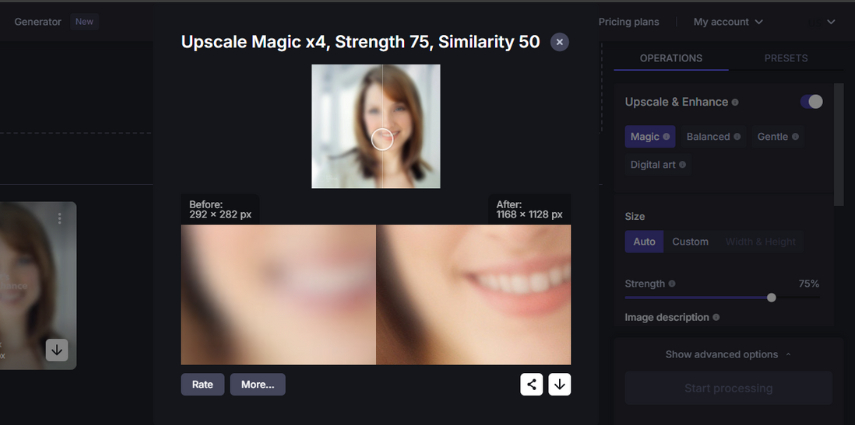
Functions:
- Multiple AI Based Enhancement Options
- Automatic face improvement for portraits
- Batch Editing
Pros:
- Edit files upto 50 MB
- Earn credits with invites
- Tone and Color Enhance Feature
Cons:
- Image depixelizer online free tool has limited edits
- Upgrade plan for using some features
Part 2. Robust PC Tool to Depixelate Image with AI
HitPaw FotorPea is a desktop application that allows you to take your image to the next level with cutting edge AI technology. Pixelation is a particular threat that is specifically tackled by the tool's photo enhancement feature which makes it easy to get sharper, clearer visuals. HitPaw FotorPea is a great choice for solid and high quality results, whether you're editing for professional projects or personal use.
Features:
- AI Photo Enhancement
- Image Upscaling
- Batch Processing
- Noise Reduction
- Color Optimization
Step by Step Guide to Depixelate with HitPaw FotorPea:
Step 1.Launch Hitpaw FotorPea and choose the Photo Enhancer option.

Step 2.Upload the pixelated image you want to enhance and choose the appropriate AI model.

Step 3.Hitpaw FotorPea works its magic and enhances the image.

Step 4.Export the result when your satisfied.

Video Guide for You to Depixelate Images
Part 3. FAQs about Free Online Depixelizer
Q1. Can depixel image online tools completely restore a heavily pixelated image?
A1. Online image depixelizer tools improve image quality but can't recreate lost details. Results also depend on original quality and the AI's capability.
Q2. Are depixelate image online free tools safe to use?
A2. Reputable free depixelate image online platforms do care about user privacy and secure uploads; do yourself a favor and check their data policies.
Conclusion
Pixelation reduction is useful whether you're restoring an old image, improving digital graphics or refining visuals for presentations, so that the message can be conveyed better.
Thanks to the availability of depixelate image online free tools as well as robust software choices such as HitPaw FotorPea, image enhancement has never been easier. Check out the platform mentioned in this article, play around with the features, and learn how to depixelate an image online.



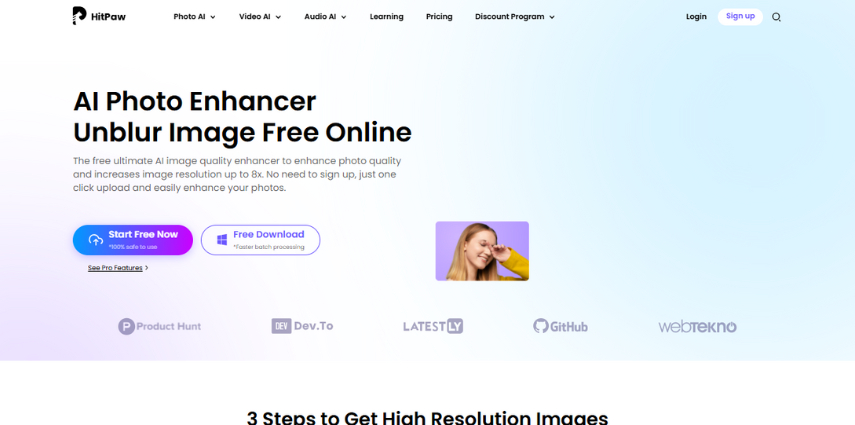
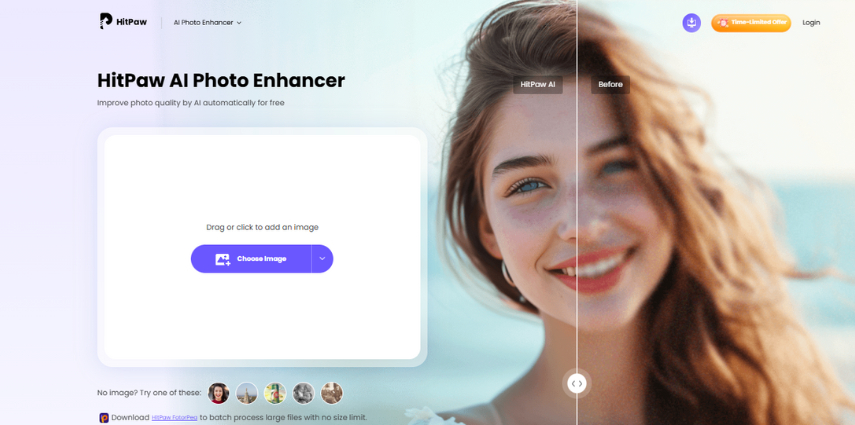
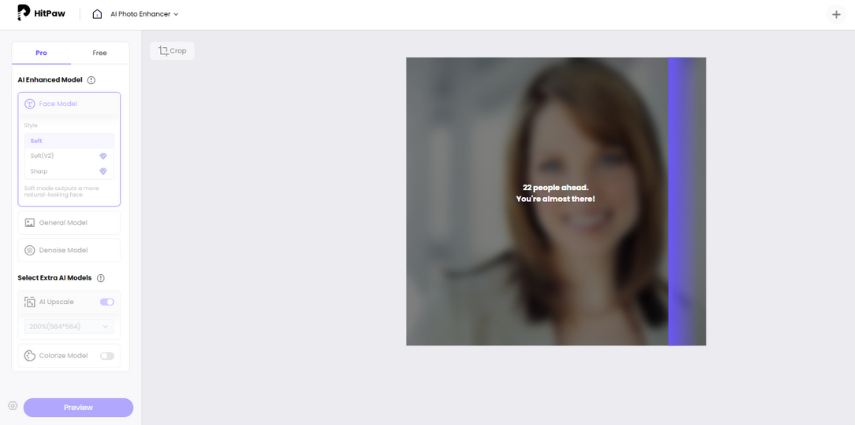
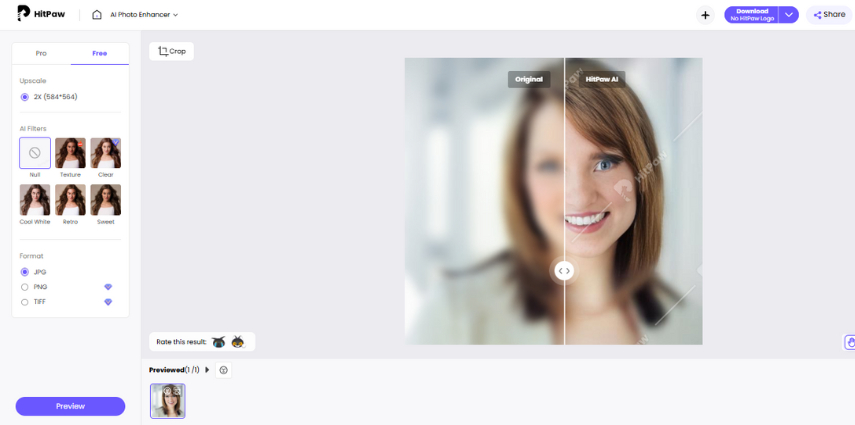
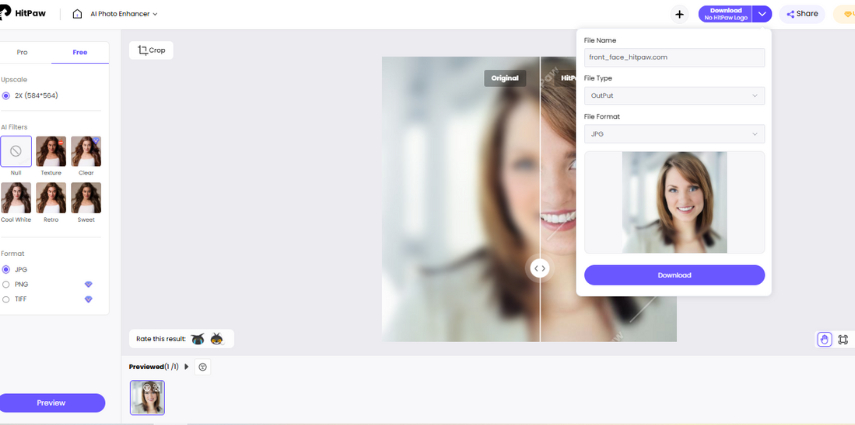





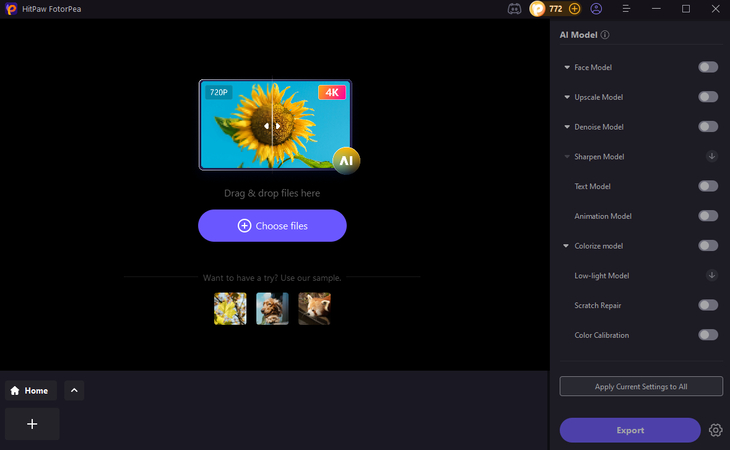
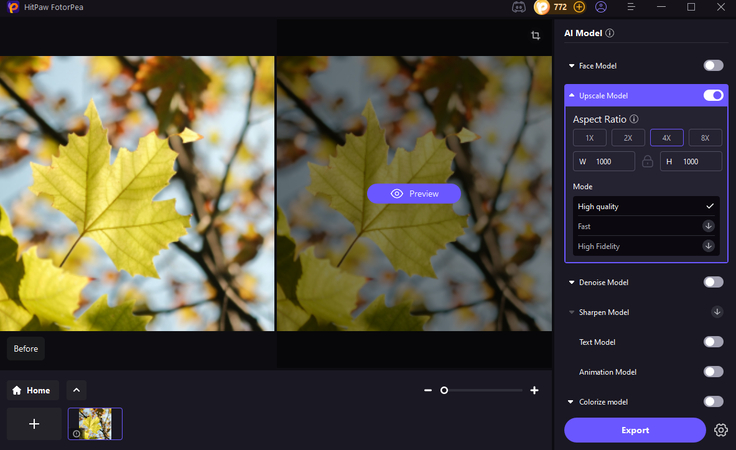
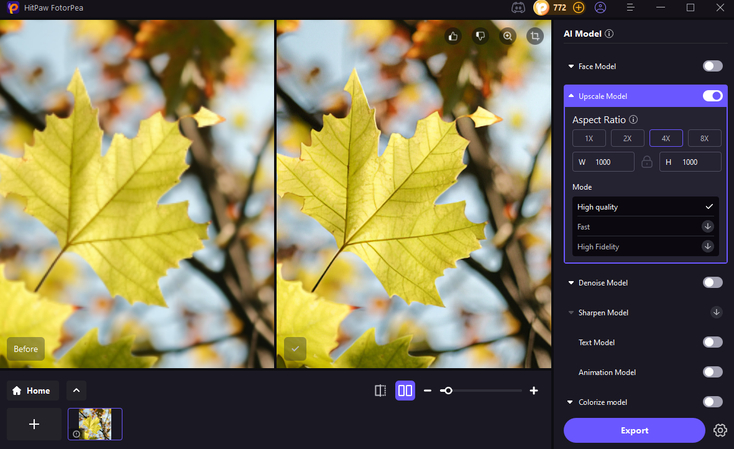

 HitPaw Univd (Video Converter)
HitPaw Univd (Video Converter) HitPaw VoicePea
HitPaw VoicePea  HitPaw VikPea (Video Enhancer)
HitPaw VikPea (Video Enhancer)



Share this article:
Select the product rating:
Daniel Walker
Editor-in-Chief
This post was written by Editor Daniel Walker whose passion lies in bridging the gap between cutting-edge technology and everyday creativity. The content he created inspires the audience to embrace digital tools confidently.
View all ArticlesLeave a Comment
Create your review for HitPaw articles