Perplexity AI Redefines Search with Real-Time, Reliable Answers
In a world where digital content creation is part of everyday life, finding useful and beginner-friendly AI tools has become a real challenge. You might spend time clicking through pages just to fix a blurry image-only to get ads and vague suggestions. Perplexity AI helps you ask once and get real, cited answers; HitPaw FotorPea is one of the standout tools it leads you to. One solves the "tool discovery" problem, the other solves the "image enhancement" itself. In this article, you'll see how combining them streamlines your creative process from search to execution.
Part 1: What is Perplexity AI? - Ask, Get, Done

Perplexity AI is a next-generation search engine powered by large language models (LLMs) and live web access. Unlike traditional search engines that return dozens of links, Perplexity delivers direct, well-structured answers with transparent sources, all in a conversational format. It's not just faster-it's smarter and cleaner. Whether you're researching tools, comparing products, or looking for solutions, Perplexity helps you get to the point-fast.
Key Features:
- Natural language queries: Ask questions like you're chatting with a person
- Real-time search results: Pulls the most up-to-date answers from the web
- Cited sources: Every answer includes links to original references
- Multi-turn conversations: Ask follow-ups and go deeper into a topic
- Model flexibility: Switch between GPT-4, Claude, Mistral, Command R+, and more
Real Example:
Say you're a content creator looking for a free AI image enhancer that works online and doesn't require installation.
Just type:
"What is a good free AI image enhancer online that doesn't require downloading software?"
Perplexity will return a curated list of options like HitPaw FotorPea, along with pros and cons, pricing, usage tips, and direct links-no spam, no fluff, no ads in the way.
Why Creators Love Using Perplexity:
- No more guessing which keywords to type
- Saves time by cutting through the clutter
- Helps discover useful, lesser-known tools like HitPaw FotorPea or Cleanup.pictures
- Especially useful for finding AI tools for images, video, text, and more
Part 2: How HitPaw FotorPea Works with Perplexity AI
HitPaw FotorPea is a lightweight, AI-powered online image enhancer that lets you improve photo quality in just one click-no downloads, no technical skills required.
It's ideal for sharpening blurry images, restoring old photos, or enhancing visuals for social media, product listings, or personal use. What makes HitPaw FotorPea stand out is its simplicity and instant results-you just upload a photo, and the AI handles the rest.
Key Features:
- AI Image Enhancement: Sharpen blurry photos and restore missing details
- Fully online: Use directly in the browser-no installation required
- For all use cases: Old photo repair, portrait improvement, e-commerce image polishing
- Before/after preview: See real-time comparison of enhancement results
- Free trial available: Try before paying, ideal for testing quality
How Does It Work with Perplexity AI?
If you're unsure which AI enhancer to use-or just want a simple, trustworthy, and effective option-Perplexity AI helps you decide.
Ask Perplexity something like:
"Which is the best free AI image enhancer for beginners?"
"Is HitPaw FotorPea safe and easy to use online?"
You'll get a curated list of tools like HitPaw FotorPea, with real user feedback, pros and cons, and direct links. That's how Perplexity saves time and filters out noise. Once you land on HitPaw FotorPea, it's just a matter of uploading your image-you'll get results in under a minute.
How to Use HitPaw FotorPea After Finding It with Perplexity AI
Once Perplexity AI helps you discover HitPaw FotorPea as your go-to image enhancer, here's how to get started in just a few steps:
Step 1: Download and Install HitPaw FotorPea
Visit the official HitPaw FotorPea site and download and install it in minutes.
Step 2: Upload Your Image
Click "Enhance Photos Now", then upload your image either by: Clicking Choose File, or Dragging and dropping it into the interface. HitPaw FotorPea supports all major image formats like JPG, PNG, WEBP, and more.

Step 3: Select the Appropriate AI Model
Based on your needs, select from HitPaw FotorPea's powerful AI models, which offer a variety of different models and can be applied to a wide range of sophisticated scenarios.
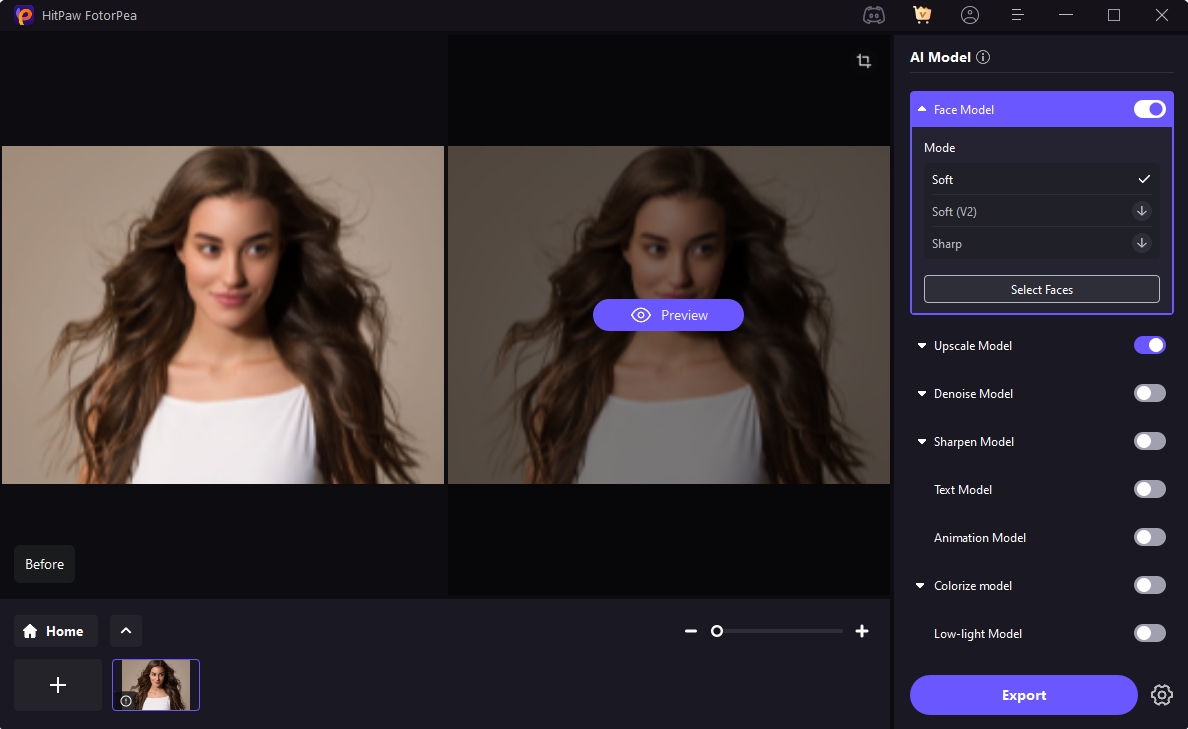
Step 4: Preview & Export
Once the enhancement looks right, click "Export" to save your polished image. You're done-in under a minute.
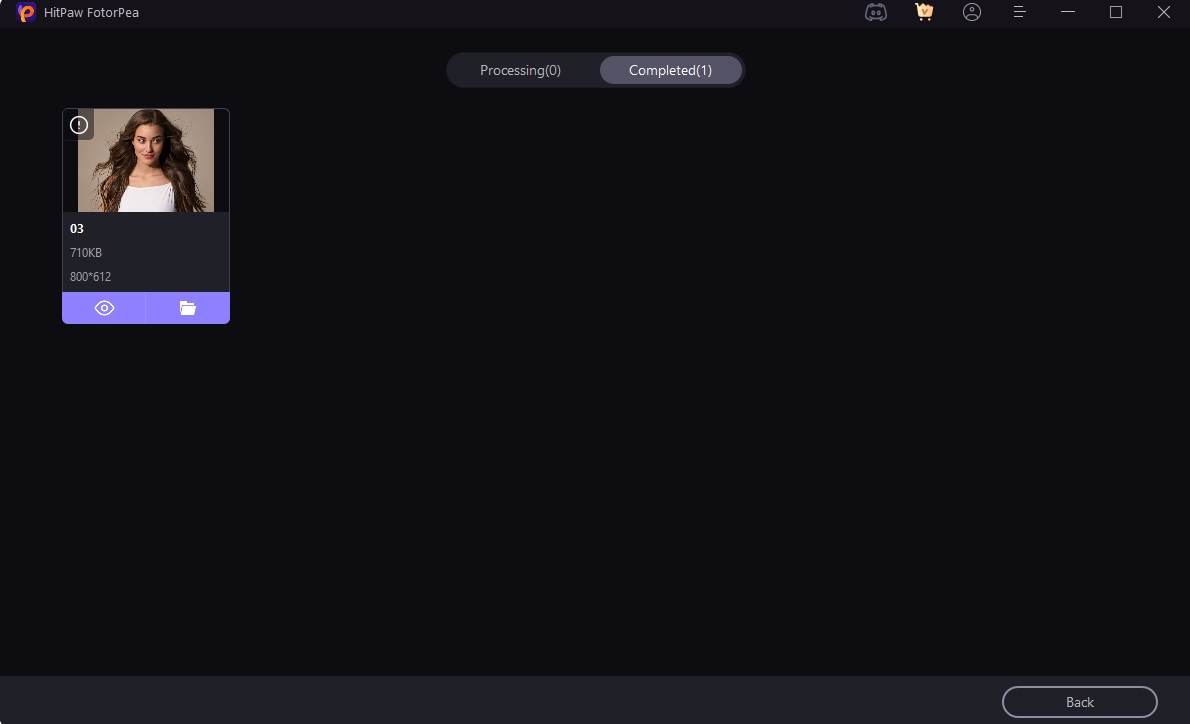
Conclusion
In today's fast-moving digital world, creators need tools that are not only powerful but also intuitive and time-saving. That's exactly where the combination of Perplexity AI and HitPaw FotorPea shines. Instead of wasting time scrolling through endless search results or testing unreliable image enhancers, Perplexity AI helps you quickly discover trusted tools like HitPaw FotorPea-a user-friendly, AI-powered solution for upgrading photo quality in just a few clicks. Whether you're restoring old family photos, enhancing social media visuals, or prepping eCommerce listings, this duo ensures both smart discovery and seamless enhancement. By pairing an intelligent AI search assistant with a powerful AI image enhancer, you streamline your creative workflow from search to solution-no guesswork, no hassle. If you're ready to skip the trial-and-error phase and start producing high-quality visuals right away, try searching with Perplexity AI and give HitPaw FotorPea a go.








 HitPaw Univd (Video Converter)
HitPaw Univd (Video Converter) HitPaw VoicePea
HitPaw VoicePea  HitPaw VikPea (Video Enhancer)
HitPaw VikPea (Video Enhancer)![[Full Guide] Everything You Need to Know About Wimbledon 2025](https://images.hitpaw.com/topics/photo-enhancer-tips/wimbledon-2025-cover.jpg)

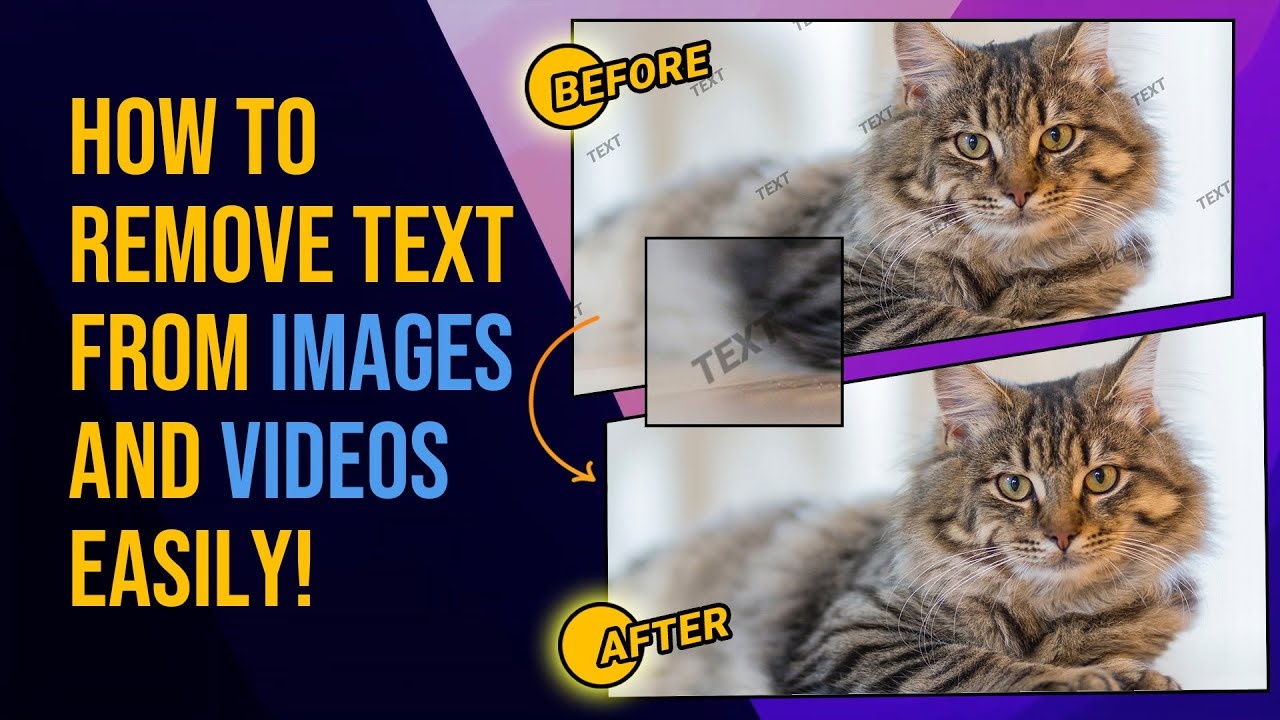

Share this article:
Select the product rating:
Daniel Walker
Editor-in-Chief
This post was written by Editor Daniel Walker whose passion lies in bridging the gap between cutting-edge technology and everyday creativity. The content he created inspires the audience to embrace digital tools confidently.
View all ArticlesLeave a Comment
Create your review for HitPaw articles