The Best JPEG Text Removers for Desktop, Online, and Mobile in 2026
Looking to remove text from JPEG in 2025? Unwanted text can easily ruin the aesthetic of a perfect photo. Whether it's a watermark, caption, or date stamp, these distractions take away the image's original beauty. Simply cropping the text out often leads to lost details, compromising the overall quality.
Fortunately, advanced JPEG Text Removers can easily remove the text from the image and deliver cleaner results with just a few clicks. In this article, we'll explore the best JPEG Text Remover tools across desktop, online, and mobile platforms.
Part 1: Best PC Software to Remove Text from JPEG
A JPEG Text Remover is a tool designed to erase unwanted text from JPEG images. This can include watermarks, captions, and more. Here are the top PC software to remove Text from JPEG:
1. HitPaw Watermark Remover
HitPaw Watermark Remover is one of the most reliable tools to remove text from JPEG images without blur or artifacts. With its in-built AI technology, it automatically detects the unwanted text from the JPEG image and removes it without any manual effort. With the help of this tool, you can easily delete watermarks, texts, figures, stamps, or other objects without compromising the overall quality. The standout feature of HitPaw Watermark Remover is that it offers an intuitive interface, which is best for non-tech and beginner users.
Key Features of HitPaw Watermark Remover
- AI Removal: HitPaw Watermark Remover automatically detects the unwanted text and removes it without any manual effort.
- 5 AI Modes: It offers 5 different AI modes, each with unique features and capabilities. It includes Smooth Filling, Matte Filling, AI Mode, Color Filling, and Gaussian Blur.
- Compatibility: The program works seamlessly with various devices, including Windows and macOS.
- Batch Processing: With the help of this tool, you can remove text from multiple images simultaneously, saving time and effort.
2. Adobe Photoshop
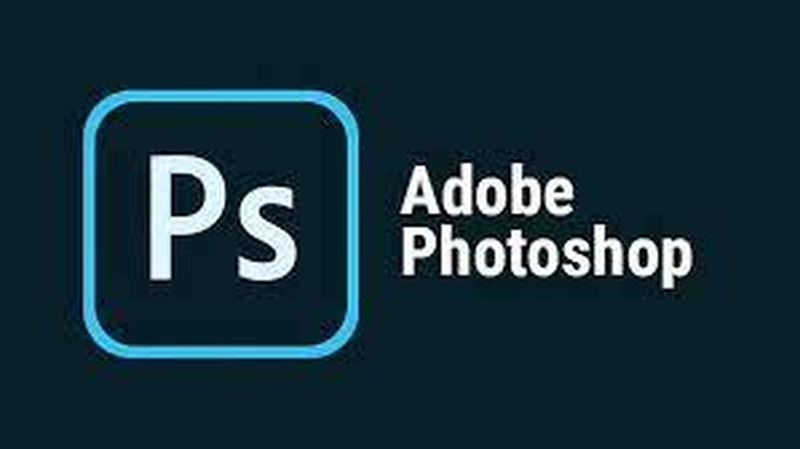
Adobe Photoshop is one of the most powerful editing tools for PC. Known for its wide range of advanced features, Photoshop allows users to perform various editing tasks, including removing text from JPEG images. While Photoshop requires some learning, it's ideal for photographers, designers, and anyone needing high editing capabilities.
Pros
- Offers advanced editing capabilities such as removing text from JPEG images.
- Includes amazing tools such as Content-Aware Fill, Clone Stamp, and Healing Brush.
- Allows users to upload and download images in various formats, including JPEG.
Cons
- Interface can be overwhelming for beginner users.
3. GIMP

GIMP is a professional editing tool that will help you to remove object from any images. With GIMP, you can remove text from JPEG/JPG/PNG/BMP images easily. The best part of this tool is that it offers a wide range of professional editing tools that allow you to remove different objects from images.
Pros
- Uses AI technology to automatically remove text from JPEG images.
- Offers tools like Clone Tool, Healing Tool, and more.
- Personalized images, such as adding filters, adjusting size, and removing background.
Cons
- Free version of this tool comes with limited features.
4. Inpaint

The next tool to remove text from a JPEG is Inpaint. It intelligently fills the selected area with seamlessly generated textures based on the surrounding image data, removing the text without compromising image quality.
Pros
- Inpaint is simple to use, even for beginners with no editing experience.
- Removes text and objects quickly with just a few clicks.
- Available for both Windows and macOS.
Cons
- Lacks advanced features found in professional software like Photoshop.
Part 2: Best Online Free JPEG Text Removers
If you're looking for a quick way to remove text from a JPEG image, online tools are the perfect solution. These platforms are fast and require no installation. Here are the top tools to remove text from JPEG image online free:
1. HitPaw Online Photo Watermark Remover
Another amazing tool by HitPaw, HitPaw Online Photo Watermark Remover, allows users to remove text from any images online for free. The program supports JPEG and removes text from images automatically or manually. The standout feature of this tool is that it requires no software downloading or installation.
Pros
- Removes text from JPEG for free, without downloading software.
- No registration required. Upload the photo and remove the text.
- Support various image formats such as JPEG, PNG, WEBP, and more.
Cons
- Limited features as compared to HitPaw Watermark Remover.
2. Fotor

Fotor is a popular web-based image editing and enhancement platform that gathers various online tools, including JPEG Text Remover. It has a user-friendly interface to ensure users can easily access and use its features.
Pros
- Cloud-based JPEG Text Remover for desktop and mobile devices.
- Allows users to enhance images to 4K.
- Remove blurriness, pixelation, and grains.
Cons
- Output quality of images can be lower.
3. Pixlr E

Pixlr E is an advanced online editor and is a powerful, browser-based solution for removing text from JPEG images without any installation. It offers Clone Stamp and Erase Tool that lets you eliminate unwanted text or objects effortlessly.
Pros
- Offers amazing tools such as Clone Stamp.
- 100% browser-based and free to begin.
- Works with JPEG, PNG, TIFF, BMP, and more.
Cons
- Require a stable internet connection, no offline access.
Part 3: Best Mobile Apps to Remove Text from JPEG Images
Here are the best mobile apps to remove text from JPEG Images. The apps that we have mentioned below are compatible with both Android and iOS devices.
1. TouchRetouch
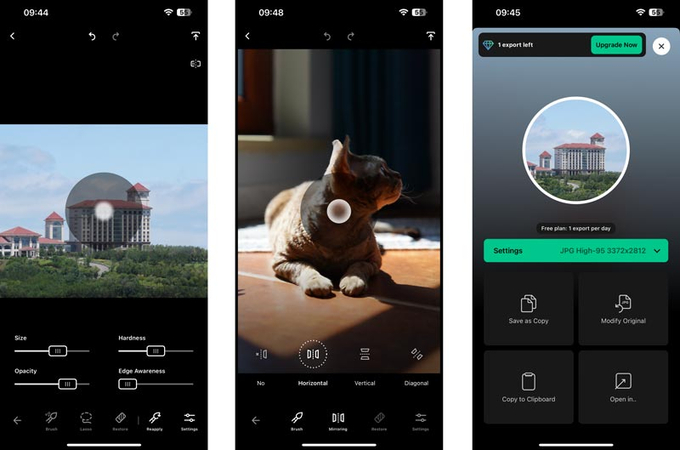
TouchRetouch is an amazing photo editing app that is specially designed to remove unwanted objects from photos. The photo erase app can help you remove text from JPEG images easily.
Pros
- Offers an intuitive interface.
- Compatible with Android 15 and iOS 26.
- New algorithms to ensure high-quality text removal.
Cons
- Text Removal feature comes with the paid plan.
2. Snapspeed

Snapspeed is a free and popular editing app created by Nik Software. With its Free JPEG Text Remover, you can eliminate anything from the images, such as watermarks, timestamps, and text.
Pros
- Created by the famous company Nik Software.
- Offers a free version with a text removal feature.
- Available on the official Google Play Store and App Store.
Cons
- Android App shows ads for free users.
3. PicArts
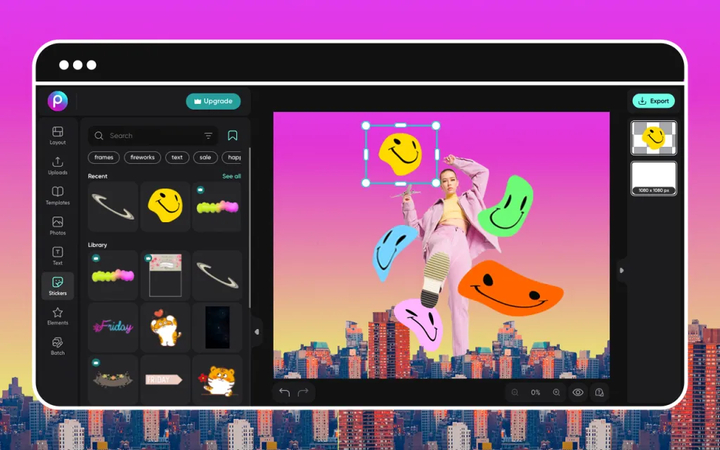
The final JPEG Text Remover on our list is PicArts. It is an amazing platform that allows users to edit and remove objects from images and videos easily. The program offers a wide range of filters to enhance images.
Pros
- Edit images on both Android and iOS devices.
- Offers video editing capabilities.
- Wide range of filters to enhance image quality.
Cons
- Free users can only download images with a watermark.
FAQs about Removing Text from JPEG
Q1. What is the best way to remove text from a JPEG image for free?
A1. HitPaw Online Photo Watermark Remover is the best way to remove text from a JPEG image for free.
Q2. Can I remove text from JPEG without affecting the background?
A2. Yes, tools like HitPaw Watermark Remover and Photoshop allow you to remove text from JPEG without affecting the background.
Q3. Is there an app to remove text from photos on iPhone or Android?
A3. TouchRetouch and Snapspeed are great mobile apps to remove text from photos on iPhone or Android.
Conclusion
In this guide, we have mentioned the top tools, allow users to remove text from JPEGs on PC, Online, and Mobile. Whether you need precision on PC, quick edits online, or easy access on mobile, there's a JPEG Text Remover for every need. For the best result, we recommend using HitPaw Watermark Remover and HitPaw Online Photo Watermark Remover.








 HitPaw Univd (Video Converter)
HitPaw Univd (Video Converter) HitPaw VoicePea
HitPaw VoicePea  HitPaw VikPea (Video Enhancer)
HitPaw VikPea (Video Enhancer)
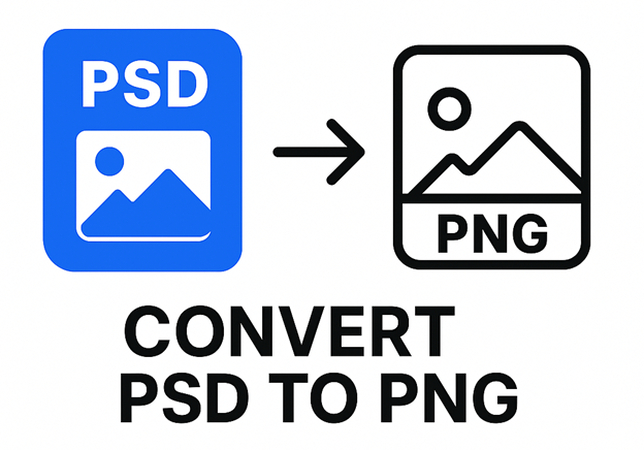

Share this article:
Select the product rating:
Daniel Walker
Editor-in-Chief
This post was written by Editor Daniel Walker whose passion lies in bridging the gap between cutting-edge technology and everyday creativity. The content he created inspires the audience to embrace digital tools confidently.
View all ArticlesLeave a Comment
Create your review for HitPaw articles