Character.AI AvatarFX Review: Features and Top Alternatives
AvatarFX has stunned the world with its brilliant animation capabilities, offering millions of its users unprecedented interaction experiences. Its powerful AI video generation model brings life to static images and animates them into hyper-realistic videos that capture the attention of viewers. Character.AI AvatarFX promises an immersive, cinematic interaction experience with AI characters, unencumbered by the limitations of current-generation technologies. But does it live up to the hype? Is AvatarFX really the all-powerful video generation AI it's made out to be? This in-depth review answers questions like these and many more with a thorough analysis of AvatarFX's capabilities and real-world performance. So, let's get started.
Part 1: An Overview of AvatarFX
AvatarFX pushes the boundaries of the state-of-the-art in AI-based video generation in several ways. For one, AvatarFX can animate and turn any static image into a video, and that's just the beginning. It can make the characters in the image come to life, whether they are cartoons, animals, or humans. AvatarFX can make these characters talk, sing, and even emote - all with hyper-realistic precision. It can turn them into 2D characters or 3D characters. Unlike most other generative AI models of its generation, AvatarFX maintains top-notch temporal consistency in body movements.
AvatarFX also generates audio to accompany the video, ensuring consistency throughout, even in long-form videos. The animated characters lip-sync to the audio, but that's not even the most impressive aspect of AvatarFX. The characters display exceptionally realistic facial expressions, including all the bells and whistles, such as head tilts, body movements, hand gestures, etc.
Part 2: Key Features of Character AI AvatarFX

AvatarFX has managed to achieve an exceptional level of realism in its video generation, marking a major milestone in realistic video generation. Here are some of the breakthrough features AvatarFX is offering its users:
- Dynamic Image to Video Generation: AvatarFX can transform any static image and character - humans, pets, mythical creatures, 2D cartoons, 3D cartoons, and even inanimate objects with facial features - into lively characters with which users can interact. Objects on the screen aren't merely moving; they are speaking, singing, and even emoting.
- Multicharacter Support: It can animate multiple characters in the video and enable each character to not only speak but also interact with one another and engage in full conversations. So, AvatarFX can also be used for storytelling and conversational scenarios.
- Diverse Styles: AI-based Image generation is now available in multiple styles like realistic, cartoonish, futuristic, artistic, abstract, and cinematic styles, so there's no reason video generation cannot be too. AvatarFX is versatile and can generate videos in these various styles.
- Synchronized Audio-Visual Output: AvatarFX combines advanced video generation models with proprietary text-to-speech models to create perfectly synced videos with even lip-synced dialogues.
- Highly Scalable: AvatarFX's model distillation techniques are so advanced and efficient that they generate high-quality videos without overwhelming the computing resources used in their creation. This makes it easy to scale up without sacrificing quality.
Part 3: Pros and Cons of AvatarFX
AvatarFX is disrupting AI-based video generation for its millions of users. However, it's not for everyone. It has its pros and cons that make it suitable for specific groups of users. And knowing them will help you figure out whether it's right for you or not.
Pros
- AvatarFX generates high-quality videos, even if the input images are low-resolution, blurry, and grainy.
- It maintains temporal consistency in animated character behavior - all the head tilts, facial expressions, hand gestures, and everything else.
- Can generate long-form videos with major artifacts appearing or audio-visual desyncs.
- Voice integration makes lip sync possible with the on-screen characters.
- Plenty of visual styles to guarantee usability in a variety of contexts, whether you're generating cartoon videos or sci-fi videos.
- A safety-first approach filters out minors, public figures, and recognizable humans. Watermarks are applied to enforce content moderation with a ruthless ban policy.
Cons
- Limited free access doesn't offer nearly enough features to utilize AvatarFX's capabilities fully.
- AvatarFX's hyper-realistic video production raises concerns about AI-generated impersonation and misuse.
- Its safety filters are hardly tested.
AvatarFX is certainly pushing the boundaries of realistic video generation based on images. Naturally, this also means heightened fears of realistic AI-generated content running amok on unsuspecting netizens. AvatarFX addresses these issues with a robust filtering policy to ensure that its content is not used by unscrupulous parties for malicious purposes.
From a purely performance standpoint, AvatarFX is certainly at the top of its game. Although it's not as good as some of the other options in business, especially Google Veo3, it still marks a major milestone in its category. Since both Veo3 and AvatarFX are in the premium domain, the quality expectations from the latter are high, which it fails to match. For a lower subscription, AvatarFX would be a formidable offering.
Part 4: The Most Affordable Alternative to AvatarFX
HitPaw AI Video Generator offers everything AvatarFX does and more in a more affordable package. VikPea is also lightweight on your device, while delivering high-performance video generation. With both text prompts and image-based video generation integrated into HitPaw AI Video Generator, it's capable of creating realistic videos from any input.
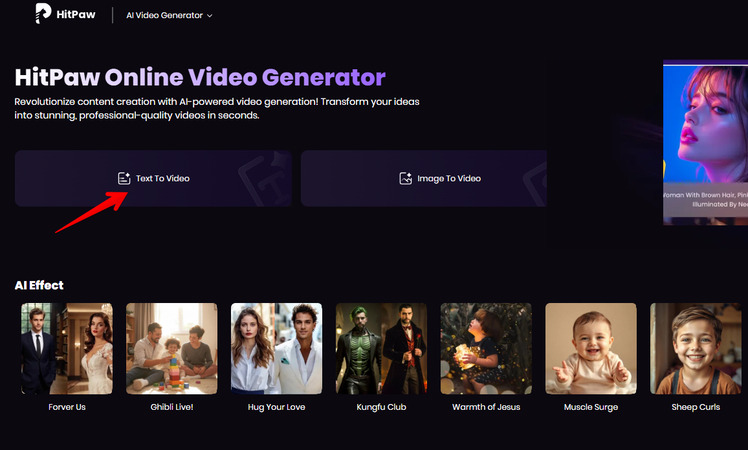
Outstanding Features of HitPaw AI Video Generator for Video Generation
- Free Trial: Its login-free video generation allows users to try its powerful features first-hand.
- Extensive AI Effects: From cartoons to gaming to pop-culture styles, explore HitPaw AI's myriad artistic effects.
- Beginner-friendly: It's so easy to use that anyone can start using it right away. No video editing skills needed.
- No Watermarks or Ads: You don't have to worry about pesky ads or watermarks ruining your video generation.
- End Frame: End the video with a custom, professional closing - a call to action, brand message, etc.
- No Downloads or Installations: Say goodbye to installations. It works on all devices because it's fully online.
How to Generate Video with HitPaw Free AI Video Generator
- Step 1: Enter Text Prompt or Image
- Step 2: Customize Video Generation Options
- Step 3: Preview and Export Generated Video
Go to HitPaw Free AI Video Generator's webpage, choose 'Text to Video' or 'Image to Video' option. Input text or image based on your choice.
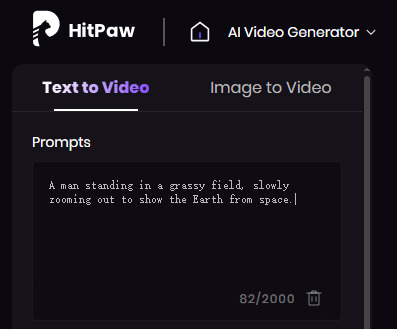
Customize the various available options, including prompts, resolution, duration, aspect ratio, and negative prompts >> Hit 'Generate'.

Once the AI generates the video, click the 'Play' button on the video frame to preview the AI-generated video >> Hit 'Download'.
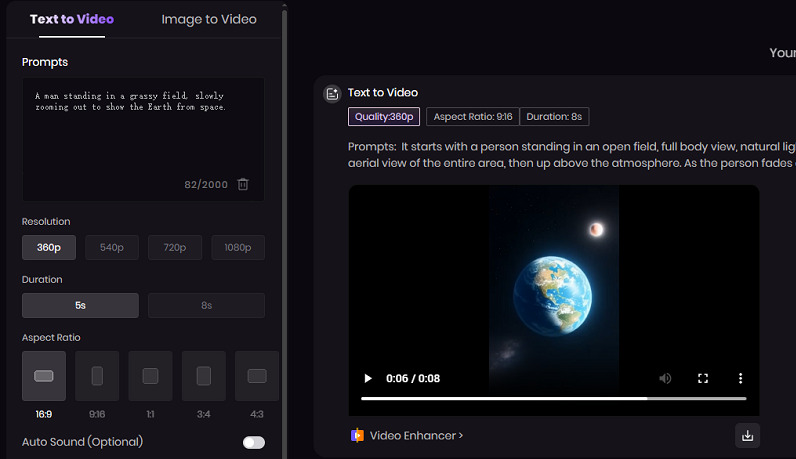
Bonus: Enhance Generated Videos from Blurry to Clear with AI
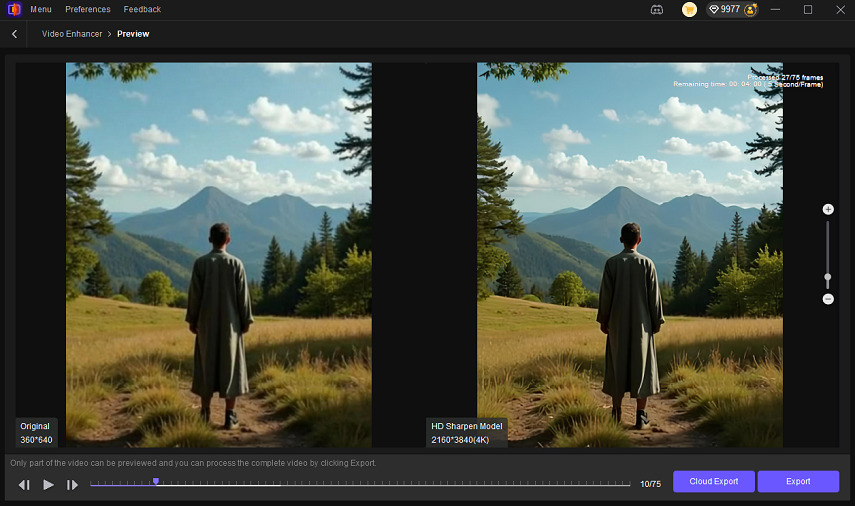
After generating videos with AI, you might find that some results lack the clarity you hoped for. That's where HitPaw VikPea comes in. This powerful AI video enhancer helps turn blurry, low-quality footage into crisp, high-definition visuals-perfect for refining your AI-generated content.
Outstanding Features of HitPaw VikPea Video Enhancer
- AI-Powered Video Enhancement: Automatically improves video quality using advanced AI algorithms.
- Deblurring and Sharpening: Fixes blurry footage and enhances details for clearer visuals.
- Upscale Resolution: Increases video resolution up to 8K without losing quality.
- Noise Reduction: Removes grain and noise from low-light or old videos.
- Face Enhancement: Specifically optimizes facial details for portrait and close-up shots.
- Batch Processing: Enhances multiple videos at once to save time.
- One-Click Enhancement: Quickly improve video quality without complex settings.
FAQs on AvatarFX
Q1. Is there a video length limit?
A1. No. There is no video length limit for AvatarFX. However, video generation time increases drastically for long-form videos. So, take that into consideration. Additionally, in the early stages, Character.AI subscribers will receive priority access to AvatarFX's extended features, which are not available to free users.
Q2. How many videos can users create per day?
A2. Currently, users can generate up to 5 videos per day.
Conclusion
AvatarFX by Character.AI is a significant leap forward in AI-generated video content, offering stunning realism, lip-synced voiceovers, and immersive animation from even the most basic static images. It's great for people who want to make fun or professional videos from just a simple image. But it's far from perfect. The free version is limited, especially in the quality of output it delivers for its price. If you want something easier and more affordable, HitPaw Free AI Video Generator is a great choice. Well, it's free! It's also easy to use, doesn't add watermarks, and even works without requiring a download. Create your first video with HitPaw Free AI Video Generator today!








 HitPaw Univd (Video Converter)
HitPaw Univd (Video Converter) HitPaw VoicePea
HitPaw VoicePea  HitPaw FotorPea
HitPaw FotorPea



Share this article:
Select the product rating:
Daniel Walker
Editor-in-Chief
This post was written by Editor Daniel Walker whose passion lies in bridging the gap between cutting-edge technology and everyday creativity. The content he created inspires the audience to embrace digital tools confidently.
View all ArticlesLeave a Comment
Create your review for HitPaw articles