How to Use Baldi AI Voice for Fun and Creative Projects
Baldi voice AI is gaining popularity among people who enjoy memes, naughty videos and fun game editing. The voice is loud, eccentric, and features a teacher's tone like a robot, which immediately attracts attention. For game lovers, content creators, or people who want to make friends laugh on the phone, it is convenient to have access to Bardi's AI audio tool. Now that AI voice generation tools are widely available, it is easy to reproduce Baldi's voice. This article explains who Baldi is, why his voice is popular, the tools to get the best results, and how to use these voices for content.
Part 1: Who Is Baldi and Why Is His Voice So Popular?
Baldi is the main character in the game "Basics of Bardi" with the theme of teaching and learning. It started as a parody of an old educational game, but soon became known for its strange style and horror-inducing jump scares. Bardi is the most distinctive voice. It sounds like a robotic voice, loud and angry teacher. People often use this voice for interesting and scary content.
Origin of Baldi from the "Baldi's Basics" Game
Bardi first appeared in Baldi's Basics, a game about teaching and learning. The game is a humorous arrangement of classic learning games, with additional horror elements. The game itself is a simple design, but the strange combination of education and jump care attracted attention. Baldi is a math teacher who chases him when the player returns the wrong answer to the question.
Voice Traits: Robotic, Educational, Intense Tone
AI Baldi voice is like a mix of robots and strict teachers. Sometimes it speaks in flat tones, but it can suddenly become loud and rough. The voice is very direct and emphasizes the serious but strange character of the character. "Answer the question!" Or "That's wrong!" Because of repeating the lines, the strange charm further stands out.
Popularity in Memes, Horror Games, and Voice Edits
Many people use Baldi's voice in memo videos and short clips. The combination of serious tones and humorous lines gives a good balance to the content. Gamers also use it for horror editing, and its voice fits perfectly with scary scenes. Users of TikTok, YouTube and Discord often add Baldi's voice to add fun effects.
Part 2: 3 Best Baldi AI Voice Tools in 2025
Many people want to use Baldi AI voice free in videos, games and live chat. To achieve this, we need a tool that can achieve sound quality as close as possible to the original voice. Some tools are easy to use on your browser and others get better results on your computer.
1. HitPaw VoicePea
HitPaw VoicePea is a simple tool to use Baldi's voice for fun content such as mischief, streaming, and short videos. Because it works in real time, voice can be used without delay during calls and live games. The sound quality is clear and the interface is easy to understand even for beginners. You can add your own audio clip and switch with the shortcut key. It works on both Windows and Mac, making it a useful option for those who want to quickly and easily add Baldy's voice to their content.
Key Features
- Offers a variety of Baldi-inspired voice effects perfect for funny edits
- Lets you switch voices in real-time during games, calls, or prank chats
- Allows uploading custom Baldi-style sounds for a unique collection
- Lets you assign shortcuts to frequently used Baldi sounds
- Works smoothly with Discord, Twitch, Zoom, and other popular platforms
Steps to Use HitPaw VoicePea Soundboard
Step 1.Open your third-party platform (e.g., Discord, Steam) and go to the settings. Choose "HitPaw Virtual Audio" as the input device.

Step 2.Click on the "Soundboard" option on the left and select your desired sound effects. Customize shortcut keys for quick access (e.g., Ctrl+1).

Step 3.Enable "Hear Myself" and "Voice Changer" to preview the sound. If there's too much background noise, turn on "Noise Reduction".

Step 4.Adjust the volume of the sound effects using the controls on the right. Enjoy your customized sound effects with your selected shortcuts!

2. Voicemod
Voicemod is a famous voice conversion tool for many voice types, including Baldi. Popular among gamers and content creators. With the sound board and custom audio editor, you can adjust the tone of the audio to get closer to Baldi. It can be used in real time with apps such as Zoom and Discord.

Pros:
- Perfect for live streaming and games
- Custom audio editor for finer adjustments
- Rich audio and sound libraries
Cons:
- The free version is limited to function
- It takes time to set up the right voice
- Some audio requires additional editing
3. iMyFone MagicMic
MagicMic is a desktop-based voice changer that includes AI voices. You can reproduce characters like Baldi in custom settings. It is compatible with real-time apps and has hundreds of voice filters. The software is lightweight and easy to install.
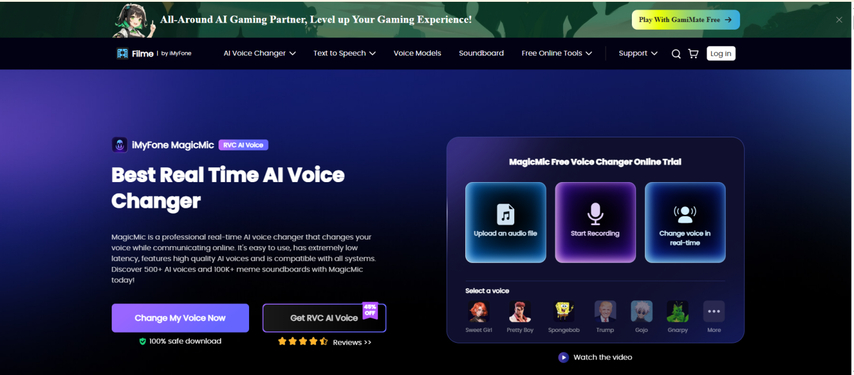
Pros:
- Works in real time with many apps
- Various voice variations
- Lightweight and fast installation
Cons:
- Some voices sound like robots.
- Trial version is limited to function
- Setting adjustments are required to ensure accuracy
FAQs about Baldi AI Voice
Q1. Can I create real-time Baldi voice during a call or game?
A1. Yes, with tools like HitPaw VoicePea Soundboard and Voicemod, you can output audio similar to Baldy's voice when speaking during live calls and games.
Q2. Is there a legal risk to using Baldi's voice in my videos?
A2. It is usually safe to use Baldi's voice for hobbies and parody purposes. In particular, it is not used for the purpose of wearing others.
Q3. Can I upload my own voice and blend it with Baldi AI?
A3. Yes, some tools allow you to record your voice and apply effects like Baldi. This allows you to create a more personalized version of the voice.
Conclusion
Baldi AI voice is a fun way to stand out any content such as notes, mischief, narration, etc. Thanks to the AI voice tool, it is now easy to get the voice of that mysterious teacher. It can be used for short videos, live chats, or a little laugh with friends. However, be careful to use it responsibly. Among the many tools, HitPaw VoicePea Soundboard is the most recommended. It offers the best voice quality, runs in real time, and is designed to be easy to use for both entertainment and content creation.












 HitPaw Univd (Video Converter)
HitPaw Univd (Video Converter) HitPaw VikPea (Video Enhancer)
HitPaw VikPea (Video Enhancer) HitPaw FotorPea
HitPaw FotorPea
![[100% Useful] 7 Best Tools to Make Live Photos Easily](https://images.hitpaw.com/topics/gif-tips/live-photos-cover.jpg)


Share this article:
Select the product rating:
Daniel Walker
Editor-in-Chief
This post was written by Editor Daniel Walker whose passion lies in bridging the gap between cutting-edge technology and everyday creativity. The content he created inspires the audience to embrace digital tools confidently.
View all ArticlesLeave a Comment
Create your review for HitPaw articles