Top 9 Free Al Image Sharpener | Photo Sharpening & Upscaling
People often mention how we are spoiled by choice these days. There are options for everything. You can find hundreds of applications for AI image sharpening. But, when there are so many options available at your fingertips, it can become a bit overwhelming to select the right tool.
But do not worry. This article will explore everything about AI image sharpener and more. Read on to explore more free image sharpeners.
Part 1. Top Al Image Sharpening Software for PC
1. The Best Image Sharpener with HitPaw FotorPea
HitPaw FotorPea stands out as a powerful AI image sharpening tool designed to enhance the clarity and detail of images effortlessly. This technology proves invaluable in various practical applications, such as reviving blurry snapshots from old smartphones, enhancing product images for e-commerce, or refining visuals for social media posts.


One of the best things about the stool is that it can enhance pictures with one click. How amazing is that? All you need to do is press one button, and your job will be done.
Other than that, it can also perform other tasks like blurring and removing noise from pictures. You can also enhance your photos in a batch. Therefore, if you are a professional working in the media for me, this feature can save you tons of time.
Pros of HitPaw FotorPea Image Sharpening tool
- Natural AI image sharpening effect with fast processing speed.
- High-quality detail restoration, face restoration, one-click image enhancement.
- Enhances pictures in one click.
- 4 different types of AI models are available.
- Provide rich AI models, including hairstyle changer, background removal, and anime effects
- Simple and easy-to-use user interface, supports batch processing of images
Now that you’re convinced about the credibility of this tool let’s look at how you can use the HitPaw FotorPea as an image sharpener AI.
HitPaw FotorPea: Step by Step Photo Sharpening AI Guide
-
Step 1.Download the photo enhancer tool from the button below, install it on your computer and launch it
-
Step 2.Now, from your screen - click on “choose images” to upload the picture you want to enhance. You can also drag and drop an image from your computer to make the process easier.

-
Step 3.Once you have selected the image that you want to enhance, you need to choose the AI model that you need to apply to that picture.
-
Step 4.Once you apply the model, take a look at the final result and see if there are any adjustments that you want to make. Once you are satisfied with the result, click on export to finish.

AI Image Sharpening Video Tutorial
Part 2. Free Al Image Sharper on Android & iOS - HitPaw Al Marvels
- Transform images instantly with AI image sharpening features for stunning results.
- Auto detect scenes and instantly apply professional grade color corrections flawlessly.
- Animate photos with dynamic AI effects—Kung Fu moves, hairstyle transformations.
- Achieve flawless selfies in one click with advanced beautification algorithms.
- Access over 100 customizable templates for diverse themes and occasions.
- Streamlined interface ensures effortless editing for beginners and experts alike.
We understand that you may not have access to a computer every time. For those times, you can use the HitPaw AI Marvels tool for android.
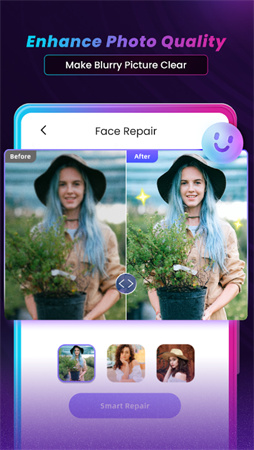
You can use it for different features like face repair, colorization of photos, and animation of photos. You can even use the tool to create a Japanese anime of your photo. Other than that, if you are a selfie lover, you can also use this tool to beautify your selfies with one click.
Part 3. 7 Best Free AI Tools to Sharpen Image Online
In case you don’t want to download an AI image sharpening free tool. Here is a list of the top five popular and free websites to sharpen your images online.
All you need to do is log onto the website and start your work. You won’t have to wait for anything to download or a dedicated work computer. Use any device for ai image sharpener free.
1. VanceAI: Sharpen Image Online
Vance AI is a handy website that can be your go to options if you want to quickly use an image sharpener AI tool. The website has a clean interface so you won’t have to scratch your head trying to understand how to use it.
Applicable Scenarios: Ideal for users looking to enhance photos quickly without extensive editing skills.
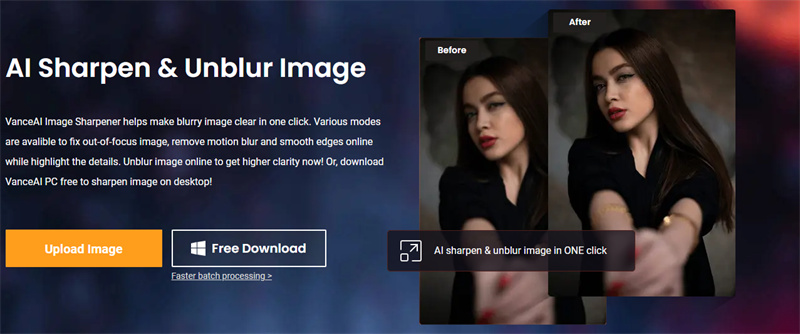
Pros
- High-quality image enhancement and unblurring features
- Batch processing capability for multiple images
Cons
- Limited free features; subscription may be required
- Can be slower with large image files
2. Adobe Lightroom: Optimized for Photos
Lightroom is closely related to Adobe Photoshop and was created with the purpose of editing and enhancing photos. This could be the ideal program for individuals that work only with images and are interested in dealing with RAW files for picture-perfect quality, even if it doesn't have nearly as many capabilities as Photoshop.
Applicable Scenarios: Best suited for photographers and serious hobbyists needing comprehensive editing tools.
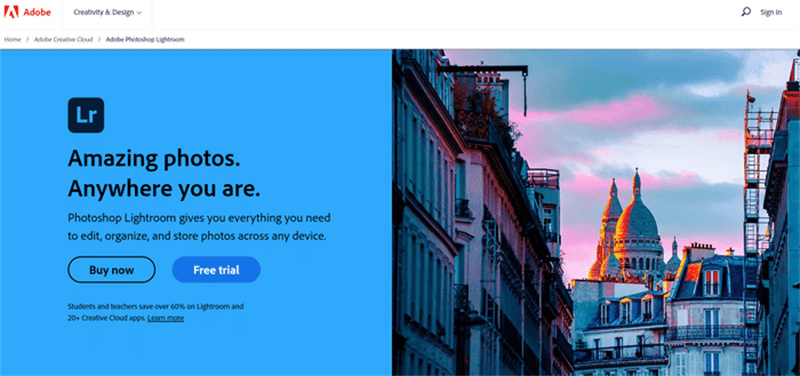
Pros
- Powerful tools for noise reduction and sharpening
- Excellent organization and management of photos
Cons
- Subscription-based model can be expensive
- Steeper learning curve for beginners
If you are bothered by Adobe Lightroom shortcomings, then use HitPaw FotorPea, which has rich functions and AI intelligent processing to produce high-quality images; even large image files can be accelerated by cloud, and the efficiency is improved by 100%.
3. Neural Love - AI Image Sharpener Free
Neural love is a diverse photo editing tool that can be used as an AI image sharpening online. The best thing about this website is that it has plenty of tools other than image sharpening. Therefore, you will be able to crop images, unblurred images and do a lot more with just one website.
Applicable Scenarios: Great for users seeking unique artistic styles for their images quickly.
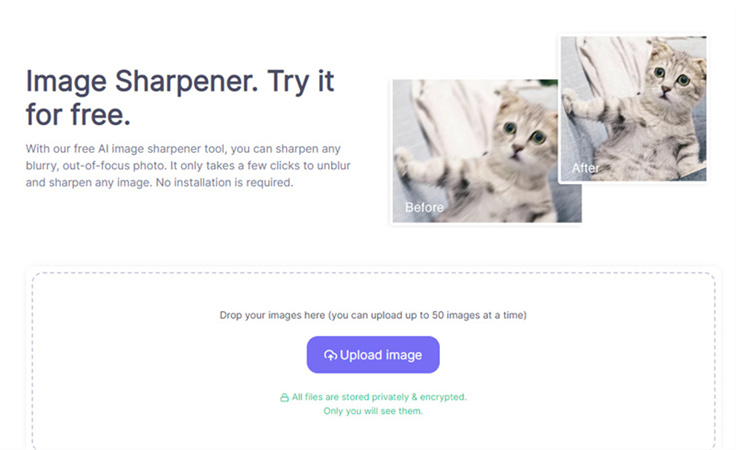
Pros
- Offers various artistic filters and effects
- Easy to use with a straightforward interface
Cons
- Limited editing controls compared to more robust software
- May require internet access for processing
4. AI. Image Enlarger
Savor a quick and simple method for improving image quality on the internet. AI is the technology that powers it. Any little, hazy image may be automatically made sharper, cleaner, and super HD with an image enlarger. With only one click, enlarge and sharpen images for the web and printer. Automatically improve contrast and brightness, brighten colors, and fix low light problems. Make your photo-editing process easier with only a few clicks!
Applicable Scenarios: Perfect for users needing to upscale small images for printing or detailed views.
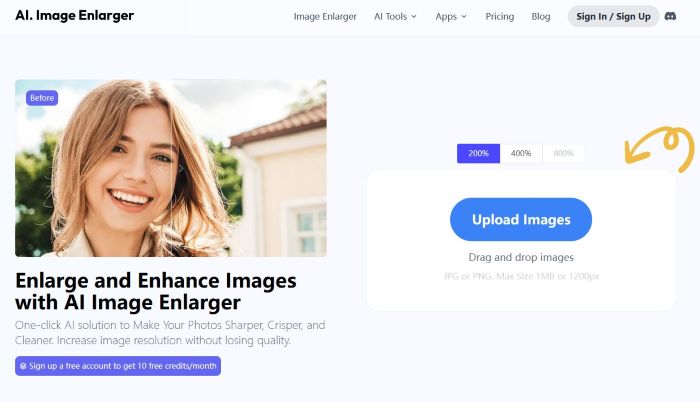
Pros
- Simple interface with quick processing times
- Free version available with decent features
Cons
- Limited editing options beyond enlargement
- May struggle with very low-resolution images
5. Smartmine - Free AI Image Sharpening
Smart mine is an ai image sharpening online free website that you can use if you want to sharpen an image online and you don’t have the time to download and install a tool on your computer.
The best thing about this website is that it is fairly easy to use for everyone. This means that anyone can use this website without any prior training. Therefore, if you’re at home and you want to edit a few pictures. You can just log onto this ai image sharpening online and get the job done.
Applicable Scenarios: Useful for restoring details in images taken from older devices or poor-quality sources.
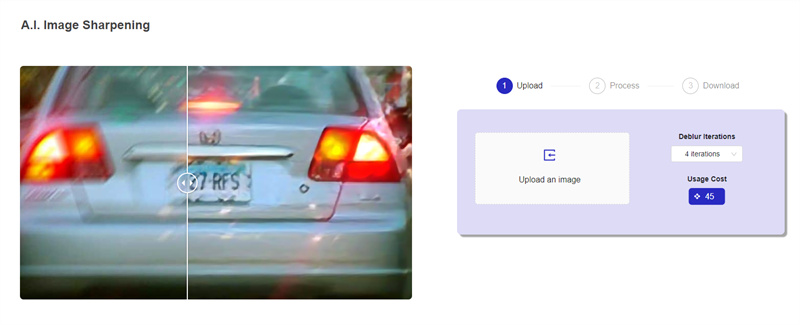
Pros
- Uses AI to restore lost details effectively
- Fast processing speed
Cons
- May require paid upgrades for full functionality
- Fewer features compared to comprehensive photo editors
HitPaw FotorPea online function is free to enhance pictures, no need to download software, no need to pay for upgrades, which is the best photo editor choice.
6. Fotor - Free Image Sharpener AI
Footer is an ai image sharpening online free tool that you can use to edit your images without having to download any software on your computer. This website is best for people who do not have any space on the computer. Or if you are out somewhere and you do not have your computer with you, you can always use Fotor to get the job done.
Applicable Scenarios: Ideal for casual users needing quick edits or social media graphics.
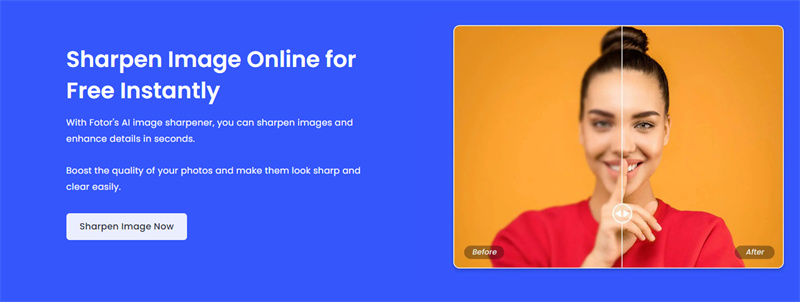
Pros
- Includes templates for easy design work
- Cloud-based, allowing access from multiple devices
Cons
- Some features are locked behind a paywall
- Less powerful than dedicated photo editing software
7. Imglarger - Free AI Photo Sharpening
Imglarger is hands down the best online website for editing images. It has so many features that you will spend the whole day trying them.
Other than that, the user interface is also very easy to use. And the best part is that you can even use this tool for professional purposes to save yourself from the hassle of installing heavy software on your devices.
Applicable Scenarios: Best for users needing to enlarge images for web use or personal projects without complex edits.
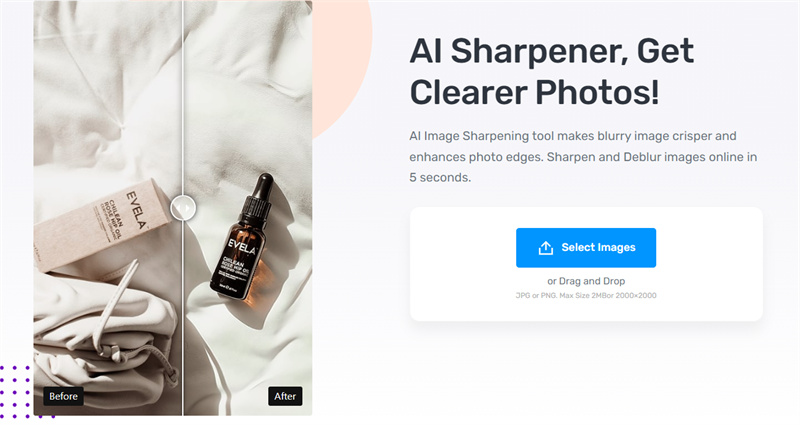
Pros
- Simple and effective for quick enhancements
- Free tier available with a few processing limits
Cons
- Limited to enlargement; lacks comprehensive editing features
- Quality can vary depending on the original image
Although, online photo enhancer websites are great to use. They are not the best option for you because of the number of reasons. Example, online photo enhancer websites can often be used for cyber security threats.
Other than that, they can also cause malware and virus transfer to your computer. Therefore, it is always best to use a reliable photo enhancer tool like HitPaw to ensure your safety.
Part 4. FAQs about Best Free Photo Sharpening Software
Q1. How can I use a “sharpen image online AI” tool to boost clarity?
A1. Use HitPaw FotorPea’s “AI Photo Enhancer online” feature: upload your photo let the AI enhance edges and fine details automatically. It’s free, browser based, and delivers crisp results in seconds.
Q2. How do I apply “ai sharpen Photoshop”?
A2. Open Photoshop’s Neural Filters panel, select “AI sharpen Photoshop,” adjust the strength, and preview real time improvements—perfect for professional, high definition retouching with minimal effort.
Q3. Which tools support “unblur image AI free” for fixing blurry photos?
A3. Free platforms like HitPaw FotorPea offer “AI Unblur Images Free Online” services, enabling one click restoration of blurred areas while preserving original image quality.
Conclusion
AI image sharpening tools are readily available over the Internet these days. However, not every tool is up to the mark. For example, some online photo enhancer websites have security threats. Therefore, you should opt for safer options like the HitPaw FotorPea tool.








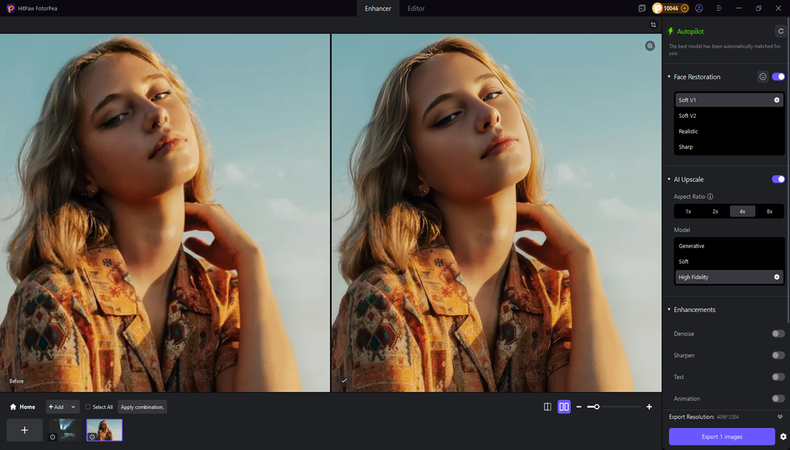



 HitPaw VikPea (Video Enhancer)
HitPaw VikPea (Video Enhancer) HitPaw Photo Object Remover
HitPaw Photo Object Remover
![[Step-to-step Guide] How to GIMP Sharpen Images with 2 Easy Solutions](https://images.hitpaw.com/topics/covers/gimp-sharpen-image-cover.jpg?w=1920&h=1164)
![[Top List] Best Free & Paid 10 Photo Sharpening APPs List](https://images.hitpaw.com/topics/covers/photo-sharpening-app-cover.jpg?w=1920&h=1440)

Share this article:
Select the product rating:
Daniel Walker
Editor-in-Chief
This post was written by Editor Daniel Walker whose passion lies in bridging the gap between cutting-edge technology and everyday creativity. The content he created inspires audience to embrace digital tools confidently.
View all ArticlesLeave a Comment
Create your review for HitPaw articles