6 Character Backstory Generators to Inspire Unique Character
Are you looking to create compelling backstories for your characters? A strong backstory not only enriches your character but also adds depth to the entire story. Luckily, there are online tools designed to enable you to quickly generate creative, unique, and detailed character backstories.
Going for the character backstory generator has become effortless thanks to this insightful post, where we've listed the 7 majestic AI character backstory generators.
Part 1. Top 6 Character Backstory Generators
1. RanGen Character Backstory Generator
RanGen is a versatile character backstory generator that offers the randomized backstories, including sci-fi themes and fantasy. Offering an effortless user interface, this tool makes it look ridiculously easier to generate the favorite characters, and despite being a web-based tool, it doesn't take any extra effort to generate the photos.
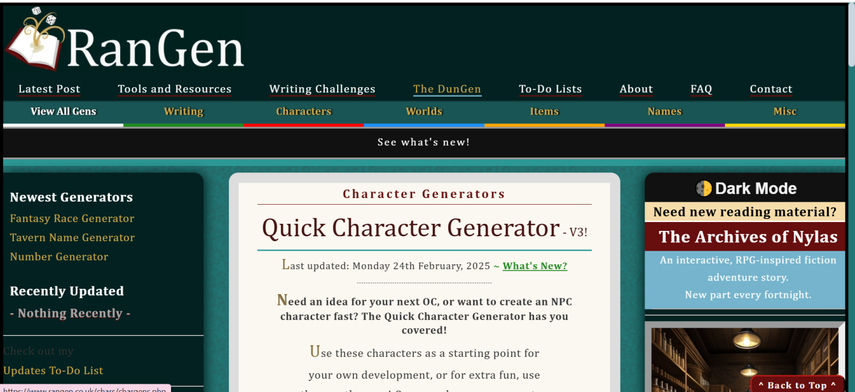
Pros
- Plenty of genres to select from
- Generates detailed backstories
- Easy-to-use interface
Cons
- Limited customization
Price: Free
Available Platforms: Web-based
2. LitRPG Adventures Character Backstory Tool
LitRPG is perfect for gamers and writers, and it relies on AI to produce rich, detailed backstories for characters. While generating the character images, this tool tends to maintain the overall quality of the images, and you also won't see the watermark in the generated images, even a bit.
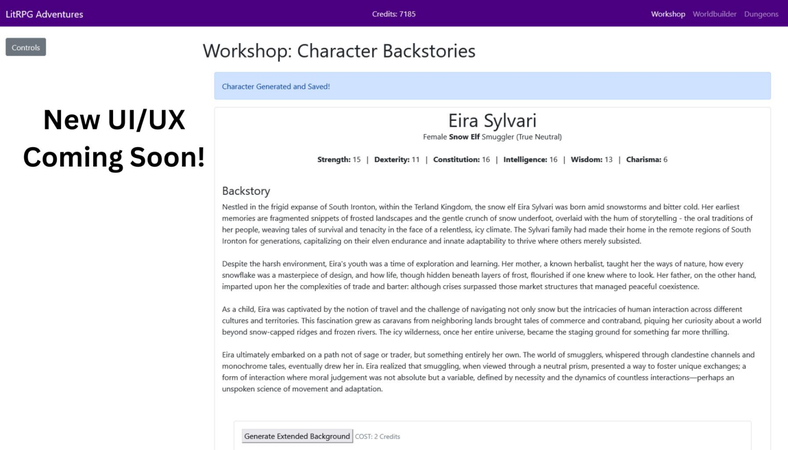
Pros
- Provides the high detailed stories
- Brings in the ai powered unique results
- Brilliant for fantasy and D & D
Cons
- Could be bit difficult to use
Price: $9.99/month
Available Platforms: Web
3. Perchance Backstory Generator
Perchance remains the open-source and highly flexible text randomisation platform. The backstory generator lets you create stories by using the community-made templates or your own custom code. It is stunning for experimental storytellers, writers, and developers as it provides full control of the generation logic.
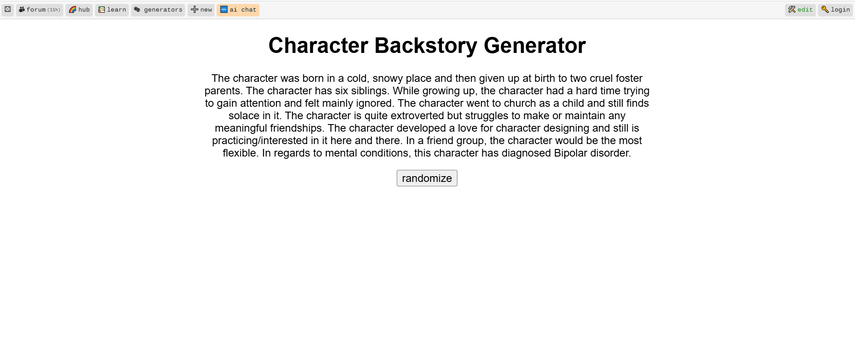
Pros
- Provides the full code level customization along with story logic
- No ads
- Plenty of the community generators to choose from
Cons
- Could lack the AI enhancement
Price: Free
Available Platforms: Web Based
4. Prepostseo
If you're searching for another character backstory generator AI, Preposteo could be the best choice for SEO tools. It provides the character backstory generation, which is quite useful for the basic story ideas. It enables you to create quick images about the fictional people, and it is fairly useful for the initial drafts, shot bios, and writing the text prompts.
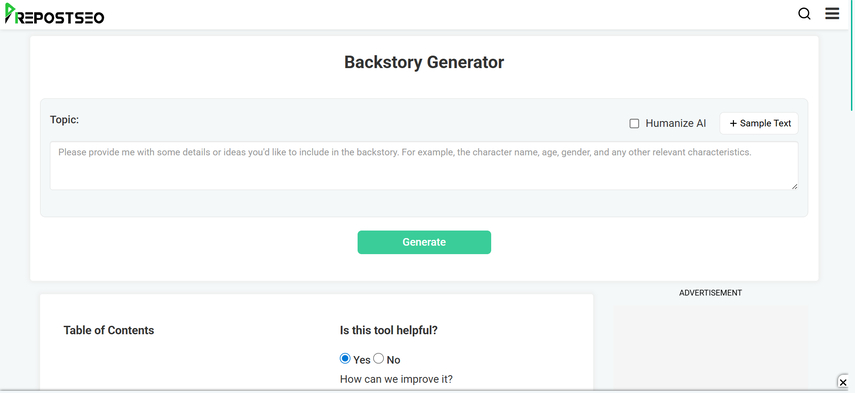
Pros
- Doesn't ask for sign up
- Offers the writing, paraphrasing, and Grammer assistant
- Fairly lightweight and fast to use
Cons
- Results could be repetitive and genric
Price: Free
Available Platforms: Web Based
5. Easy-peasy.ai
Another mind-blowing AI character backstory generator one could aim at is Easy-Peasy AI. This tool is powered by the GPT -3/4 and it includes a dedicated character backstory generator that allows you to generate the mind-blowing character images of the backstory quickly.
Since the interface of the Easy.Peasy.AI offers an effortless user interface, all you need to do is navigate to the timeline of the Easy.Peasy.AI and start creating the backstory character images in amazing image quality.
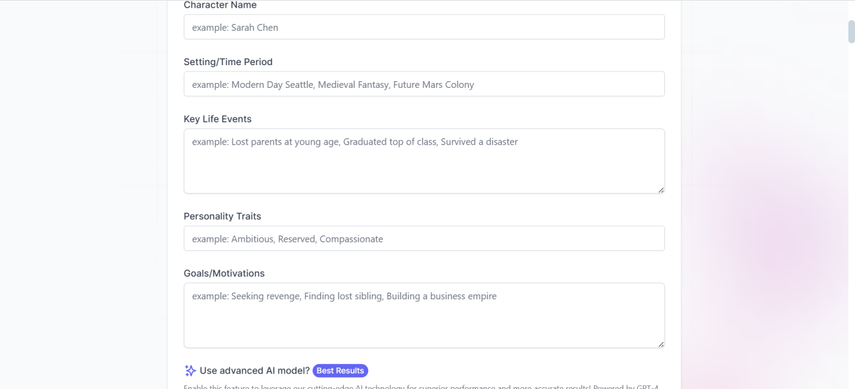
Pros
- Provides the guided prompts and outstanding interface
- Brings in the high-quality image outputs
- Offers the dialogue generators, storytelling prompts, and social media tools.
Cons
- Free plans come with limited image generation
Price: Free, premium begins at $19/month
Available Platforms: Web Based, Chat Tools
6. Writecream
You won't see the shortage of online tools offering you the ability to generate the backstory character images, and Writecream is also one of the most substantial options.
Writers could surely enter the key personality traits, story goals, and occupations to access the AI-written character arcs through development potential, emotional beats, and plot hooks. The quality of Writecream images you tend to create is remarkable, and it also supports the batch creation, meaning you'll be able to generate several backstory characters simultaneously.
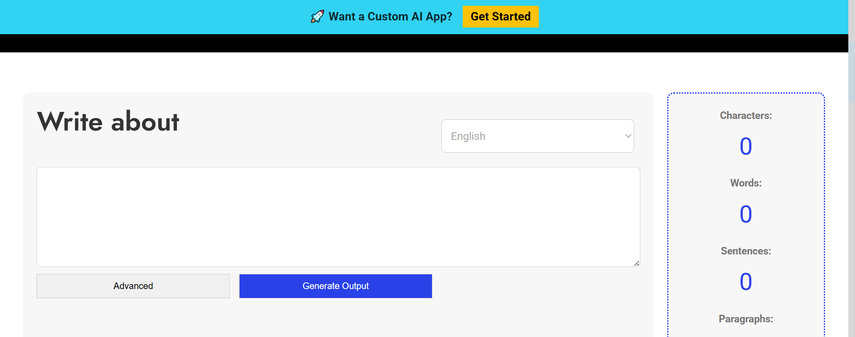
Pros
- Produce emotionally rich stories through advanced AI
- Outstanding for the writers asking for the bios, backstories, and dialogue
- Image outputs are well written, concise, and clear
Cons
- Free version contains the limited
Price: Free trial, premium starts at $29/month
Available Platforms: iOS, Android, and Web
Part 2. The Best Character Image Generator with HitPaw FotorPea
If you're looking for a character backstory generator that could create the most customized images of the backstory, aim for the HitPaw FotorPea. It provides the mind-blowing image quality while creating the images, and you've also got the leverage to generate multiple-character backstory images simultaneously.
Since it is based on the AI-powered technology, you won't have to perform any manual operations to access the images. While creating the photos, HitPaw FotorPea also lets you choose from several types of mind-blowing styles and supports the batch creation, which means you can create multiple photos at the same time.
Another thing to cherish about the HitPaw FotorPea is that you can export the generated images without inserting the watermark in the images.
In addition to offering exceptional AI-powered image production capabilities, HitPaw FotorPea also offers a number of additional features, such as background removal, image enhancement, filter addition, and numerous more image editing methods. Beyond that, HitPaw FotorPea doesn't shy away from offering the outstanding free trial version and getting the premium package of HitPaw FotorPea at affordable rates is also a possibility.
Features
- Generate the backstory character images quickly
- Choose from several backstory character images
- Works on Mac and Windows
- No image quality loss was found during the photo generation
- Enhance the created backstory character images
- Explore the effortless user interface
- Create multiple character backstory images simultaneously
How to generate the character backstory images with HitPaw FotorPea?
The image generation of the character backstory is fairly simple as it only asks you to act upon the few simple steps to start creating the character backstory images quickly.'
Step 1: Navigate to the HitPaw FotorPea's official website and then install the tool on the computer. After launching the tool, you're required to tap on the AI generator icon and then select the Text to Image button.
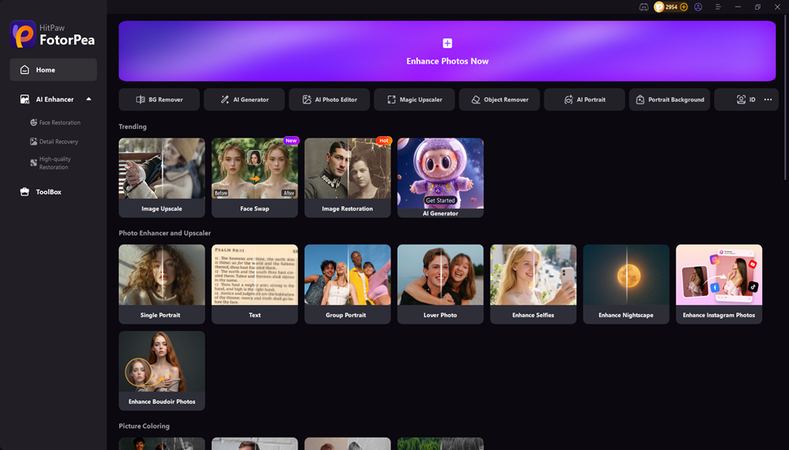
Step 2: Enter the appropriate text description of the kind of backstory character you want to create. In addition, you have the option to import the photographs you want to use and apply your preferred image styles to them.
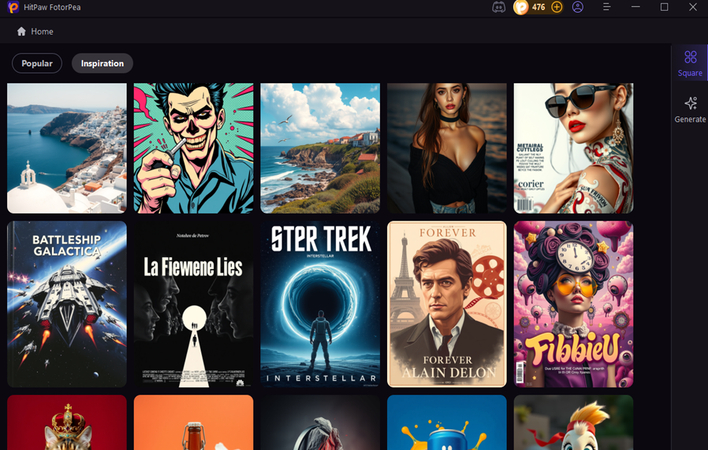
Step 3: Select the image styles you wish to apply to the images, and selecting the various other parameters of the photos is also in the cards. By selecting the Generate button, you can begin creating the photos and then select the Export icon to download the photos to your computer
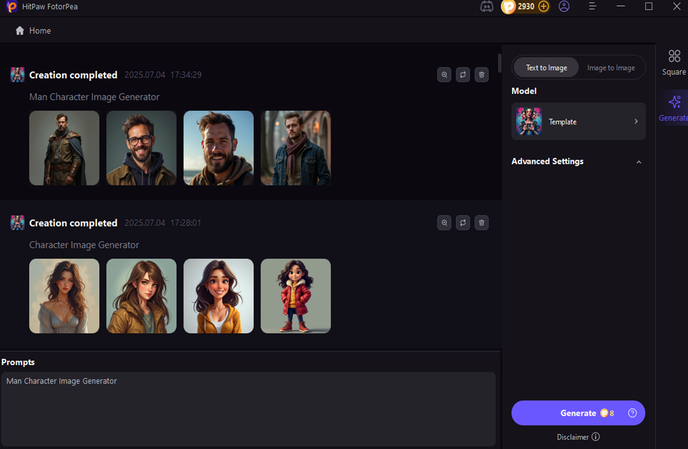
Final Words
Generating the character backstory images has turned into effortless thinking, and the credit must be given to this post, where we've highlighted the 6 stunning backstory generators.
All 6 splendid tools we've listed in this post are worth your attention and won't disappoint you when it comes to creating the backstory images. Going for the HitPaw FotorPea is by far the best way to create the backstory AI characters, and while generating the backstory images, HitPaw FotorPea also tends to maintain the overall quality of the images, and there won't be any watermark in the generated images of the backstory images








 HitPaw Edimakor
HitPaw Edimakor HitPaw VikPea (Video Enhancer)
HitPaw VikPea (Video Enhancer) HitPaw Univd (Video Converter)
HitPaw Univd (Video Converter) 



Share this article:
Select the product rating:
Daniel Walker
Editor-in-Chief
This post was written by Editor Daniel Walker whose passion lies in bridging the gap between cutting-edge technology and everyday creativity. The content he created inspires the audience to embrace digital tools confidently.
View all ArticlesLeave a Comment
Create your review for HitPaw articles