How to Draw People as Cartoons in 2026
Drawing people as cartoons is a fun hobby that has become a part of digital storytelling and social media branding. You need to master proportions, pick a style, and find the right tools for this. This search, however, becomes quite overwhelming, especially for beginner artists. This guide will solve that problem by breaking down how to draw people as cartoons, both by hand and using online and AI tools.
Part 1. A Better Understanding of Cartoon People Art
Drawing people as cartoons means simplifying real-life features into exaggerated and stylized forms. This style is not about being realistic and it is more about expressions and appearance. Bold lines with big eyes and playful proportions capture the unique traits of people in fun and memorable ways. The ordinary faces turned into hilarious characters could be used as profile pictures, memes, or branded content.
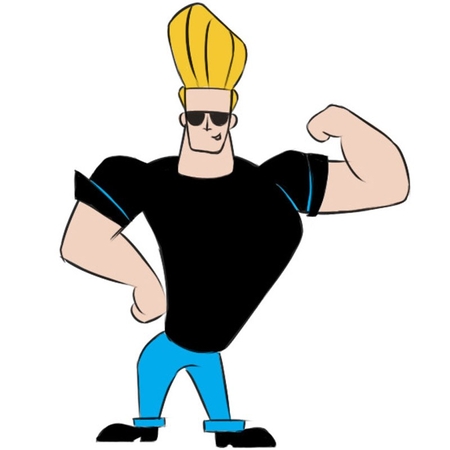
Part 2. Understanding The Variety of Cartoon People's Styles
Styles vary greatly in animated people drawing depending on the cultural influence and artistic style. We’ve dissected the variety of cartoon people styles available to help you understand the different options available when creating one:
1. Eastern vs. Western Style
The strong lines and exaggeration of the features through Western cartoon (like the Disney animations and the comic books) are used to stress the humor and adventure. Conversely, Anime and manga are other Eastern and cartoon populations that emphasize on big eyes, limited facial details, and minimal expression.
2. Types of Cartoon Art
Culture divides cartoon art; however, it is not the only case. Provided below are 3 major cartoon art styles utilized in the market:
1. Exaggerated Style: This caricature style distorts features for emphasis, using asymmetry or contour exaggeration techniques, and is often employed in political cartoons and portraits.
2. Simplified Form: Simplified cartoon art, such as that used in chibi style, focuses on minimal details with cute proportions, which is ideal for casual or icon art.
3. Stylized Cartoons: The stylized realism in arts like Pixar art balances cartoon features with lifelike textures and depth, which works for animations and storytelling visuals.
Part 3. How Do You Draw Cartoon People: Manual Approach
To draw easy cartoon people by hand, use this simple guide and achieve precision in drawing basic human features and forms:

1. Sketch the head and body by drawing circles, ovals, and rectangles while you exaggerate proportions as per the style.
2. With simple horizontal and vertical lines, place the nose, eyes and mouth for mapping out facial features.
3. Add lines for arms and legs while you make an outline for hair and clothing using bold lines and blocky shapes.
4. Exaggerate key features to enhance the cartoon effect and ink the final lines, erasing unnecessary ones for a smoother outline.
5. Add color and shading as required to refine the final picture while also putting in shadows and highlights where needed.
Part 4. [Online Solutions] How to Draw a Cartoon of Someone With Ease?
If drawing cartoon humans from hands is too much for you, available online resources that can be used for quicker results without any design background:
1. Monica
This is an AI-powered photo editor tool that uses intelligent face detection for single subjects. The web-based program requires no installation and offers a straightforward upload and conversion process. Apart from the art generation, a history tab is available where you can view your creation history.
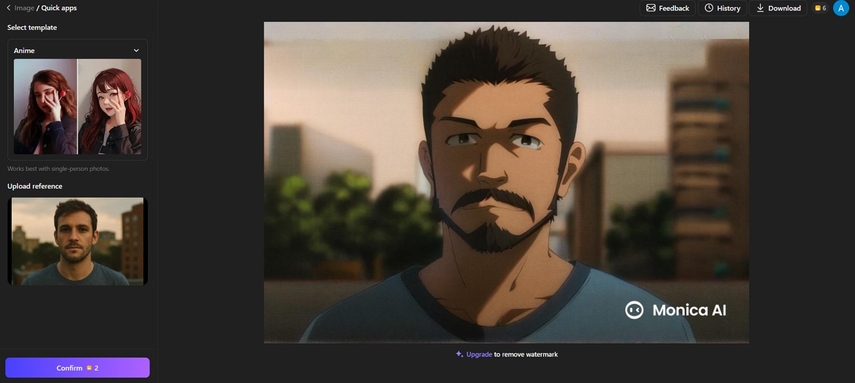
Vital Features of Monica
1. It allows you to remove or change the background after the initial generation.
2. You can upscale the photo further in the available post-creation editing options.
3. The tool enables precise feature mapping with AI face recognition to create accurate cartoons.
2. Canva
Offering various adjustment tools like brightness and contrast, the Canva cartoon tools are a part of a larger editing suite. After drawing cartoon humans, background removal, along with various other editing features, can be employed within the software. The cartoon creations can be exported in high-quality PNG files or other image formats from Canva.
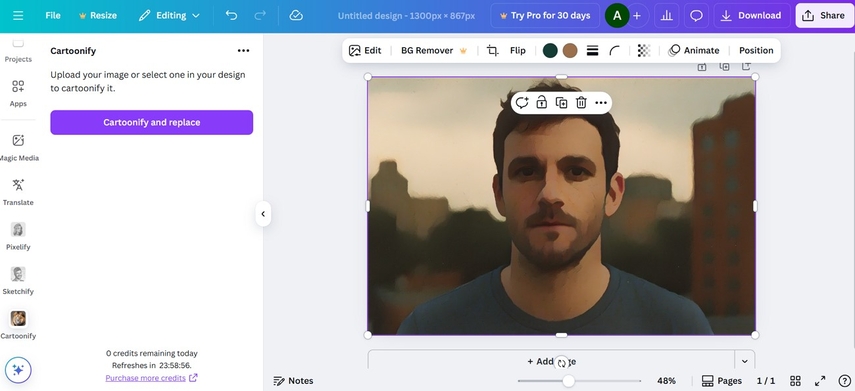
Special Highlights of Canva
1. You can use the layered design assets to add stickers and frames to your creation.
2. Several cartoon filters, including cartoonify and other Prisma styles, are available.
3. The manual editor allows you to edit, rotate, and resize cartoon elements via easy cursor controls.
3. Toony tool
Needing no sign-up, this tool allows you to make single-frame cartoons and strips conveniently. You can choose from a variety of pre-made characters and backgrounds. It offers the optional addition of meme text within your creations to add captions. You can export and share the finished products as PNG, JPG, or PDF files.
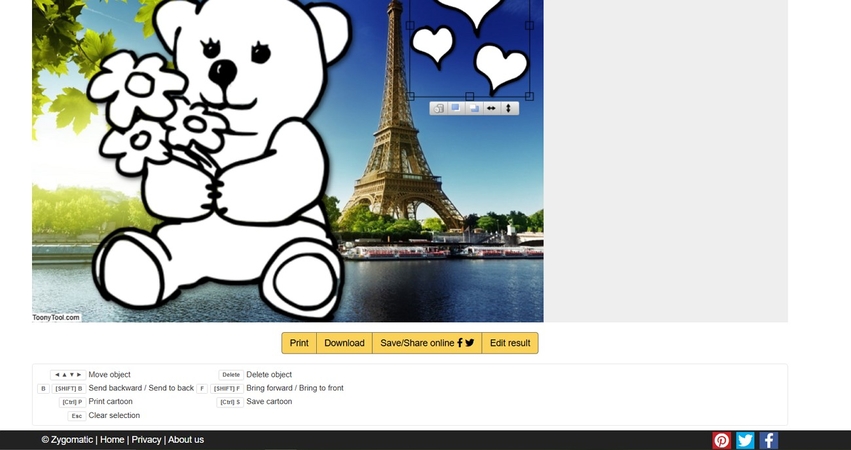
Important Elements of Toony tool
1. The simple cartoon people tool gives you an option to add speech bubbles to your characters for inclusiveness.
2. You can add different people and object-related props from a wide variety of options.
3. Helps manage the comical and cartoon objects in layers, allowing users to induce effects in their art.
Part 5. [Mobile Solutions] How to Draw a Cartoon Person For Convenience?
After having gone through online tools to draw a cartoon person, you can go through the given mobile apps to get the job done instantly:
1. Voila (iOS|Android)
Available for both Android and iOS devices, it can turn your photos and selfies into stylized cartoons in a matter of seconds. It offers a variety of cartoon styles from modern designs to old-based concepts, and gives flexible pricing offers for its subscriptions.

Primary Features
1. A wide variety of filters, including 3D and 2D cartoons, as well as hand-drawn caricatures, are available to choose from.
2. The app claims a transparent privacy policy and keeps the users updated on any changes made to it.
3. Besides human figures, the app allows you to turn your pet photos into cartoons.
2. Toonme
A photo lab project, this app for drawing cartoon humans allows you to generate AI character avatars for social media and profile pictures from your photos. It gives both before and after images in the sample for each filter, making it easy for you to choose from the options.
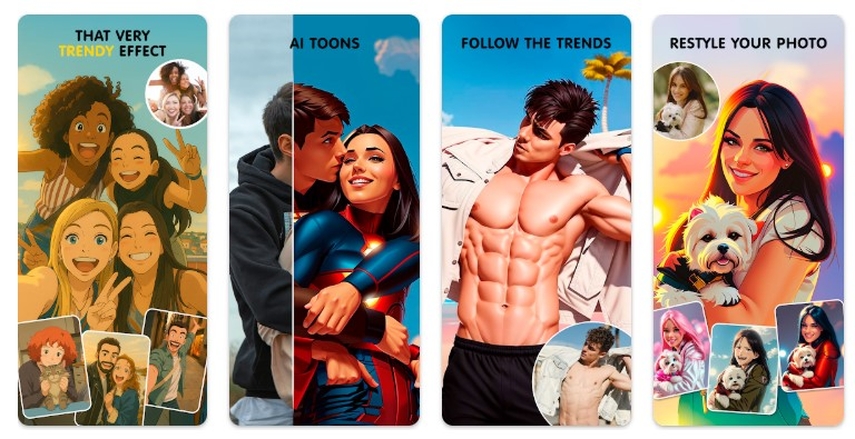
Core Functionalities
1. Once your picture is converted, you can tap and hold to compare it with the original one.
2. A combo builder feature lets you delete steps or switch the effects while editing.
3. Additional options to add text or animate the generated cartoon image are available within the app.
3. Photo Cartoon Caricature Maker
This people caricature app by Me2 Creative is a lightweight solution for your cartoon-making needs. The tool allows new users to use the cartoon effects for free by watching short ads. You can compare the results on the screen after the generation, ensuring it meets the expectations.

Major Attributes
1. Multiple caricature options are available within the male and female effects sections.
2. The tool allows you to adjust the aspect ratio and frame size of the picture.
3. With the pro version, export the images in HD and enjoy an ad-free experience with unlimited exports.
Part 6. How Do You Draw a Cartoon Instantly With AI: HitPaw FotorPea
After trying the manual method and experimenting with online tools, you still might find that the process is time-consuming. When you want quicker results with a simple upload without having to choose filters or build characters from scratch, HitPaw FotorPea can be a handy tool to use. Without worrying about proportions or design steps, this tool detects facial features and converts the images into high-quality images.
Core Features
1. Allows you to generate high-quality images while maintaining facial proportions.
2. Precisely lets you choose image dimensions from available options or make a custom size.
3. Enables selection from a wide variety of popular cartoon styles in its model options.
4. Easily provide control over the randomness of result generation with its seed adjustment option.
5. Offers a prompt option to guide the image generation process for accurate results.
A Comprehensive Guide on Generating Cartoons using HitPaw FotorPea
Once you have decided to use HitPaw FotorPea for making easy cartoon people, this detailed guide will help you along the process:
Step 1. Access FotorPea and Select the AI Image GeneratorLaunch the app, and on its homepage, find and select the “AI Generator” to enter the tool.
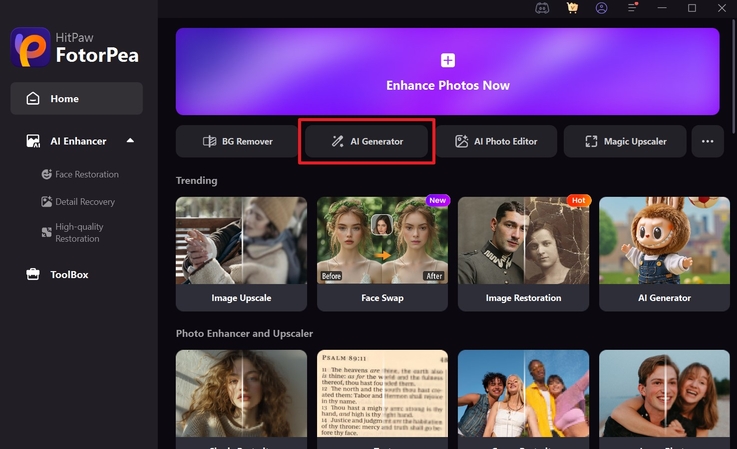
Step 2. Decide the Mode and Choose a Cartoon Template
Select the "Image to Image" mode and add your image to the "Upload Original Image" box. Expand the "Model" tab to select a preferred cartoon style from the options in the "Template" section. Provide a relative prompt for converting the image into a cartoon-themed one, and click the "Generate" button to start the image generation process.
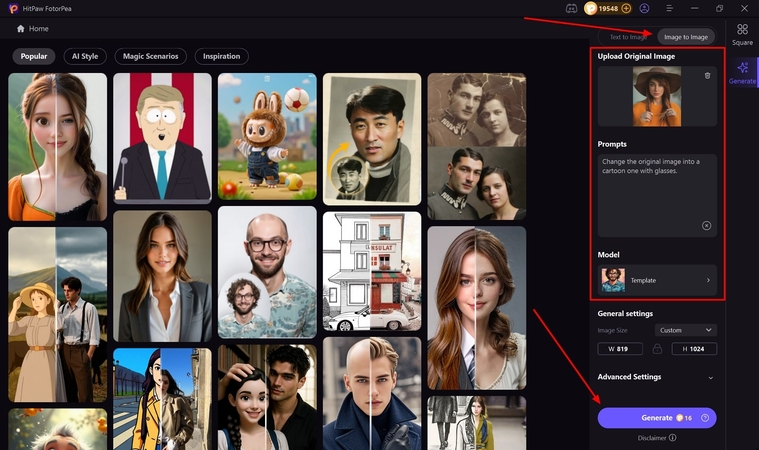
Step 3. Export the Cartoon-Themed Generated Image
Once your cartoon image is created, click on the “Magnifying” icon to preview the image and hit the “Download” button to save it to your device.
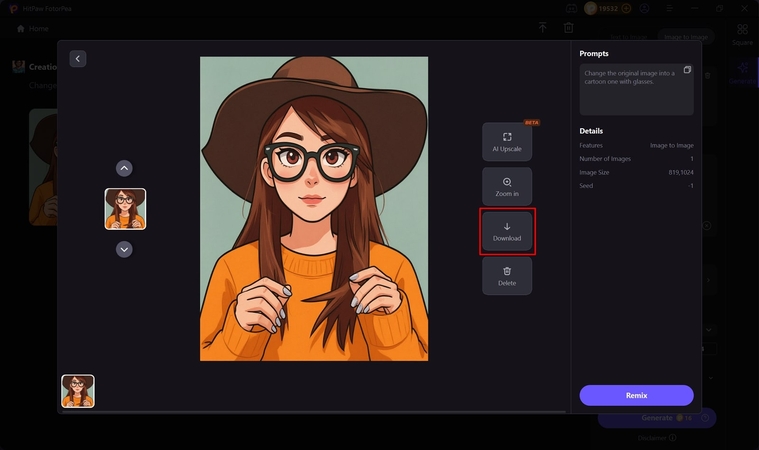
Conclusion
With people as cartoons, this can be a fun and creative method of giving stories and a portrayal of personality. In this article, we have explored how to draw people as cartoons through manual sketching as well as online tools. However, we discovered HitPaw FotorPea, an AI-powered image generation tool, as the best option for creating quick and accurate cartoons of people.








 HitPaw Edimakor
HitPaw Edimakor HitPaw VikPea (Video Enhancer)
HitPaw VikPea (Video Enhancer) HitPaw Univd (Video Converter)
HitPaw Univd (Video Converter) 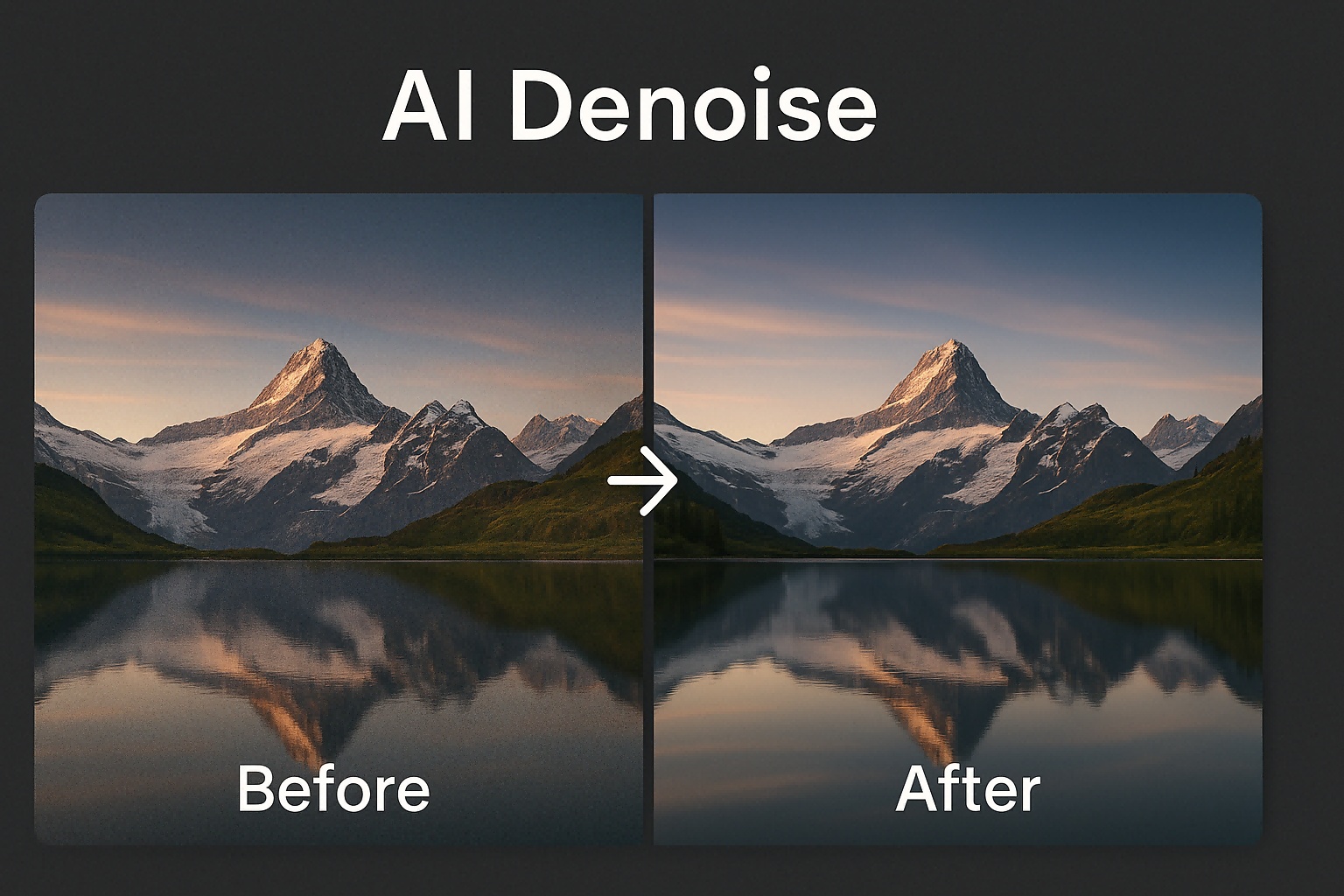
![How to Sell Photos on Shutterstock as a Contributor [Simple Guide]](https://images.hitpaw.com/topics/image-enhancer-tips/sell-photos-on-shutterstock-guide.jpg)


Share this article:
Select the product rating:
Daniel Walker
Editor-in-Chief
This post was written by Editor Daniel Walker whose passion lies in bridging the gap between cutting-edge technology and everyday creativity. The content he created inspires the audience to embrace digital tools confidently.
View all ArticlesLeave a Comment
Create your review for HitPaw articles