Name into Flowers: How to Use the Viral TikTok Filter (3 Simple Ways)
Name into flowers is the latest AI art trend sweeping TikTok. By transforming your name into a stunning floral masterpiece, you can create eye-catching content for your TikTok feed, phone wallpapers, or gifts. This guide will show you exactly how to join the trend and turn your name into flowers using 3 fast, simple methods.
People Asked: What is the “Name into Flowers” Trend?
“Name into Flowers” is a floral coding trend where each letter of your name is replaced by a specific flower. By picking the corresponding blooms for every letter, you transform a simple name into a beautiful, customized bouquet. It’s the perfect blend of typography and botanical art.
These types of artworks are generally used for personalized gifts like cards or mugs, Instagram, TikTok, or Pinterest content, baby name decor, wedding, digital wallpapers, or creative profile images.
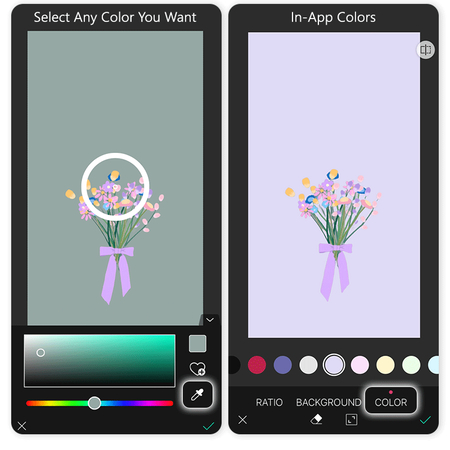
Method 1: How to Use Flower Name Filter in TikTok
The easiest way to join this trend is by using the Flower Language filter directly on TikTok. This interactive tool instantly assigns a unique bloom to every letter you type, allowing you to "grow" a custom bouquet in real-time.
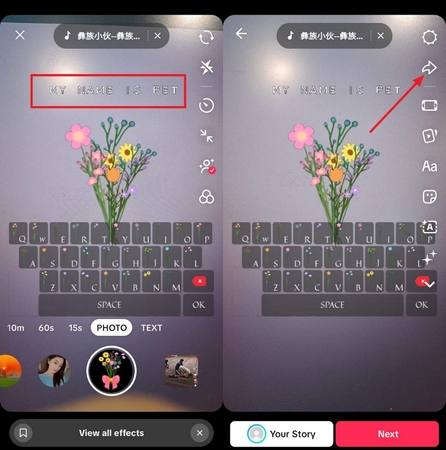
- Step 1: Open TikTok, tap the “+” icon, and select “Effects” to browse the filter library.
- Step 2: Search for “Flower Language,” select the filter, and use your keyboard to start typing your name.
- Step 3: Watch your name bloom into a bouquet on screen, then hit the “Record” or “Share” button to post your creation.
Method 2: How Use Make Flower Name Filter without TikTok
Except using Tiktok to generate flower name filter video, you can also access them from the text description courtesy of HitPaw FotorPea. Whether you want to upscale a TikTok screenshot into an HD wallpaper, generate a custom bouquet in a specific artistic style, or remove distracting UI elements from your screen, this AI-powered tool does it all effortlessly.
It isn't restricted to generating images through text description, as it also empowers you to produce flawless images via imported images.Following is why you could choose HitPaw FotorPea for more inspiraion of name into flower filter
Perfect Your Flower Name Wallpaper with Background Remover
Easily isolate your floral designs from messy backgrounds to create a professional look. This tool allows you to strip away TikTok's UI clutter or distracting colors, leaving you with a clean, transparent, or custom-colored flower name wallpaper that fits any aesthetic perfectly.
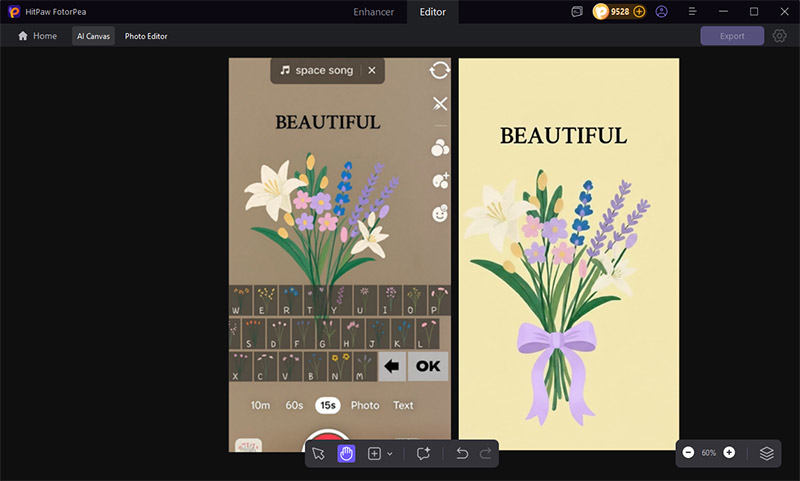
DIY Flower Language Wallpaper with AI Generator
Instead of being limited to filter presets, you can describe your dream bouquet and use AI to create a unique name into flowers masterpiece in styles like watercolor, oil painting, or 3D realism.
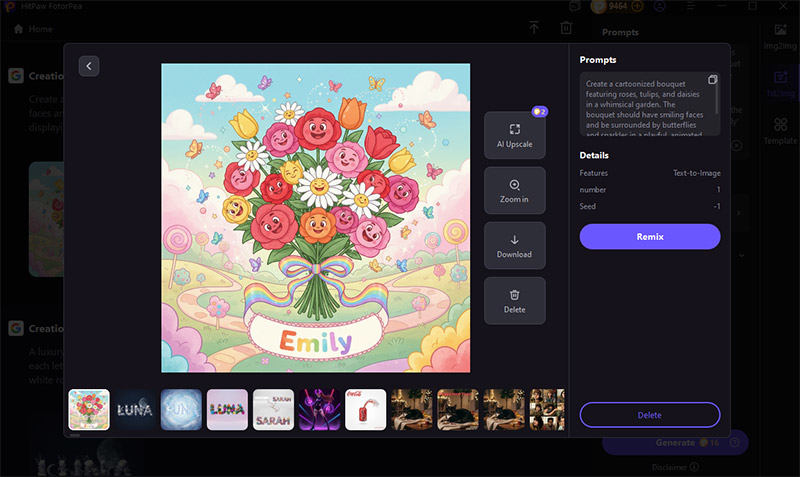
Add Ornament to Name into Flower Wallpaper with AI Editing
With AI editing, you can enhance your name into flowers design with extra leaves, sparkles, or butterflies, making your flower name wallpaper truly one-of-a-kind and more visually stunning.
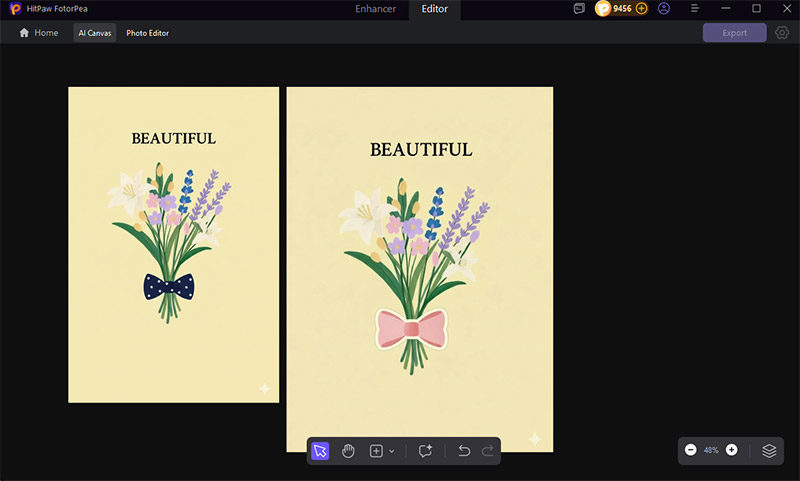
Upscale to 8K Name into Flower Creation for Social Post
Upscale your flower language filter results to 8K resolution, ensuring every petal and letter is crisp and clear. This is the best way to prepare your name into flowers art for high-quality social posts or large-scale printing.
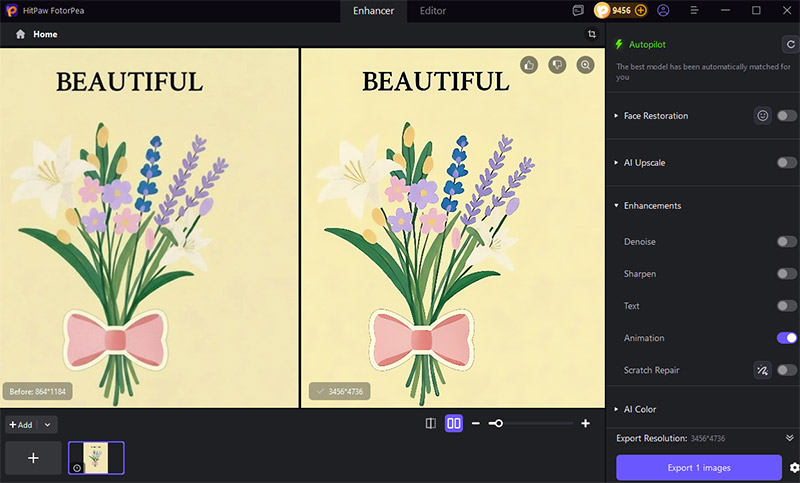
Method 3. How to Turn Your Name into Flowers Using Online or App Tools
1. Canva Flower Name Design Templates
Canva comes up with a variety of floral-themed templates where you could easily insert the name and customize the floral decoration, fonts, and colors. It provides a simple user interface that makes it look effortless for newcomers to transform the name into Flowers without affecting the quality of the images in the slightest.
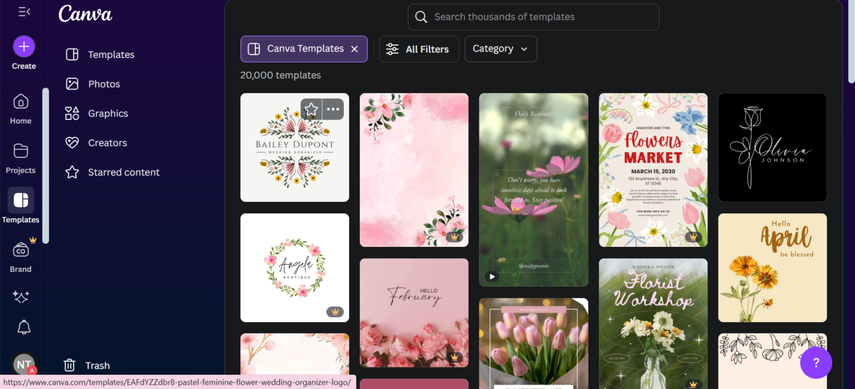
Pros
- Outstanding for the print, including the posters, cards, etc
- Thousands of free floral design templates to choose from
- Provides a simple user interface
Cons
- Offers the static floral illustrations
2. Fotor AI Floral Art Generator
Another mind-blowing way to turn your name into flowers is through Fotor AI Art Generator. It only asks you to type in the ''Name Emily in flower design'' and then wait for a few moments before the Fotor turns the text description into a majestic piece of art. This remarkable image generator also lets you select from several styles, including fantasy botanical themes, pastel, or watercolor.
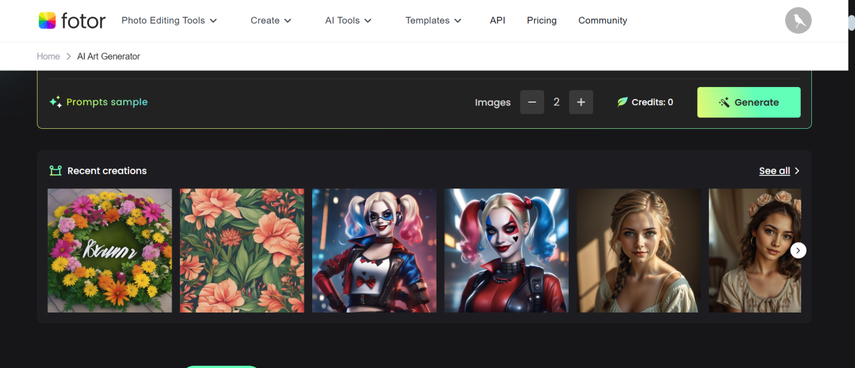
Pros
- Offers automatic AI and fast rendering
- Provides custom prompt support for detailed flower types
- Outstanding for the digital art prints
Cons
- The names could be artistically distorted
- Free plan provides a limited output resolution
3. NightCafe - Flower Name Generator
NightCafe is pretty popular for its outstanding control in the AI generation as you could produce the floral calligraphy by entering the text descriptions like ''elegant Floral, the name Sophia written in lilies and roses.
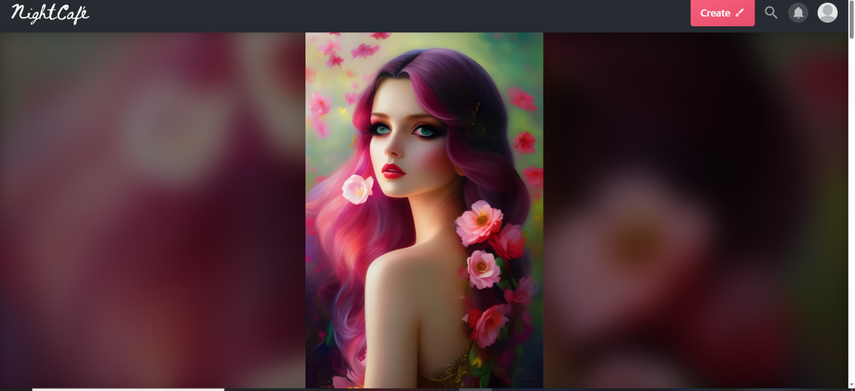
Pros
- Provides customizable AI art prompts
- Choose the art styles or specific flower types
- Easy to use
Cons
- Credits needed for the high quality image generations
4. StarryAI - Name Flower Bouquet Generator
Despite having looked at all the ''name into flowers'' filters, if you're still looking for some ways to generate flowers with names on them, you can watch out for StarryAI. It enables you to rely on the text prompts to create personalized art generation quickly. StarryAI remains the best option for soft focus, floral designs, with names subtly blended into the foliage and petals.

Pros
- AI styles are ethereal and highly artistic
- Clear the copyright ownership for the personal use
- Provides the easy user interface
Cons
- Names could be lost in the Floral detail
5. Manual Design Flower with Name with Procreate
For the digital artists and iPad users, Procreate allows for full creative freedom as you can manually draw the names in the floral typography and decorate around the letters by using the custom flower brushes. Since it offers a simple user interface, everyone can use it to quickly create outstanding flowers with a name.
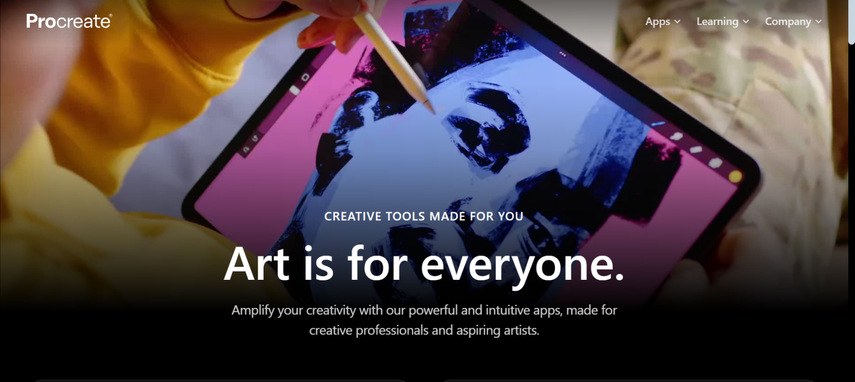
Pros
- Provides complete artistic control
- Could work offline
- Outstanding results for the personalized gifts
Cons
- Apple pencil and iPad needed
Part 4. FAQs About TikTok Flower Name Filter?
Q1. How to make TikTok flower name filter as HD wallpaper?
A1. TikTok screenshots are often low-resolution. To get a professional flower name wallpaper, you should use an AI upscaler to increase the clarity to 4K or 8K. Additionally, using a "background remover" or "object remover" to delete TikTok buttons and icons will give your art a clean, polished finish.
Q2. Can I customize the flowers for each letter in my name?
A2. Yes! While the basic TikTok filter has a set "flower alphabet," using an AI generator gives you more control. You can specify which blooms you want (e.g., "A for Azalea, B for Bluebell") in your prompt to create a DIY flower language bouquet that truly reflects your style or the personality of a loved one.
Q3. How do I turn my name into flowers for free?
A3. You can use the flower language filter on TikTok by searching for "Flower Language" in the Effects gallery. For more high-quality or artistic results, you can use AI tools like HitPaw FotorPea, which allows you to generate custom floral name art or upscale your TikTok screenshots into HD wallpapers for free or via trial versions.
Final Words
Turning the name into flowers isn't only a trend, it is a kind of personal expression. We've listed the mind-blowing ways to turn the name into flowers, and all the options are worth your attention, and turning the name into flowers is only a matter of a few moments. Generating the floral name art images is only a matter of a few moments courtesy of the HitPaw FotorPea.
It supports creating a variety of images through text description and also helps you to choose from several prolific image styles and templates.








 HitPaw Edimakor
HitPaw Edimakor HitPaw VikPea (Video Enhancer)
HitPaw VikPea (Video Enhancer) HitPaw Univd (Video Converter)
HitPaw Univd (Video Converter) 

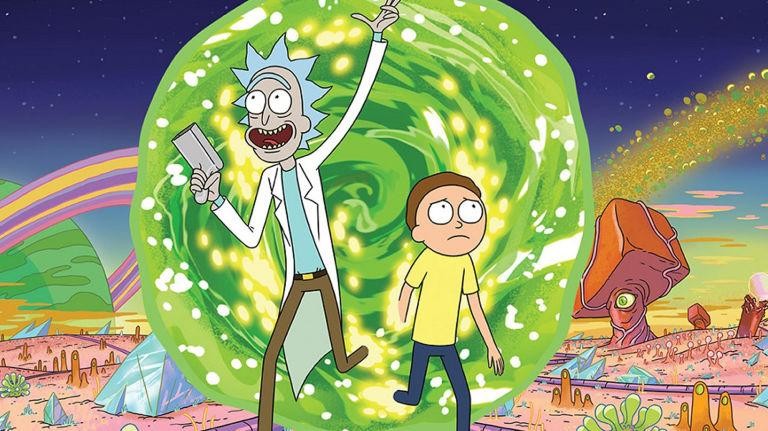

Share this article:
Select the product rating:
Daniel Walker
Editor-in-Chief
This post was written by Editor Daniel Walker whose passion lies in bridging the gap between cutting-edge technology and everyday creativity. The content he created inspires the audience to embrace digital tools confidently.
View all ArticlesLeave a Comment
Create your review for HitPaw articles