[100% Useful] Top 6 Sites to Download Artificial Intelligence Images
Artificial intelligence images have exploded in popularity in recent years. From futuristic robot art to neural network-generated landscapes, AI art offers unique creative opportunities. Finding high-quality, freely usable images can be a challenge though.
In this guide, we'll highlight the top 6 go-to sites for downloading stellar AI art and graphics.
Part 1. What Can We Do with Artificial Intelligence Images?
Artificial intelligence imagery opens up exciting new creative possibilities. Here are just a couple of ways AI art can be utilized:
User Scenario 1: Enhancing Presentations
AI-generated graphics are perfect for spicing up business presentations with a futuristic flair. For example, you could use a neural network-created cityscape as a PowerPoint background:

User Scenario 2: Promoting Tech Branding
Bring a cutting-edge look to your tech company's brand imagery using AI portraits and landscapes. An AI-generated humanoid figure could make a compelling social media profile picture:

With these eye-catching and unique AI visuals, the possibilities are endless for taking projects to the next level. Let's look at where to find these amazing images.
Part 2. Top 6 Sties to Obtain Images of Artificial Intelligence
1. Free Artificial Intelligence Images on Pixabay
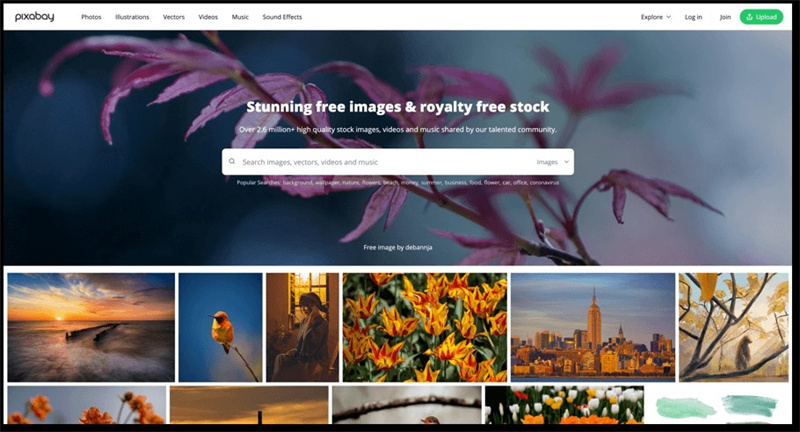
Pixabay is a leading free stock image site with over 2 million high-quality photos, illustrations, and vectors. It has a great selection of images of artificial intelligence perfect for enhancing blogs, websites, and more.
Pros
- Completely free for commercial and personal use
- No attribution required
- Large collection of AI-related images
- New photos added daily
Cons
- Lesser known creators
- Varied image quality
2. Get Artificial Intelligence Pictures with Shutterstock

Shutterstock is a premium stock site with over 400 million royalty-free images, videos, and music clips, including artificial intelligence photos. You can get free artificial intelligence images from Shutterstock.
Pros
- Extensive selection of high-quality AI images
- Can filter by image type and orientation
- Affordable subscription plans
- Free trial available
Cons
- Royalty-free only, no exclusive rights options
- Requires paid subscription
3. Get Artificial Intelligence Photos with Unsplash
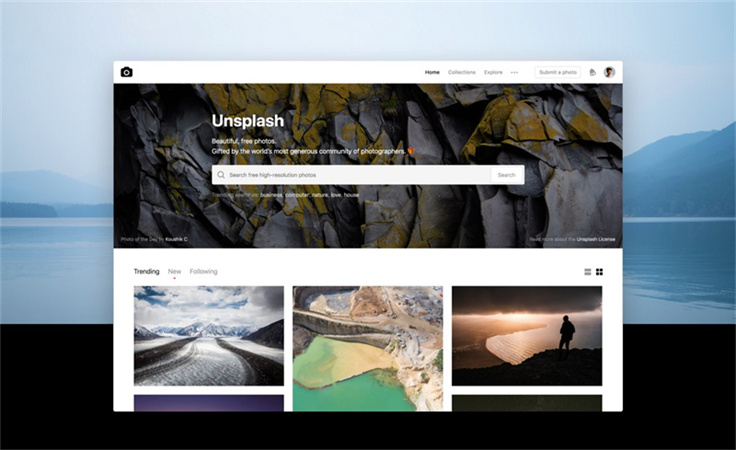
Unsplash offers a generous collection of free high-resolution photos covering all topics, including artificial intelligence pictures.
Pros
- Totally free for any use
- High-quality photos from top creators
- Regular new uploads
- Easy search and filtering
Cons
- Smaller selection of AI images
- Can't sort by license type
4. Pictures of Artificial Intelligence on Freepik
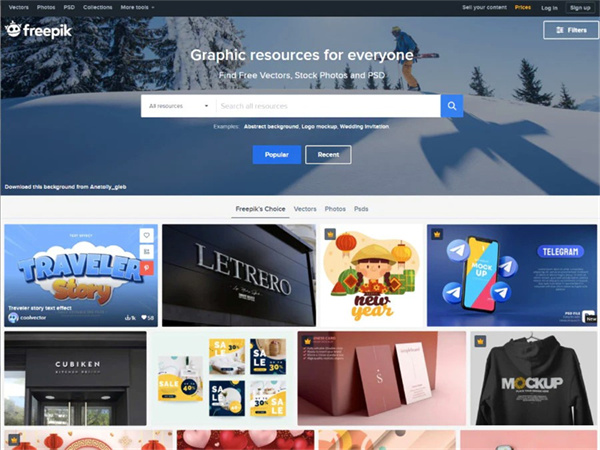
Freepik provides over 5 million free and premium stock images, PSDs, 3D assets, and vectors, including ai stock photos.
Pros
- Good selection of AI-related vector graphics and photos
- Affordable premium license options
- Free images have some usage rights
- New content added weekly
Cons
- Majority of AI photos are premium
- Variable quality levels
5. AI Stock Photo with iStockphoto
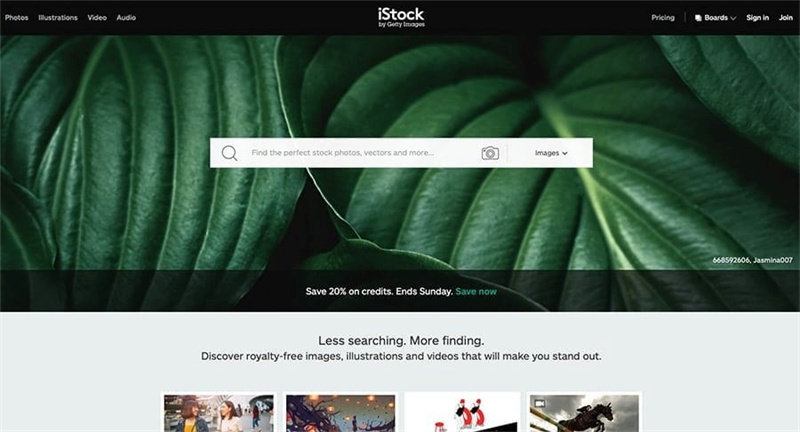
iStockphoto houses over 175 million stock files including high-quality pictures of artificial intelligence available on flexible plans.
Pros
- Extensive selection of AI stock images
- Reasonable subscription pricing
- Credits rollover monthly
- Exclusive rights options available
Cons
- More expensive than competitors
- Mostly limited to royalty-free licenses
6. Download Artificial Intelligence Images with Pexels
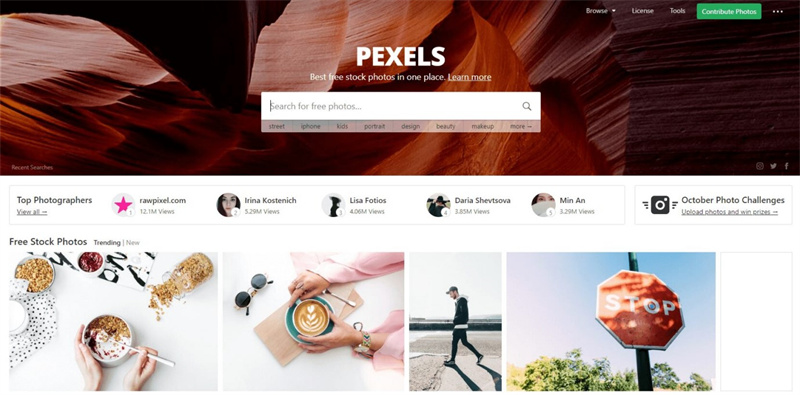
Pexels provides a generous library of free stock photos and videos to use, including artificial intelligence images. All the images of ai are in HD quality.
Pros
- Completely free for personal and commercial use
- Good variety of AI-related photos
- High-resolution photos
- New images added constantly
Cons
- Smaller selection of niche AI photos
- No option to filter results effectively
Part 3. The Best AI Tool to Enhance Images with HitPaw FotorPea
Now that we've covered some top sites for downloading AI art, let's look at how to take any image to the next level. With the right tools, you can transform and enhance images with cutting-edge AI technology.
One of the best AI photo enhancement tools available today is HitPaw FotorPea. This ingenious software leverages advanced neural networks to automatically improve image quality and resolution. With just one click, it can upscale images to crystal clarity, fix blurriness, remove noise, and breathe life into old photos.
Key FeaturesLet's explore some of the key features that make HitPaw FotorPea an indispensable AI image enhancement tool.
- AI-Powered - Uses cutting-edge AI technology and neural networks to enhance images
- One-Click Enhancement - Automatically improves image quality and resolution with a single click
- Reduces Blur - Makes blurry photos crisper and sharper
- Removes Noise - Gets rid of unwanted graininess and banding in images
- Photo Enlargement - Upscales images up to 4K/8K without losing quality
- Old Photo Restoration - Brings faded old photos back to life by colorizing and enhancing
- Face Retouching - Special face model detects and beautifies portraits
- Batch Processing - Enhances multiple photos at once for efficient workflow
First download and install the HitPaw FotorPea from the official website and then follow these steps:
Step 1:Import your photos - Add your original image files into HitPaw by clicking "Choose Files" or dragging and dropping directly into the program. It supports all major formats like JPG, PNG, and TIFF.

Step 2:Select an AI model - Choose the ideal neural network for your photos. The General model works great for landscapes and animals. The Face model excels at portrait retouching. You can also pick Denoise or Colorize for old, grainy, or black-and-white images.

Step 3:Click "Preview" - HitPaw will rapidly analyze and enhance the entire batch of imported photos using the selected AI model. Its powerful engine can process hundreds of images in one go.

Step 4:Export enhanced files - Review the improved images and export the batch when satisfied. HitPaw's AI tech will perfectly resize and optimize the enhanced photos.

Part 4. FAQs of Artificial Intelligence Images
Q1. Can artificial intelligence create images?
A1. Yes, AI systems are capable of generating highly realistic and creative images. Through deep learning and neural networks, AI can be trained on vast datasets of images to produce completely new visuals. The AI learns features and patterns from the input images in order to generate unique outputs.
Q2. Are AI images illegal?
A2. No, AI-generated images are not inherently illegal. As long as the training data used by the AI system was obtained legally and the output images do not violate any copyrights or contain illegal content, AI image generation is perfectly legal. Most AI image creators obtain proper licensing for training data and moderate image outputs responsibly.
Takeaways
We explored the creative potential of artificial intelligence ai images and the top sites to find these futuristic visual assets. With the right AI art, you can make stunning presentations, enhance branding, and more.








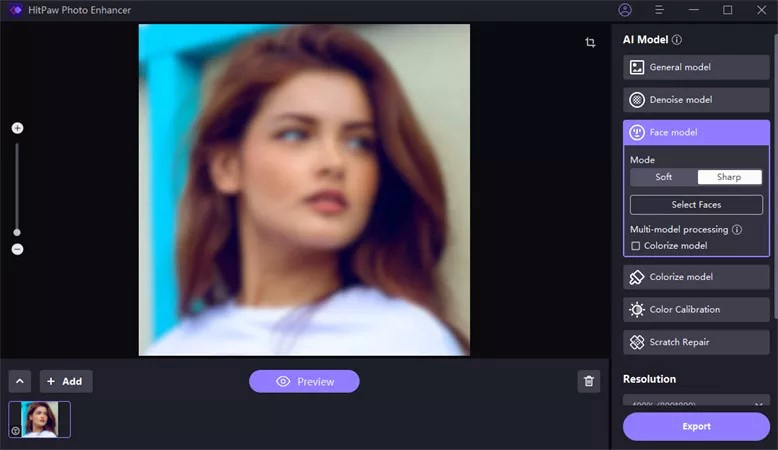



 HitPaw Univd (Video Converter)
HitPaw Univd (Video Converter)  HitPaw Edimakor
HitPaw Edimakor HitPaw VikPea (Video Enhancer)
HitPaw VikPea (Video Enhancer)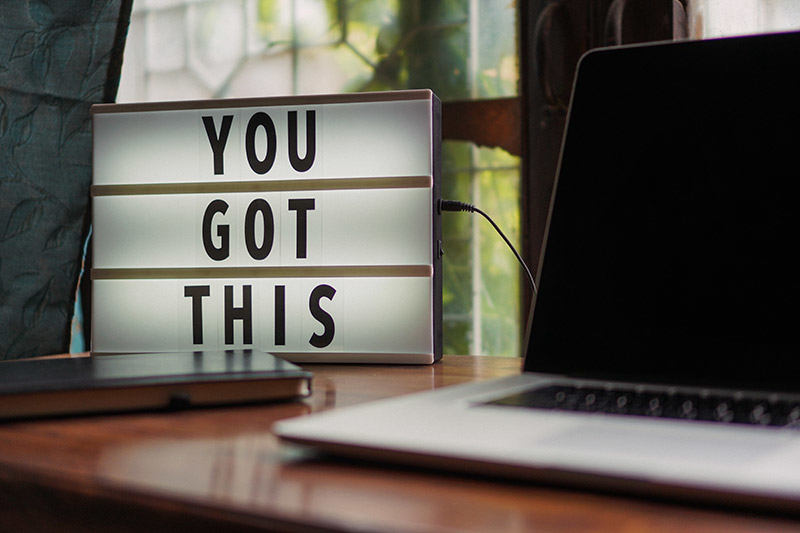


Share this article:
Select the product rating:
Daniel Walker
Editor-in-Chief
This post was written by Editor Daniel Walker whose passion lies in bridging the gap between cutting-edge technology and everyday creativity. The content he created inspires audience to embrace digital tools confidently.
View all ArticlesLeave a Comment
Create your review for HitPaw articles