6 Sites to Download Dark PFPs for a Mysterious and Moody Look
If you love the edgy vibe, moody, or mysterious, a dark PFP (profile picture) is a brilliant choice. These types of images often come up with the dark tones and deep shadows, and sometimes might feature anime characters, dramatic lighting, and gothic art.
Regardless of whether you're using the darkness PFP for TikTok, Instagram, Discord, and gaming platforms, accessing the right profile picture might assist you in showing off your personality and style in a great manner. In this article, we are about to reveal the 6 outstanding websites to download the dark anime PFP.
Part 1. Useful 6 Sites to Get Dark PFP
1. Download Darkness PFP on Pinterest
Pinterest is the hub of downloading images online, and when it comes to accessing the dark aesthetic PFP templates, it doesn't disappoint you. While visiting the timeline of Pinterest, you'll be able to see the variety of images in multiple styles, and if you want to download the dark PFP, all you need to do is search for it in the search box.
The quality in which Pinterest downloads the images is just brilliant, and downloading multiple dark PFP templates is also a possibility.
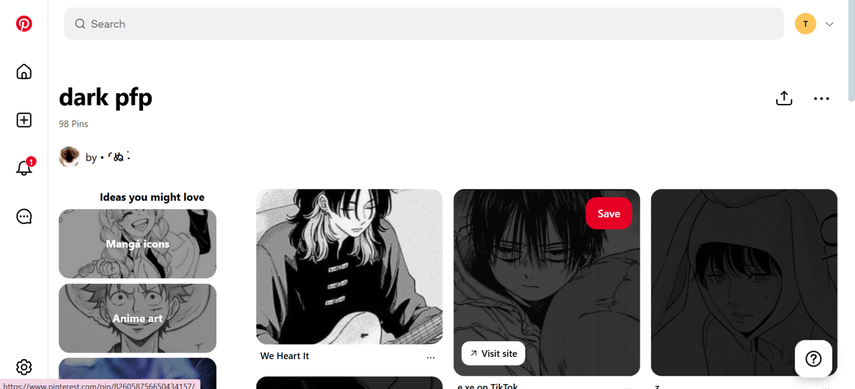
Pros
- Explore variety of the trendy and aesthetic dark PFPs
- Easy to save and organize the favorite images
- Outstanding for accessing stylish images
- No download needed
Cons
- Some might pictures might come up with low image quality.
2. Obtain Dark Anime PFP with Unsplash
Unsplash is a free photo website that allows you to download a variety of images, and downloading dark PFP images is also possible. All the photos posted on this platform are assigned to categories, meaning all you need to do is search for those images and then you'll be able to access them sharply
On top of that, Unsplash also offers a free version that makes it possible to download tons of dark aesthetic PFP images for free.
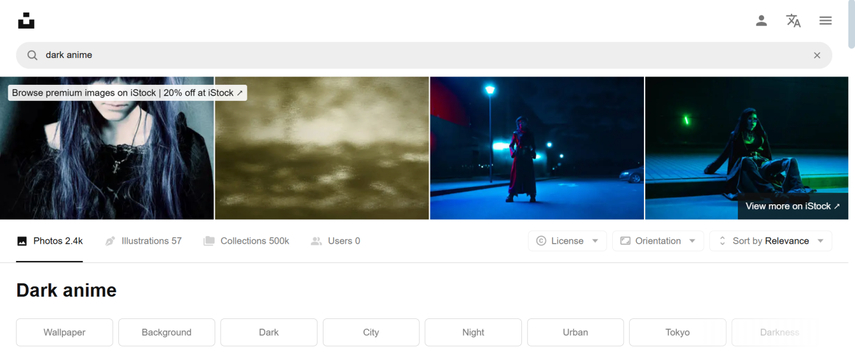
Pros
- Download high quality PFP images
- Easy to use
- No watermarks added
- No sign up needed
Cons
- Unwanted ads appear in free version
3. Get Anime Boy PFP Dark on Canva
Another exciting dark aesthetic PFP website you can look at is Canva. It is a free online design tool that helps you to generate your own profile pictures, and if you want to download the custom templates for profile pictures on social media, it offers a number of outstanding anime PFP dark image templates for you.
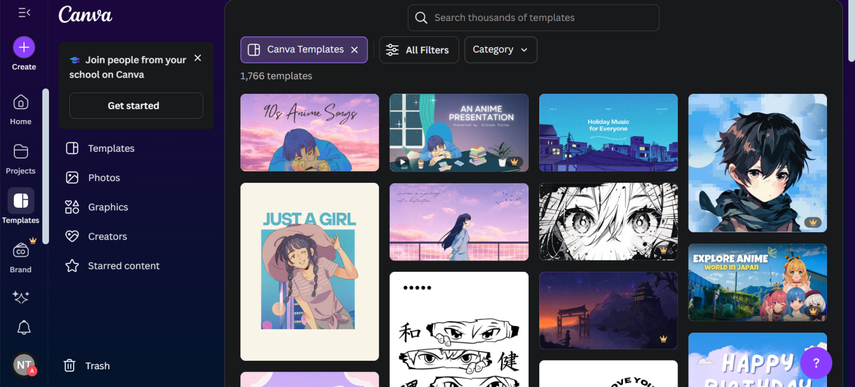
Pros
- Easy to use
- Offers the multiple free dark PFP templates
- Customize the downloaded profile pictures
Cons
- Limited free version
4. Obtain Dark Aesthetic PFP on PFPmaker.com
PFPMaker.com is a website that is designed purely for profile pictures. You can simply upload the images, and this aspect gives you cool versions with the glowing effects, dark backgrounds, and shadows. This type of tool is perfect if you intend to turn a regular photo into something bold and aesthetic.
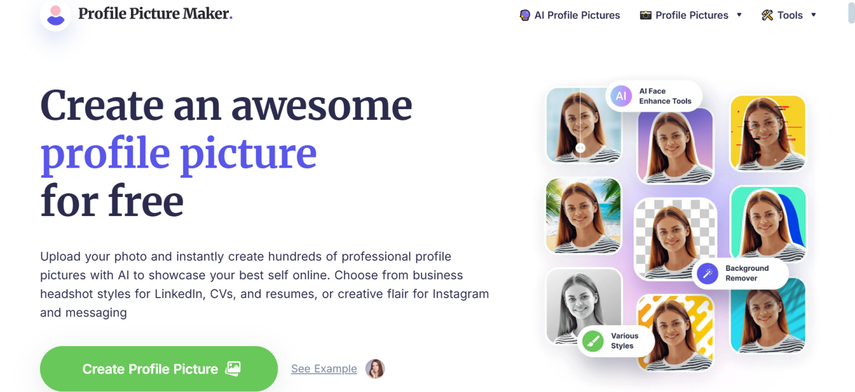
Pros
- AI enables you to produce the dark PFPs automatically
- Doesn't ask for editing skills
- Fast and free
Cons
- Fewer design options
5. Download Dark PFP Aesthetic on Wallpaper Cave
Despite having tried out all the mentioned darkness PFP templates downloading websites, if you are still looking for some more options, do try Wallpaper Cave. It offers thousands of outstanding wallpapers, and if you're looking for dark PFP wallpapers, you've got a lot of options to select from.
The simple user interface of the Wallpaper Cave will help you to access the gothic profile picture, aesthetic black picture, and dark anime images by only searching for the images in the search box.
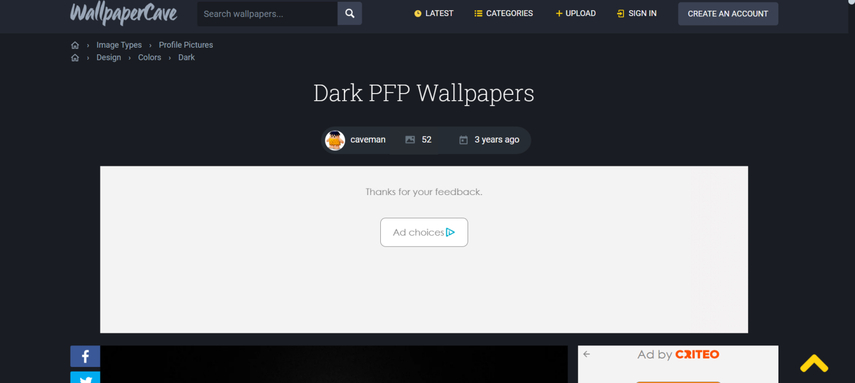
Pros
- Offers huge collection of dark images
- Free to download
- Provides the high resolution anime art and fan art images
- Easy to use
Cons
- Images require the cropping for PFPs
6. Get Anime PFP Dark on Fotor
Fotor is a type of website that pays huge attention to profile pictures, as it helps you download profile pictures in multiple categories, like dark-themed PFPs, anime girl, and anime boy.
Visiting the official website of Fotor and then searching for your favorite images will only take a few moments, and if you've got a fast internet connection, the process of downloading the dark PFP templates will be shorter. Moreover, this tool also lets you create and upload custom images of dark profile pictures for public use.
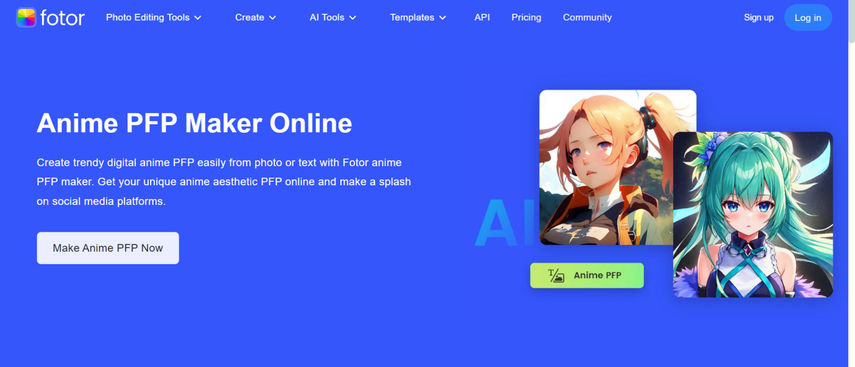
Pros
- Designed for profile picture solely
- Provides the PFP sizes dark images
- Explore from variety of the moody and anime styles
Cons
- No real life images
Part 2. Generate Dark PFP with HitPaw FotorPea
It could happen that despite having visited all the platforms, you're still unable to find the correct tool to download the dark PFP Images. You can concentrate on HitPaw FotorPea in this situation, which enables you to produce intriguing dark PFP photos in original quality. The presence of several types of styles makes the journey of generating dark PFP a smooth one, and this process won't take any extra time.
In addition, HitPaw FotorPea lets you make several dark, cool PFP image templates at once. If you want to improve the quality of the photographs it creates, it also offers nine incredible AI models. Luckily, HitPaw FotorPea also makes it look possible to customize the background of the generated dark PFP, and if you intend to add the filters to the images, HitPaw FotorPea comes in handy.
Features
- Create the dark PFP templates quickly
- Tons of dark cool PFP styles to pick from
- Works on Mac and Windows
- Explore simple user interface
- Provides the 9 AI-enhancing models
- Increase the resolution of generated dark PFP Images
- Easily change the background of photos
- Provides the ability to rip apart the unwanted objects
How to generate dark pfP templates with HitPaw FotorPea?
Step 1: After going to the HitPaw FotorPea's official webpage, you'll need to search for the dark PFP generator and then tap on the Install button to get it installed. Press the Text to Image icon after tapping the AI Generator to launch the program.
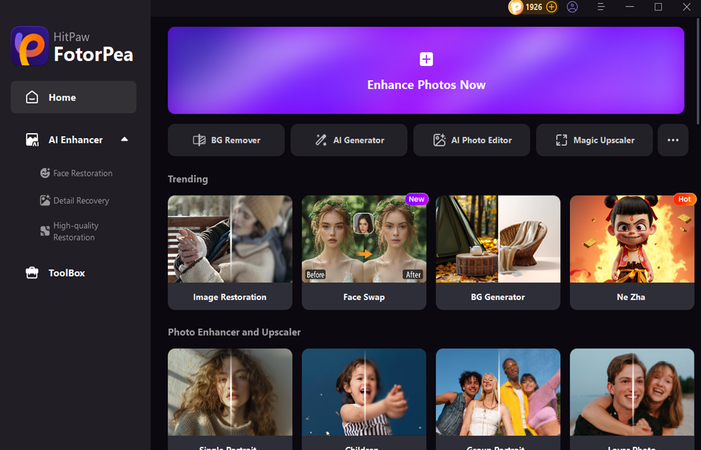
Step 2: Gather the ideas about the type of darkness PFP templates you're willing to generate and then enter those images into the search box efficiently. If you want to generate the photos from the uploaded images, you can also import the photos from the Image to Image section for a better result.
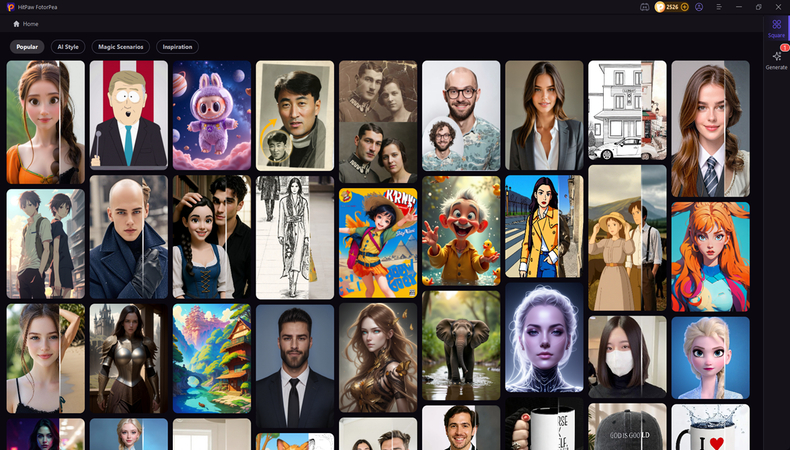
Step 3: Select the orange resolution, style, and multiple other parameters of the images, and hit the Generate button to initiate creating the dark PFP Images quickly. Then, you're required to preview the images and then choose the Download button to begin exporting the generated anime boy PFP templates into the computer.
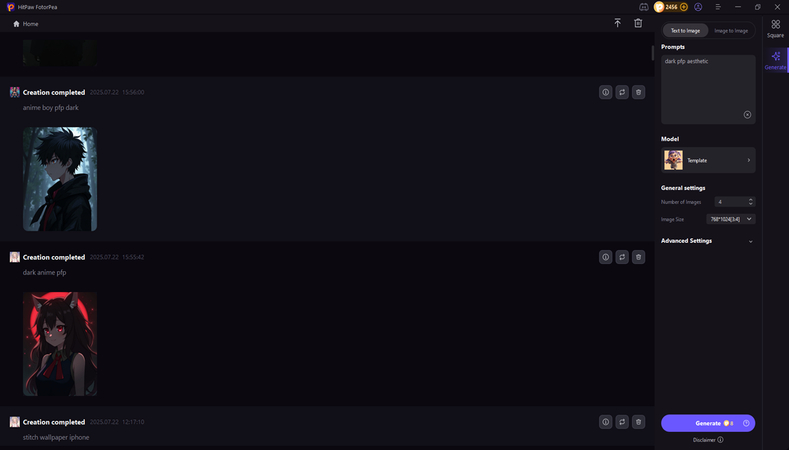
In Summary
Selecting a fascinating dark PFP for any social media platform can increase your account's engagement out there, and people visiting your profile will be compelled to follow you. This post has listed the 6 outrageous darkness PFP templates downloading websites, and each one of these options given in this post is breathtaking and won't disappoint you. In HitPaw FotorPea you've got the finest tool to generate the dark aesthetic PFP images by simply giving the instructions and then tapping the Generate.








 HitPaw VoicePea
HitPaw VoicePea  HitPaw VikPea (Video Enhancer)
HitPaw VikPea (Video Enhancer) HitPaw Univd (Video Converter)
HitPaw Univd (Video Converter) 
![A Detailed Guide on How to Sketch a Portrait from a Photo [2026]](https://images.hitpaw.com/topics/photo-enhancer-tips/sketch-portrait-from-photo.jpg)


Share this article:
Select the product rating:
Daniel Walker
Editor-in-Chief
This post was written by Editor Daniel Walker whose passion lies in bridging the gap between cutting-edge technology and everyday creativity. The content he created inspires the audience to embrace digital tools confidently.
View all ArticlesLeave a Comment
Create your review for HitPaw articles