Top 7 Simpson Character Generators to Cartoon Yourself in Yellow Style
You would've surely imagined yourself living in the Spring field and chilling with the Bart, Marge, and Homer. Now, you could explore the plethora of majestic tools that transform you into the yellow-skinned, big-eyed character straight out of ''The Simpsons.
Simpson character generator allows you to add the nostalgic twist and touch to the cartoon itself making the scenes absolutely fascinating. This post is all set to introduce the 7 mind-blowing AI-generated Simpsons character generators that help you convert yourself into the yellow icon.
Part 1. Top 8 Simpson Character Generators
1. Best Tool to Create AI Generated Simpson Characters with HitPaw FotorPea
Finding the best Simpson character generator is only a matter of a few moments courtesy of the HitPaw FotorPea. Offering the AI-powered technology, HitPaw FotorPea doesn't require manual operations to produce the AI-generated Simpsons character.
While creating the Simpson characters, HitPaw FotorPea will ensure that the quality of the generated images remains spectacular. Since it is compatible with the batch creation, you'll be able to produce multiple Simson characters in one go. Beyond that, HitPaw FotorPea is also capable of applying several types of outstanding Simpson effects to the images, making the photos look absolutely fantastic and excellent.
Features
- Generate the Simpson characters quickly
- Provides a simple user interface
- No image quality loss found during the Simpson character generation
- Create multiple AI-generated Simpsons characters simultaneously
- No watermark in the generated Simpson characters
- Plenty of the majestic Simpson templates and styles to choose from
How to create the Simpson characters with HitPaw FotorPea?
Step 1: Going into the HitPaw FotorPea's official website, you'll need to install the software and then start the tool afterwards. Tap on the AI Generation button and then tap on the Text to Image icon.
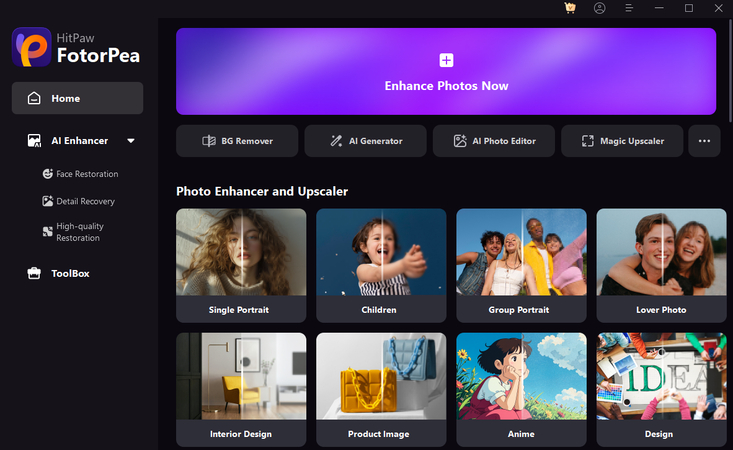
Step 2: After choosing the Text to Image option, you're required to enter the relevant text description of the type of Simpson characters you're willing to create. Luckily, HitPaw FotorPea also provide the Image to Image button to upload the photos you'd like to transform into the Simpson images.
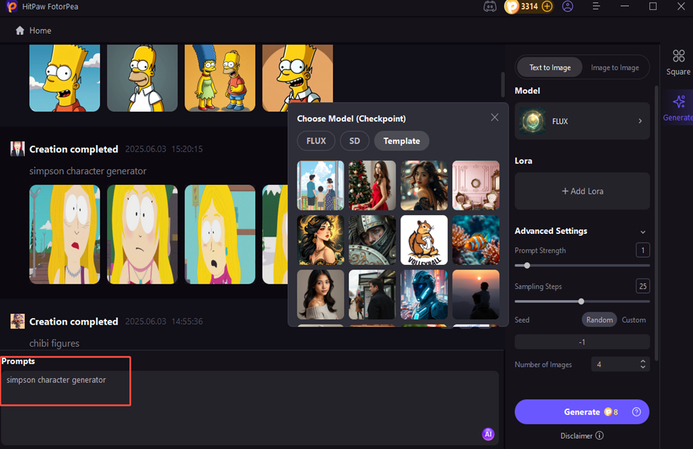
Step 3: Now, you're expected to select the image style and templates of the Simpson characters you're willing to generate and then hit the Generate icon. Doing so starts creating the Simpson image characters, and the process doesn't take any extra time developing the Simpson image characters.' Then you can review the credentials of the Simpson image characters and then hit the Download icon to export the Simpson-generated characters into the computer.
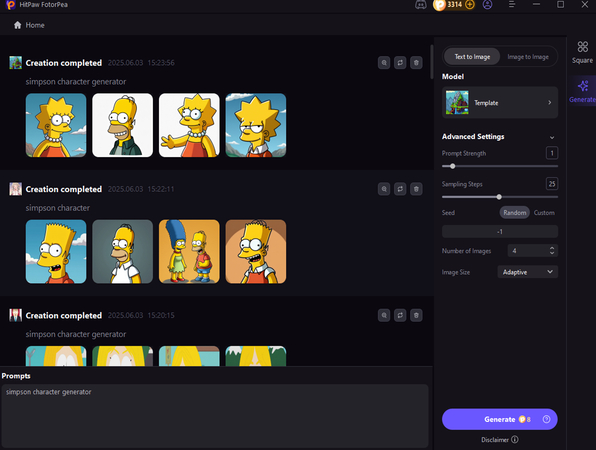
2. Media.io
Another Simpsons character generator you can watch out for is Media.io. Offering an effortless user interface, Media.io doesn't affect the quality of the images during the image generation. Since the interface of the tool looks simple, you'll only need to navigate to the timeline of the tool and then begin creating the Simpson characters without facing any issue
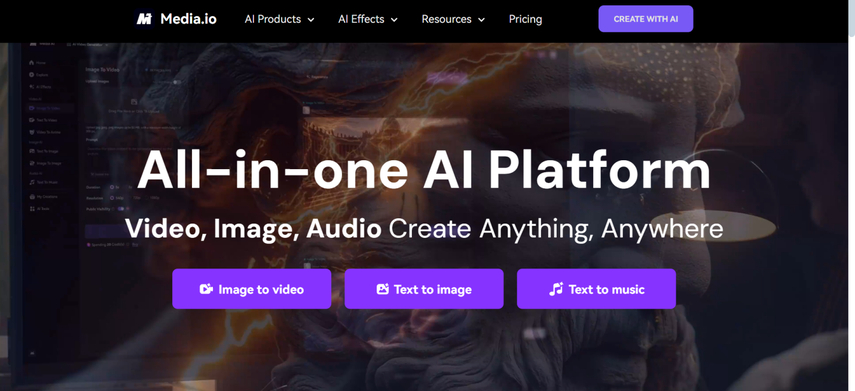
Pros
- Provides the fast image to cartoon generation
- Web based
- No image quality loss detected
Cons
- Provides the limited free Usage
Price: Free, Premium begins at $9.99/month
3. Fotor
Fotor is a high-profile free image generator that provides an excellent opportunity to create high-quality images with minimal effort. It doesn't add the watermark to the generated image, and if you're interested in making several images at once, it also supports batch creation.
Beyond that, Fotor also ensures that the quality of the Simpson image generation remains spectacular and mind-blowing.

Pros
- Select from plenty of the cartoon styles
- Provides the sticker edits and background photos
- No image quality loss during image generation
Cons
- Unwanted ads could come up
Price: Free, $3.33/month
4. NightCafe
NightCafe remains to a fairly popular AI art platform that supports turning images into the Simpson characters quickly. It only requires you to input the text prompts like Simpson's Main character, and then you can see the photos getting created in a few moments. Maintaining the outstanding image quality, NightCafe doesn't add a watermark to the generated images.
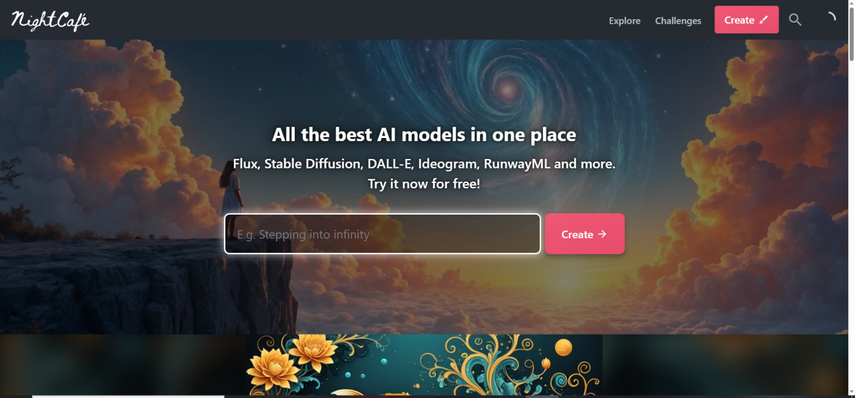
Pros
- Generate the outstanding Simson image character through text description
- Easy user interface
- Retains image quality during Simpson image generation
Cons
- Watermark in free version
Price: Free, 0.045/ Credit
5. Vondy
Vondy comes up with the prolific cartoon generator that provides the yellow cartoon style that is a bit like ''The Simpsons. It helps you edit facial features, expressions, post-conversion, and accessories. While generating the photos, Vondy will ensure that the quality of the images remains, and it will not insert the watermark in the images.
Pros
- Provides the outstanding Simpson style filter
- Easy to use
- Highly customizable image generation
Cons
- Asks for fast internet connection
Price: Free $5.99/month
6. Make Me Cartoons
Despite having tried all the options, if you're still looking for another Simpson generator character, try out the Make Me Cartoons. It enables you to import the photo and then apply the brilliant effects to generate cartoon photos of mind-blowing quality. Luckily, Make Me Cartoons doesn't insert the watermark in the generated photos of the Simpson images.
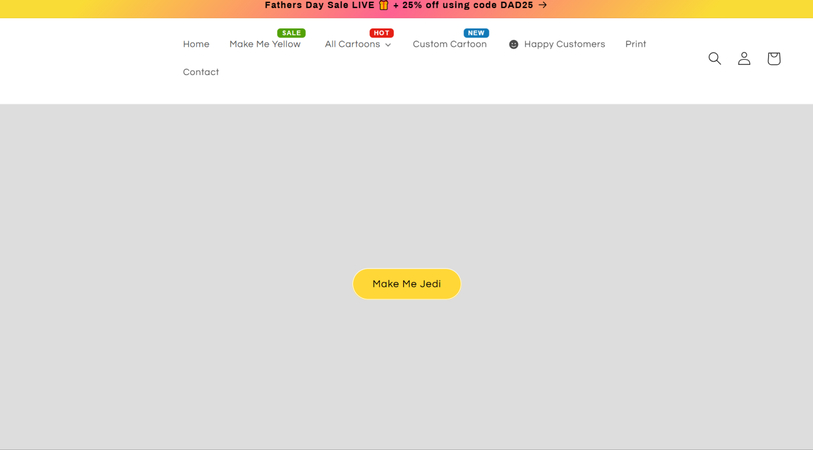
Pros
- Create the Simpson style images via text description
- Provides the group and backgrounds
- Easy to use
Cons
- Expensive premium package
Price: Begins at $9.99/month
7. Clipfly
Although Clipfly is primarily an animation and video tool, it has discovered a new AI face cartomizer that tends to include the yellow-themed avatars. Perfect for creating profile videos and animated intros in the Simpsons style, Clipfly doesn't shy away from offering quick and fast generation of Simpsons image styles.
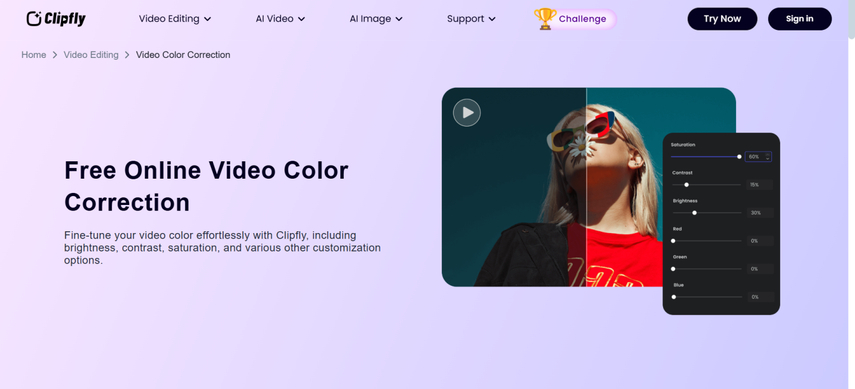
Pros
- Provides the video + image creation options
- Generate the cartoon avatars for animation use
- Maintains the outstanding image quality
Cons
- Could ask for the registration
Price: Free, $8.99/month
Part 2. FAQs of Simpsons Character Generator
Q1. Is it legal to create a Simpson version of myself?
A1. Yes, it is completely legal to produce the Simpsons-style version of yourself for personal use, including social media posts or profile pictures. However, using the images for commercial use might infringe on the intellectual property rights owned by Fox/Disney. You must also use the images for online entertainment purposes instead of using them for commercial purposes.
Q2. Do these generators work with group photos?
A2.
Plenty of the Simpson character generators were well-designed for the single-person portraits, especially those powered by AI. Some platforms like Make Me Cartoon tend to offer advanced edits and manual edits, but some could struggle to cartoon multiple faces in one image accurately.
To attain the best results, you could upload one photo per person or you might also check if the tool tends to support the group transformations.
Bottom Line
Transforming yourself into the majestically good Simpson character is a creative method to celebrate the love for the iconic show. Regardless of whether you're aiming for the AI render, video-ready Avatar, or personalized cartoon avatars, the seven tools given in this post offer a lot of high-quality Simson image generation.
Of all the options we've guided in the post, HitPaw FotorPea is by far the best Simpson character generator. It supports generating the Simpsons characters in original quality, and you also won't see any watermark in the AI-generated Simpsons characters.








 HitPaw Edimakor
HitPaw Edimakor HitPaw VikPea (Video Enhancer)
HitPaw VikPea (Video Enhancer) HitPaw Univd (Video Converter)
HitPaw Univd (Video Converter) 

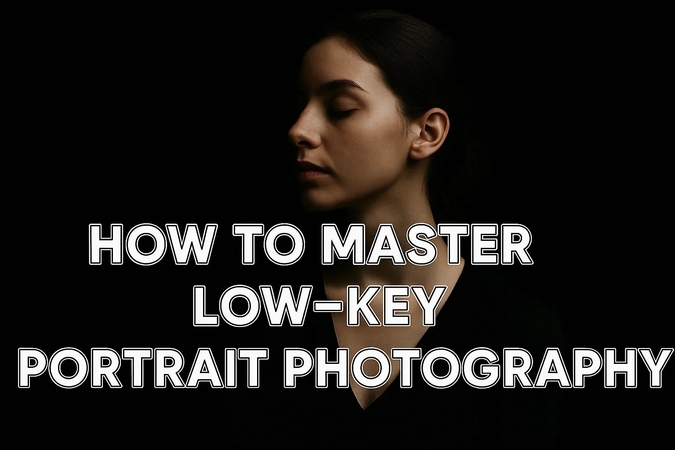

Share this article:
Select the product rating:
Daniel Walker
Editor-in-Chief
This post was written by Editor Daniel Walker whose passion lies in bridging the gap between cutting-edge technology and everyday creativity. The content he created inspires the audience to embrace digital tools confidently.
View all ArticlesLeave a Comment
Create your review for HitPaw articles