Add Files
Launch HitPaw Video Converter, add or drag media files to the program.
 HitPaw Video Converter
HitPaw Video Converter



HitPaw Video Converter converts 8K/5K/4K/1080p HD videos and DVD to MP4, MOV, MP3, GIF and 1000+ digital formats at 120x faster speed. It solves all your concerns about format restrictions.
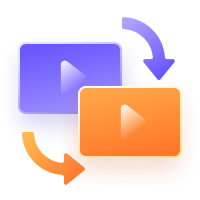 Video to Video
Video to Video
 Video to Audio
Video to Audio
 Audio to Audio
Audio to Audio
 YouTube Converter
YouTube Converter
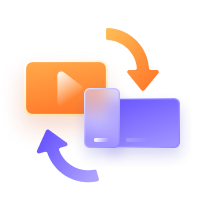 Video to Device
Video to Device
 Video to GIF
Video to GIF
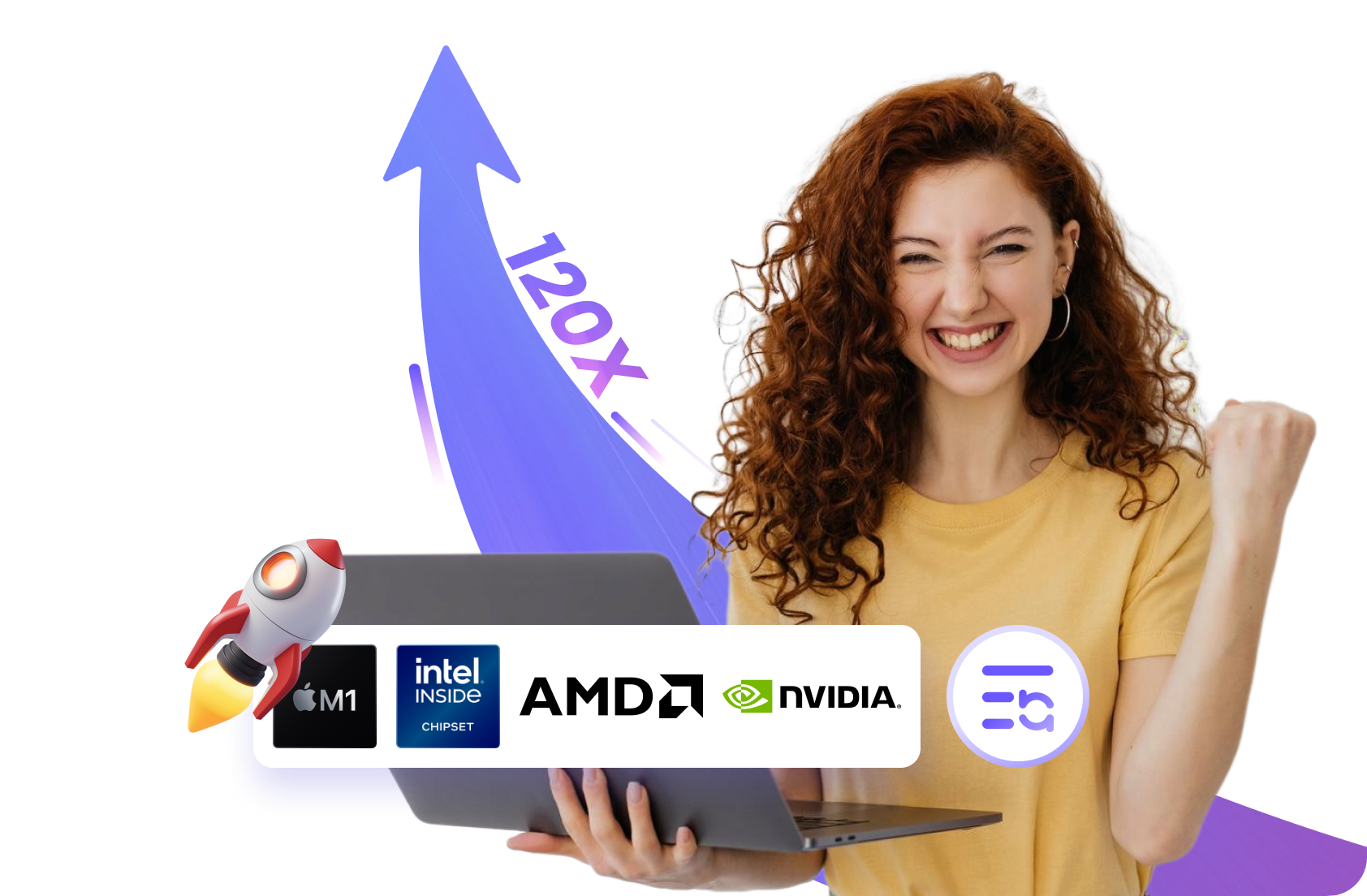
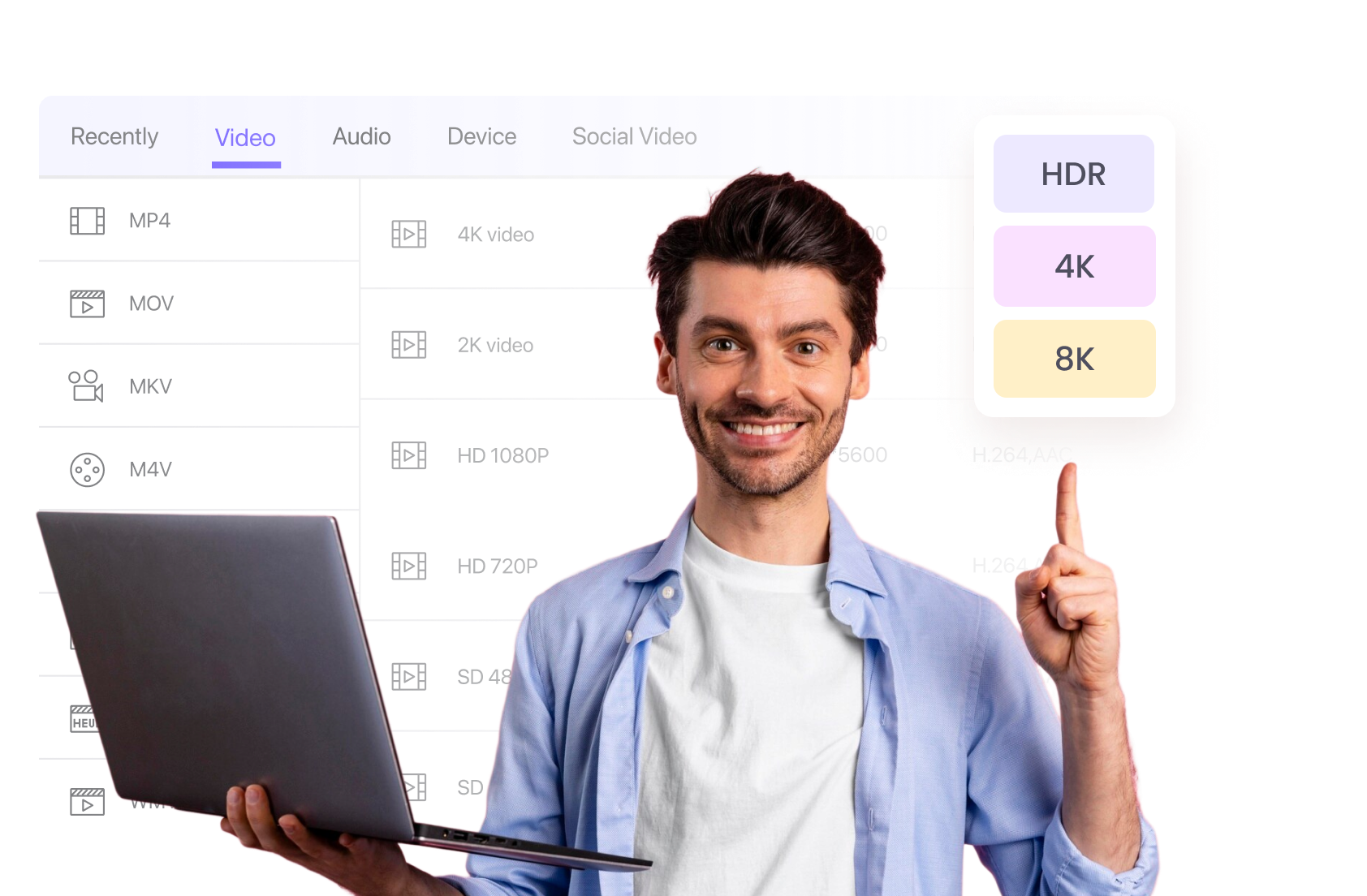





Download HD videos and music from YT, TikTok, Facebook, SoundCloud, and other 1000+ sites

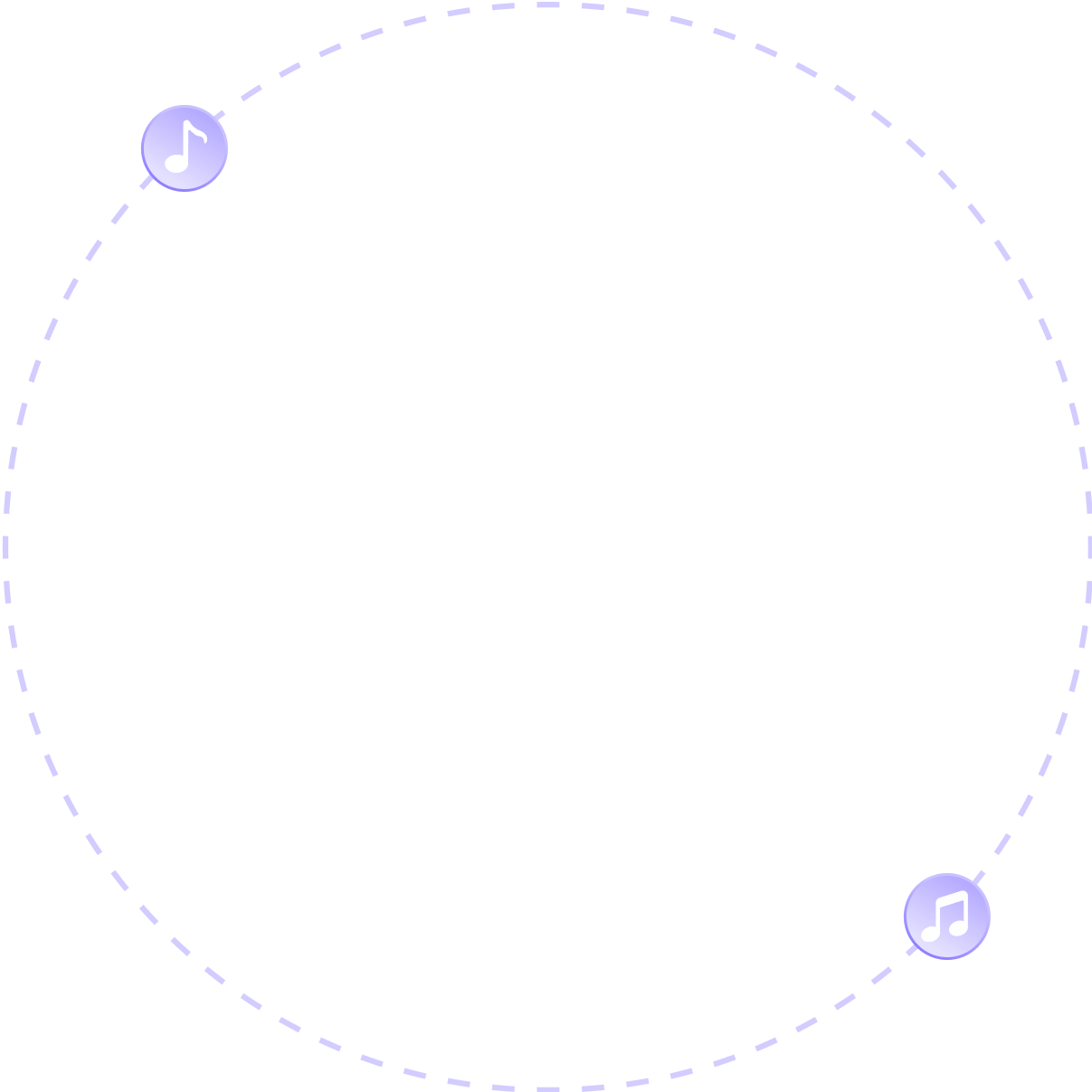
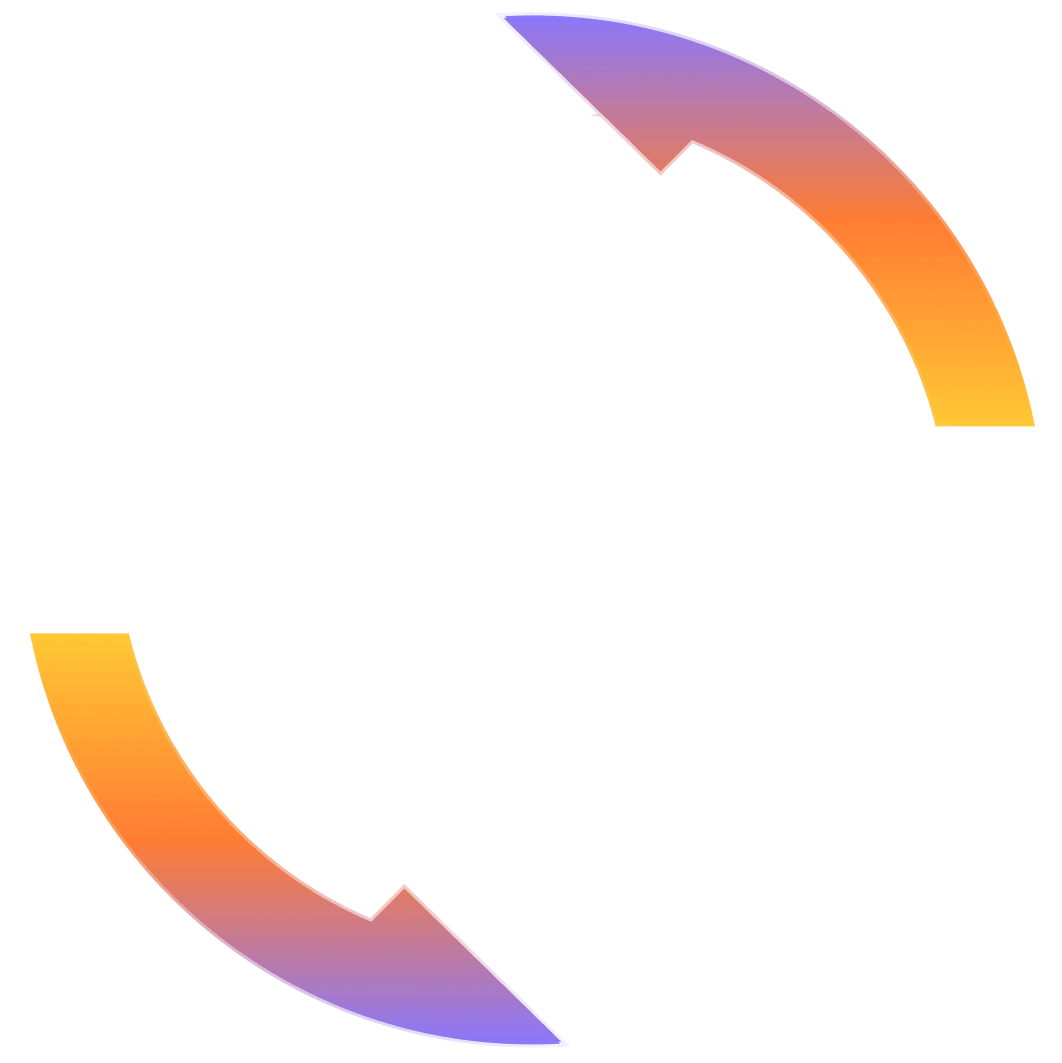





The split-depth mode can convert ordinary 2D videos into visually appealing 3D movies

Convert music from Spotify/Tidal/Apple Music/Amazon Music/Deezer to MP3/WAV, etc.

Download HD videos and music from YT, TikTok, Facebook, SoundCloud, and other 1000+ sites

Convert DVD and blu-rays to 1000+ digital formats, phone, tablets, TVs, and more

Convert Audible AA/AAX files to MP3 or M4B with chapters and ID3 tags kept

Batch convert photos of any format like HEIC/RAW/AVIF without losing quality
HitPaw Video Converter is free to download on Windows and Mac computers. The free trial version is limited to converting 1/3 length of each video and audio file.
HitPaw Video Converter for Mac supports converting any video and audio.The Steps to convert a video on Mac as follows:
HitPaw Video Converter can help convert HD videos without losing quality. It utilizes lossless conversion technology to preserve the pristine quality of your videos. The output format supports up to 8K resolution. After importing a 4K MP4 video to the program, you can select an output format with the same resolution.
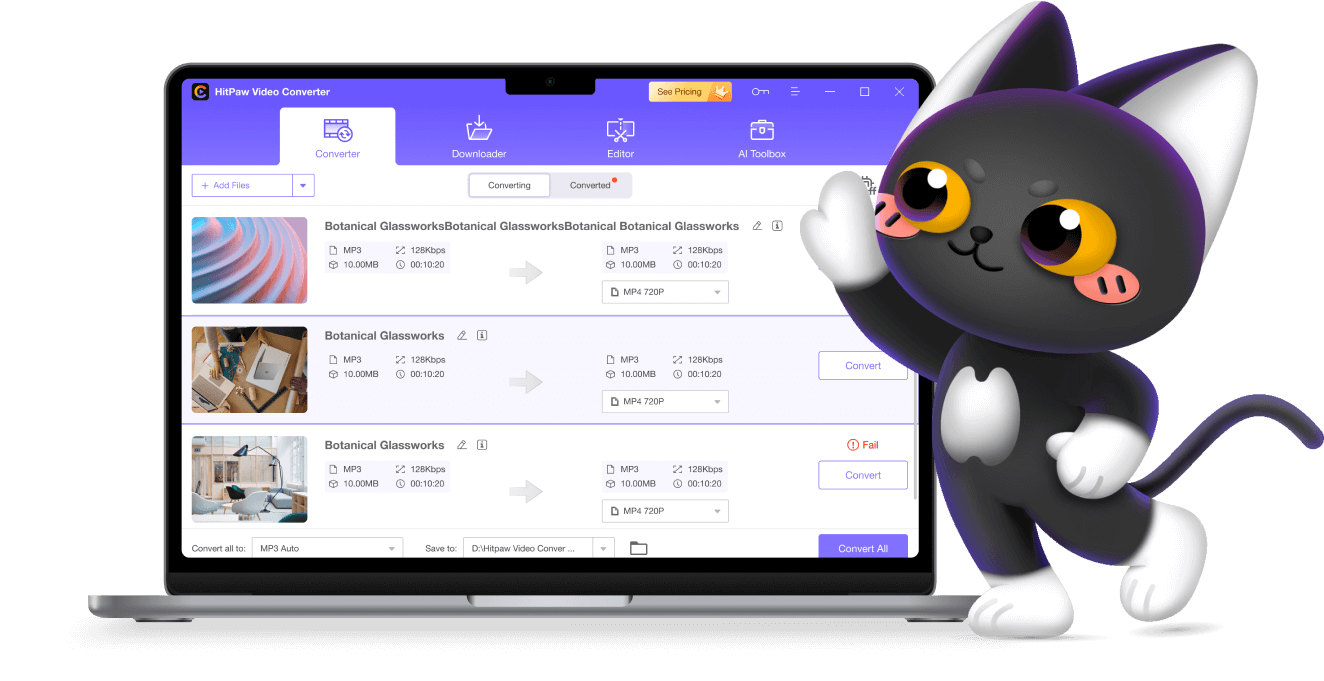
Ready to Start with

6,000,000+ People Love Us
Best MOV to MP4 Converter
I am thoroughly impressed with HitPaw Video Converter's performance in converting MOV to MP4. The speed of the conversion process were exceptional, and the resulting MP4 files maintained outstanding quality. The software's user-friendly interface made the entire experience seamless, and the range of customizable settings allowed me to tailor the output precisely.
Andrew in New York
Bulk Convert MP4 to MP3
I need to convert MP4 to audio only. HitPaw Video Converter did the job great. The batch processing feature not only saves time but maintains an exceptional level of accuracy and clarity in the resulting audio files. The software's intuitive interface makes the entire process user-friendly, and the customizable settings provide a perfect balance between ease of use and advanced functionality.
Lucia in Mexico City
Convert Large Videos in Short Time
I am very impressed by the GPU acceleration in converting large videos. I have multiple large videos in MTS format with each single video size up to 5GB, I want to convert them to a more popular format like MP4. HitPaw Video Converter worked like a charm in converting these big files with incredible speed. What surprised me a lot was that the quality after conversion was decent.
Harry in California
Extract BGM from YouTube Video
Whenever I heard a nice BGM on YouTube, I wanted to download the audio to my phone as my phone ringtone, but I didn't know which YouTube to mp3 converter can do that. Then, my friend recommended HitPaw Video Converter. With this YouTube converter, I can convert YouTube to MP3 or MP4 simply by pasting the video link into the program, which is extremely fast and convenient.
Karl in USA