Best MKV Video Converters to Convert MKV Files (Free & Paid)
For most people, MKV format is the most preferable option to play video files on multiple devices seamlessly. But unfortunately, not every video on the internet is MKV.
These tools make life easier by converting any video in MKV format with just a few clicks. It might be difficult for beginners to land on an efficient and user-friendly MKV converter. Because of this, we are with some of the best MKV video file converter software that anyone can use with ease.
Part 1: 3 Best Free MKV Video Converters Online
Below is a list of the three most popular free MKV video file converter tools that you can use both online and offline.
Freemake Video Converter
Developed by Ellora Assets Corporation, Freemake Video Converter is a powerful video editing and converting app. It is specifically designed to allow enter-level users to convert between video formats, create stunning slideshows and music visualizations, and rip video DVDs.
On top of that, users can download videos directly from many popular websites including YouTube, Dailymotion, and so on. Aside from Windows, this free video converter MKV is also compatible with consoles, smartwatches, and iPods.
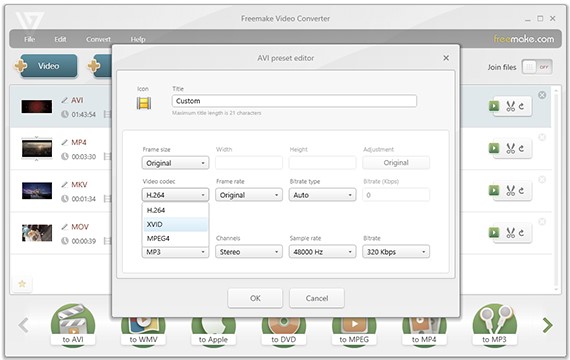
Pros:
- Supports over 500 video and audio formats
- Comes with built-in editor; users can easily Cut, Join & Rotate Clips
- Convert Movies with Subtitles
- It can transform multiple clips simultaneously
Cons:
- Its conversion process is a bit slow particularly for larger files
- Users have to buy the premium version to access all the features
Any Video Converter Freeware
It is one of the best video converters available for both Windows and Mac users. With just a few clicks, you can convert any video into MKV and that too without losing the original quality. Aside from that, it can extract an audio from a video, download online videos, and burn videos to DVDs without any hassle.
However, it’s best suited for converting and editing small videos. If you have to work with large video files, look for other professional tools in the list.
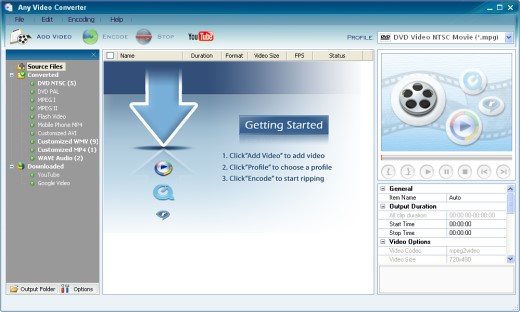
Pros:
- HD and 4k video conversion
- Extracts audio from videos
- Allows basic editing
- A built-in screen recorder that captures your desktop in high quality
- Supports 200+ formats
Cons:
- Not suitable for converting 1 hour+ videos
- Free version supports limited features
CloudConvert
CloudConvert is a versatile MKV online video converter that offers tons of impeccable features to delight users. Also known as a Swiss army knife for file conversion, this tool makes online file conversion as easier as it can so that even non-technical users don’t face any issues.
All you need to do is head to its official website, upload the video, select the output format, and bang, you are one click away from getting an MKV file. It guarantees user privacy using advanced encryption algorithms.
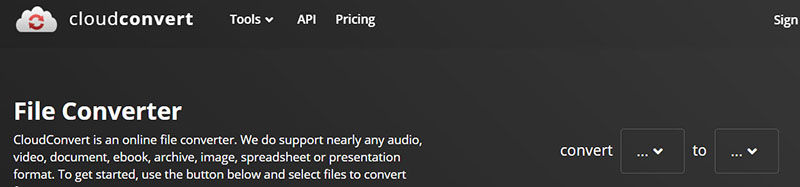
Pros:
- High-quality conversions
- Converts audios, images, ebooks, and spreadsheets
- Compress images
- Merge multiple PDF files
- Save any website as PDF as well as PNG or JPG screenshot
Cons:
- Allows 1000 conversions/month for $9, which is slightly on the higher side
- Limited video file format support
Part 2: 3 Powerful Paid MKV Video File Converters with Free Trial Version
Want a more professional video converter MKV tool for dealing with lengthy videos? Here are the 3 top-most choices of pro users.
HitPaw Video Converter
When it comes to the most expansive and efficient video converter, then HitPaw Video Converter stands out from other players in the market. It comes loaded with advanced and impeccable multimedia conversion features that has earned it the trust of millions of users.
With this tool installed on your computer, transforming any video into MKV is just a few seconds away. Unlike its competitors, HitPaw Video Converter allows you to enhance the quality and resolution of a video as well as saves users from annoying ads and upsells. It supports 500 video formats and 300 audio formats, and offer a one-click procedure to download videos from 1000+ websites.
1. Features of HitPaw Video Converter
The below features make HitPaw your go-to choice.
- Convert videos into MKV or any other video format
- Provides Hollywood-grade video conversion
- Comes with a built-in video editor
- Users can download videos from over 1000 popular sites including YouTube
- GPU acceleration for quick conversion
- Batch conversion
2. Text Guide for Using HitPaw Video Converter
Here’s how to use this powerful tool:
Step 02Launch it and hit “Add Video” to import the videos into the program that you want to convert.
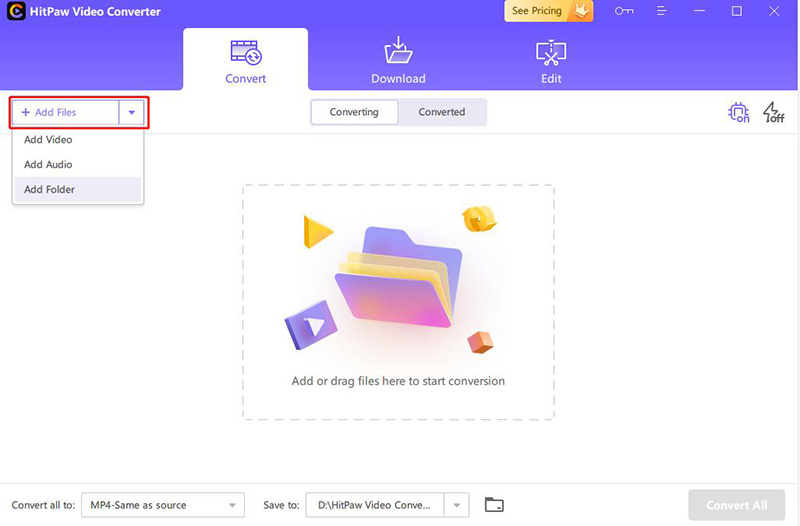
Step 03After importing the files, choose MKV as the output format at the bottom and hit “Convert all to” at the bottom.
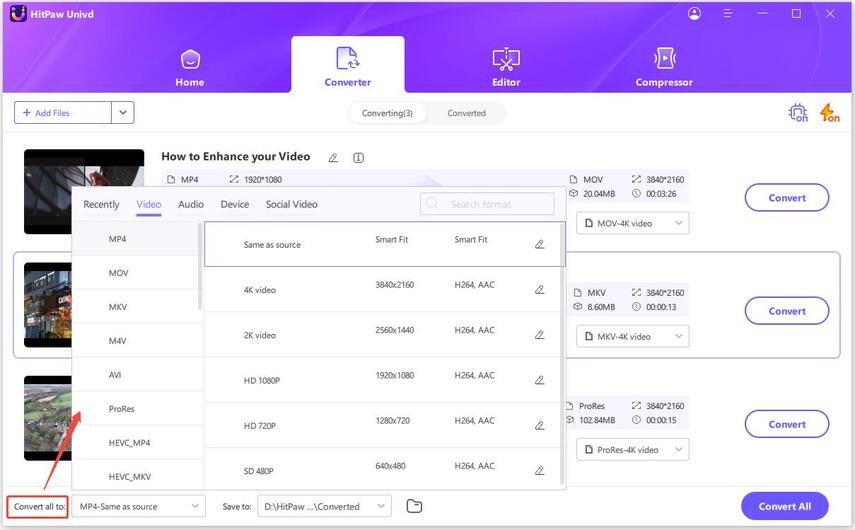
Step 04Hardly a few seconds later, HitPaw will convert all the files. Click on Open Folder to access the new files. You can also edit the converted video if you want.

4Videosoft MKV Video Converter
Another competent video file converter MKV that offers a simple and quick way to convert your videos to and from MKV format. What makes it so unique apart from quality conversion process is its modern and user-friendly interface. It doesn’t bombard you with unnecessary options, instead all the conversion tools are intuitively located on the main interface.
After the conversion, you can add aesthetic effects as well as trim or crop the video to get the best possible results.

Pros:
- Simple, fast, and easy conversion process
- Comes with a video editor
- Offers a free trial period
- You can optimize the output videos
Cons:
- The trial version can convert a maximum of 5-minute video
- Limited editing and conversion options
Movavi Video Converter
If you want to convert and play videos on multiple devices, then look no further. Movavi converter enables users to choose from staggering 180 audio and video formats to transform their videos into an ideal format as needed. Not to mention you get high-quality audio/video conversion.
One of the highlighted benefits of this MKV video file converter is the built-in 200 presents for optimizing video file. Plus, it comes with a sleek interface, making it a preferable choice for not-so-tech-savvy users.
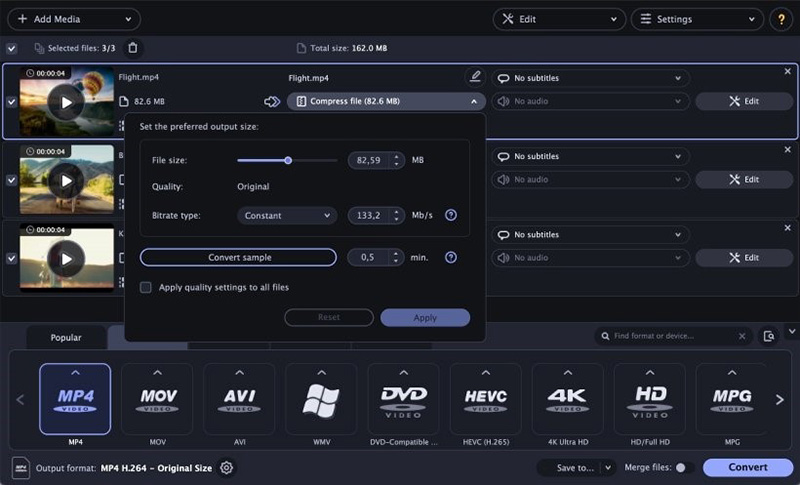
Pros:
- Smooth and fast conversion thanks to hardware acceleration
- Users can choose from 200 presets
- Supports all popular video and audio formats
- Easily extracts sounds from videos
Cons:
- Doesn’t offer features such as burning videos to DVD
- Users complain of buggginess
Conclusion
To sum up, this article has discussed several top-ranked MKV video conversion tools that anyone can use regardless of their skill levels. The list includes both online and offline tools as well as entry-level and pro-level software to give you multiple options to choose your favorite video file converter MKV tool.
Use HitPaw Video Converter to get the best value for money in terms of high efficiency, blazing-fast speed, and premium-quality conversion.






 HitPaw FotorPea
HitPaw FotorPea HitPaw Watermark Remover
HitPaw Watermark Remover 



Share this article:
Select the product rating:
Joshua Hill
Editor-in-Chief
I have been working as a freelancer for more than five years. It always impresses me when I find new things and the latest knowledge. I think life is boundless but I know no bounds.
View all ArticlesLeave a Comment
Create your review for HitPaw articles