Your Must Know YouTube to MP3 Solutions in 2025-
YouTube is a well-known video streaming site. Sometimes users do not need the video but are interested in the audio. And hence they need an effective YouTube to MP3 converter to convert YouTube video into MP3 format. If you are in search of how to convert YouTube to MP3, this article presents with the best tools to extracts audio from the video and saves the audio format. Have a look.
Part 1. YouTube to MP3 Converters Recommended
Below are the top rated tools to convert YouTube to MP3, including desktop YouTube downloaders and online YouTube to MP3 converters. I will give a thoroughly unbiased review for each of them.
1. YouTube to MP3 High Quality - HitPaw Univd (HitPaw Video Converter)
There are mainly two ways to convert YouTube to MP3. One is to download videos to MP3 format through software. The advantage of using software is that the speed is fast and can be downloaded in batches; the other way is to download through online websites. Nevertheless, the download experience through online websites is much inferior to software, and many online websites have a lot of unsecure ads.
The first software we want to recommend is HitPaw Univd, through which you can complete the yt to MP3 conversion with only a very simple operation. Of course, in addition to downloading and converting YouTube videos to MP3 format, you can convert the downloaded MP3 files to other audio formats such as M4R, WAV, etc. in the software.
The Simple Steps to Convert YouTube to MP3 using HitPaw Univd:
Here are the steps to convert YouTube video to MP3 on Windows using HitPaw YouTube to MP3 converter.
-
1.Get HitPaw Univd free download on your computer. Launch the tool and choose the Download tab. Copy the URL of the YouTube video and click Paste URL option.
-
2.This program will analyze the video info and display the video metedata so you can select the output format, whether to download thumbnail and subtitles. Please select MP3 format in the "Download Audio" section. Click the Download button to start downloading YouTube video to MP3.
It even supports downloading YouTube playlist to MP3. We just need to copy and paste the playlist or channel URL and it can extract audio from all videos immediately.

-
3.This program will start converting YouTube to MP3.

-
4.When the YouTube to MP3 is downloaded successfully, you can view it in the output folder, edit the ddownlaoded file, or re-import the downloaded file to convert it to other formats.

The above is the YouTube to MP3 tutorial using HitPaw Univd. Of course, this is the most recommended YouTube to MP3 converter, because it is not only a converter but also has many other functions. It features video download, video conversion and video editing. for instance, you can download YouTube to MP3 firstly, and then convert YT to WAV or OGG using the Convert feature.
In addition, if you have tried an online YouTube to MP3 conversion tool, you will find that using this software is the best solution for converting YouTube to MP3 320, because although online tools can also accomplish the same task, they have some drawbacks such as ads, slow speed, no batch downloads, and risk of security. Below we briefly list the basic functions of the HitPaw Univd on PC and Mac.
Highted Features of YouTtube to MP3 Converter HitPaw:
- Support batch download of videos such as YouTube playlist download, YouTube channel download and YouTube to MP3 batch.
- Ultra-Fast Video Converter with Powerful Acceleration Features, up to 120x faster.
- Convert Videos/Audios between 1000 formats.
- Convert YouTube playlist to MP3 lossless.
- This program is also an YouTube to MP3 editor which can cut or merge audio files.
- Download videos/audio from 10000+ streaming sites including YouTube, Facebook, Instagram, etc.
- Built-in editor to personalize and edit your audios and videos with the merge, cut, and more features.
- The free version allows 2 YouTube download for free.
2. Download4.cc
The following is to introduce YouTube to MP3 online sites. The use of these online tools is basically the same as the software operation, you just need to copy the URL of the YouTube video for analysis. In this section, we select some online tools with relatively good experience to recommend for everyone to use.
The first one we will introduce is download4.cc. Download4.cc is a free tool for online YouTube to MP3 conversion. Users can use it without downloading software. In addition to Youtube, you can also download videos from more than 1000 other websites, including: Facebook, Twitter, YouTube, Instagram, Dailymotion, etc.
This site is compatible with devices including: Android, iOS, Windows and Mac OS. And users can also access Download4.cc in nine different languages, namely English, Spanish, Portuguese, Indonesian, etc. Another advantage of this site is that there are no annoying ads popping up.
-
1.Copy the YT video URL that you'd like to download to MP3.
-
2.On any browser of your computer or mobile device, visit download4.cc YouTube to MP3.
-
3.Paste the URL to the search box and click Paste URL Now.

-
4.After analysis, you can see the video and audio formats and quality for this video. Choose MP3 format in the Audio format and click Download button.

3.YTMP3: YouTube to Mp3 Music Converter
yt to mp3.cc allows you to easily convert yt video to MP3 and offers users to download them for free. This online YouTube to MP3 converter works for all kinds of tablets, computers, and mobile devices. However, the service allows only 90 minutes of video to be downloaded at a time. The tool is free to use and does not require any software installation.
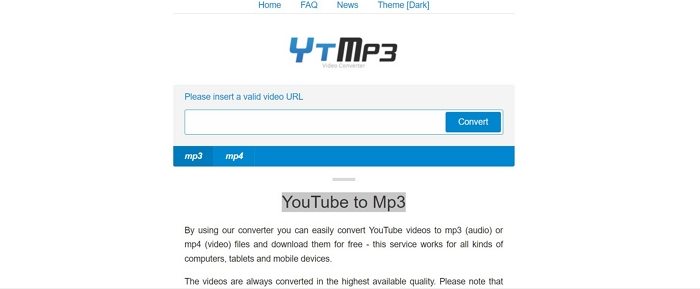
Pros:
- Free to use
- Does not need software installation
Cons:
- Allows only 90 minutes of conversion
- Slow conversion speed
- Does not support GPU acceleration
4. MP3download.to
This is another YouTube video to mp3 online editor that can be used to convert YouTube video to MP3 on PC, Mac and mobile phone. The online service is free to use and allows you to download YouTube video into MP3 audios. While using this platform, finding YouTube videos is simple as users need to just use the Search function on MP3download.to. Once the video is found, users can directly download YouTube video to MP3 or any other desired format.

Pros:
- Free to use
- Does not need software installation
Cons:
- Too much ads
5. 4K YouTube to MP3
The next YouTube to audio converter in our list is 4K YouTube to Mp3 converter. This converter YouTube to MP3 tool comes as a separate software and hence is great to use. The tool is available for Mac, Windows, and Linux.

Pros:
- Able to download high quality videos
- The tool is available for Mac, Windows, and Linux.
Cons:
- Too costly for features that it offers
6. Free YouTube to MP3 Converter
This YouTube video to audio converter is one of the best options that users can use for MP3 YouTube convert. This tool converts videos to audios easily and is very easy to use.
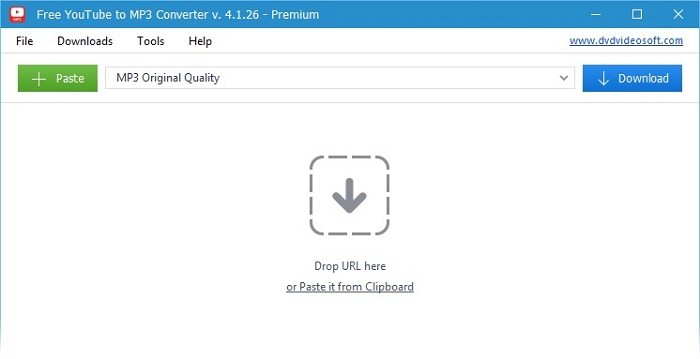
Pros:
- Simple to use
- Separate software and not an online service
Cons:
- Too basic features
7. Y2mate
Y2mate is an online tool to convert Youtube videos to MP3, it can support various video and audio formats, such as: 3GP, MP4, WMA, M4A, FLV, WEBM and MO formats. Y2mate is specially used for Youtube, and in addition to the conversion function, users can also download videos on Youtube through this website.
You can visit this site on a browser to start downloading yt to mp3. However, because Y2mate will pop up annoying advertisements, it will cause some trouble for users to download videos.
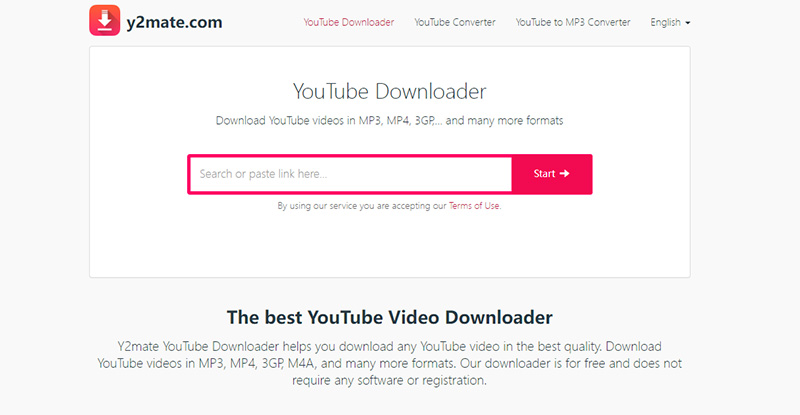
Part 2. Other Ways to Convert YouTube to MP3
The above-mentioned are useful tools for converting YouTube to MP3. Through these tools, we need to first copy the URL of the YouTube video and then convert the video to MP3 format. Of course, there are other ways to modify the YouTube URL. This method is faster. The principle of the method is to automatically jump to the corresponding online tool by modifying a part of the URL of YouTube.
YouTube to MP3 Supplementary Method 1: Delete "ube" From the URL in YouTube
This method is easy. You just need to delete the final 3 letters (ube) of the word youtube in the URL address of the video. After deleting ube, it will automatically jump to Yout, a new site that allows you to be save the video in MP3 or MP4. The screenshot after the jump is as follows.
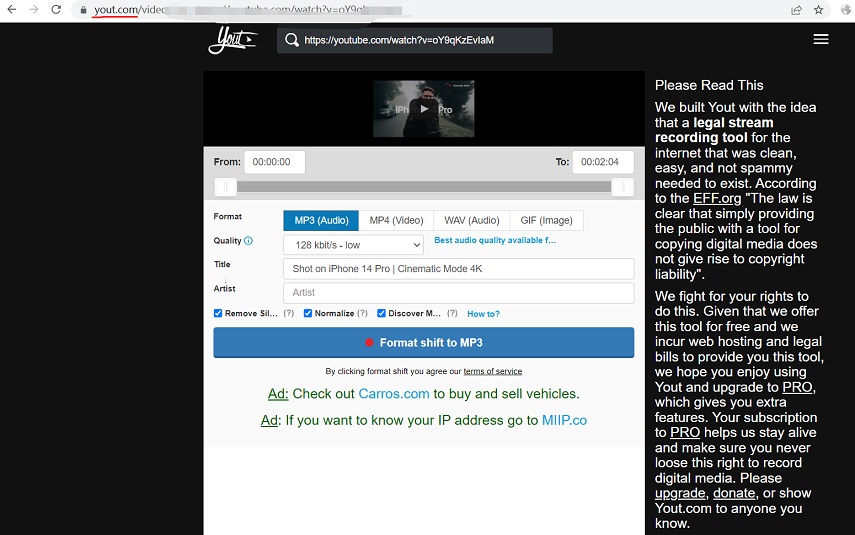
YouTube to MP3 Supplementary Method 2: Insert "pp" after "youtube"
After adding "pp" after youtube, it will automatically jump to YouTube to download MP3 tool-Y2mate.
For example: https://www.youtube.com/watch?v=oY9qKzEvIaM -> https://www.youtubepp.com/watch?v=oY9qKzEvIaM
Part 3. YouTube to MP3 FAQ
1. Is YouTube to MP3 Converter Safe 2024?
When converting YouTube to MP3, everyone has a question, that is, "Is converting YouTube to MP3 legal?" or "Is converting YouTube to MP3 safe 2024". It also means that everyone wants to know if it's possible to download audio from YouTube. As we know, all YouTube videos are copyrighted, but copyright owners can watch videos on YouTube platform without paying anything. However, YouTube, like any other Internet service, has some terms of use. These terms of use also state the exact rules that should be followed when using the YouTube platform. In general, YouTube wants to prevent users and other outside tools from downloading video content on its platform. However, in the past period of time, the platform has not been so strict. If you download content from YouTube, you must be able to claim that the download is under "fair use".
2. Which Is the Recommended Way to Convert YouTube to MP3?
We have introduced a lot of methods to convert YouTube videos to MP3 in this article. The most recommended method is to use the software HitPaw Univd because the software has good performance, no advertising troubles and supports batching downloading yt to MP3. Of course, if you don't like to download a lot of software to your computer, you can also choose other online sites we recommend.
The Final Words
The recommended ways to convert youtube to mp3 are:
- 1.HitPaw Univd
- 2.Download4.cc
- 3.YTMP3: YouTube to Mp3 Music Converter
- 4.MP3download.to
- 5.4K YouTube to MP3
- 6.Free YouTube to MP3 Converter
- 7.Y2mate
- 8. Delete "ube" From the URL in YouTube
- 9. Insert "pp" after "youtube"
The above is the introduction of all feasible YouTube MP3 methods, which can be said to be the most complete YouTube to MP3 solutions at present. Of course, if you want to convert YouTube to MP3 with one click, we recommend you to use the software introduced HitPaw Univd, being the reason that the performance of the software is great, the speed is fast, and there will be no stuttering.





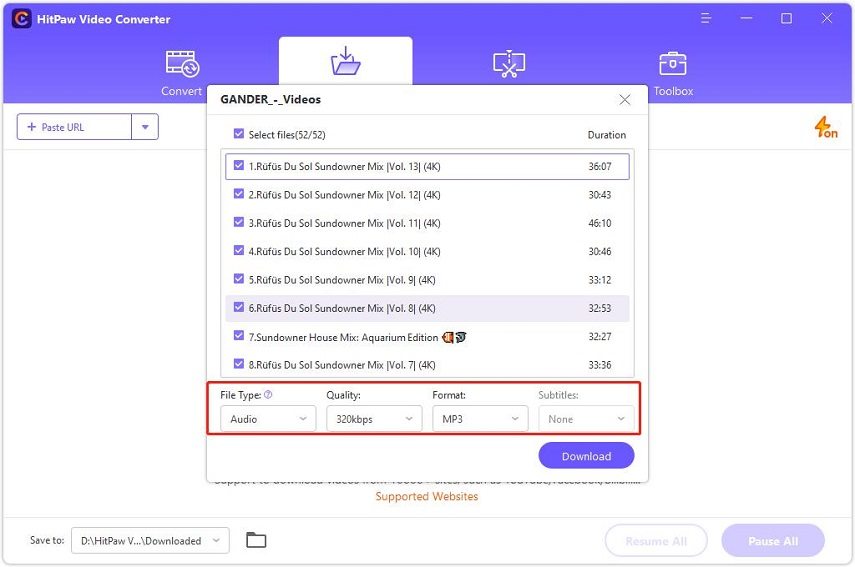
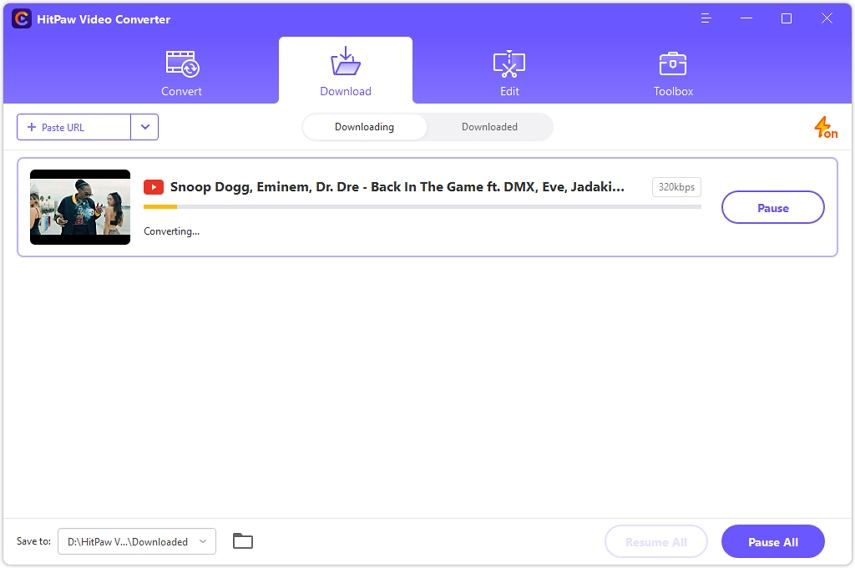
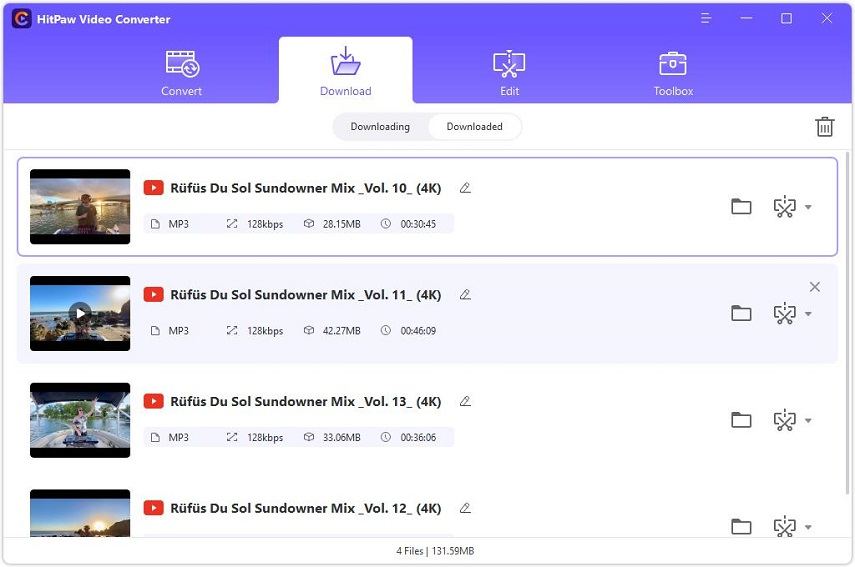

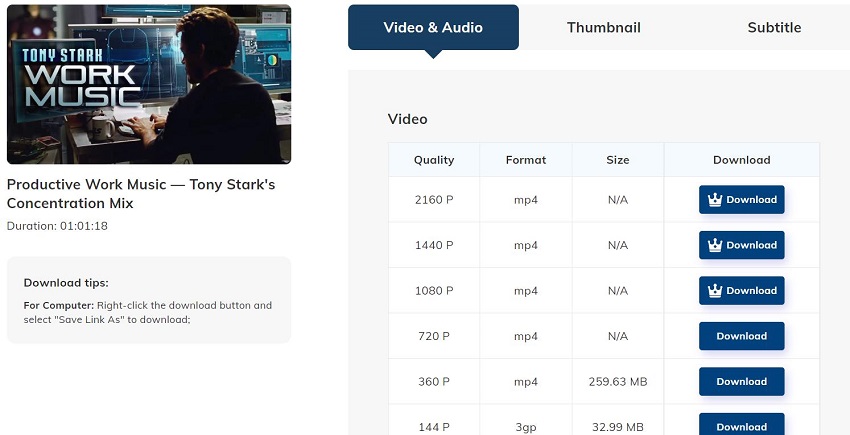

 HitPaw Edimakor
HitPaw Edimakor HitPaw VikPea (Video Enhancer)
HitPaw VikPea (Video Enhancer)


Share this article:
Select the product rating:
Daniel Walker
Editor-in-Chief
My passion lies in bridging the gap between cutting-edge technology and everyday creativity. With years of hands-on experience, I create content that not only informs but inspires our audience to embrace digital tools confidently.
View all ArticlesLeave a Comment
Create your review for HitPaw articles