How to Download and Convert YouTube Video to MP3 in 2Conv
How often are you watching a YouTube video but get captivated by the background music! I bet quite often. But unfortunately, YouTube doesn’t offer any official method to convert a video file into an MP3. The good news is that one can easily download and convert a YouTube video into audio using an online service or desktop YouTube to MP3 converter.
In this article, we will give you the frequently asked questions about 2Conv.com including how to convert a YouTube MP4 file using 2Conv mp3 converter.
Part 1: What is 2Conv.com?
2Conv is a popular online tool that allows users to download and convert videos into MP3 files effortlessly. Once the file is converted, you can easily save it on your computer and play it later during your comfort zone. Besides, you can also convert videos to 2Conv MP4 with it.
- Convert your video to either MP3, MP4, MP4 HD, AVI, or AVI HD.
- Convert videos without signing up to 2Conv.com.
- Be compatible with over 20 online platforms including YouTube, Instagram, Vimeo, and so on.
- Support more than 20 popular languages, so people from anywhere in the world can enjoy its services.
- Work with all popular browsers and ease of use, making it a go-to choice for many users.
- Fast video download and conversion, totally Free.
Part 2. Is 2Conv Safe and Legit?
The first question that comes to mind while using any online tool is whether it is safe to use or not - and quite understandably. Using an unreliable tool can infect your computer with malware or leak your personal data.
Unfortunately, the fact is that like many other online video converters, 2Conv MP3 converter is also supposed to be a a scam and shady websit that will:
- Track user data and collect various details about its user's browsing habits.
- Deliver commercial content and promote questionable pages.
- Redirect to commercial pages and suddenly install tools on your computer.
- Popup irritating ads on your computer screen and all the contents advertised are spyware.
- Affect your computer system performance that can cause your system crashes and browser freezes.
- Redirect virus that can harm your computer with dubious malware.
To get rid of 2Conv.com, we recommend using VPN for safe Internet use. VPN allows you to use your computer safely and anonymously.
Part 3. How to Convert YouTube to MP3 in 2Conv
Converting any YouTube video via 2Conv video converter is as simple as it can get. The best thing about this video to MP3 converter is you don’t need to install any plug-ins or go through the tech-savvy registration process to convert the YouTube videos.
Just head to its official website and start the process without any technical complications. Here’s how to do that:
Step 01Copy the link of the YouTube video you want to convert and go to 2Conv.com on your web browser.
Step 02Paste the link in the search box and confirm MP3 as the output file format. hit Convert to proceed.

Step 03Depending on the video size, the program will take a few minutes to convert your file into audio. After that, you can either save it on your computer or share it directly via Dropbox.
Cons of 2Conv YouTube Converter
- You can only convert videos that are shorter than 60 minutes.
- Whenever you download aWhenever you download audiobookudiobook.
- Many users complain of losing the audio quality while using this program.
- It comes in the conversion partly to error message on the grounds that video is no longer available on YouTube.
Part 4. The Best 2Conv Alternative to Convert YouTube Video to MP3 Safely
If you’re looking for a safe way to download and convert YouTube Videos to MP3 without compromising the audio quality, then HitPaw YouTube Video Converter is your ideal choice. It offers a click-through process to download and convert any video into MP3 with high quality in a lighting speed.
- One click to download and convert YouTube video to MP3 in a lighting speed.
- Convert downloaded YouTube video to MP3 with high quality.
- No only YouTube, but also download videos from 10000+ popular websites like Vimeo, Dailymotion, Facebook, Instagram, etc. to any formats.
- Edit and personalize your videos with add-on video editing features.
- Totally safe. No ads and also no data tracking.
How to Download YT Videos to MP3 with HitPaw YouTube to MP3 Converter
Please follow the below steps to convert YouTube videos to MP3 with HitPaw YT to MP3 Converter:
Step 01Download and install HitPaw Video Converter. Lunch this YT converter tool. On the main interface, select the Download option.
Step 02Open YouTube website, and copy the video URL of that you wish to download.
Step 03Go back to the Download section in the tool. Click on the Paste URL option to paste the copied link automatically.
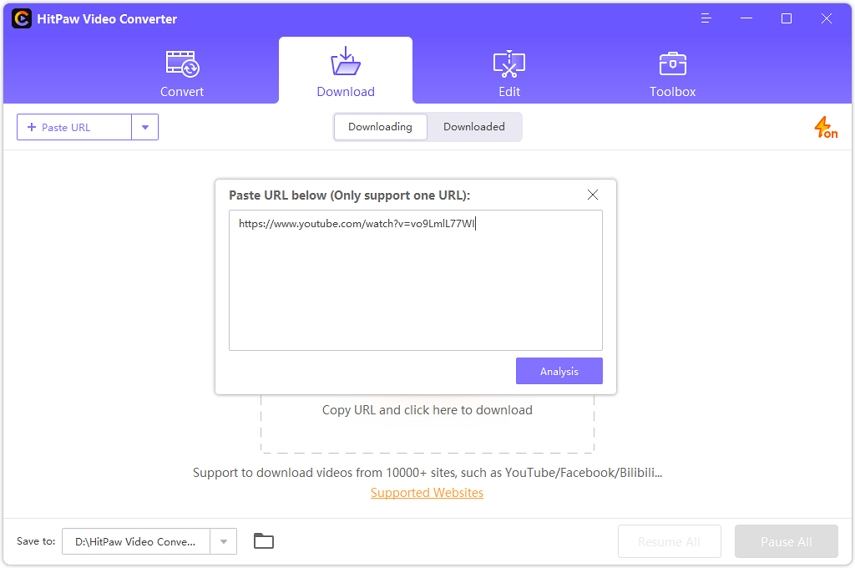
Step 04The tool will automatically analyze the link. Users can choose to save it as MP3 in the pop-up window.
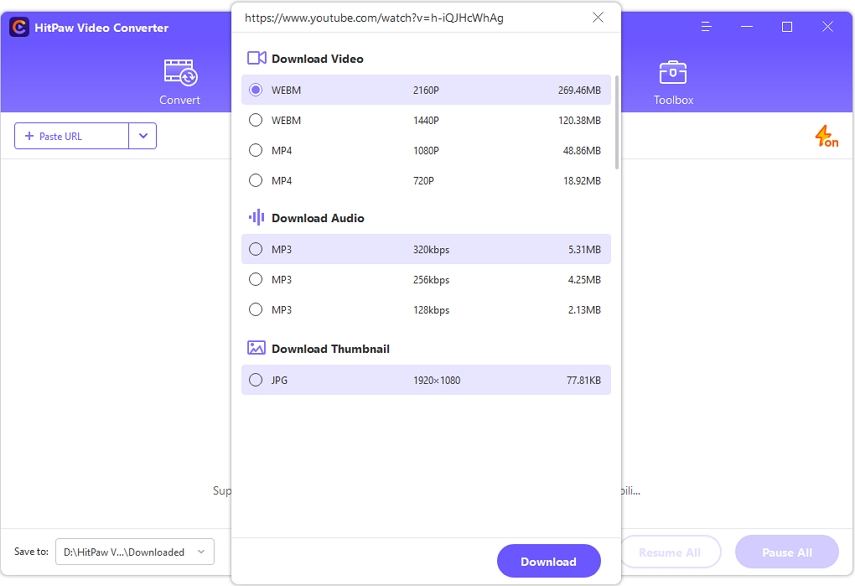
Step 05 Once the process is done, users can preview the saved videos/audios from the file location on their PC.
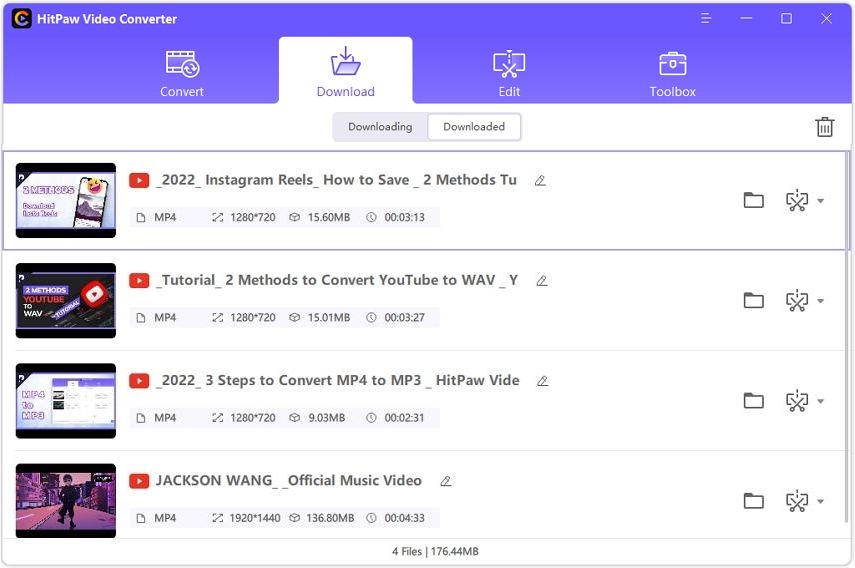
Conclusion
To wrap up, this article provides a step-by-step guide on using Youtube to mp3 converter 2conv. So what is the best YouTube to MP3 converter? From the video conversion speed, security and many other aspects, we highly recommend HitPaw Video Converter, which can convert the unlimited number of YouTube videos into MP3 in a jiffy.






 HitPaw Watermark Remover
HitPaw Watermark Remover  HitPaw Screen Recorder
HitPaw Screen Recorder



Share this article:
Select the product rating:
Joshua Hill
Editor-in-Chief
I have been working as a freelancer for more than five years. It always impresses me when I find new things and the latest knowledge. I think life is boundless but I know no bounds.
View all ArticlesLeave a Comment
Create your review for HitPaw articles