MP3 to MP4 Converter – Convert Your Audio to Video Easily-2025
There is no secret in saying that an MP3 file is used to store the audio and an MP4 video file is used to view and store the video. Both the MP3 and MP4 file formats come up with the same lineage but since the MP4 files are more compatible, you might consider to convert MP3 to MP4 courtesy of the MP3 to MP4 converter.
Fortunately, this guide reveals the stunning methods in this guide to help you know how to convert MP3 to MP4.
Part 1: Why you Need to Convert MP3 to MP4?
Several reasons could urge you to go for the MP3 to MP4 converter free and a few of the main reasons are given below.
- Turning the audio files to video formats helps you to share the file on the different platforms supporting the video uploads.
- MP4 files come up with better compression and quality prompting the smaller size without affecting the quality of the video.
- MP4 video format is compatible with numerous features including interactive content, still images, and subtitles.
Part 2: How to Convert MP3 to MP4 on Windows & Mac
If you're willing to explore the amazing ways to learn how to convert MP3 to MP4 format, you can look at the spectacular methods given below.
1. HitPaw Univd (HitPaw Video Converter)
Opting for the MP3 to MP4 converter has turned simple courtesy of tools like HitPaw Univd. It is an amazing tool to ''convert to MP3 to MP4''. Luckily, the HitPaw Univd doesn't affect the quality of the videos while changing the formats of the video offering a user-friendly interface. Since HitPaw Univd is compatible with batch conversion, you've got the leverage to convert multiple audio files into video files simultaneously.
Main Features of HitPaw Univd
- Allows you to convert MP3 to MP4
- Offers a user friendly interface no technical knowledge needed
- Compatible with the Mac and Windows
- Supports the multiple audio and video formats
- Doesn't mess up the quality of the videos
- Allowed you to convert multiple audio files into video files simultaneously
How to convert MP3 to MP4 with HitPaw Univd
Step 1: Add Audio
After jumping into the HitPaw Univd's timeline, you'll need to press the Download button to download the software to the computer. Once you're done downloading the software, you can install it and start it afterwards. Click on the Add Audio file button to import the audio file you want to turn into MP4.

Step 2: Select Audio Format
Click on the Convert All button to select the Video format you want to convert the audio into as since you're looking to convert the audio into the MP4 format, you'll need to select this format as the destination format.

Step 3: Press the Convert button
After hitting the Convert All button you can let the HitPaw Univd begin converting the MP3 file into the MP4 file. After converting the MP3 audio file to MP4 file, you can access the video from the Converted tab.

2. iMovie
Another converter MP3 to MP4 you can look at is iMovie. It is professional software that doesn't affect the quality of sound and video while converting the audio files into the video clips.
Although the interface of the iMovie might make it difficult for newcomers to use it , people knowing the iMovie will enjoy using this MP3 to MP4 converter.
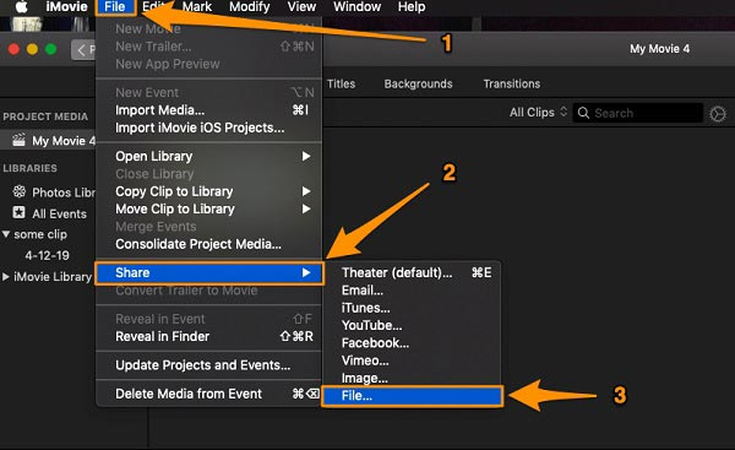
Pros
- Supports multiple video formats
- Convert an MP3 to MP4
- Compatible with the Max and Windows
- Supports the batch conversion
Cons
- Prompts the tricky user interface
3. Freemake Video Converter
Despite looking at the tools listed above, if you're still trying to figure out ''how do you convert MP3 to MP4'', aiming for the Freemake Video Converter can't be a bad option. With supporting multiple video and audio formats, Freemake video converter holds the credentials to perform any type of video and audio conversions without messing up with the quality of video and audio files.
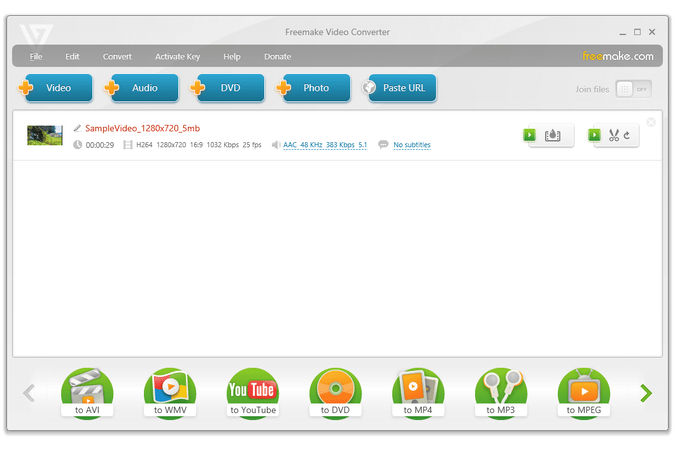
Pros
- Allows you to convert MP3 to MP4 effortlessly
- Brings in a simple user interface
- No video quality loss detected
Cons
- Premium package could be a bit costly
Part 3: Three MP3 to MP4 Converters Free Online?
Apart from using the MP3 to MP4 converter software, you can also explore several outstanding online tools to turn the MP3 audio file into an MP4.
1. HitPaw Online Audio Converter
In HitPaw Online Audio Converter, you've got the leverage to access the amazing tool to change the audio format into the video format. It supports multiple audio formats so dragging the multiple formats of audio into the timelines of the tool won't be an issue.
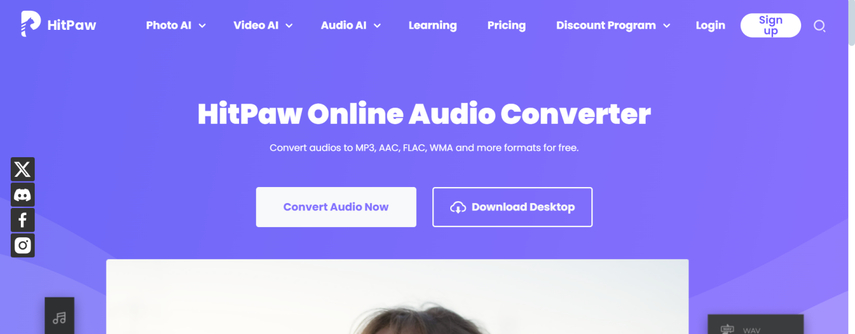
Pros
- Prompts the simple user interface
- No installation required
- No video quality loss detected
Cons
- Unwanted ads could up
2. Restream
You can also rely upon the Restream to convert MP3 to MP4. It supports batch conversion, meaning you don't have to install any software to change the multiple audio files into the video formats simultaneously. Restream apart from supporting 0061 simple user interface ensures that the quality of the videos remains the same.

Pros
- No video quality loss defected
- Don't insert the watermark on the video
- Supports the batch processing
Cons
- A fast internet connection needed
3. Clideo
If you want to explore some more tools to convert MP3 to MP4, going for the Clideo won't be a bad option. It only asks you to enter into the timeline of the online tool and then upload the video you want to convert into the MP4. Clideo doesn't insert the watermark on the video and you can also export the tree trial version.
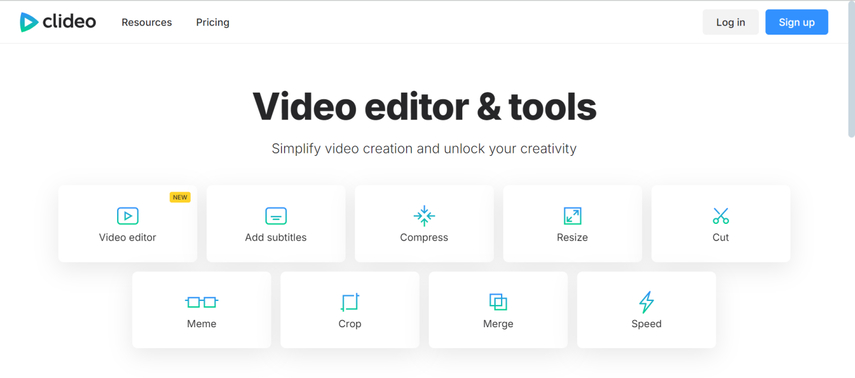
Pros
- Easy to use
- Doesn't ask for installation
- Retains the original video quality
- No ads detected
Cons
- Expensive premium
Part 4: How to Convert MP3 to MP4 on Mobile Phone
If you want to convert the MP3 audio to the MP4 video on the mobile device, you've got the leverage to explore the Mp3 to Mp4 converter. This fascinating tool allows you to perform a quick conversion of the audio and video files without affecting the overall sound and video quality.
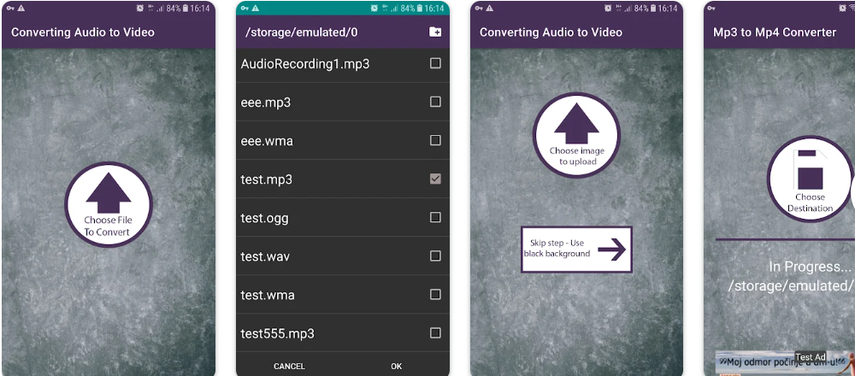
Pros
- Offers a simple user interface
- Export the converted videos to social media platforms
- Easy installation
- Retains the video quality
Cons
- Could take extra time converting the audio into a video file
Part 5: FAQs about Converting MP3 to MP4 Free
Q1. How do I change an MP3 file to an MP4 file?
A1. You can convert .mp3 to mp4 by using tools like iMovie, Freemake video converter, Restream, Clideo etc. HitPaw Univd remains the best way to convert the MP3 file into the MP4 file supporting the batch conversion.
Q2. Can I convert MP3 to MP4 free?
A2. You can convert MP3 to MP4 free by using the online tools like Clideo, Restream and HitPaw Online Video Converter. The HitPaw Online video converter offers better features and services than the rest of the tools.
Conclusion
Finding the perfect MP3 to MP4 converter remains a daunting task but this guide has made it look simple. We have gathered several software and online ways to help you know how to convert MP3 to MP4 format and all the listed options are breathtaking.
Of all the options we've put together in this post, HitPaw Univd takes precedence by offering lossless quality during the audio conversion and supporting the numerous video and audio formats.










 HitPaw Edimakor
HitPaw Edimakor HitPaw FotorPea
HitPaw FotorPea HitPaw VoicePea
HitPaw VoicePea

Share this article:
Select the product rating:
Daniel Walker
Editor-in-Chief
This post was written by Editor Daniel Walker whose passion lies in bridging the gap between cutting-edge technology and everyday creativity. The content he created inspires the audience to embrace digital tools confidently.
View all ArticlesLeave a Comment
Create your review for HitPaw articles