Exploring the Audio Quality of YouTube Music: Improve Your Listening Experience
Craving crystal-clear audio for your next YouTube Music binge? Delve into this exploration of the platform's sound quality options! We'll break down the different settings available, from data-saving to high-fidelity, helping you choose the perfect fit for your listening needs.
Discover how bitrate and codecs impact your experience, and learn valuable tips to optimize your settings for a richer, more immersive musical journey on YouTube Music. With our comprehensive guide, you'll unlock the full potential of YouTube music audio quality settings and elevate your listening experience to new heights.
Part 1. Understanding YouTube Music Audio Quality
What audio quality is YouTube music? YouTube Music utilizes two primary audio formats for music streaming:
1. AAC (Advanced Audio Coding):
AAC, or Advanced Audio Coding, is a widely embraced audio codec revered for its proficiency in compressing audio files while preserving exceptional sound quality. Renowned for its versatility, AAC serves as the default format for YouTube Music streaming, ensuring users receive a seamless and immersive listening experience with every track they play.

2. Opus:
Opus is a relatively newer audio codec designed for internet streaming and communication. It offers superior audio quality at lower bitrates compared to other codecs.

Part 2. Difference Between Standard Quality and High-Quality Audio on YouTube
Both Standard Quality and high quality audio YouTube music options on YouTube Music hold significant importance, catering to different user preferences and needs. While Standard Quality offers practicality and efficiency, High-Quality Audio provides an elevated listening experience with enhanced sound fidelity.
In our exploration, we'll unveil the clear differences between these two options, allowing users to make informed choices based on their priorities and preferences. Stay tuned as we delve deeper into the intricacies of audio quality on YouTube Music, unraveling the nuances that set Standard Quality and High-Quality Audio apart.
1. Standard Quality:
While the standard quality bitrate of 128 kbps in AAC codec is a practical choice for casual listening, its limitations become more apparent during intricate musical passages. In such instances, subtle nuances and finer details within the audio may not be adequately preserved, resulting in a potential loss of audio fidelity.
Despite this, the standard quality option remains ideal for conserving data usage, making it suitable for users who prioritize efficiency without compromising their listening experience. It strikes a balance between data conservation and audio quality, catering to a wide range of users with varying preferences and needs.
2. High-Quality Audio:
Subscribers to YouTube Music's Premium tier can indulge in an elevated audio experience with high-quality audio streaming. At a bitrate of 256 kbps utilizing the AAC codec, this premium offering enhances sound fidelity, resulting in clearer vocals, richer instrumentals, and an overall immersive listening journey.
The higher bitrate ensures that subtle nuances and intricacies within the music are faithfully reproduced, delivering an audio experience that rivals physical media. Furthermore, Premium subscribers have the added benefit of high-quality audio downloads for offline listening, allowing them to enjoy their favorite tracks with uncompromised audio quality anytime, anywhere. This feature exemplifies YouTube Music's commitment to providing a flexible and convenient service that caters to the discerning needs of its subscribers.
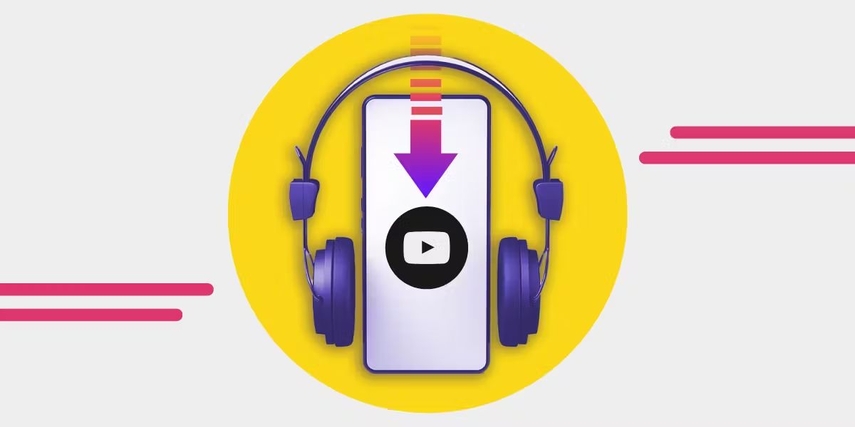
Note
Understanding the difference between standard quality and high-quality audio on YouTube Music allows users to make informed choices based on their preferences and available resources.
While standard quality may suffice for casual listening or when conserving data, high-quality audio offers an enhanced listening experience with greater detail and clarity, making it ideal for music enthusiasts seeking the best possible sound reproduction.
Part 2. Download YouTube Music with High Qualit
HitPaw Univd (HitPaw Video Converter) stands out as the premier choice for downloading YouTube music into various audio formats while ensuring lossless quality. With its intuitive user interface and compatibility with Mac and Cheese operating systems, HitPaw simplifies the conversion process for users of all levels.
Notably, it retains all metadata information and ID3 tags, preserving the essence of each track. Moreover, with its remarkable 120x conversion speed and support for batch conversion, HitPaw offers unparalleled efficiency, enabling users to convert multiple files swiftly. Choose HitPaw Univd for a seamless experience that elevates your audio conversion needs.
Features
- Allows you to download the YouTube music in lossless quality
- Supports multiple audio formats
- Retains the metadata information and ID3 tags
- Prompts the 120x conversion speed
- Enables you to download the numerous audio files simultaneously
- Customize the downloaded audio files impressively
Here's the step-by-step guide to download the YouTube music audio quality through HitPaw Univd.
Step 1:Download and install the HitPaw Univd. Launch the software and navigate to the Music tab, select YouTube Music Converter.

Step 2:In the built-in web player, please log in to your YouTube Music account, so you can listen to music and download songs directly.

Step 3:After login, you can now listen to songs directly in the web player. To download a track, playlist or album, please open it and click the Download button. This program will start analyzing the music info in the track/playlist/album.

Step 4:Once the link is parsed successfully, HitPaw Univd will display all music tracks that included in the link. You can select an output format and quality to download.

Step 5:Finally, click the Download button to start downloading YouTube Music to MP3.

Part 3. FAQs of YouTube Music Audio Quality
Q1. Can YouTube Music play 320kbps?
A1. YouTube Music primarily streams music at a bitrate of 256 kbps for its highest quality audio, available to subscribers of the YouTube Music Premium service. While it doesn't currently offer a bitrate of 320 kbps, the 256 kbps bitrate still provides high-quality audio reproduction, delivering clear and detailed sound for an enjoyable listening experience.
Q2. Is YouTube Music audio quality better than Spotify?
A2.
Determining which platform offers better audio quality, YouTube Music or Spotify, is subjective and can depend on various factors. Both services provide high-quality audio streaming options, but the perceived quality may vary depending on individual preferences and circumstances.
YouTube Music offers audio streaming at up to 256 kbps AAC bitrate for subscribers of its Premium tier, providing precise and detailed sound. On the other hand, Spotify offers varying bit rates depending on the subscription tier and device. The highest quality available on Spotify is 320 kbps for Premium subscribers, which may provide slightly higher fidelity than YouTube Music's 256 kbps bitrate.
However, factors such as the source of the audio files, the quality of the playback device, and the listener's preferences for sound characteristics also play significant roles in determining perceived audio quality.
In Summary
We've delved into the audio quality of YouTube Music, exploring the formats used and the distinction between standard and high quality. YouTube Music primarily employs AAC and Opus formats, delivering standard-quality audio at 128 kbps and high-quality audio at 256 kbps. The difference lies in the bitrate, with higher bitrates offering improved YouTube music audio quality.
Moreover, we've recommended HitPaw Univd as the optimal tool for downloading YouTube music, ensuring the retention of all information, and supporting batch conversion. With HitPaw Univd, users can effortlessly convert multiple audio files while maintaining audio quality, enhancing the overall listening experience.





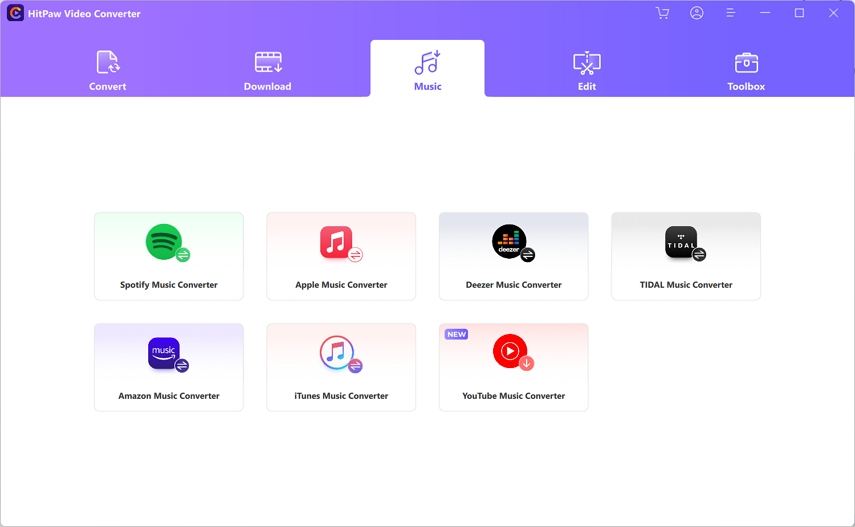
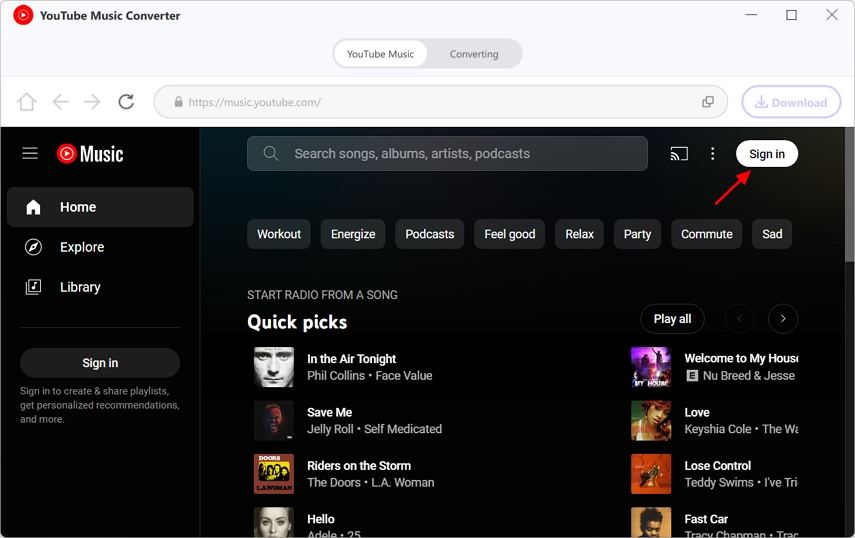
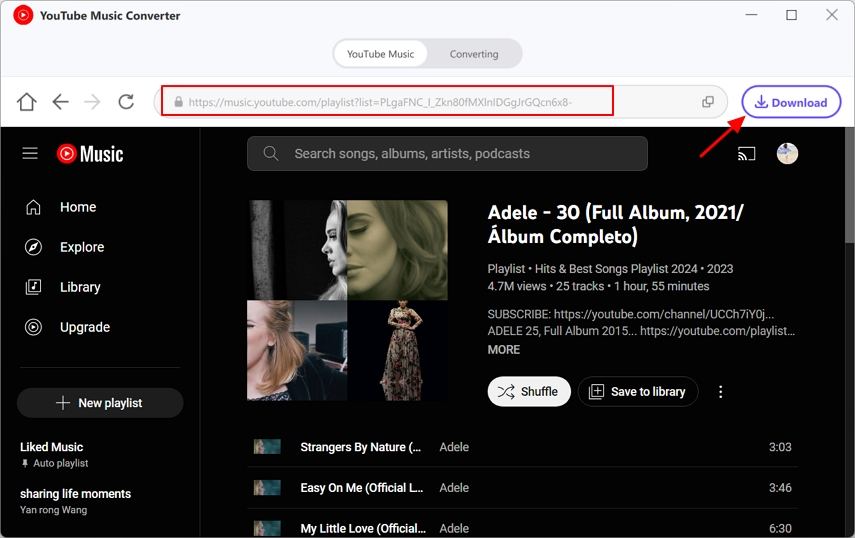
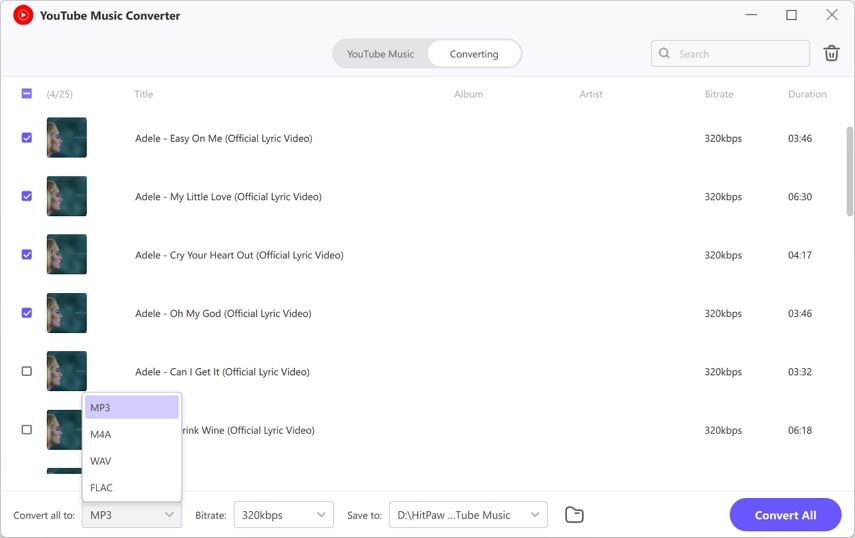
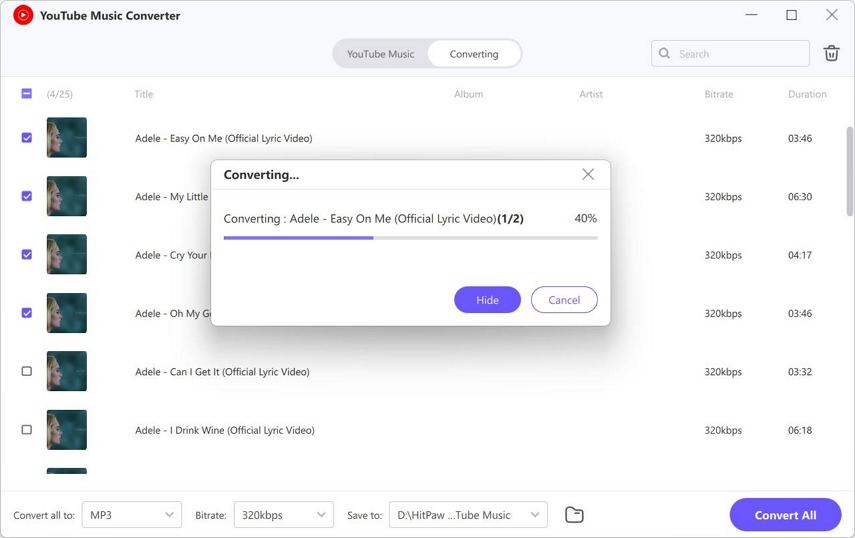

 HitPaw VikPea
HitPaw VikPea HitPaw Watermark Remover
HitPaw Watermark Remover 



Share this article:
Select the product rating:
Daniel Walker
Editor-in-Chief
My passion lies in bridging the gap between cutting-edge technology and everyday creativity. With years of hands-on experience, I create content that not only informs but inspires our audience to embrace digital tools confidently.
View all ArticlesLeave a Comment
Create your review for HitPaw articles