Mastering Passport Size Photo Dimensions: A Comprehensive Guide
Navigating the world of official documentation can often feel like a maze, especially when it comes to meeting the specific requirements for passport-size photos. This comprehensive guide is tailored to simplify this process, providing you with a clear understanding of the exact dimensions needed for passport photos across various countries including the United States, India, China, and the United Kingdom.
Whether you're applying for a new passport, visa, or any other official document, the importance of having the right passport-size photo cannot be overstated. In this article, we will delve into the nuances of these dimensions, ensuring that your photo aligns perfectly with the specified requirements.
Part 1. Understanding Passport Size Photo Dimensions
Navigating the specific requirements for passport size photos can be daunting, especially when these vary from country to country. This section provides a detailed overview of the passport photo dimensions for the United States, India, China, and the United Kingdom, ensuring that your application is compliant with the respective country's guidelines.
Features
- Generates passport photo templates instantly with a single click.
- Maintains image quality and resolution while creating passport-size images.
- Produces multiple passport-size photos simultaneously.
- Instantly enhances image quality and resolution with a single click.
- Effortlessly reduces blurriness and eliminates noise from pictures.
- Enlarges and upscales photos without any loss of quality, preserving clarity and detail impeccably.
1. American Passport Size Photo Dimensions
Size: The photo must be 2 inches by 2 inches.
Head size: The distance from the bottom of the chin to the top of the head should be between 1 and 1⅜ inches.
Background: The photo requires a white or off-white background.
Quality: The photo should be in color, printed on matte or glossy photo quality paper.
Recent: It must be a recent photo, taken within the last 6 months.
Face visibility: The applicant’s full face must be visible, and the expression should be neutral with both eyes open.
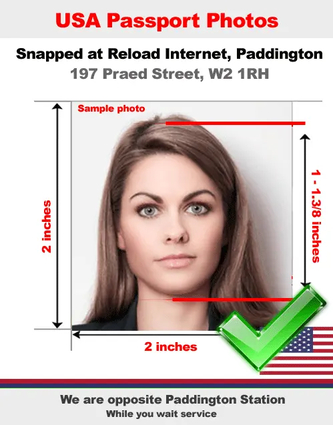
2. Passport Size Photo Dimensions India
Indian passport photos have different requirements:
Size: The standard size is 35mm x 45mm.
Background: A plain white background is necessary.
Head size: The face (from the top of the head to chin) should occupy about 70-80% of the photo.
Dress code: No hats or sunglasses are allowed, and religious headwear is permissible provided it does not cover the face.
Expression: A neutral expression is required, with eyes open and directly facing the camera.
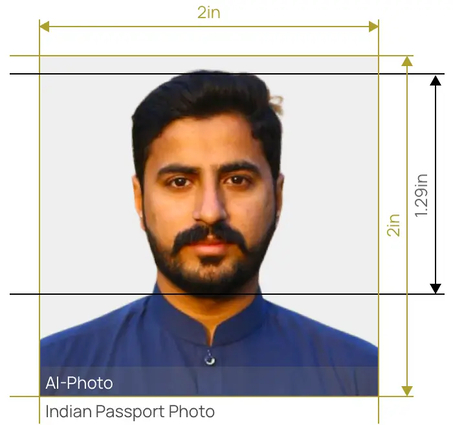
3. Chinese Passport Size Photo Dimensions
Size: The required size is 33mm x 48mm.
Background: It should be white, without any patterns or shadows.
Head position: The head should occupy 70-80% of the photo, similar to Indian requirements.
Facial expression: A neutral facial expression is required.
Glasses: If worn, they should not cause any glare or shadows and the eyes must be clearly visible.
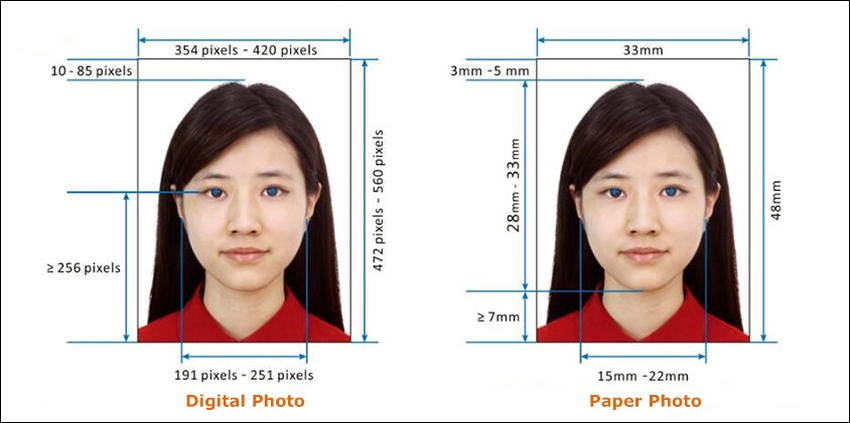
4. British Passport Size Photo Dimensions
The UK follows a distinct set of guidelines for passport photos:
Size: The standard dimension is 35mm x 45mm.
Background: Plain cream or light grey backgrounds are preferred.
Facial position: The head should take up 70-80% of the photo, similar to India and China.
Quality: Photos must be clear, in focus, and in color with no marks or creases.
Glasses: Glasses are allowed, but there should be no reflection, glare, or obscured eyes.
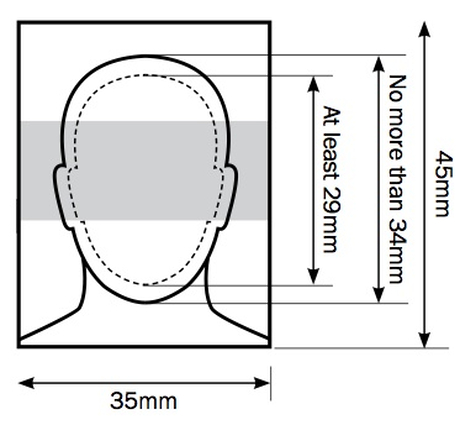
Part 2. How to Make Passport Photo with HitPaw FotorPea
Creating a passport photo that meets specific country requirements can be a hassle, but HitPaw FotorPea simplifies this task. This section details the steps to use HitPaw FotorPea for transforming your standard photo into a passport-compliant one.
Features
- Allows you to generate the passport photo
- Does not decrease with the quality of images while creating passport size images
- Produce multiple passport size image simultaneously
- Instantly enhance image quality and resolution with a single click.
- Effortlessly reduce blurriness and eliminate noise from your pictures.
Step 1:
Install HitPaw FotorPea and launch the program. Click the "ID Photo" button and then select the "Create ID Photos" icon to import your preferred photo for passport size conversion.
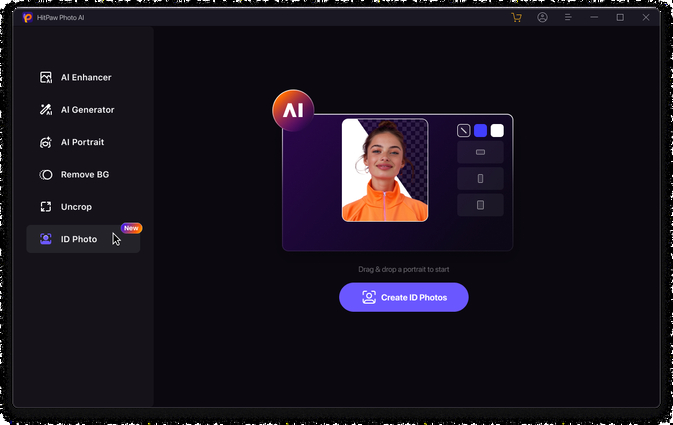
Step 2:
Once the photos are uploaded, use the "Brush" tool to select the area of the photo you wish to retain for the passport photo.
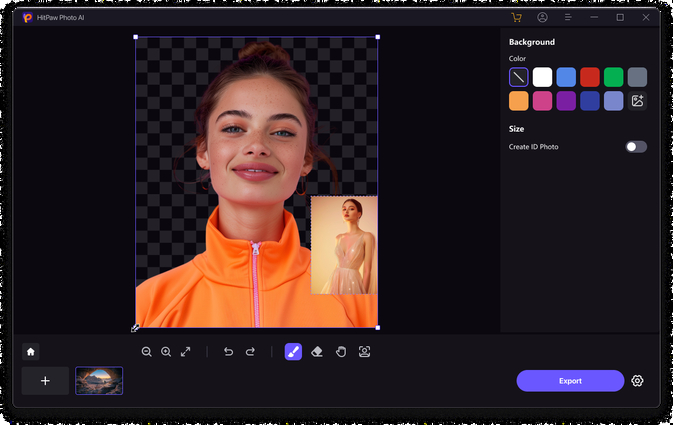
Step 3
Choose the desired dimensions for the images to ensure they match passport size requirements.
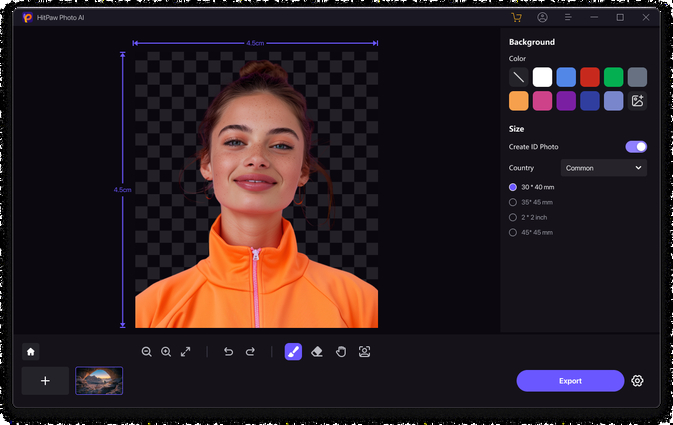
Step 4:
Preview the images to confirm they meet your specifications. Click on the "Export" button to download the passport photos to your computer.
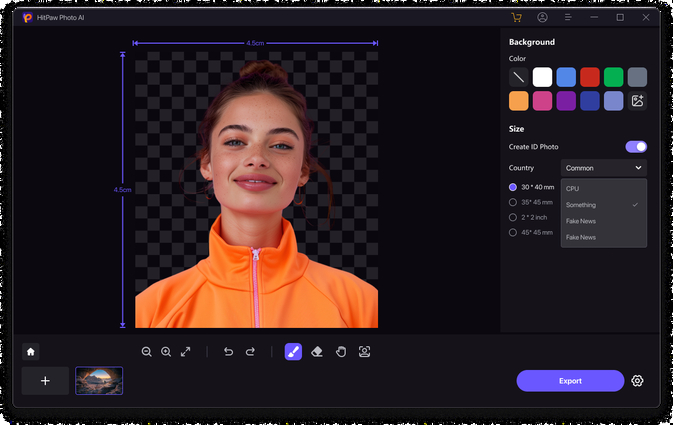
Step 5:
Also, you can adjust the size as you want.
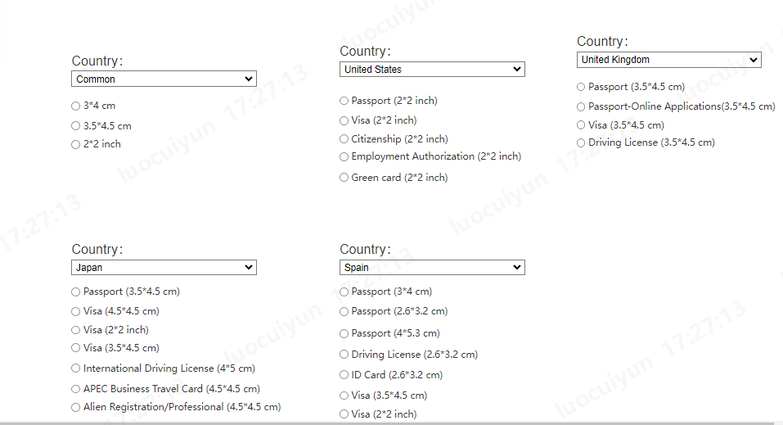
Part 3. FAQs of Passport Size Photo Dimensions
Q1. Is passport photo 2x2 or 4x6?
A1. Passport photos are typically required to be 2x2 inches, especially for U.S. passports. This size is a standard for many countries when it comes to passport photographs. The 4x6 inches size is commonly used for general photo printing and not for passport photos. Therefore, when preparing or getting a photo for your passport, you should aim for a 2x2 inches dimension to ensure it meets the standard passport photo requirements.
Q2. How can I ensure that my passport size photo meets the required dimensions?
A2.
First, understand the specific dimensions required for your passport photo. Different countries have different specifications. For instance, U.S. passport photos should be 2x2 inches, but other countries may have different size requirements.
Many photography studios or stores offer passport photo services and are familiar with the specifications. Alternatively, you can use online tools or software like HitPaw FotorPea, which often has presets for different countries’ passport photo requirements.
Conclusion
This comprehensive guide covered the essential aspects of passport size photo dimensions for various countries including the United States, India, China, and the United Kingdom. Each country has specific requirements regarding the size, background, facial expression, and additional guidelines of the passport photo, emphasizing the need for accuracy in these dimensions:
Navigating these specific requirements can be challenging, but tools like HitPaw FotorPea make the process significantly easier. HitPaw FotorPea offers a user-friendly platform for resizing and adjusting photos to meet various passport photo dimensions. It allows for customization of width and height, maintaining the original aspect ratio, and provides a preview feature to ensure satisfaction before exporting the final photo.








 HitPaw Video Object Remover
HitPaw Video Object Remover HitPaw Photo Object Remover
HitPaw Photo Object Remover HitPaw VikPea (Video Enhancer)
HitPaw VikPea (Video Enhancer)
Share this article:
Select the product rating:
Daniel Walker
Editor-in-Chief
This post was written by Editor Daniel Walker whose passion lies in bridging the gap between cutting-edge technology and everyday creativity. The content he created inspires audience to embrace digital tools confidently.
View all ArticlesLeave a Comment
Create your review for HitPaw articles