2026 Best AI Frame Interpolation Software for Smoother Video
Summary
- Explain how AI video frame interpolation increases FPS by generating intermediate frames, helping smooth motion, reduce stutter, and improve playback quality in low-frame-rate videos.
- Compare leading AI frame interpolation tools and use cases, highlighting performance, output quality, and practical scenarios for creators seeking smoother, high-FPS video results.
Modern audiences expect buttery-smooth videos—whether watching slow-motion sports replays, cinematic scenes, or 4K animations. However, many videos are recorded at standard frame rates like 24 fps or 30 fps, leading to choppy motion or limited flexibility in post-production.
That's where AI frame interpolation software comes in. These intelligent tools can generate intermediate frames between existing ones, effectively increasing the frame rate to 60 fps, 120 fps, or even higher—resulting in ultra-fluid, lifelike video playback.
Part 1. What is AI Video Frame Interpolation
Before starting to realize AI Video Frame Interpolation, let's learn about some basic knowledge of the frame.
1. What Is Frames Per Second?
Frames per second" (FPS) is a measurement used to describe the frame rate or the number of frames (images) displayed or processed per second in a video, animation or game. It indicates the smoothness of motion in a video or game. the higher the FPS value, the smoother and more realistic the motion usually is.
2. What Is AI Video Frame Interpolation?
Frame interpolation is the process of generating additional frames between existing ones to make motion smoother. Traditionally, this is done through optical flow and motion vector estimation. However, traditional interpolation often fails to accurately predict object motion, especially when there’s:
- Rapid camera movement
- Fast-changing scenes
- Occlusion (objects moving in and out of frame)
- Complex textures and lighting changes
Traditional methods can cause issues like ghosting, motion blur, or tearing—problems that make videos look unnatural. By contrast, AI video frame interpolation uses deep learning algorithms trained on thousands of motion sequences. These AI models understand object depth, motion trajectories, and scene composition, allowing them to create realistic intermediate frames.
3. What’s the Role of 2X/4X Frame Interpolation?
| Aspect | 2X Interpolation | 4X Interpolation |
|---|---|---|
|
Principle |
Inserts 1 AI-generated frame between original frames (doubles FPS) |
Inserts 3 AI-generated frames (quadruples FPS) |
|
Performance Boost |
2.6-3.9× FPS increase |
4.9-10× FPS increase |
|
Resolution Support |
Optimized for 4K |
Enhanced 4K/8K performance |
|
Visual Quality |
Potential minor blurring |
Sharper textures |
|
Use Cases |
Basic ray tracing, video frame interpolation |
High-refresh gaming, cinematic slow-mo |
Coming to AI video frame interpolation, this task needs to be completed with AI-powered tools. Even beginners can interpolate their videos using AI.

Part 2. Top AI Frame Interpolation Software Review
Choosing the right AI frame interpolation software depends on your workflow, hardware, and desired output. Below are the leading tools—both desktop and online—ranked for their performance, quality, and usability.
1. HitPaw VikPea - The Best AI Frame Interpolation Tool
Supported systems: Windows, macOS
HitPaw VikPea (formerly HitPaw Video Enhancer) is a professional-grade AI video enhancer and interpolator designed for creators who want smooth, high-quality motion without technical complexity. Its Frame Interpolation Model uses a neural engine to generate realistic in-between frames while preserving color consistency and texture sharpness.
Why HitPaw VikPea Is the Best AI Video Frame Interpolation Software
- AI Frame Interpolation: Boost video smoothness and quality instantly with cutting-edge AI technology.
- Wide Format Support: Works with 500+ video formats for maximum compatibility.
- Resolution Upscaling: Upgrade videos to 4K/8K for crystal-clear quality.
- User-Friendly Design: Includes an in-built media player and intuitive interface, ideal for all skill levels.
- Comprehensive Video Stabilization: Automatically detects and corrects shaky footage, enhancing the overall viewing experience.
- Rich & Powerful Function: A wide range of additional features such as video repair, watermark removal, and noise reduction, etc. Provide a comprehensive solution for video enhancement needs
Pros
- Excellent output quality with natural motion flow
- User-friendly interface with preview window
- Handles diverse video types: film, anime, documentaries, family footage
- Efficient batch processing for handling large file volumes.
Cons
- Paid software (trial available)
Steps to Use the VikPea AI Video Frame Interpolation Tool
-
Step 1: First, download and install HitPaw VikPea on your computer.
-
Step 2: Launch the program and find AI Toolbox from the left side menu. Choose Frame Interpolation from the AI Toolbox.

-
Step 3: Import the footage you want to upscale the interpoloation. In the Frame Interpoloation Model, you can select 2X or 4X mode depending on desired smoothness.

-
Step 4: In the Export Settings, you can set up the resolution, the output format, and also the frame rate.

-
Step 5: Press the "Preview" button to see a side by side before and after comparison. If it's okay, hit the Export button to save your video.

You can also try this video quality enhancer 4k online free to upscale and improve your video quality. No need to worry about safety issue as it won't collect any user data.
Upscale Video Free2. Flowframes - Open-source Frame Interpolation on PC
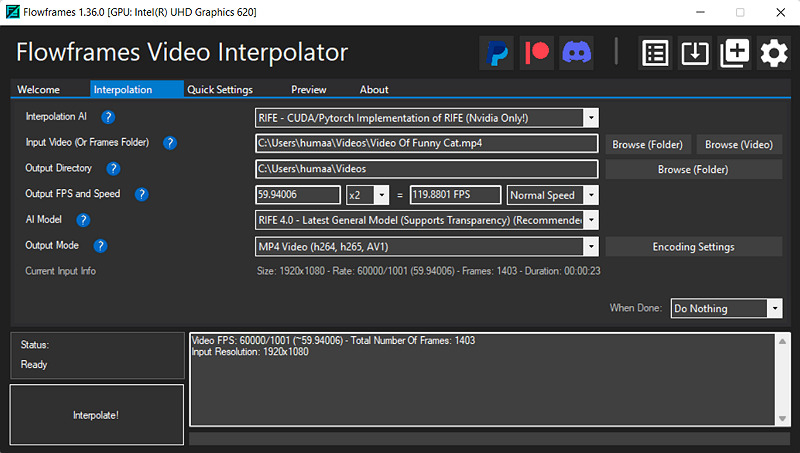
Flowframes is a community-driven, open-source AI video interpolation tool known for its flexibility. It supports multiple interpolation algorithms, including RIFE, DAIN, and FLAVR, allowing users to choose the best engine for their footage.
Flowframe Features- Leverages any modern GPU—NVIDIA, AMD, or Intel—for accelerated processing.
- Delivers rapid frame generation, drastically reducing wait times.
- Produces artifact free, lifelike interpolation that preserves video quality.
Pros
- Provide real-time output model
- Support formats like MP4, GIF, WEBM, BIK, etc
- Retain the audio & subtitles over-processing
Cons
- UI feels technical for beginners
- It does not work correctly sometimes
3. SmoothVideo Project - Animation Videos Frame Interpolation Tool
Supported systems: Windows, macOS, Linux
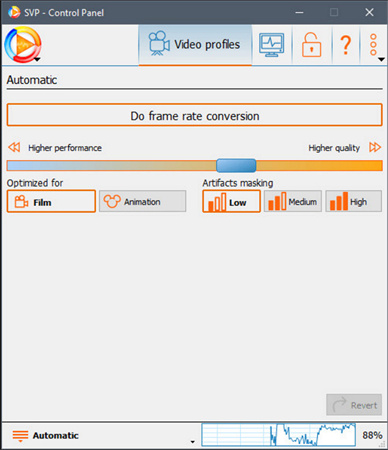
SmoothVideo Project is a remarkable frame interpolation AI software to achieve doubles or quadruples video frame rates.specializes in real-time AI frame interpolation. Unlike most tools that require pre-rendering, SVP processes frames dynamically as you play them, allowing smooth playback without re-encoding.
SmoothVideo Project Features- Works with any video player and supports various frame interpolation vlc, BD3D, VR, HDR, etc.
- Adjustable target FPS (up to 240 fps)
- Includes GPU acceleration for real-time 4K/8K video processing.
- Requires mid-range CPU + GPU for FullHD processing.
Pros
- Delive smoother visuals without pre-rendering delays
- Features like auto frame insertion simplify setup for non-technical users
- Versatile format support such as MP4, MKV
Cons
- Long durations significantly strains CPU/GPU resources
- Cannot process protected content (e.g., Netflix, encrypted Blu-ray discs)
However, relying on external plugins and player compatibility can be cumbersome for casual users. For a seamless, plugin-free experience to achieve high-quality frame interpolation directly, we recommend HitPaw VikPea, offering an all-in-one solution with a user-friendly interface and multi-functional capabilities.
4. Topaz Video Enhance AI - Professional AI Frame Interpolation App
Supported systems: Windows, macOS
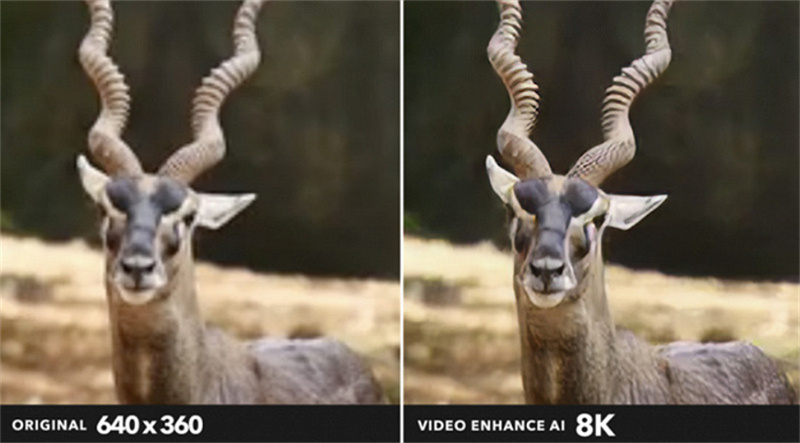
Whether you need motion interpolation, video upscaling, deinterlacing, or shake stabilization, Topaz Video Enhance AI is the reliable AI video interpolation solution.
Topaz Video Enhance AI Features- Handles motion interpolation, video upscaling (up to 8K), deinterlacing, and shake stabilization.
- Uses advanced AI to avoid visual distortions common in traditional methods.
- Effortlessly deblurs low-quality footage and optimizes animated videos.
Pros
- Work using production-grade AI algorithms
- Help you increase video smoothness
- Offer Apollo for ultra slow-mo feature
Cons
- Previewing the output video is laggy sometimes
- It is a bit expensive compared to other software
While Topaz excels in precision, HitPaw VikPea offers greater stability, affordability, and simplicity—ideal for users seeking a cost-effective all-in-one solution without compromising quality. Its intuitive interface ensures seamless frame interpolation and 4K/8K upscaling, making it the smarter choice for both beginners and professionals.
5. FluidFrames.RIFE - RIFE-powered Frame Interpolator
Supported System: Windows
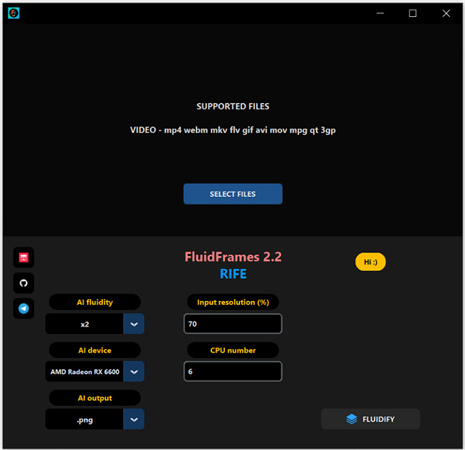
FluidFrames.RIFE is a fantastic AI video interpolation software for Windows users, working over RIFE HDv2 AI technology.
FluidFrames.RIFE Features- Utilizes the high-definition RIFE v2 deep learning model for ultra smooth and natural interpolation.
- Enables both fluid normal speed playback and effortless creation of slow motion sequences without artifacts
- Offers multiple interpolation factors—x2, x4, x8, and x16—to boost from 30 fps to 60 fps, 120 fps, or beyond
Pros
- User-friendly GUI and simplified interface
- Support multiple video formats (MP4, MKV, GIF, etc.)
- Support rich slow-motion conversion
Cons
- Limited animation support, primarily optimized for standard videos
- Advanced features may require payment
6. Dain-App - AI-based Interpolation Tool
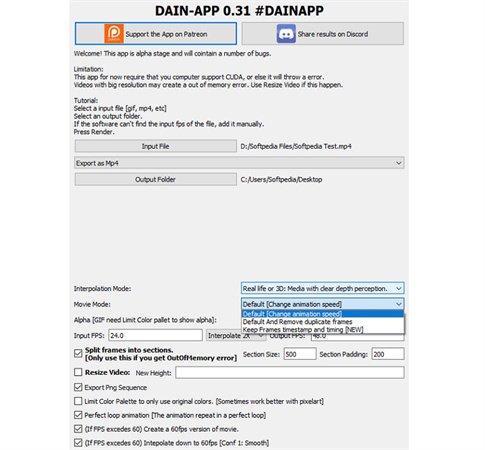
DAIN-App is a GUI implementation of the Depth-Aware Interpolation Network (DAIN) model, which uses depth maps to understand object relationships and motion occlusions—resulting in smoother, realistic frame transitions.
Dain-App Core Features- Utilizes AI models to prioritize foreground objects, enhancing motion clarity in animations and action scenes through advanced depth estimation.
- Offers granular control over interpolation parameters, allowing users to balance sharpness vs. motion smoothness.
- Supports Python-based customization of frame generation algorithms, ideal for developers needing specific interpolation workflows.
Pros
- Supports GIFs, videos, and image sequences with adjustable parameters for customization
- Excels at preserving details in animations and complex scenes using depth estimation
Cons
- Lacks batch processing optimizations
- Needs significant VRAM and GPU power, limiting accessibility for low-end systems
7. Adobe Premiere Pro Frame Interpolation (Optical Flow)
Adobe Premiere Pro integrates optical flow-based frame interpolation directly into its editing workflow. While not pure AI-based, its newer versions leverage machine learning enhancements for smoother motion and speed effects.
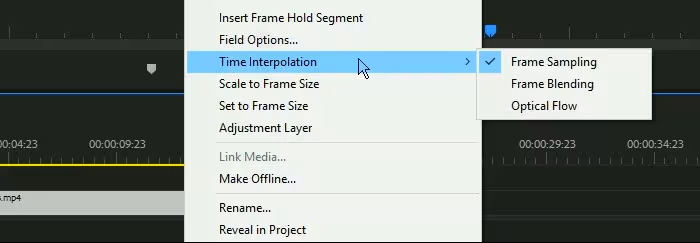
- Built-in “Optical Flow” time interpolation
- Keyframe control and time remapping
- GPU-accelerated rendering
- Seamless integration into professional editing projects
Pros
- Convenient for existing Premiere users
- Quick results for moderate slow-motion edits
- Works with high-resolution timelines
Cons
- Not as accurate as deep-learning-based tools
- Visible artifacts in high-motion sequences
8. Final Cut Pro (Optical Flow)
Apple’s Final Cut Pro includes a motion interpolation feature called Optical Flow, powered by Metal and macOS GPU acceleration. It delivers smoother slow motion with automatic frame generation.
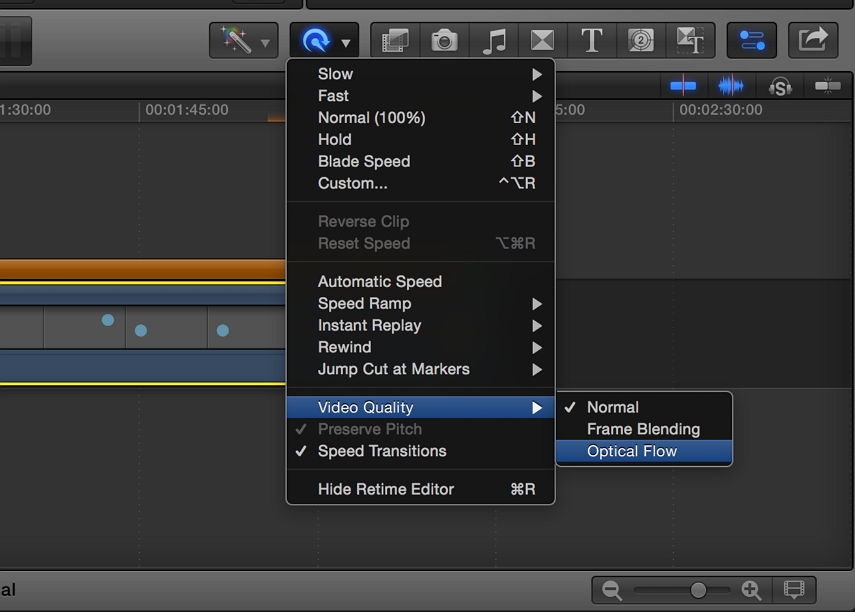
- Native Optical Flow engine
- macOS-optimized performance
- Plugin support for third-party AI models
- Non-destructive workflow
Pros
- Excellent integration with Mac hardware
- Real-time preview and quick renders
- Great for Apple-based creators
Cons
- Lacks deep AI model sophistication
- Limited customization options
9. TensorPix AI Interpolation Online
TensorPix is a web-based AI interpolation service—perfect for users without powerful GPUs. Simply upload a video, choose frame rate targets, and the AI runs interpolation in the cloud.
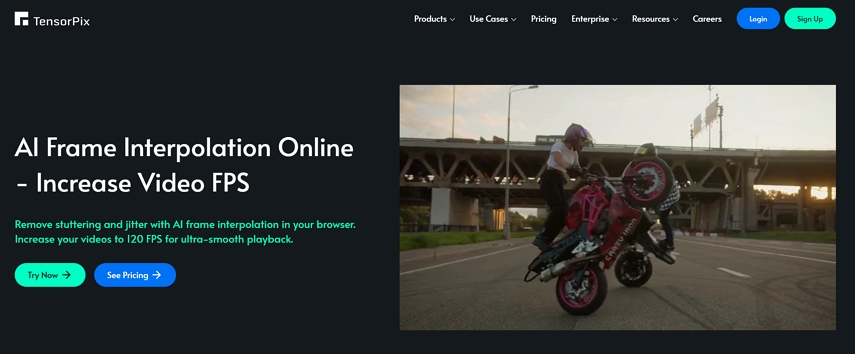
- Web-based interface (no installation required)
- 2X to 8X interpolation options
- Automatic motion detection and correction
- Cloud processing with downloadable output
Pros
- Extremely easy to use
- No local hardware limitations
- Works on any platform (Windows, Mac, Linux, mobile)
Cons
- Requires stable internet
- File size limits
- Slower for large 4K uploads
FAQs about Video Frame Interpolation
1. What is the best AI Frame Interpolation software?
HitPaw VikPea is a popular AI frame interpolation tool for increasing frame rates, such as converting videos to 60fps. It focuses on generating smooth intermediate frames and can be combined with other AI enhancements for improved visual quality.
2. Can CPU affect FPS?
Yes. While frame interpolation relies heavily on the GPU, the CPU affects data processing, decoding, and encoding. A faster CPU helps prevent bottlenecks, especially when handling high-resolution or long videos.
3. Does 30 fps look more cinematic?
Traditionally, 24 fps is cinematic due to motion blur. 30 fps and higher look smoother and more lifelike—AI interpolation lets you choose the desired aesthetic by flexibly adjusting frame rates.
4. Can DaVinci Resolve do frame interpolation?
Yes, DaVinci Resolve includes optical flow-based interpolation. However, for advanced AI-driven results, dedicated tool like VikPea provide better precision and artifact control.
5. Does frame interpolation improve video quality?
It improves motion smoothness rather than spatial detail. Combined with AI upscaling or color enhancement, it can significantly enhance perceived quality.
Bottom Line
AI video frame interpolation has improved the way of upscaling video quality. You can effortlessly get the HD result of your old low-quality videos. The above guide has provided you with 9 AI interpolation tools from which you can opt for the suitable one.
However, HitPaw AI Video Enhancer is the most recommended because of its intuitive interface, quick processing, and high-quality results. Let's try it once, and you will use it ever!






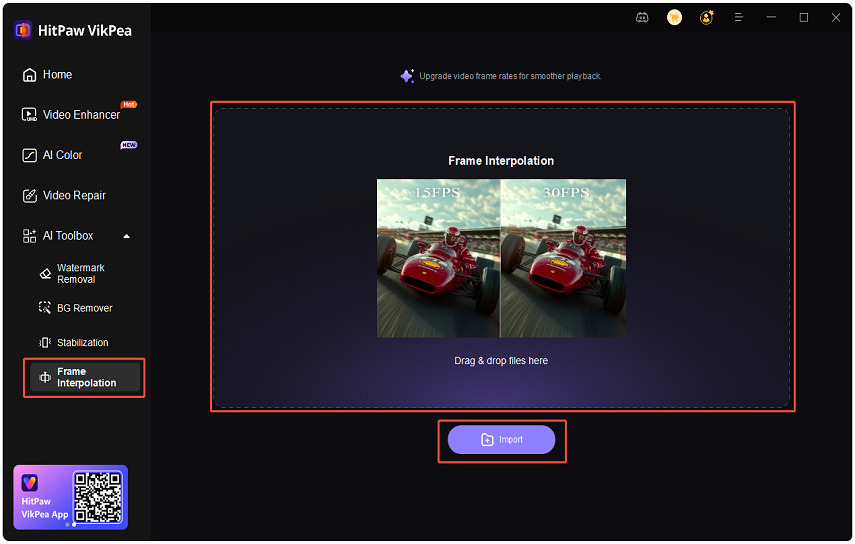
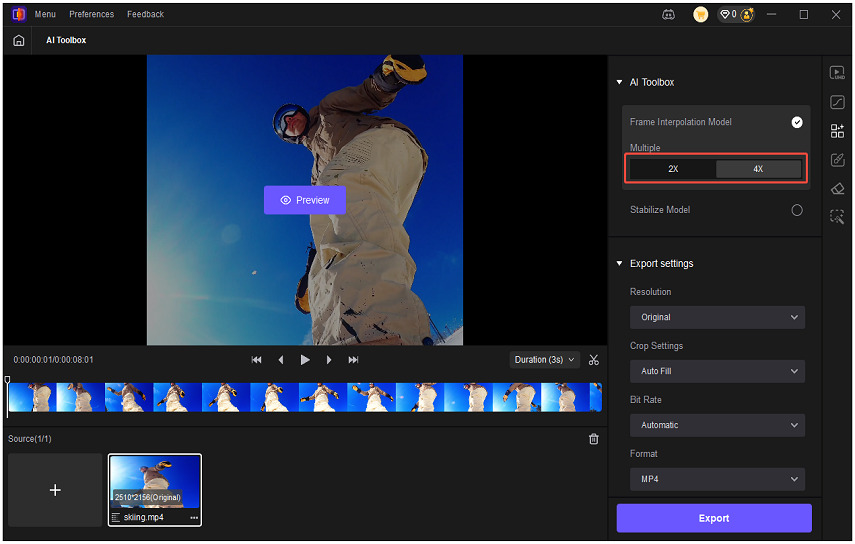
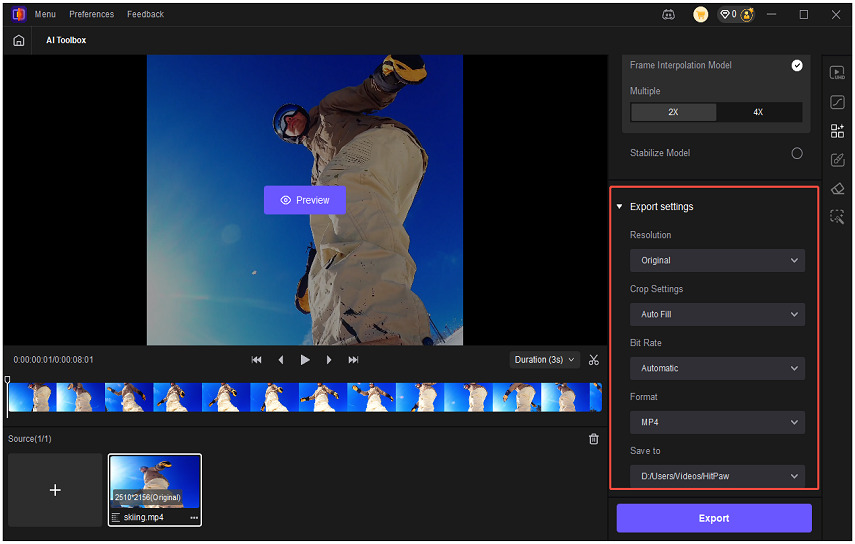
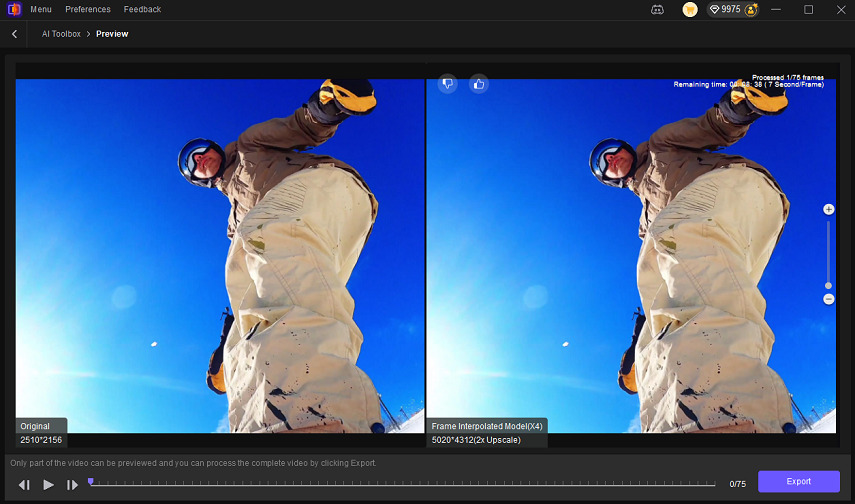

 HitPaw VoicePea
HitPaw VoicePea  HitPaw Univd (Video Converter)
HitPaw Univd (Video Converter)  HitPaw FotorPea
HitPaw FotorPea



Share this article:
Select the product rating:
Daniel Walker
Editor-in-Chief
This post was written by Editor Daniel Walker whose passion lies in bridging the gap between cutting-edge technology and everyday creativity. The content he created inspires audience to embrace digital tools confidently.
View all ArticlesLeave a Comment
Create your review for HitPaw articles