Learn Everything About Rife AI Interpolation
Rife interpolation is an AI-based frame interpolation technique that creates non-existent transitional frames in a video sequence to increase frame rates and perceptual smoothness.
This advanced frame interpolation method has many applications, from increasing frame rates for slow motion video to reducing choppiness in gameplay videos and supporting next-generation displays. In this article, we provide an in-depth look at what Rife interpolation is and how this promising AI technique works.
Part 1. What is Rife AI Interpolation?
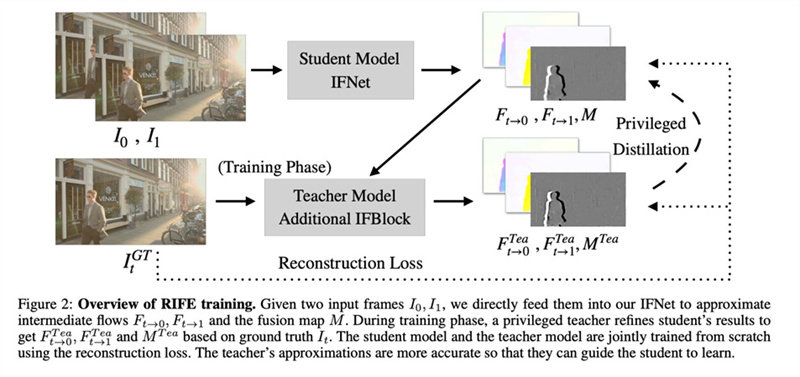
Rife AI Interpolation, also known as "RIFE" (Real-Time Intermediate Flow Estimation), is a technology designed for video frame interpolation. It's an AI-based method used primarily for increasing the frame rate of videos. This is achieved by generating intermediate frames between existing ones, resulting in smoother motion and a higher frame rate in the output video.
The key purpose of Rife AI Interpolation and Rife neural network is to enhance the fluidity of video playback. It's particularly beneficial in applications like:
- Slow-Motion Video Generation: By creating additional frames, RIFE can produce high-quality slow-motion videos without the need for high-speed camera recordings.
- Sports Broadcasting: It improves the smoothness of fast-moving sports footage, making it easier to follow and more visually appealing.
- Video Restoration and Upscaling: For older, lower-frame-rate footage, RIFE can upgrade the video to a more modern, higher frame-rate standard, enhancing the viewing experience.
Tips: To get a smooth video with cystal-clear resolution, try AI rife enhancer!
Part 2. How Does Rife Interpolation Work?
Rife frame interpolation, or RIFE, operates using a deep learning algorithm specifically designed for frame interpolation. The core process can be broken down into several key steps:
Motion Estimation
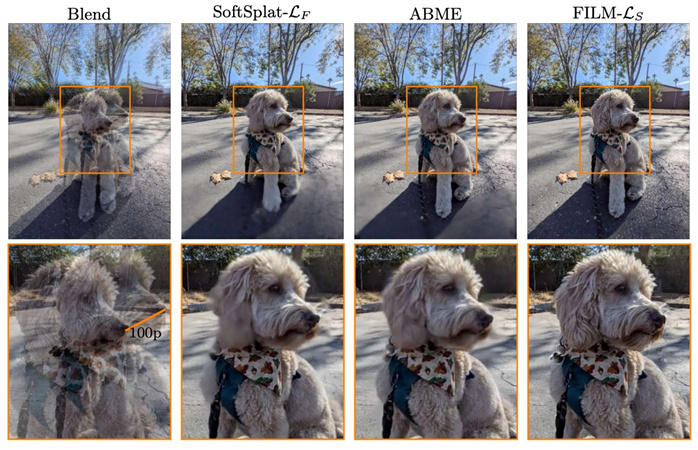
The first step involves estimating the motion between consecutive frames in a video. RIFE uses a deep neural network to analyze pairs of frames and understand how objects in the scene move from one frame to the next. This step is crucial as accurate motion estimation is the foundation for generating high-quality intermediate frames.
Intermediate Frame Synthesis
Once the motion is estimated, RIFE algorithmically generates new frames that fit between the existing ones. These synthetic frames are created by predicting the positions and appearances of objects at intermediate points in time based on motion estimation.
The goal is to create frames that look as if they were naturally part of the video, matching the flow and continuity of the original footage.
Flow Projection
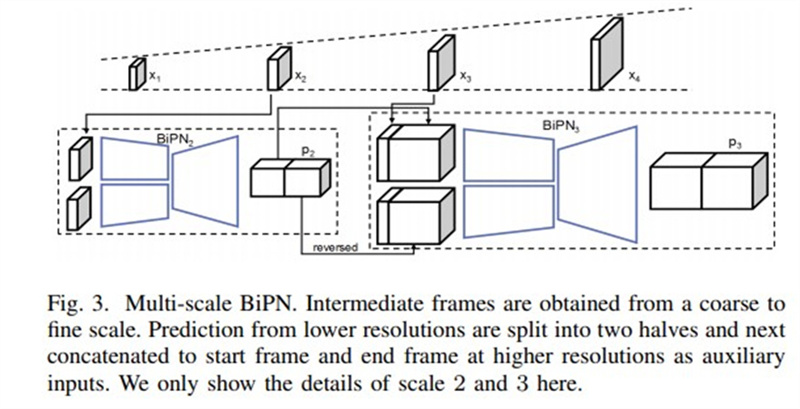
RIFE employs a technique known as flow projection, which enhances the accuracy of motion representation in the interpolated frames. This involves projecting the estimated motion vectors onto the generated frames, ensuring that the motion trajectory is smooth and consistent.
Context-Aware Blending
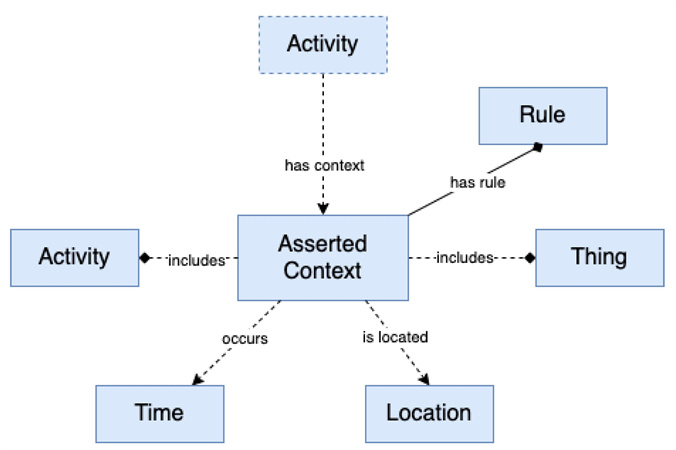
To avoid artifacts and ensure seamless blending, RIFE takes into account the context and texture of the scene. This means that the interpolation is sensitive to the details in the video, adapting to different types of motion and scene complexity to produce more natural results.
Real-Time Processing
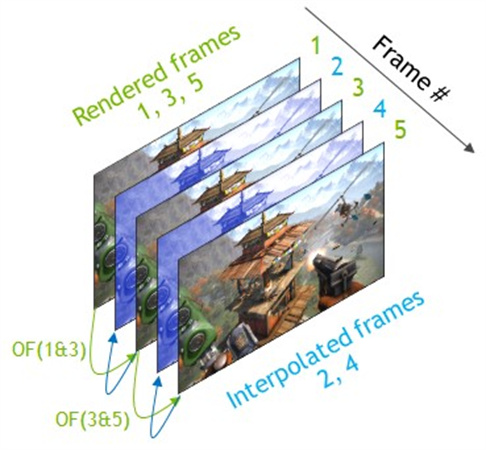
Part 3. Best Tool for High-Quality Frame Interpolation of Videos
For ordinary users, video frame interpolation is not a simple job, you not only need professional video editing software, but also need professional knowledge. But HitPaw VikPea (formerly HitPaw Video Enhancer) needs nothing, it has provided Frame Rate Enhancement AI Model.
With just an easy click, you can smoothly improve the video quality and restore the clearest picture.
Features
Key features that make HitPaw an excellent AI interpolation solution include:
- Powerful frame interpolation model that inserts transitional frames, boosting frame rates up to 60fps or higher for slow-motion effects
- Cutting-edge AI upscaling up to 8K resolution, enlarging videos while preserving critical details
- Noise reduction and sharpening tools remove blurriness and artifacts
- One-click ease-of-use with intelligent auto-enhancement
- Batch processing to efficiently handle multiple video files
- GPU acceleration for rapid, high-quality video enhancement
- No watermarks on exported videos
Steps
To start using HitPaw for AI interpolation and video enhancement:
Step 1:Download and install HitPaw VikPea from the official website.
Step 2:Import the original video that you want to enhance. HitPaw supports common formats like MP4, MOV, and more.

Step 3:Select the appropriate AI model for your video type. For slow-motion frame interpolation, choose the Frame Interpolation model. This will smoothly convert low FPS footage to high frame rates.

Step 4:Preview how the AI enhancement looks on your video. If satisfied, export the interpolated and upgraded video in your desired format.

Part 4. FAQs of Rife Interpolation
Q1. Is Rife open source?
A1. RIFE (Real-Time Intermediate Flow Estimation) is indeed open source. Its source code is available on GitHub, allowing developers and researchers to access, modify, and contribute to its development. This open-source nature encourages community involvement and facilitates the enhancement of the technology.
Q2. What is the frame interpolation software for Linux?
A2. For frame interpolation on Linux, "FFmpeg" is a widely used software. FFmpeg is a comprehensive multimedia framework that allows users to record, convert, and stream audio and video. It includes specific video filters, such as 'tblend' and 'minterpolate', for frame interpolation.
Q3. How does AI frame interpolation work?
A3. AI frame interpolation works by leveraging flow estimation and deep learning techniques. It predicts and generates intermediate frames in a video sequence, creating smoother motion. This process involves analyzing the movement of objects between frames and synthesizing new frames that represent intermediate positions, ensuring fluid and high-quality motion interpolation.
Bottom Line
In the end, Rife AI interpolation utilizes cutting-edge deep learning to smoothly generate non-existent frames, increasing frame rates for remarkable slow motion and general video enhancement. As this technology continues advancing, AI-powered tools like HitPaw VikPea integrate these algorithms to help consumers breathe new life into footage.
With powerful upscaling and frame interpolation bolstered by AI, HitPaw makes it easy to revitalize videos with just a few clicks. If you’re looking to boost FPS, enlarge resolution, or repair damage, this user-friendly software leverages AI to interpolation magic with efficient batch processing across your video collection.











 HitPaw Edimakor
HitPaw Edimakor HitPaw Univd (Video Converter)
HitPaw Univd (Video Converter)  HitPaw VikPea (Video Enhancer)
HitPaw VikPea (Video Enhancer)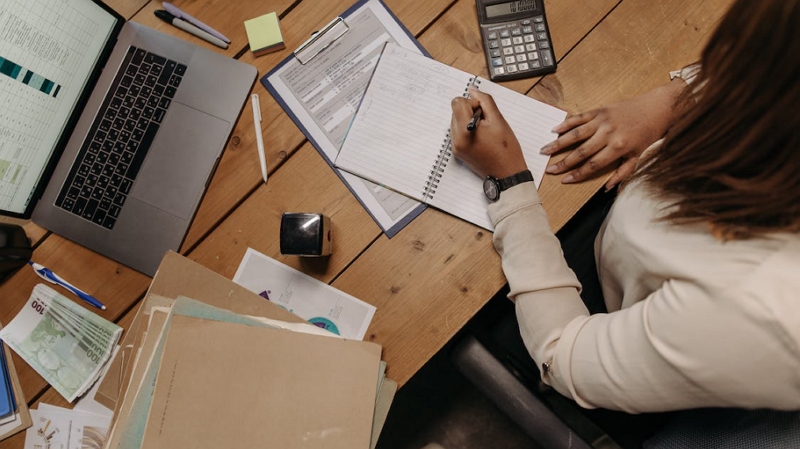

Share this article:
Select the product rating:
Daniel Walker
Editor-in-Chief
This post was written by Editor Daniel Walker whose passion lies in bridging the gap between cutting-edge technology and everyday creativity. The content he created inspires audience to embrace digital tools confidently.
View all ArticlesLeave a Comment
Create your review for HitPaw articles