10 Best M4V to MP4 Converters on Windows/Mac/Online
Because there are about equal numbers of Apple and Windows customers in the market, if we try to share a media file from an Apple product to any other platform, the media file refuses to open. This is due to the M4V format used by Apple media files, which other media players do not accept. As a result, you must convert M4V to MP4 so that compatibility issues may be easily resolved. The top 10 M4V to MP4 Converter options are developed. Find the finest video converter by reading this article to convert iTunes M4V videos to MP4 without losing any data.
Editor's Pick: Best M4V to MP4 Converter on Windows/Mac (NO Quality Loss)
The best M4V to MP4 converter, according to our ranking of the top 10, is HitPaw. You may easily and rapidly convert your video files with this programme into another file format with only one click. It is a thorough converter that makes it simple to download, convert, and edit any movies. Once converted, the movies can be shared on any platform you want. Users may quickly and expertly convert from m4v to mp4 with HitPaw Univd (HitPaw Video Converter). Download HitPaw Univd for free to convert video and audio files between more than a 1000 different formats and devices.
1. Features of HitPaw Univd:
- 1000+ formats can be used to convert video and audio files.
- Download and save videos in HD quality to MP3, MP4 from sites like YouTube, TikTok, and Instagram.
- Apple Music, iTunes M4P music, and audiobooks may all be converted (Windows version only).
- Creating GIFs from videos and batch picture conversion.
- Additional video editing features built in.
- Video conversion speed is up to 120 times quicker in real time.
2. How to use HitPaw Univd:
Firstly, you need to download HitPaw Univd to your desktop.
Step 01Open the software and add the M4V file for conversion.

Step 02Choose MP4 as the imported file's output format.

Step 03To convert the file, click the Convert button; you can also conduct batch conversion. And finally you will see the files in converted list.

Part 2: Top 5 .M4V to MP4 Converters on Mac
M4V refers to the video format that Apple Inc. created and uses to encode the video materials available for purchase through the iTunes Store. M4V is less compatible with far fewer media players and devices than MP4 is. Therefore, you may watch your favourite iTunes movies or TV shows anywhere by converting M4V files to MP4.
You've found the greatest M4V to MP4 converter for Mac if you're seeking for one. Let's see how to convert m4v to mp4 on mac.
1. Cisdem Video Converter
Cisdem Video Converter is always noteworthy. Over 300 formats, including MP4, MKV, FLV, MP3, FLAC, iPhone, iTunes, iMovie, PSP, Twitter, and more, may be converted for video and music using this programme. Before converting, you may also modify the video by cropping, adding a watermark, or editing as you see fit. You may export files to the M4V format using the programme. However, you must first change it to a non-DRM format like MP4 in order to import M4V.
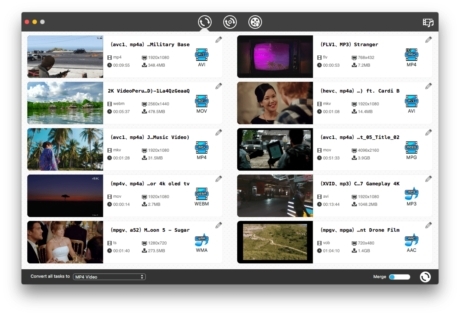
2. VideoProc Converter
The top M4V to MP4 converter for Windows and Mac is without a doubt VideoProc Converter. The large number of pre-made profiles may be used by beginners to convert M4V to MP4 or other formats with only one click. It also functions as a powerful movie downloader, flexible video editor, and lossless video compression. With the level-3 GPU acceleration technology supported by this fantastic M4V to MP4 converter, you can convert M4V to MP4 up to 47X quicker than real-time playing.
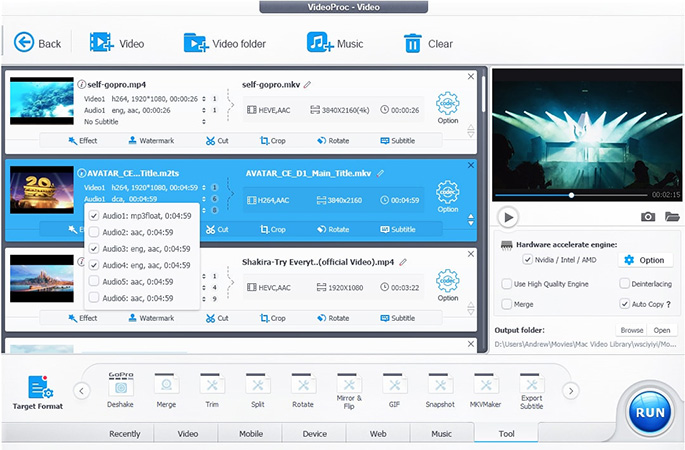
3. VLC Media Player
VLC Media Player is not simply a fantastic tool for watching videos; it can also convert videos between various formats, among many other things. The player allows you to convert between a large number of supported video files. Although there are some problems and the conversion feature is not the finest, it still works well for the majority of formats and codecs. Additionally, VLC Video Converter is cost-free and available for unrestricted usage. The fact that VLC Video Converter runs on several systems is also advantageous.
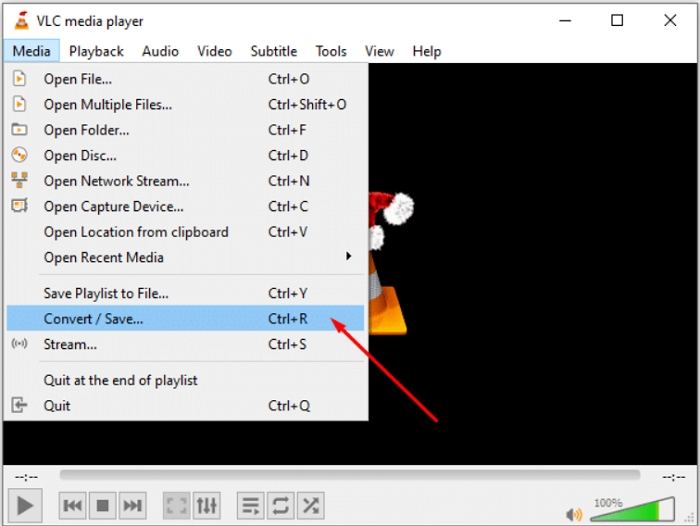
4. Freemake Video Converter
Freemake has established a reputation for creating robust yet user-friendly software and making it freely available. Freemake Video Converter continues the company's illustrious history in this regard.
The free video converter may be used to download and convert online videos from sites like YouTube in addition to converting files on your hard drive to practically any format.
Your regular conversion requirements are met, plus more.
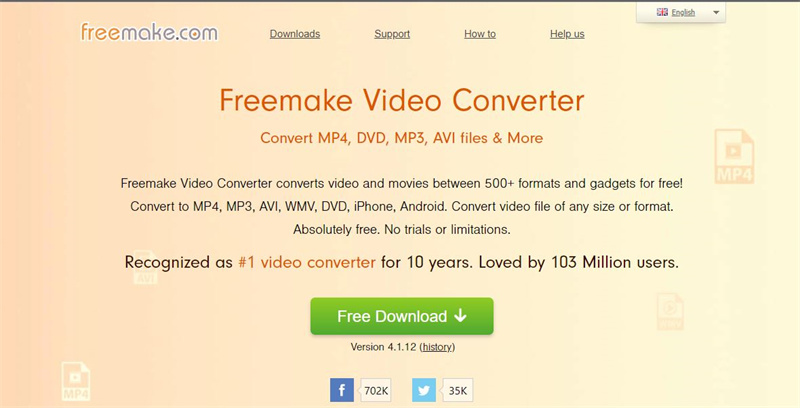
5. HandBrake
It is a software that can convert videos of any format into any widely used codes. The fact that this video converter is a free and open-source programme is one of its finest features. It is one of the most feature-rich video converters on the market with a long range of converting options. Consequently, can HandBrake convert M4V to MP4? Yes. In addition to converting M4V to MP4, HandBrake also enables you to convert MP4, MKV, and a variety of other movies to M4V.
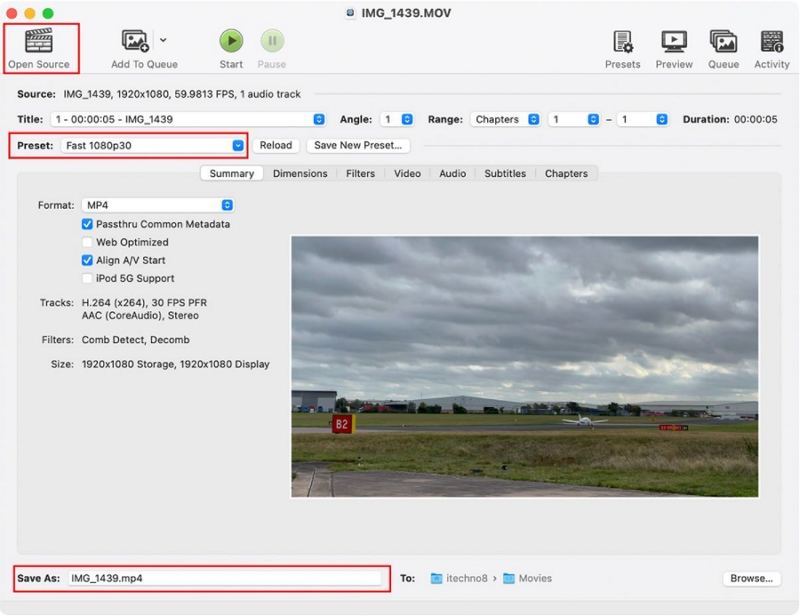
Part 3: 4 Best M4V to MP4 Online Converters [FREE]
On a number of devices, including Android smartphones and tablets, Mac Yosemite, etc., videos in M4V formats cannot be seen. Therefore, you must m4v convert to mp4 video format. We have included a variety of information on M4V converters as well as online M4V converters in this article.
1. ConvertFiles
ConvertFiles offers an easy-to-use online M4V to MP4 conversion service. Choose a local file to import or enter a video-sharing URL to download M4V files using one of two techniques. Simply enter the input and output formats before clicking Convert.A vast variety of audio, video, and document formats are supported. Free MP4 conversion is available for uploaded M4V video files. A free download link can also be delivered to your email.
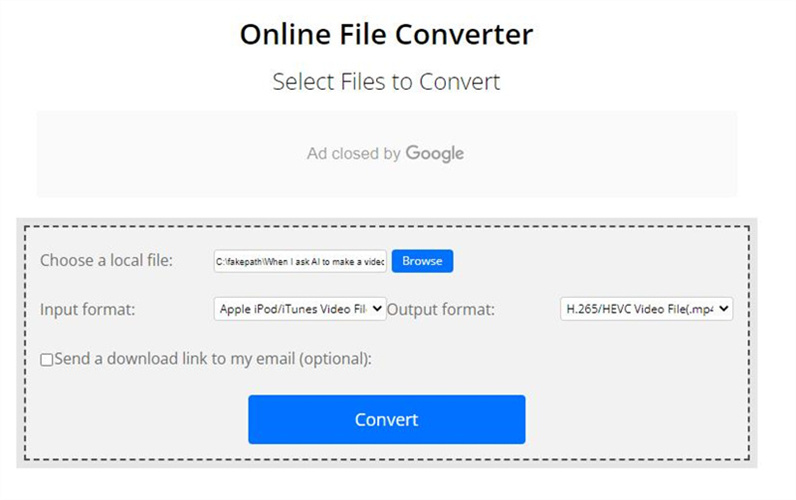
2. Convertio
Convertio Our second-best online video converter, AConvert.com, is completely free to use for all of its devoted customers. It works with 282 different files, including video, music, documents, and spreadsheets, and supports over 2000 distinct conversion kinds. Convertio employs the Optical Character Recognition (OCR) technology, which aids in determining the kind of input file or format.
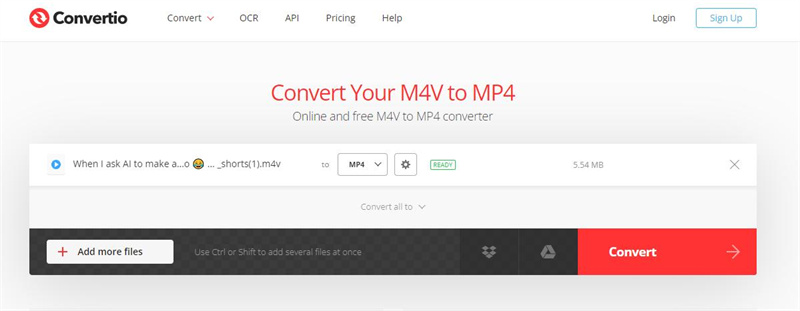
3. CloudConvert
An online M4V to MP4 converter with a bevy of incredible features that compete with some of the best offline options is CloudConvert. It gives you a lot of freedom because you can convert M4V to MP4 from your local storage, a URL, Google Drive, Dropbox, or OneDrive.
In addition to batch conversion, CloudConvert lets you adjust a number of sophisticated audio and video properties. Prior to MP4 conversion, you may also trim and customise subtitles on the M4V files.
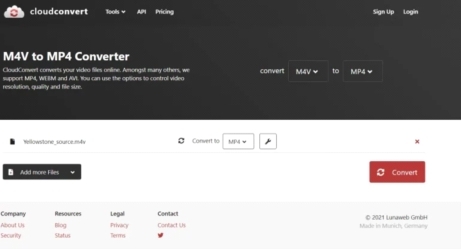
4. FreeConvert
FreeConvert.com is a free online M4V to MP4 conversion converter that you can use right now without having to download and install any software. In only three steps, you will be given the output MP4 file without needing to subscribe to an email service, and it gives the drag-and-drop feature to let you import the iTunes M4V file effortlessly and without any limitations.
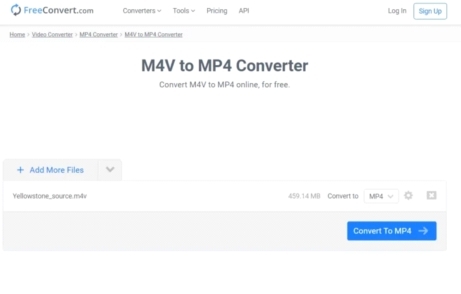
Final Thought
In this article, we analysed the top ten best m4v to mp4 converters and discovered that converting m4v to mp4 using HitPaw Univd is quick and straightforward. It is an extremely skilled converting tool.






 HitPaw VikPea (Video Enhancer)
HitPaw VikPea (Video Enhancer) HitPaw Watermark Remover
HitPaw Watermark Remover 



Share this article:
Select the product rating:
Daniel Walker
Editor-in-Chief
My passion lies in bridging the gap between cutting-edge technology and everyday creativity. With years of hands-on experience, I create content that not only informs but inspires our audience to embrace digital tools confidently.
View all ArticlesLeave a Comment
Create your review for HitPaw articles