[2024] How to Convert M4V to MOV on Windows/Mac/Online
Developed by Apple, M4V is quite similar format to MP4. When you download a movie, music video, or TV show through iTunes then you mostly find downloaded media files in this format. Moreover, M4V cannot be played on other devices or players. In order to open it on other media players, you need to convert M4V to MOV. In this guide, we will explain to you how to convert M4V to MOV using the best option and different online tools available for this conversion. So let's get started!
Part 1: Most Effective Way to Convert M4V to MOV on Windows and Mac
The majority of converters of M4V to MOV are either too complicated or too simple in their features. If you really need high-quality conversion in a few simple steps, then we recommend using the HitPaw Video Converter. It's a worth trying and most effective solution which is available for Windows and Mac. It supports over 800 formats for conversion so it means you are not limited to a few features. You have access to plenty of options that can facilitate you in your conversion process. This all-in-one video tool provides various options which are discussed below.
Pros:
- Supports video editing, video downloading from 10000+ popular websites
- Convert to and from more than 800 video formats and audio formats
- Fast video conversion with lossless video quality
- No watermarks, no virus
- Extra downloading function
Are you interested in HitPaw? You can have a free trial now! Just click the button below. And we'll show you how to use it.
Step 01 Click "Add Files” or drag and drop you files to the interface to import.
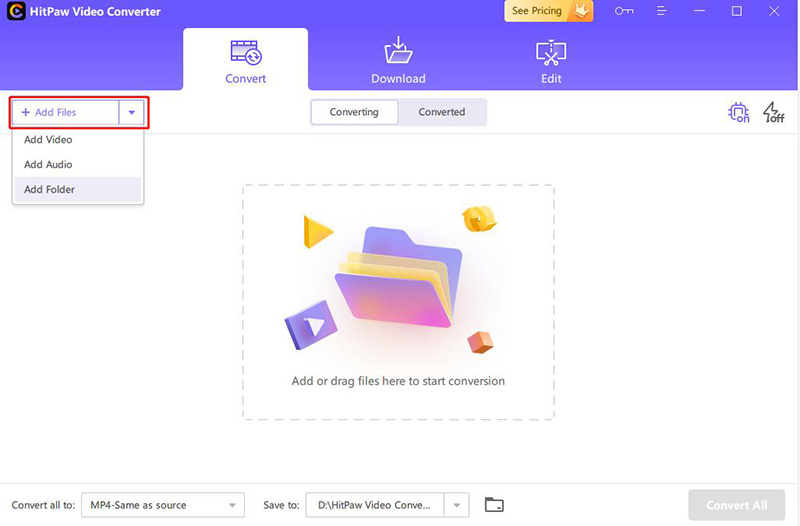
Step 02 Select your preferred output format. Here select "MOV” from the list in the left pane. You can also select the desired resolution from the right.
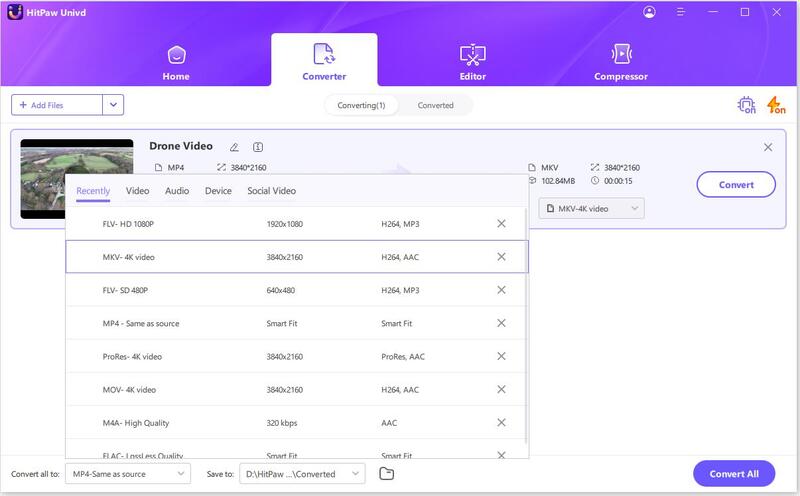
Step 03 Start converting the video by clicking the Hardware Acceleration Detection and Lossless Conversion tab at the top right corner. Select your target folder and click on "Convert”.
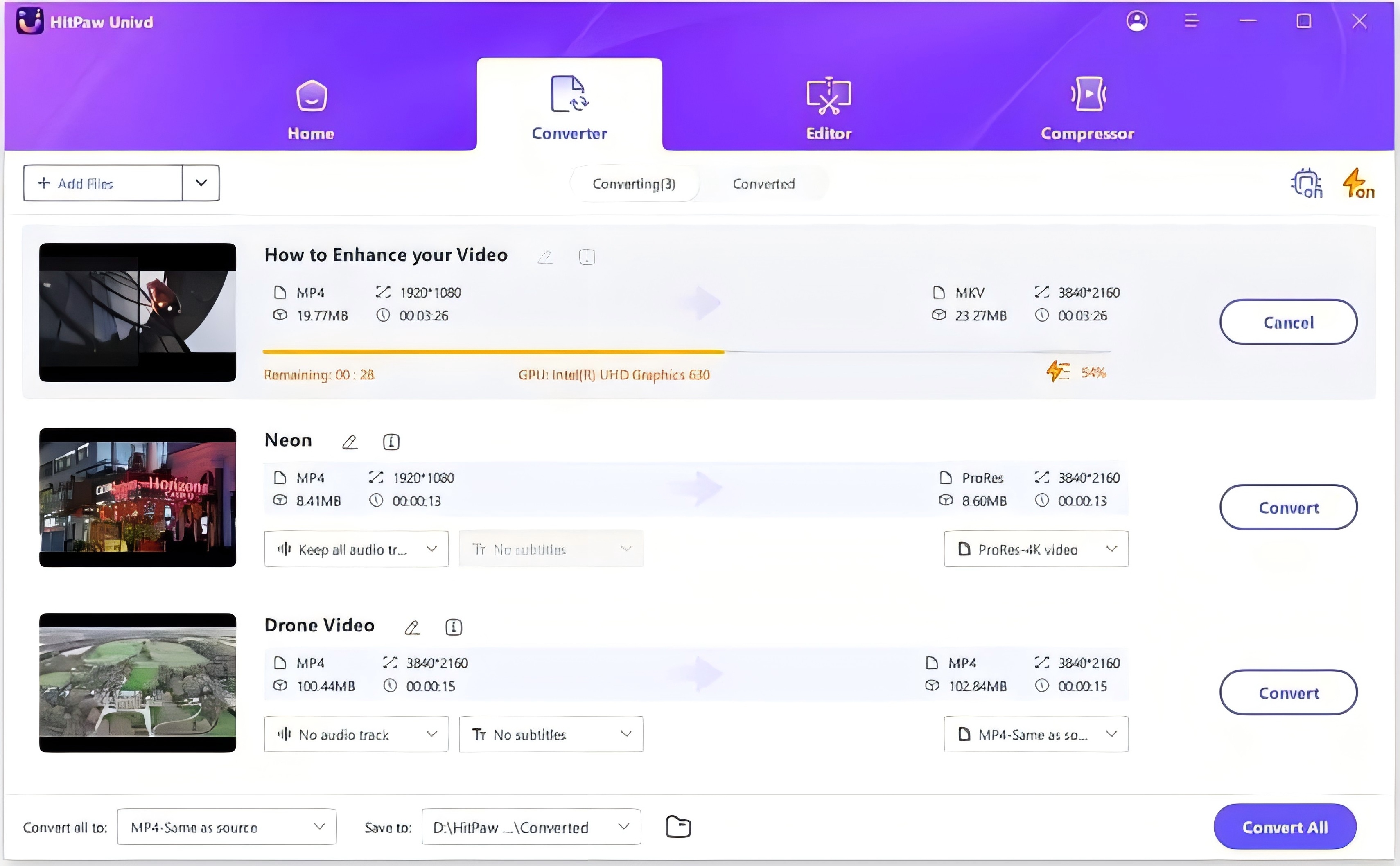
Step 04 Here the video conversion is completed. You can access it from the converted tab from the top. You can also edit it if you want.
H2: Part 2: How to Freely Convert M4V to MOV on Mac
Here is the free M4V to MOV converter Mac available which can perform the conversion quickly for you.
Handbrake could be one of the best software for M4V to MOV converter for Mac users which performs all types of file conversions. Not to mention, it is an open-source transcoder application for digital video files. One cool fact associated with it which makes it more desirable is that it's completely free-to-use. You can convert your files to the desired format with no struggle at all. Moreover, it is reliable for all types of operating systems such as iOS devices, Windows, Linux, and Mac. Additionally, it converts your files without losing the quality. Here is how to use this M4V to MOV converter.
- Download and install Handbrake software on your device
- Select your file and add it to the software
Next you can select the resolution and quality options for your output file quality. Most of the time, a regular high-quality profile category is preferred for all files
Now you need to confirm the options, files, and settings. Once you see everything is in order then click on "Start” available on the top toolbar.
Here conversion of M4V to MOV will be completed. The conversion time varies depending upon the file size and system speed.
- Once finished you will be notified with a message "Encoding Finished” and you can access your output file from the Handbrake output folder.



Part 3: 5 Quick Online M4V Converter to Convert M4V to M4V
Cloudconvert
Cloudconvert offers an online facility for your video files conversion reliably. You can also control the video resolution, quality, and file size of your video. However, huge files take more conversion time depending upon the quality and codecs.

Convertio
This online conversion tool offers easy conversion in simple steps. Its whole process includes uploading the M4V file and selecting the output format "MOV” and conversion will start. You can download the MOV file after conversion. However, its free version allows only video conversion of 100 MB and you can only convert a limited number of files concurrently.

Freeconvert
This free online tool also serves your video conversion needs quickly. Moreover, its download speed is fast. You can convert files easily without struggling a lot. However, its free version is limited to 25 minutes of converted files. For more options, you need to upgrade your subscription to pro in order to get benefit from all its existing features by paying $9.99-25.99 per month.

Convertfiles
Converfiles is considered the best online and a safe M4V to MOV converter. It offers simple steps to be followed which can be completed in a few clicks. Furthermore, it supports different file formats like document, presentation, image, audio, and video conversion. It supports video formats which are supported by various portable devices including Apple, Motorola, Nokia, Zune, and LG. Its Conversion is allowed for files of 250MB.

Zamzar
Zamzar holds a firm place in the online video conversion tools for M4V to MOV. More than 1200 formats are supported in this tool. The conversion process comprises of 4 steps only which are facilitated by a user-friendly interface. Additionally, it is compatible with Mac, Windows, and Linux.
As for Conversion of free version, it is limited to only 100MB and you need to opt for its paid version in order to use it for many options.

Conclusion
With every passing year, more and more M4V to MOV converters are being added to the list of available options. In such a situation, it becomes difficult for one to navigate the best and most reliable option to serve the desired purpose. There are a number of converters available, however, we recommend you to try your hands on HitPaw Video Converter since it can convert M4V to MOV in a matter of few minutes. Moreover, it supports hassle-free conversion and gives you a lot of options to download videos like YouTube shorts.




 HitPaw Screen Recorder
HitPaw Screen Recorder HitPaw FotorPea
HitPaw FotorPea
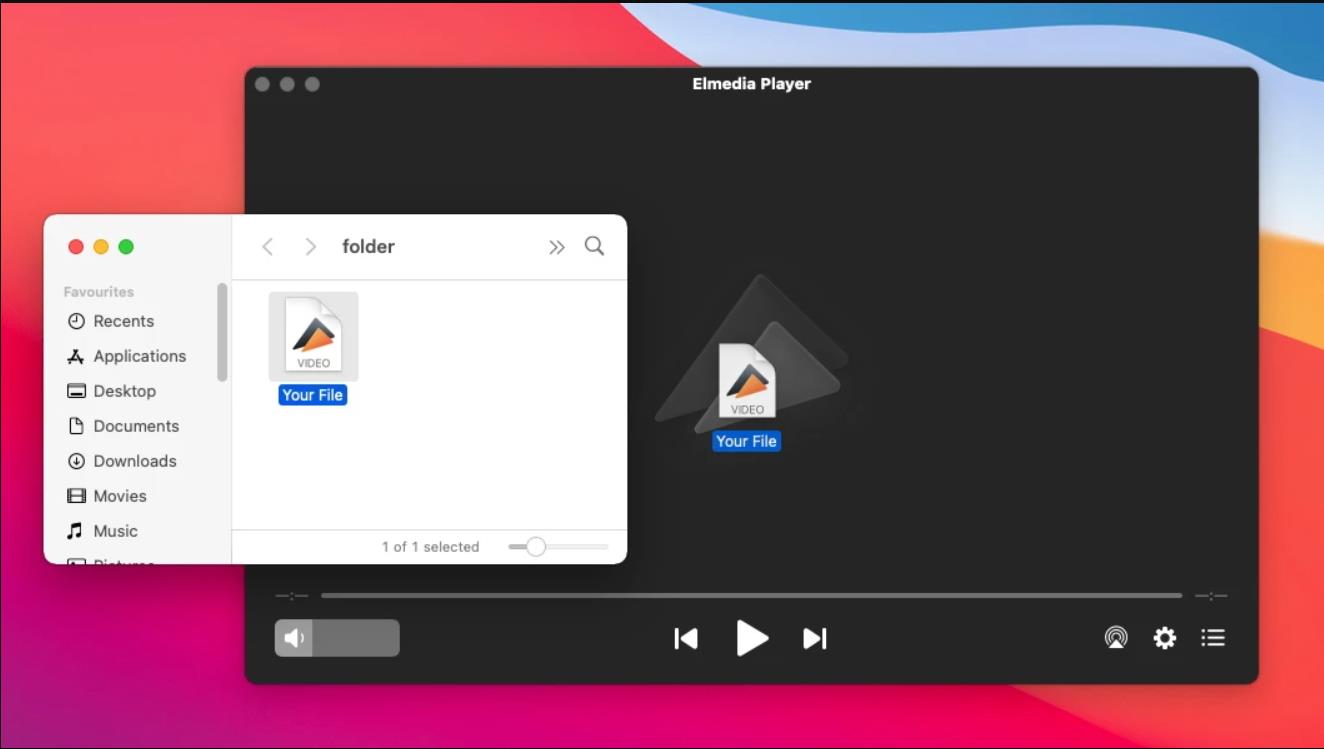


Share this article:
Select the product rating:
Joshua Hill
Editor-in-Chief
I have been working as a freelancer for more than five years. It always impresses me when I find new things and the latest knowledge. I think life is boundless but I know no bounds.
View all ArticlesLeave a Comment
Create your review for HitPaw articles