[2024] How To Convert M4V To MP3 Immediately
With the decent advancements in technology, everything has been made pretty easy for us. For example, the video to audio conversion, without a doubt, is a frequent act being performed by a number of people around the globe on a daily basis and M4V to MP3 conversion is one of the popular examples. This conversion can help you extract various sound effects and famous quotes from the movies. In addition, it helps you create videos and your audiobook.
The Easiest M4V To MP3 Converter on Windows 11/10/8/7
If you spend some time searching online for video conversion software, you will find hundreds of different M4V to MP3 converters to perform this task. But, if you start shortlisting trustworthy ones, you will come across only a few platforms since many of them are unable to meet the expectations of users. But, you don't need to worry as this guide presents HitPaw Video Converter - the easiest conversion tool - to convert M4V to MP3 in the most convenient way. Let's have a look at how you can benefit from this tool.
Step 01 If you do not have HitPaw Video Converter. Get it free now.
Step 02 Upload your M4V files or other files you want to convert.
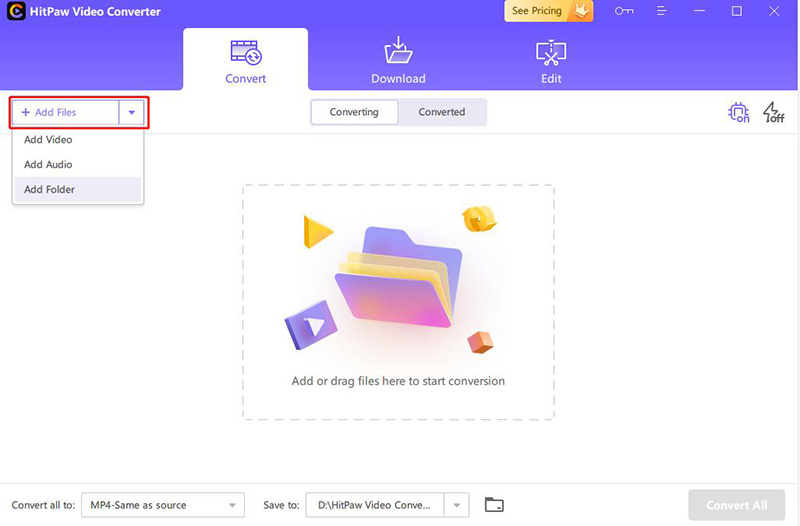
Step 03 Select the format you want to convert the file to. HitPaw Video Converter supports 800+ formats, so select whatever you want.
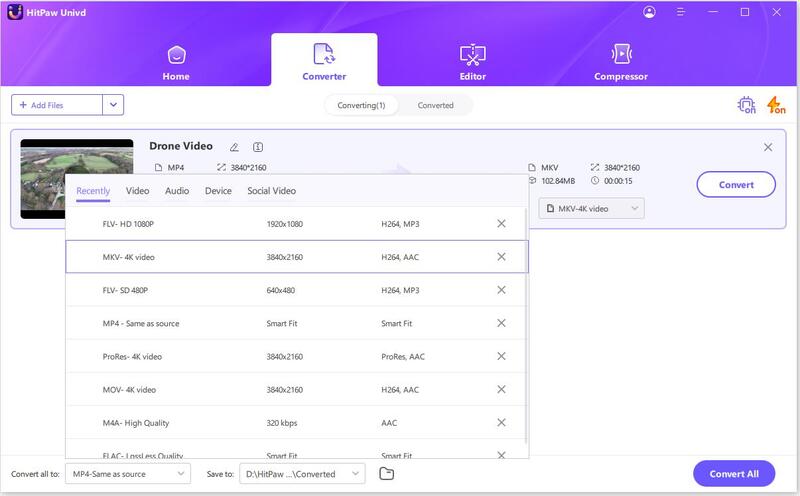
Step 04 Once you upload the video, press “Convert All” and it will start M4V to MP3 conversion and you'll get the final output in the “Converted” tab.
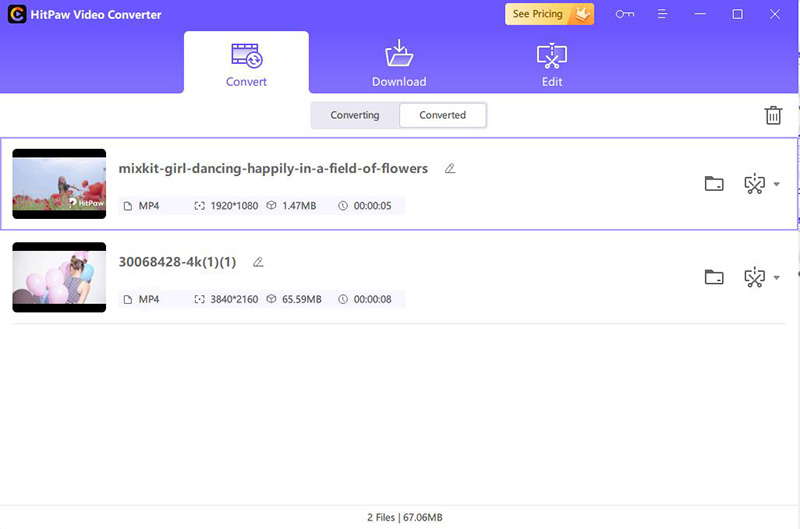
Apart from conversion, HitPaw Video Converter also equips with downloading and edit functions. It can allow you to download videos in any format from 1000+ popular websites and edit them right away!
How To Convert M4V To MP3 on Mac?
Nowadays, busy people usually prefer listening to music over videos. You may have a couple of M4V videos in your MacBook and you would possibly be thinking of converting them into MP3 audio files. Most of the time, people convert M4V to MP3 Mac through the iTunes. And Here're the steps on how to use it:
- Open the Apple Music app.
- In the menu bar, choose Music > Preferences.
- Click the Files tab, then click Import Settings.
- Click the menu next to Import Using, then choose the encoding format that you want to convert the song to.
- Click OK.
- Select the songs in your library that you want to convert.
- Choose File > Convert, then Create MP3 Version.
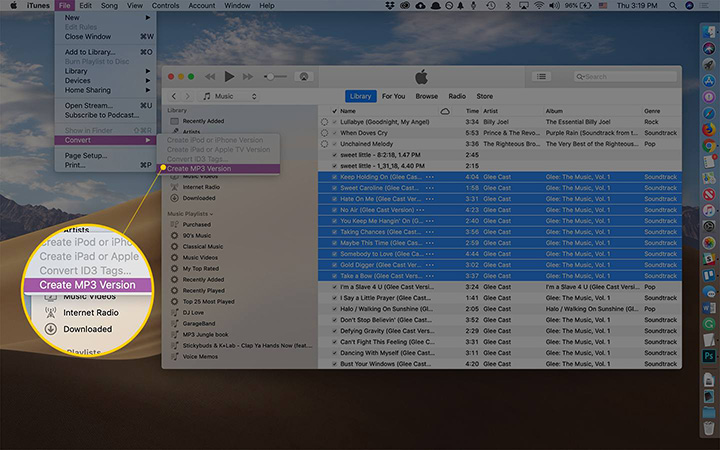
Top 6 M4V to MP3 Converters Online
The top-notch M4V to MP3 converters free of 2024 are listed below. Let's check and see
HitPaw Online Video Converter
It is a magnificent M4V to MP3 converter you can use to extract any format from your videos. It makes M4V to MP3 conversion very convenient for you. All you need to do is to follow three simple steps including uploading your desired video, selecting the output format, and downloading the output file once converted. This is how the HitPaw video converter makes everything simple.
There are certain factors that make HitPaw stand out among its competitors. A few of them are listed below.
- A web page to convert M4V to MP3 for free anytime.
- It gives you the output without any watermark with no extra restrictions.
- Performs pretty well on all devices
- The M4V to MP3 conversion process is very simple and you don't need to be a technical person
- It is a trusted tool to maintain high-level security and confidentiality
- HitPaw uses the latest algorithms that keep on upgrading to serve you in the best possible manner
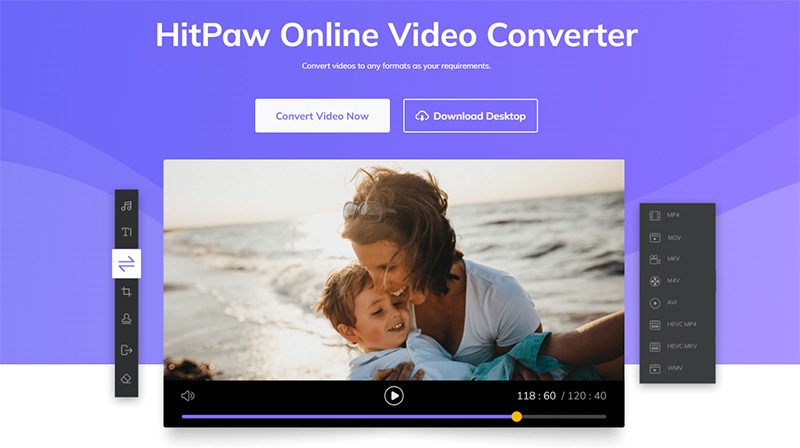
Cloudconvert
It is an online M4V to MP3 converter that provides you with the opportunity to control different parameters including but not limited to file size, quality, and video resolution. You can use Cloudconvert without downloading any software.
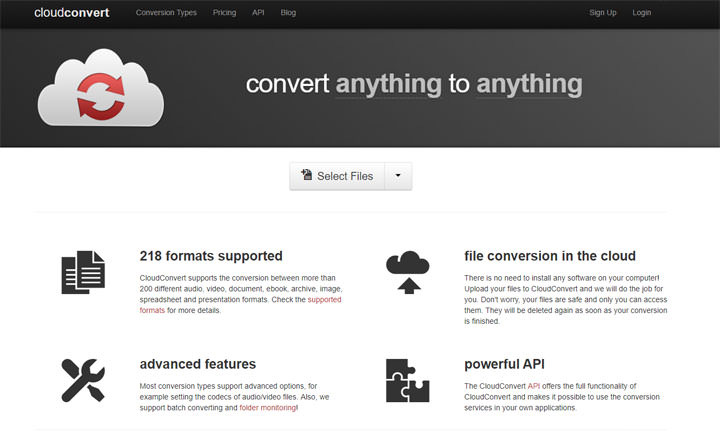
Zamzar
Zamzar is another credible online video conversion tool. You can convert your M4V files very easily into MP3 following three basic steps: upload, convert and save your files. But only you can only upload files under 50 Mb. It has converted more than 510 million files since the last 16 years.

FreeFile Convert
One thing that adds extra value to the credibility of FreeFile Convert is that it offers free conversion from M4V to MP3 any time you want.You're able to select a file from your computer or your Google Drive or Dropbox account.
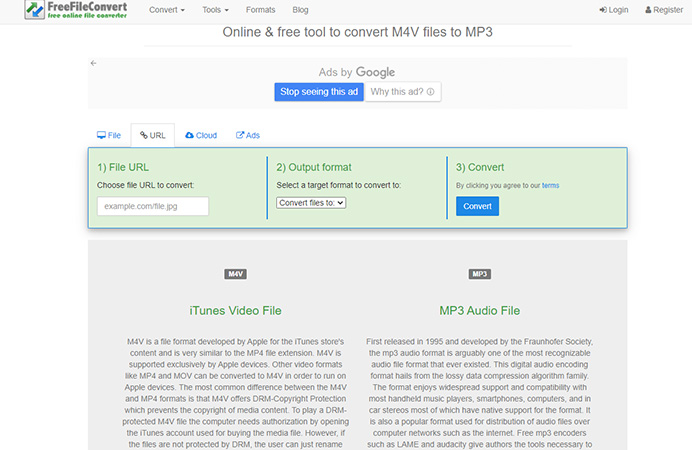
Aconvert
This is a reputed M4V to MP3 converter that requires you to upload your video file, select the target format, and set sample and bit rate. Once you're done, press the “Convert Now” button to get the converted file.

AnyConv
It is an efficient and free online tool you can use to convert M4V to MP3 online. You can upload any video file of up to 100Mb and get its audio version within a few seconds.

Conclusion
M4V to MP3 conversion now seems easy for you with a reliable video converter. As for a trustworthy video converter, I recommend HitPaw Video Converter. It's trusted by thousands of users and help to converting millions of files.You can use the online one pr download its desktop software for further ease.






 HitPaw Screen Recorder
HitPaw Screen Recorder HitPaw FotorPea
HitPaw FotorPea



Share this article:
Select the product rating:
Joshua Hill
Editor-in-Chief
I have been working as a freelancer for more than five years. It always impresses me when I find new things and the latest knowledge. I think life is boundless but I know no bounds.
View all ArticlesLeave a Comment
Create your review for HitPaw articles