[Update] The Easiest Way to Convert DAV to MP4 within 3 Minutes
DAV is the file of CCTV camera. But the bad thing about DAV files is that they are not compatible with many media players. When you face this problem, it is better to convert DAV to MP4. If you are confused about how to convert DAV to MP4 by VLC or to select the tool to use for the task, We can help you solve this problem. Here you will find a step-by-step guide to convert DAV to MP4 in the fastest way.
What is DAV?
What is DAV? How to watch or edit it properly? Before you acquire DAV to MP4 converter, let's know something more about DAV files.
DAV File
DAV is a file format extension used for recording videos captured by CCTV cameras. The file has a .dav suffix and is a proprietary encrypted format made by the DVR365 digital video recorders, e.g., DSD316, DSD308, DSD 304. For more security, these files are stored in an encrypted format, but this can hinder you from playing and editing them in common video editors as they are not compatible with them.
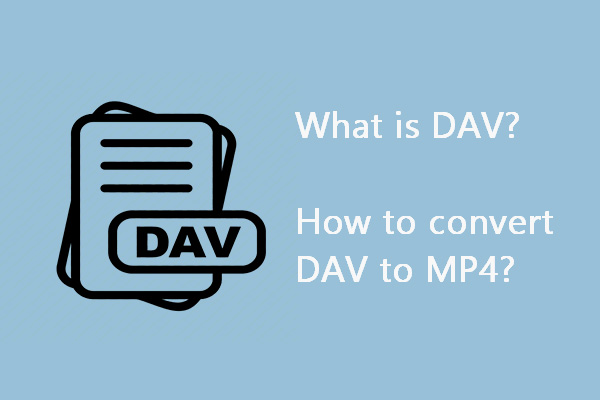
Playing the DAV
As DAV is a relatively obscure and specific format playing HCVR DAV can be challenging. Even the VLC media player that claims to be compatible with all the video formats and media codecs faces trouble opening the DAV files. When you drag your DAV files to Window Media Player, you will promptly receive a message that the selected file has an extension that the Window Media Player does not recognize because the DAV file format is not supported by many programs, software, and systems.
To make your HCVR DAV files recognized by your video editor, player, or any other program, it is recommended to convert the DAV file to MP4, a universal file format virtually supported by all applications and devices. To bring the DAV files to the mainstream media players, It is necessary to convert them into easily played and edited forms on most devices and software.
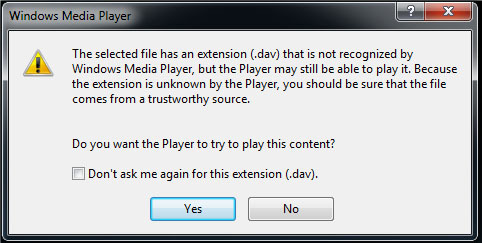
The Easiest Video Converter to Quickly Convert .dav to MP4
If you're trying to find a easy-use converter to get your videos done within minutes, then HitPaw Video Converter could your capable partner to give you a hand.
HitPaw is the free all-in-one video converter with which you can enjoy almost any video format across all devices and platforms. So, enjoy the video freedom on your device with HitPaw video converter and do not miss anything to watch anywhere. It can support more than 800 audio and video formats on different devices, including converting DAV files to MP4 ultrafast at a speed of 60x than the conventional converters. You can download the video from more than 1000 sharing sites and convert them using this converter.
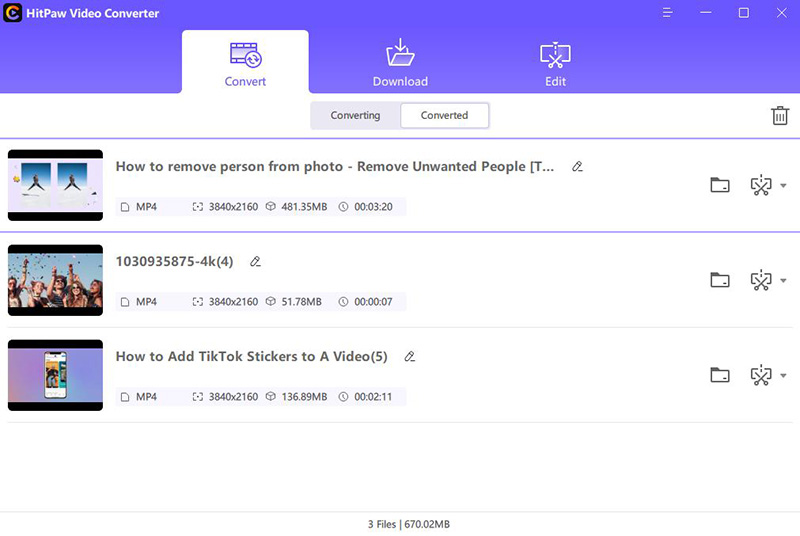
When you open this tool, you will find it not difficult to use it even for the first time. You can convert video in bulk and save your precious time. As it is free with no limitation to extra features and without any watermark, it may be your selection. Read on to see how HitPaw Video Converter works:
If you still not have it on your device, get it free now.
Step 01 Open it. Select the files you want to convert by the drag and drop method.
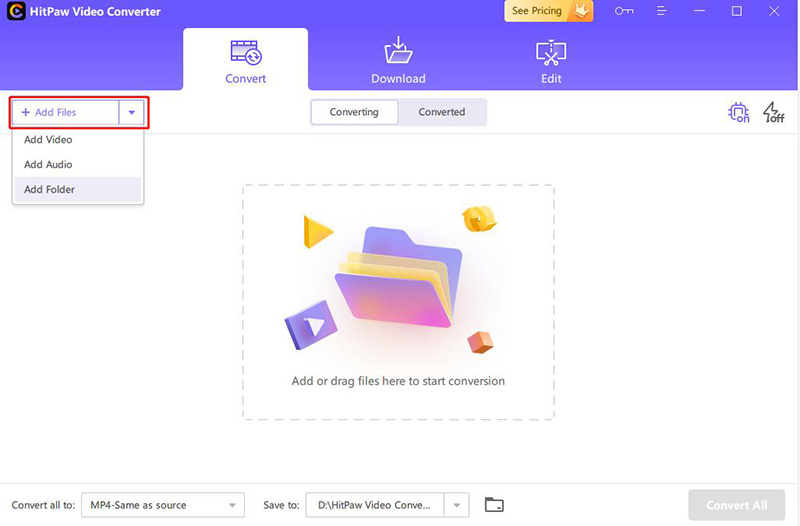
Step 02 Click the setting and select the output format of your selected files.
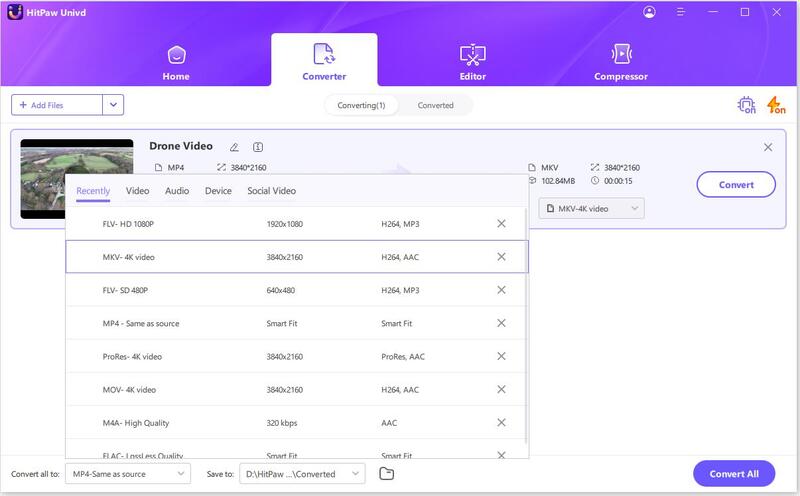
Step 03 Then, hit the Save button to export the videos. The Saved Video will be in Converted tab.
How to Convert DAV to MP4 with VLC
To convert DAV to MP4, which is the richest video format played, a lot of commercial software is available to do the job. However, it may come as a surprise that the most popular third-party video player VLC can convert files from one format to another. Therefore, converting DAV to MP4 VLC could be a good idea. The open-source and free VLC player, which is packed with useful features, including an easy and quick video converter, can also convert the DAV file to MP4. So, get ready to convert your DAV file to MP4 with the excellent file conversion capabilities of VLC, which does not affect the video's quality.
Before the conversion process, ensure you are using the latest version of the VLC player to make things smoother for you.
Step 01 Open the VLC player and select the media menu and click the convert /save option.
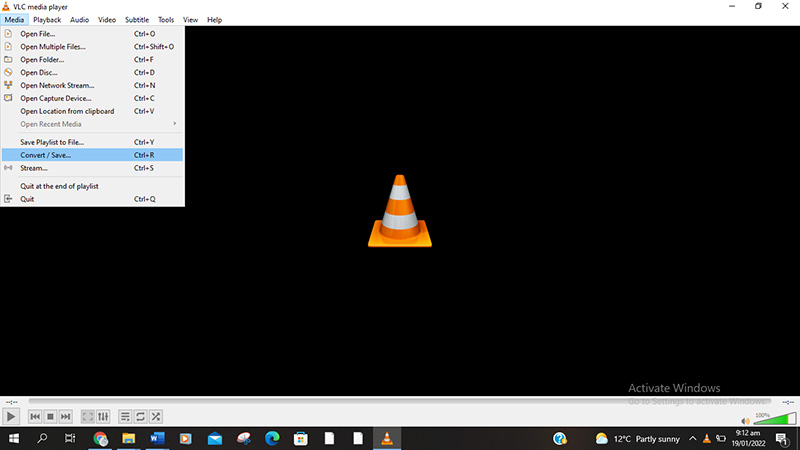
Step 02 In the window "Open media," then click “Add”.
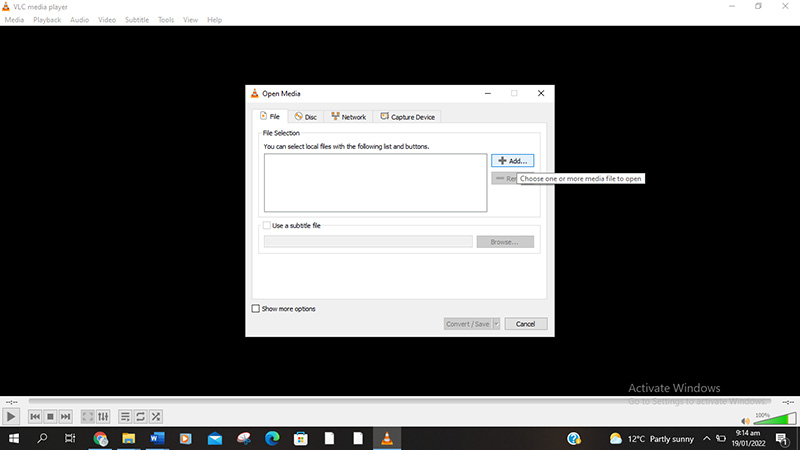
Step 03 Click the tab“Browse” and choose your file, then click the“Save” tab.
Step 04 Click "Start", and the VLC will start converting the selected file into MP4.
How to Convert DAV to MP4 Online
If you are looking for how to convert DAV to MP4 free and online, there are many ways to convert DAV files into MP4 format. But there's a highly-rated converter that I must recommend to you: HitPaw Online Video Converter. No requirement for downloading and installing, you can use it with any device whenever you want. If you're urgent to have videos converted, HitPaw converters provide an instant solution to your file conversion needs.
During the converting process, no ads and no limits will come to bother you. Even the videos are exported without a watermark. To convert with HitPaw is super-easy. You just need to upload the video and then click convert, then wait for a while to have it on your device.
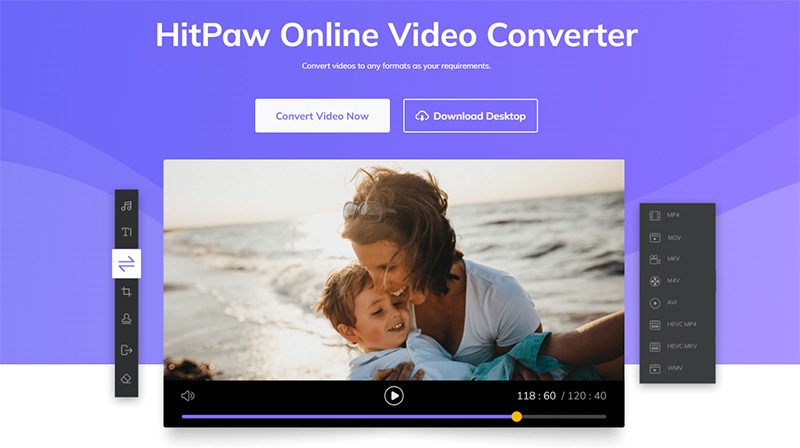
Conclusion
DAV file is not a popular format and is not supported by all platforms and players. Convert DAV to mainstream and more widely supported formats like MP4 for easy playing and editing. Select a suitable converter could be vital, for example, you can download and convert YouTube to AVI with a converter effortlessly. If you want to experience converting DAV to MP4 ultrafast, try HitPaw Video Converter and enjoy the lightning conversion and freedom of video playing and editing.






 HitPaw Screen Recorder
HitPaw Screen Recorder HitPaw Watermark Remover
HitPaw Watermark Remover 

Share this article:
Select the product rating:
Joshua Hill
Editor-in-Chief
I have been working as a freelancer for more than five years. It always impresses me when I find new things and the latest knowledge. I think life is boundless but I know no bounds.
View all ArticlesLeave a Comment
Create your review for HitPaw articles