Full Guide on How to Convert RAR to MP4 in 7 Ways
Both RAR file and MP4 file are very common in our daily life, but have you ever thought of converting RAR to MP4? And is it possible to convert an RAR file to MP4 file? Go no further! You will find all the answers to these questions in this article. We are about to introduce something about RAR file, and outline several top RAR to MP4 converter tools for you.
Part 1. What is a RAR File?
RAR is a private file format for file compression and archiving. RAR is used for data compression and archive packaging. Simply put, the original file data is compressed and saved as the rar extension. Usually, the original files are saved as RAR file through WinRAR for Windows users.
People tend to use RAR files because it is very convenient to save and transfer. Moreover, the compressed RAR file size is much more smaller than the original file size.

Part 2. The Ideal Way for RAR Convert to MP4 Without Any Limitations
Here I will recommend a third-party software HitPaw Univd (HitPaw Video Converter) which aims to convert .rar to MP4 without quality loss. Simply drag and drop your RAR video files onto the program, and you'll be able to convert them to MP4 or over 1000 different file formats. It has some significant advantages on converting RAR files.
Highligthed Features in Converting RAR to MP4 with HitPaw Univd
- Convert RAR videos to MP4 and other formats without quality loss.
- Support to convert video and audio files between 1000+ formats, including MP4, MP3, MKV, AVI, etc.
- Allow batch video conversion of up to 5000 files with 120X faster speed.
- With lossless conversion technology provide a high quality video up to 8K.
- Expand your video creativity with the built-in editor, like trim, cut, filter, add subtitles, and watermark.
- Not only supports converting video but also downloads video and audio files from over 10000 websites.
Watch the video to learn more features of HitPaw Univd
Steps to Convert RAR to MP4 on Windows and Mac with HitPaw Univd
Step 1: Download and install HitPaw Univd, and then open the program in your computer.
Step 2: Select "Add Files" from the top-left corner to choose the desired videos on RAR files. You can also drag and drop video files in your RAR file directly to the program.

Step 3: After importing your rar video, click the Settings button next to the video to choose an output format. Click Video > MP4, and choose the video quality as you like, such as same as source, 4K, HD, etc.

Step 4: Click the Convert button, or the Convert All button if there are multiple videos. You can enable the GPU acceleration to speed up the conversion speed.

Step 5: Afterward, you can check the converted video file from the 'Converted' tab.

So, this is the easy steps to convert .rar to .mp4 with HitPaw Univd software. This software offers some other adds-on features to enrich your video experience such as built-in editor, built-in video player and even download videos from YouTube, Instagram, Facebook, etc.
Part 3. How to Convert RAR video file to MP4 on Windows Using WinRAR
WinRAR is a powerful file compression tool. It can back up data, reduce the size of email attachments, create new compression files in RAR and ZIP formats, and decompress CAB, ARJ, LZH, TAR, GZ, ACE, UUE , BZ2 and other types of compressed files.
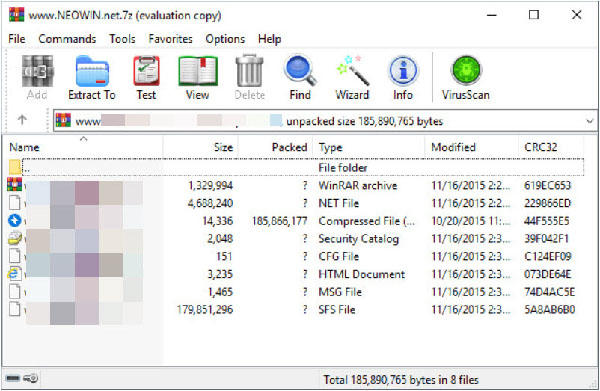
How to convert RAR to MP4 with WinRAR:
Step 1: You will have to download and install WinRAR software in your computer first. If there is no software installed yet, try to download it from the website or within the Microsoft Windows Store.
Step 2: After installing, locate the RAR file that you want to convert. Ensure to choose to open it with WinRAR software.
Step 3: A window will pop up asking you to confirm opening with WinRAR, then confirm it.
Step 4: Another new window will open, and you will see the MP4 file(2) included in your RAR file. You are free to copy, delete, or open these files.

Part 4. How to Turn a RAR File into a MP4 on Mac Using The Unarchiver?
Additionally, if you are using a Mac device and you would like to turn an RAR file into an MP4 file, that is pretty easy as well. If there is MP4 file in the compressed RAR file, then The Unarchiver would be a great RAR to MP4 converter. Try these steps:
Step 1: First of all, free download RAR to MP4 converter - The Unarchiver application from App Store in Mac. Then install it.
Step 2: Select the types of archive files that you want to app to open, and ensure to select RAR.
Step 3: Open the RAR file that you would like to convert, and then open it with The Unarchiver.
Step 4: Choose where you want to save the RAR extraction files. And then the app will extract and save it to the folder.

Part 5. How to Convert RAR to MP4 Online
In addition to WinRAR, there are several RAR to MP4 converters online that will help you convert RAR file to MP4 file.
1. HitPaw Online Video Converter
HitPaw Univd Online is a free online converter that supports most of the common video import and output including MP4, MKV, AVI, MOV, FLV, SWF, 3GP, etc.
The steps to convert videos in RAR to MP4 using this online tool is easy:
Step 1: Enter the site address to a browser on PC, Mac, Android or iOS devices. Upload your video files in the RAR folder to the site.

Step 2: Choose an output format for the rar files, you can select MP4 from the ouput format list.

Step 3: After conversion, click the Download button to save the covnerted video.

2.RAR to MP4 Converter Free Online - filezigzag
Filezigzag is well known of its ability to convert files to various formats, and it has been categorized by several sections: image converter, video converter, audio converter, document converter, etc. Meanwhile Filezigzag offers an extension for your browser, so that it is easily approached.
To convert RAR to MP4 using Filezigzag:
Step 1: Go to Filezigzag website in your browser.
Step 2: Click Browse for Files, and then upload your RAR files.
Step 3: Under Target Format section, select your targeted format and start converting.

3. Convert RAR File to MP4 Online Free - ezyzip
Ezyzip is a powerful tool that is designed particularly for online converting. Although it is an online tool, it will protect your data privacy and make your conversion very quick.
Step 1: Click on the ezyzip website, and then click Choose File.
Step 2: Select your rar file, and click Extract.
Step 3: The website will unrar your files and you will get your MP4 files.

4. RAR Convert to MP4 Online using rar-to-zip.file-converter-online
With this tool you can convert any file formats to the supported formats online. This is a great tool since 2013, and it has converted more than 40 million files for users.
Step 1: Click rar-to-zip.file-converter-online in your browser to open the website.
Step 2: Click Choose File, and select your RAR file to upload.
Step 3: Choose the file type, and click Start Converting.

Final Thoughts
Using free RAR to MP4 converters have more or less limitations on the video size, the download speed and the ads. If you want to convert RAR to MP4 in high quality, or your videos are big size or you have hundreds of videos waiting for convert, we’ve got the perfect tool that you can feel free to test, that is HitPaw Univd. It is an amazing video and audio file converter that is compatible with 1000 different formats. Furthermore, HitPaw Univd is easy to use thanks to its user-friendly interface and can get the job done within seconds! It is recommended for both professionals as well as beginners.






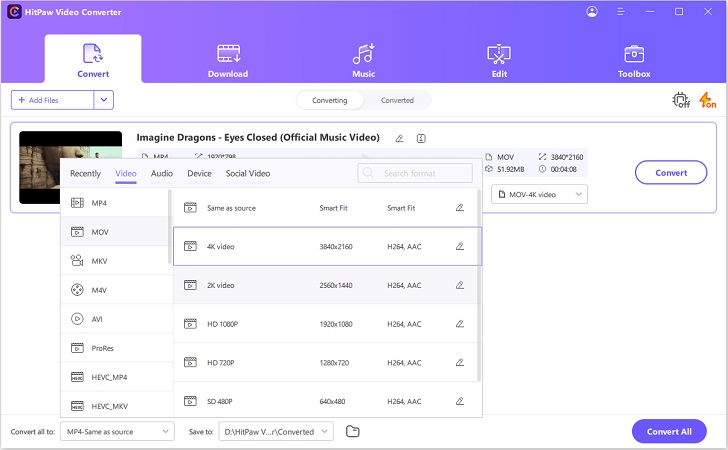

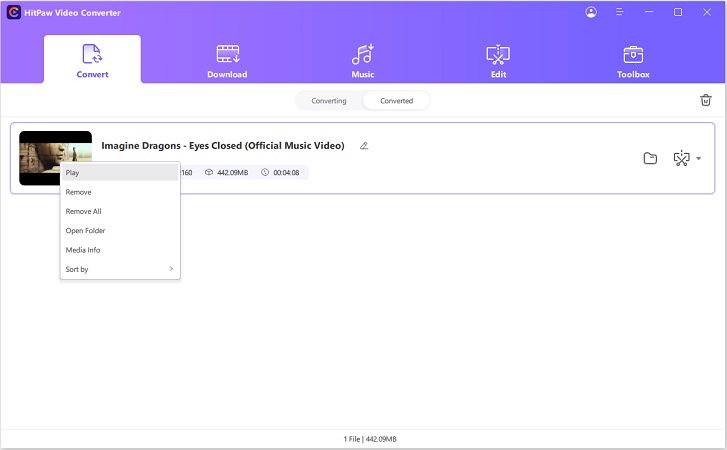

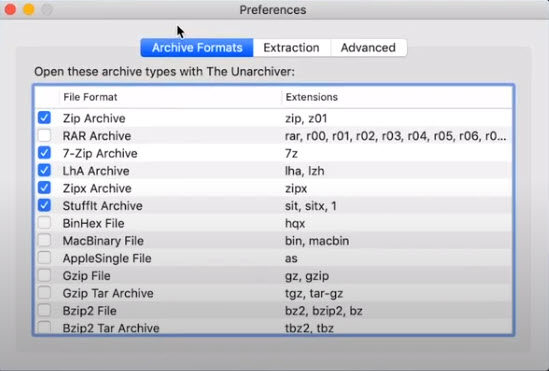
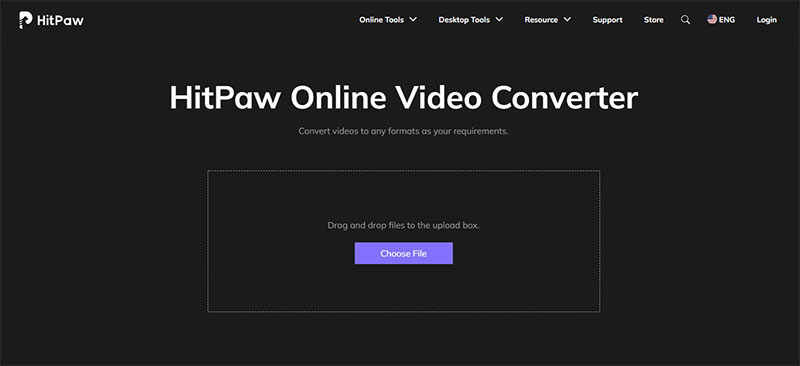
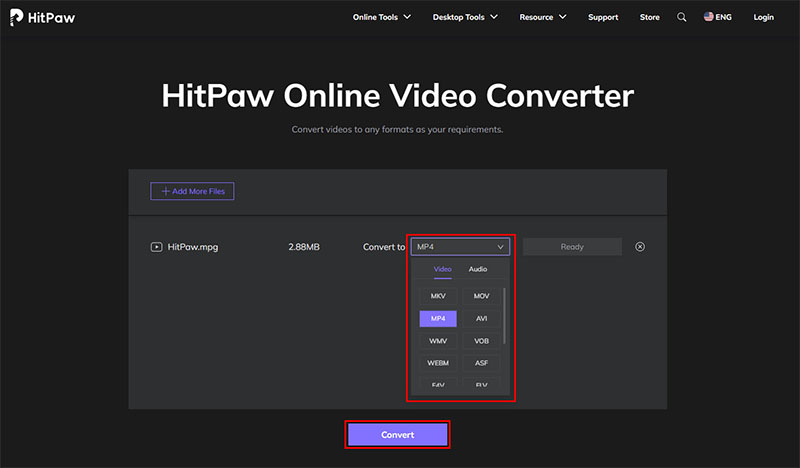

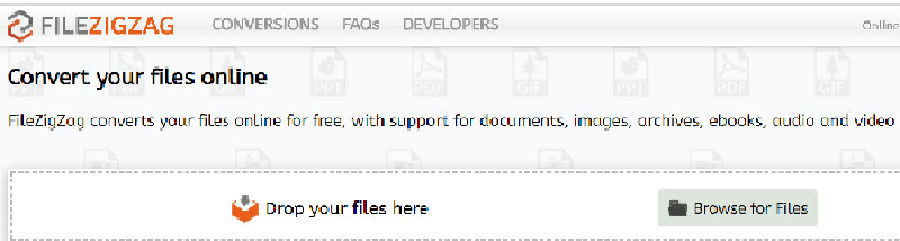
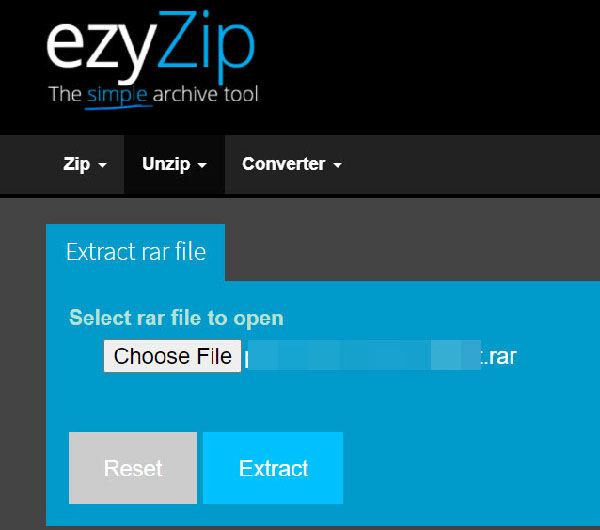


 HitPaw Watermark Remover
HitPaw Watermark Remover  HitPaw Screen Recorder
HitPaw Screen Recorder HitPaw VikPea (Video Enhancer)
HitPaw VikPea (Video Enhancer)
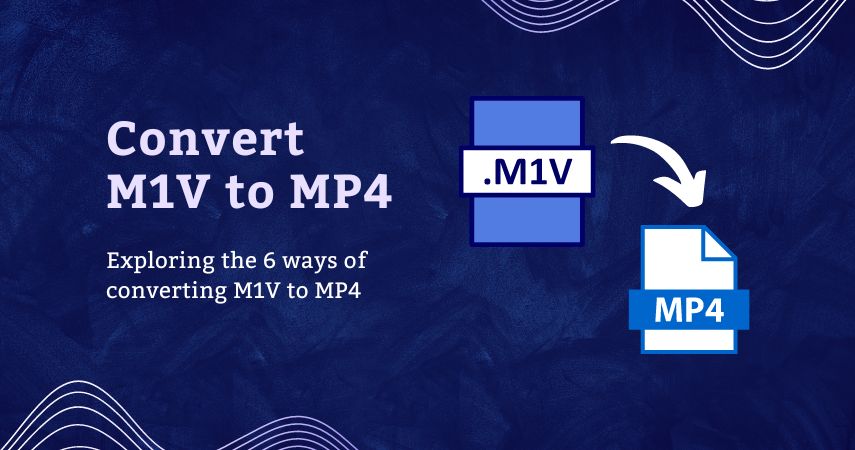
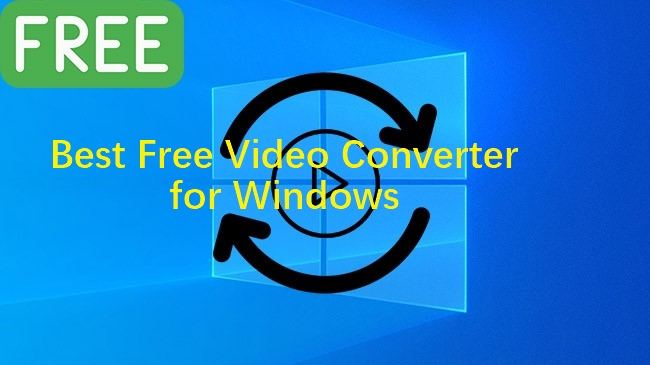

Share this article:
Select the product rating:
Daniel Walker
Editor-in-Chief
My passion lies in bridging the gap between cutting-edge technology and everyday creativity. With years of hands-on experience, I create content that not only informs but inspires our audience to embrace digital tools confidently.
View all ArticlesLeave a Comment
Create your review for HitPaw articles