Converting CPI to MP4, The Most Effective Way Tested
I went on a trip and it happened to be that my files are in CPI format!!!!! IS THERE ANYWAY I CAN FIX THIS! its for a university project!!! HELP - A real case from reddit.com
Most people may not be familiar with CPI file format, and it is very frustrating to open CPI files. Under this circumstance, it is quite common to convert CPI to MP4, making it easier and approachable to open and play. Here we will introduce everything about CPI and how to use CPI video converter to convert CPI to MP4 step by step.
Part 1. What Is a CPI File?
Many of you may be wondering: what is CPI file format? CPI files are video clip information files created by various high-definition (HD) digital video cameras. It is used to describe a .mts or AVCHD video stream and contains metadata such as frame rate, frames per second and aspect ratio. An AVCHD video file format was created by Sony and Panasonic in 2006.
In a word, is not a real video file, if you need to convert a CPI file, you need to find a real video such as MTS.

Part 2. What Program Can Open A CPI File?
Just because cpi extension is not commonly seen doesn’t mean that it can’t be opened. On the contrary, there are several programs that will open a CPI file.
- If you want to open CPI files on Windows computer, you can try Adobe Premiere Pro, Roxio Creator NTX Pro, CyberLink PowerDirector 15 Ultra, Pinnacle Studio 23, Corel VideoStudio 2020, and Kdenlive.
- If you try to open CPI files on Mac, then Adobe Premiere Pro 2020 and Roxio Popcorn can be taken into consideration.
- YTMP3: YouTube to Mp3 Music Converter
- For Linux users, Kdenlive would be your go-to option to open CPI files.
Part 3. Best CPI to MP4 Converter: HitPaw Univd (HitPaw Video Converter) (No Limitation)
HitPaw Univd is a perfect video converter, which helps convert to more than 1,000 video and audio formats and no any limitations. The software features a super intuitive user interface and it is friendly to beginners, so you can feel free to convert CPI file to MP4.
Why recommend HitPaw Univd:
- Accessible in Multiple File Types: Converts video files of different formats including MTS and HD videos, so you are free to convert videos from camcorders.
- Small and lightweight software: Being small and lightweight to download and install, so there is no need to worry about your computer hardware or the conflict issue.
- Support for Batch Converting: Allows to batch convert videos to different format and devices.
- Losslessly Convert HD videos: Keeps the original quality during CPT to MP4 conversion
Just as many other video converter, HitPaw Univd features a Convert pane for users. Apart from that, it also offers a Converted pane, so that users can check the converted history and review the converted files anytime.
How to Convert CPI to MP4 using HitPaw Univd:
Although CPI is not a common file format, it is not difficult to convert CPI to MP4 files using HitPaw Univd. All you need to do is just to follow these steps:
-
Step 01: Download and install HitPaw Univd, and then launch the program in your computer.

-
Step 02: Click "Add Files" button and select "Add Video" in the upper left to import the MTS videos in the CPI file you want to convert, or you can drag and drop the MTS videos into the main window.

-
Step 03: After importing, click the Convert all to button to expand the format list. Click Video > MP4. You can click the edit icon beside the format to open the format preferences window where you can choose the quality, video and audio codec for this foramt, such as same as source, 4K, HD, etc.

-
Step 04: You can enable the hardware acceleration and lossless conversion to ensure fast conversion and high quality.

-
Step 05: Click the Convert button to start converting CPI MTS to MP4. Once finished, switch to the Converted tab and you will see the converted files.

FAQs about CPI Converter
1. Could I Convert CPI to MP4 Online?
Yes, of course. There are online tools that help convert CPI files to MP4. For example, HitPaw Online Video Converter is a great option for you, not only because it is a free tool, but also it is a powerful tool that can convert various files to lots of formats you want. However, most online tools have a size limitation, if you have a lot of CPI files to convert, it is always recommended to use a desktop software, such as HitPaw Univd.
Conclusion
To sum up, this article answers what CPI file is, what program will open CPI files in various operating system, and also guides you how to convert CPI to MP4 using the remarkable tool - HitPaw Univd, which has been gained a great number of users around the world.







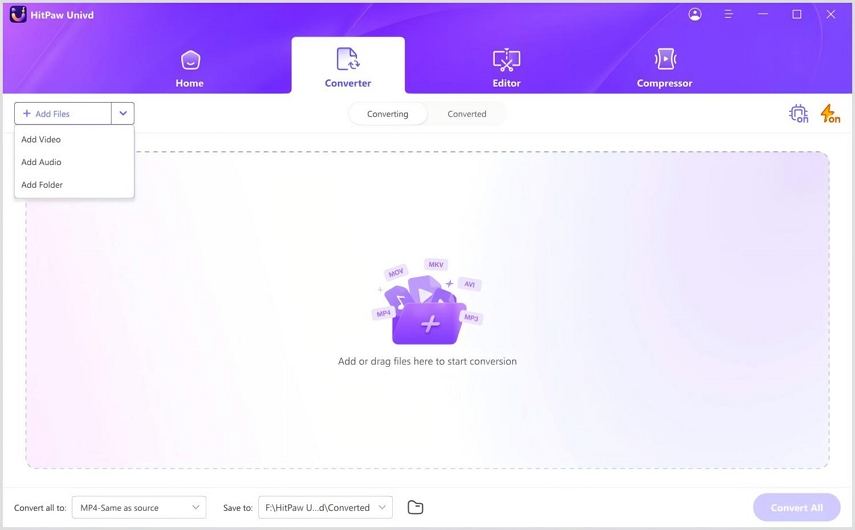

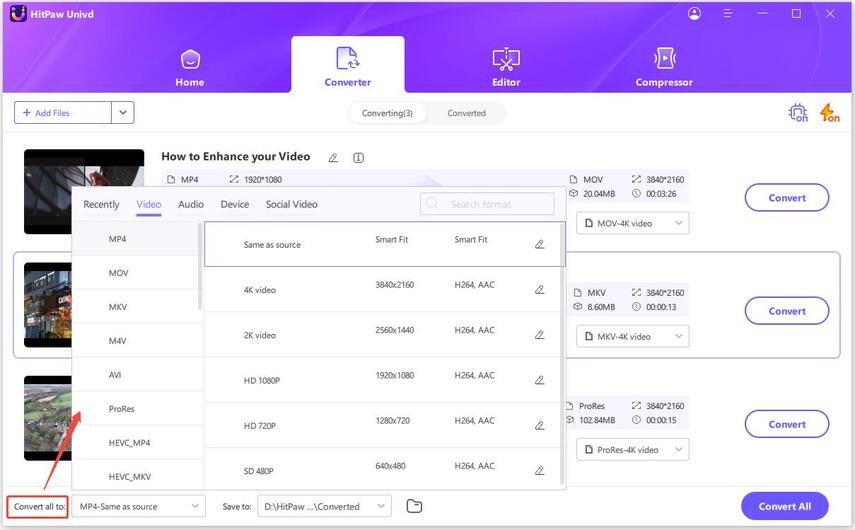



 HitPaw VikPea (Video Enhancer)
HitPaw VikPea (Video Enhancer) HitPaw Watermark Remover
HitPaw Watermark Remover 
Share this article:
Select the product rating:
Daniel Walker
Editor-in-Chief
This post was written by Editor Daniel Walker whose passion lies in bridging the gap between cutting-edge technology and everyday creativity. The content he created inspires audience to embrace digital tools confidently.
View all ArticlesLeave a Comment
Create your review for HitPaw articles