What is WRF and How to Convert WRF to MP4
Videos and media files rule the world today. Some operating systems support a certain format while others prefer other formats. Similar is the case when it comes to the usage of the video clips. In such situations, videographers face this very grave problem: how do I convert WRF to MP4? In this article, we will cover everything on how to convert WRF to MP4 easily on your system.
Part 1. What Is WRF Format? How Can You Play It?
WRF is a video format created by Cisco WebEx Recorder. The format runs on the Cisco WebEx Recorder freely, which is a screen recording software. To play videos in the WRF format, you can go to the Cisco WebEx Recorder and open the tool to play the videos.
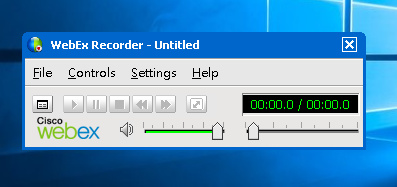
The other way to play videos in the WRF format is to convert the file into more versatile formats that can be played by default on all systems and operating systems, irrespective of the model. And everybody knows, the most common video format is the MP4. So, how can you convert WRF to MP4 online?
Part 2. How to Convert WRF to MP4 on Windows/Mac Without Any Efforts
If you are looking for ways to convert WRF file to MP4, the easiest method to do so is by using HitPaw Video Converter. It is the best tool to convert Webex WRF to MP4 on your PC or MacBook with ease. Offering 100% privacy, the software keeps your content safe and intact for use and you can seamlessly convert videos effortlessly.
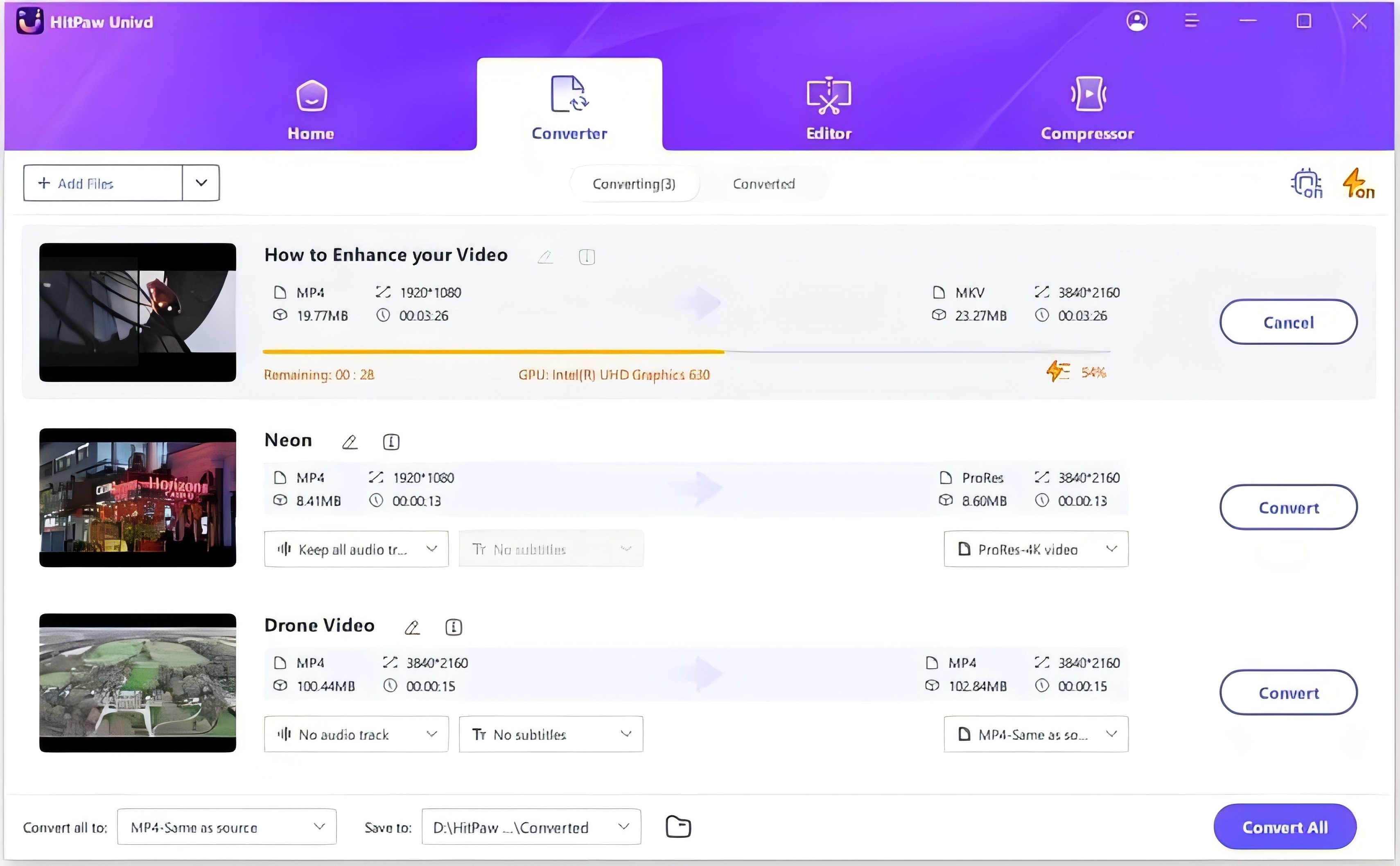
- 1000+ formats supported
- Can save videos from over 10000 sources
- 90X faster WRF to MP4 than others
- No quality loss
- Convert over 5000 videos at once
Now, let us see how to convert WRF to MP4 online using HitPaw Video Converter:
Part 3. How to Convert WRF to MP4 with WebEx Player
For video meeting members who often record videos and screen using the WebEx player, you can convert the same videos using the player too. Let us see how you can use the tool to convert WRF to MP4.
- Click on file and go to Open to import your WRF file
- Click on file tab and choose convert format
- Select MP4 and Set the location, quality, etc
- Start to convert
- There will be a notification that will say “Conversion complete”
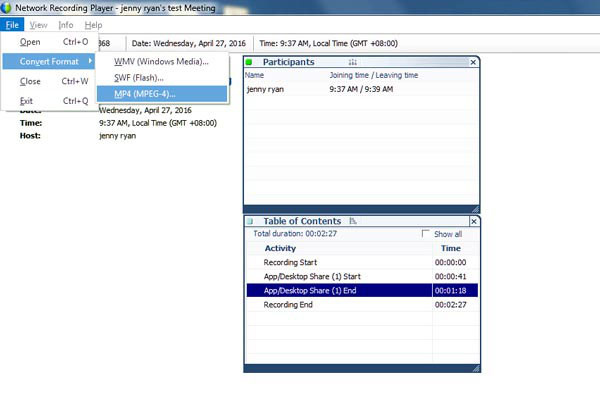
This system software works on both Mac and Windows and is free of cost to use. However, it doesn’t have all the formats and is restricted to only four conversion options.
Part 4. How to Convert WRF to MP4 Online Free
If you have received a WRF file online sent by someone and wish to convert it to a compatible format to run on your system, AnyMP4 Free Online Video Converter can be a decent choice for you. Let’s see how this works:
- Go to the converter from your browser
- Add files and Tune in the settings
Click on OK to save the setting
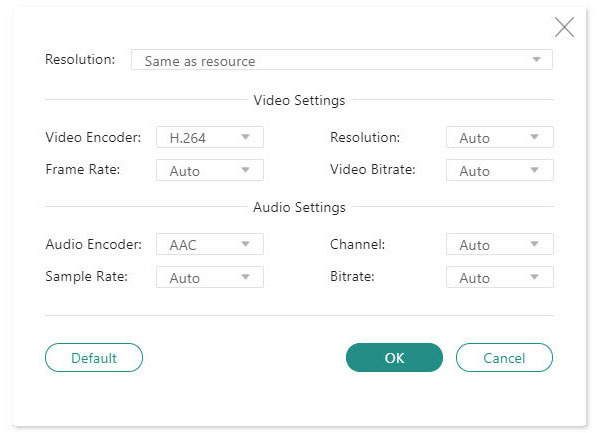
Select MP4 from the formats
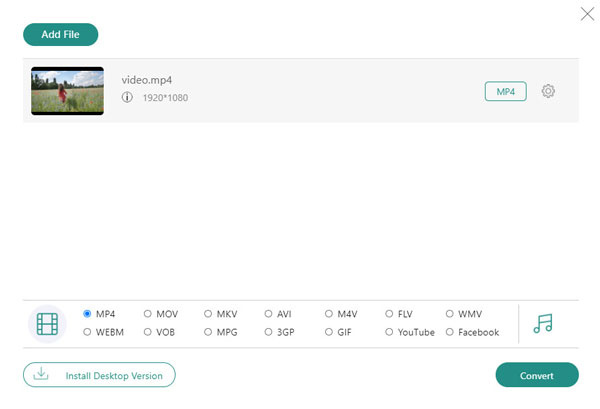
However, this is a paid version based on subscriptions. The program offers a free trial but follows to have a year long subscription. Therefore, you can’t have the tool forever without paying for it every year. On the contrary, HitPaw is super affordable and inexpensive and you can buy it just once and use forever.
Conclusion
Are you still confused about how to convert WRF to MP4? HitPaw Video Converter is the perfect choice for you! HitPaw Video Converter is 100% secure and private and offers speed and quality unmatched. It is very easy to use and our users are absolutely in love with it. So, when are you saving your money and time some spare?





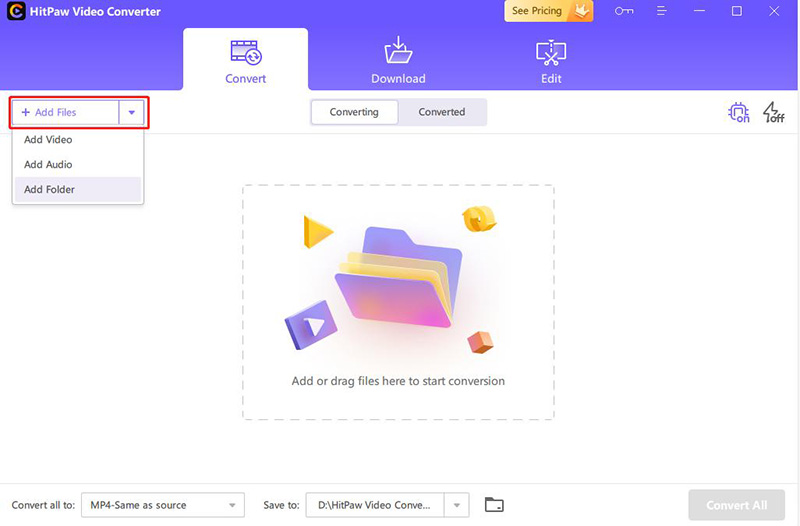
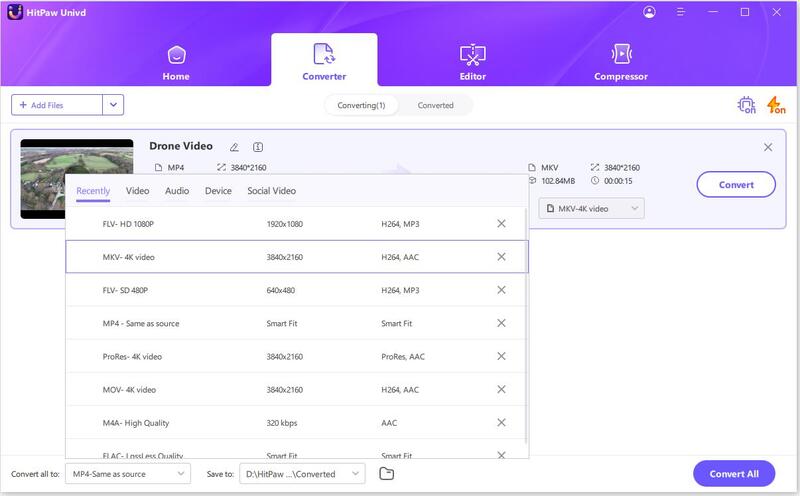
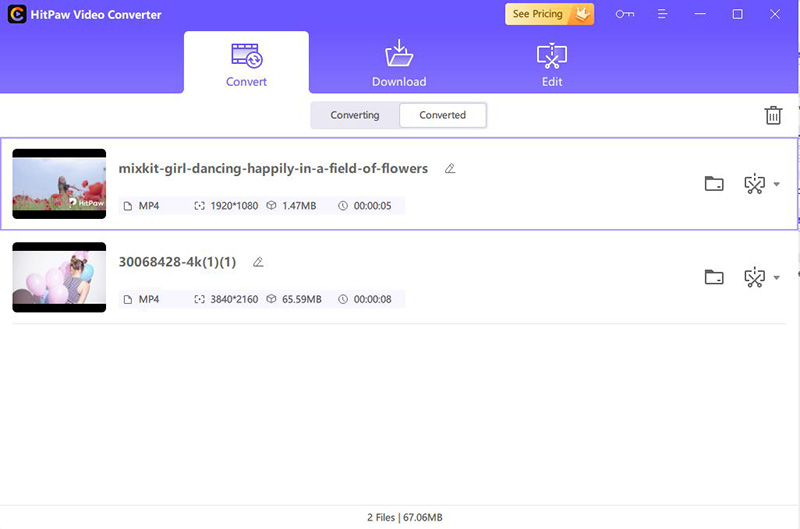

 HitPaw VikPea (Video Enhancer)
HitPaw VikPea (Video Enhancer) HitPaw FotorPea
HitPaw FotorPea


Share this article:
Select the product rating:
Joshua Hill
Editor-in-Chief
I have been working as a freelancer for more than five years. It always impresses me when I find new things and the latest knowledge. I think life is boundless but I know no bounds.
View all ArticlesLeave a Comment
Create your review for HitPaw articles