2024 Update: How to Convert MP4 to MP3 with VLC
You might wish to convert your movie but only maintain the audio and save it as an MP3 at times. VLC Media Player allows you to convert MP4 videos into MP3 audio files, which can then be played with any media player. Additionally, you can use the MP3 file in projects like PowerPoint presentations or other creative work.
This article explains how to convert MP4 to MP3 audio with VLC Media Player, as well as best VLC alternative software tools for the same task.
Part 1: How to Convert MP4 to MP3 on Mac with VLC
VLC Media Player, a completely free and open-source video and audio player, runs on all major operating systems. If you want to convert MP4 to MP3 on Mac, it will help you to do that. Moreover, VLC is more than a video player, as you can convert files to the video or audio formats you want in this program. So, let's learn how to convert MP4 to MP3 using VLC on Mac?
Steps for Converting MP4 to MP3 in VLC on Mac
-
1.Launch VLC Media Player on Mac. Tap “Media” option to choose “Convert/Stream”.

-
2.Click on Open Media and upload the MP4 video which you want to convert it to MP3 on Mac.

-
3.Make some output settings now. Choose MP3 as the output format.

-
4.Choose Destination. When everything is almost done, click on “Go” to begin you conversion. The audio extraction process will be visible as the progress slider on the player indicates. You can explore and find the desired audio file after the slider reaches the conclusion. The MP3 file will be small in size and can be simply copied to your smartphone, music player, or other mobile audio device.
Advantages and Limits of Converting MP4 to MP3 on Mac with VLC:
Even though VLC media file to MP3 converter is free to use, it also has some limits. Here we will summarize some of its pros and cons for your reference.
Advantages:
- It’s completely free
- Supports exporting files in various formats including MP3
- Supports extension
- Serves as both a video player and a video converter
Limits:
- This program is not easy-to-use
- It cannot remember some of your settings. You need to reset when you open it every time
- You need to download codecs for some video and audio formats
- It may crash or freeze sometimes
Part 2: How to Convert MP4 to MP3 VLC on Windows Successfully?
With a few adjustments to the output format settings, you can effortlessly convert MP4 to MP3 with VLC on Windows PC.
Step 1: Go to the Convert Media Menu in VLC Player
Open VLC Media Player. Then, navigate to the menu, select “Media,” and choose “Convert/Save…”

Step 2: Choose and Load the MP4 File for Conversion
Click on the “Add…” button to locate and select the desired video file you wish to convert to MP3. Locate the video file and select it. Optionally, you can check the “Show more options” box to adjust the start time of the video, useful for skipping portions during the conversion process.

Step 3: Adjust Output Encoding to MP3 Audio
Next, click the arrow adjacent to the “Convert/Save” button and click on “Convert” to convert VLC to MP3. This action opens the Convert window, offering various output format options.
Select “Audio-MP3” format from the drop-down list for your video conversion to MP3 using VLC Player. Optionally, click the Settings icon next to the format drop-down to customize audio settings like bitrate and sampling frequency.

Step 4: Specify the Destination for the MP3 File
Designate a name and path for the output MP3 file. Click on “Browse,” select the desired output location, name your converted MP3 audio file, and click “Save”.
Step 5: Initiate MP4 to MP3 Conversion
Initiate the conversion process by clicking the “Start” button. The duration of the conversion may vary depending on the video's length.

When complete, you can close the VLC Player. The resulting MP3 file will be saved to the location you selected. Navigate to the output file location to access your converted MP3 file. Double-click the converted file to ensure that it's working fine.
Part 3: Best VLC Alternative to Convert MP4 to MP3 on Windows and Mac
VLC does a solid job of converting MP4 to MP3, but if you're looking for more advanced features, you might want to consider a VLC alternative tool that offers faster conversion speeds, especially with GPU acceleration, and can handle batch processing without sacrificing audio quality.
We now recommend HitPaw Video Converter to convert MP4 to any desired format quickly in bulk. What's importantly, you can enable its lossless conversion and GPU acceleration to have a faster speed up to 120X.
Main Feature of HitPaw Video Converter:
- Convert MP4 to MP3 and any other formats and devices.
- Batch convert videos or audios at a fast speed.
- One click to convert files to those compatible with certain social media or phone system.
- You can also make edits on your converted files.
- Can convert videos with no quality loss.
- Works well on both Windows and Mac systems.
Steps to convert MP4 to MP3 with VLC Alternative
-
1. Install HitPaw Video Converter
Download the software on your computer with a Windows or Mac operating system.
-
2. Upload your MP4 file(s)
Import your MP4 file(s) into the program by clicking on the “Add Video” button on the left side.

-
3. Select MP3 as the output format.
Choose MP3 as the desired output format. Initiate the conversion process by clicking “Convert All.”

-
4. Finish Conversion
Within a few seconds, the converted MP3 files will appear in the converted list. You can open and enjoy it. You can also add the converted file to the edit list if you want to cut or merge your MP3 files.

Part 4: FAQs of Convert MP4 to MP3 in VLC
Q1. Is VLC safe to convert MP4 to MP3?
A1. Yes, VLC Media Player is generally safe for converting MP4 to MP3 files. It's a widely trusted and reputable software that has been around for many years. However, it's always a good idea to download software from official sources to ensure safety. As long as you download VLC from the official VideoLAN website or other reputable sources, you can feel confident in its safety for converting media files.
Q2. Can I convert MP3 to MP4?
A2. If you're looking to convert a single MP3 file to MP4, you can opt for an online MP3-to-MP4 converter. However, for batch conversion and advanced functionalities, it's advisable to utilize a desktop program. One highly recommended option is HitPaw Video Converter, which is compatible with both Mac and Windows devices. HitPaw Video Converter offers a user-friendly interface and a range of features for efficient MP3-to-MP4 conversion.
Conclusion
We believe that you have known how to convert MP4 to MP3 with VLC Media Player as we have discussed its steps and its pros and cons in this article. Besides, we also recommended HitPaw Video Converter, the easiest VLC alternative to convert MP4 to MP3 losslessly.





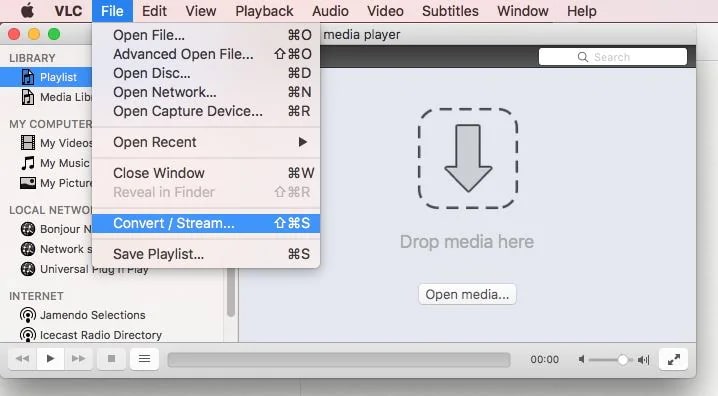
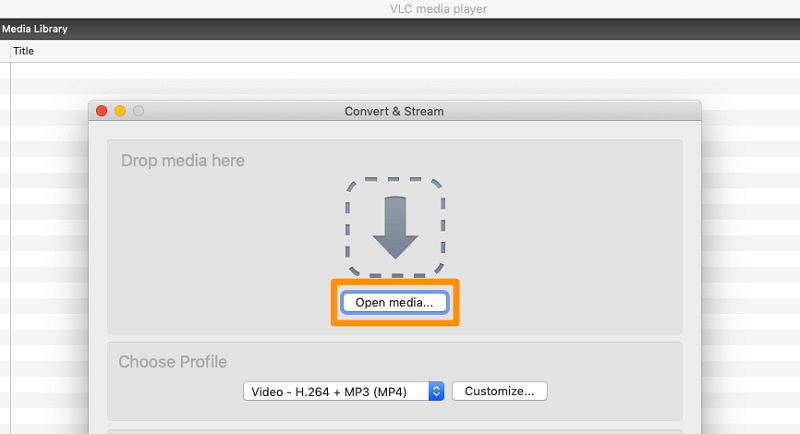
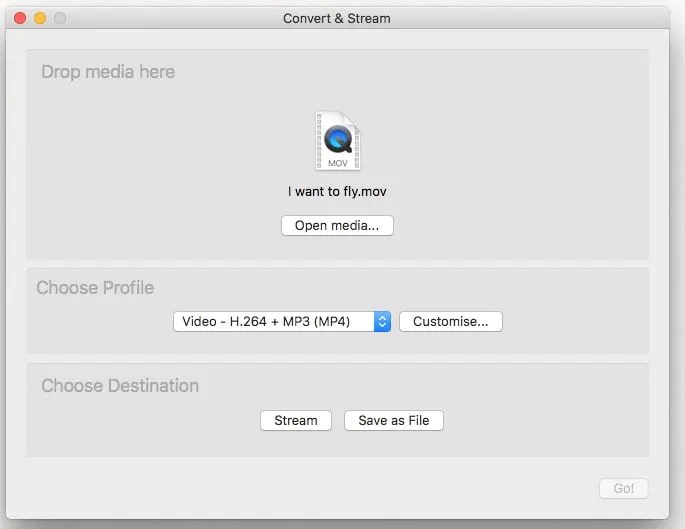
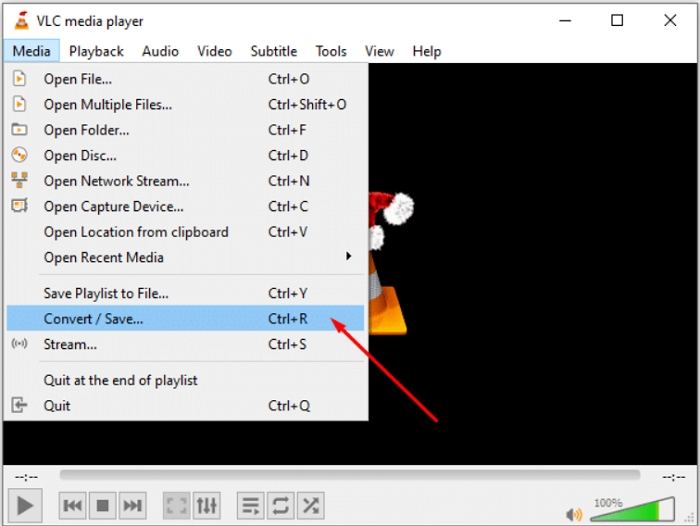
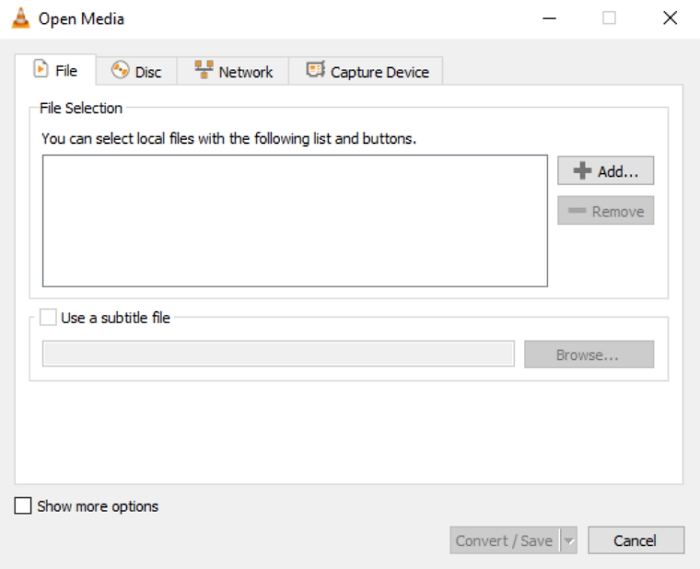
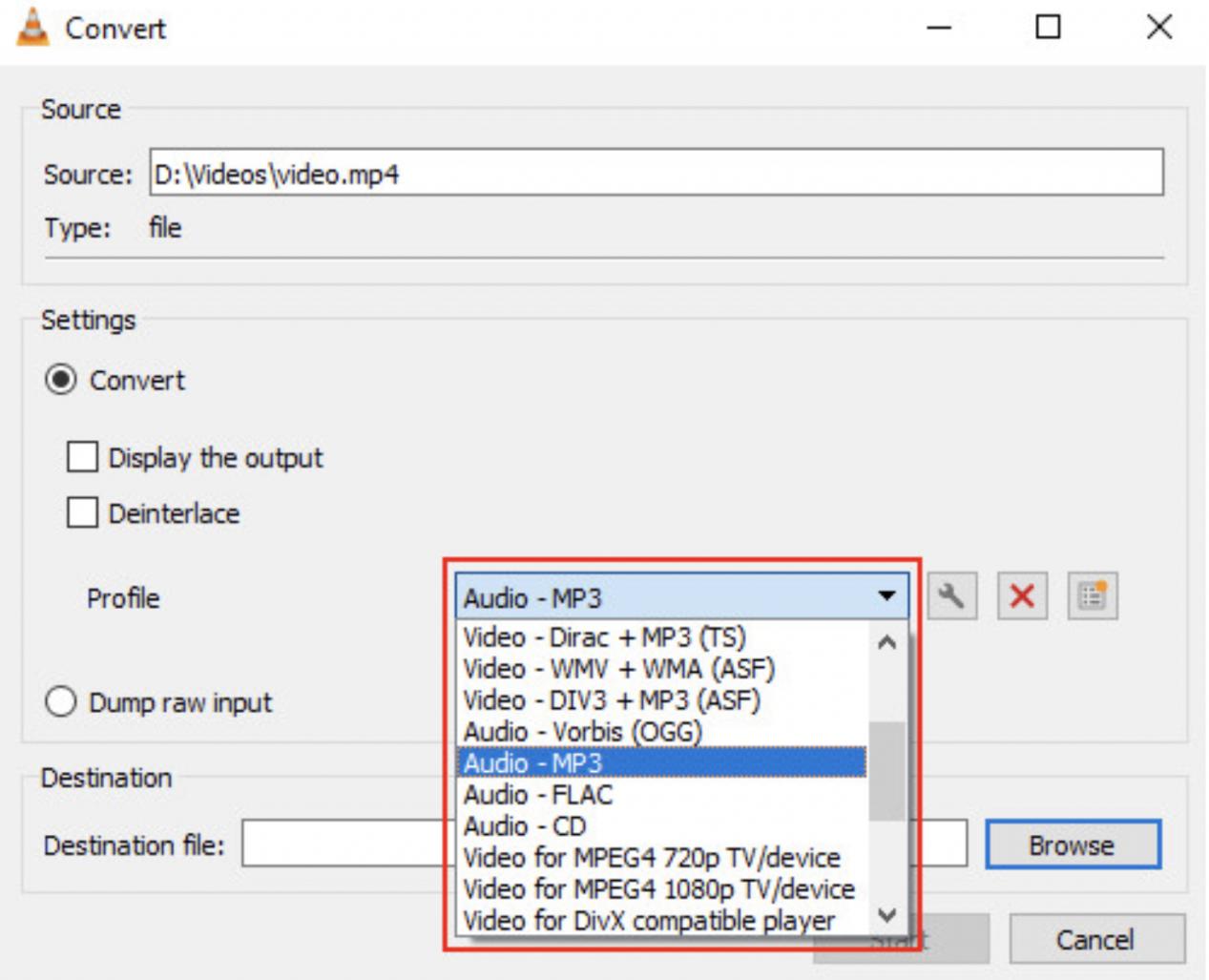
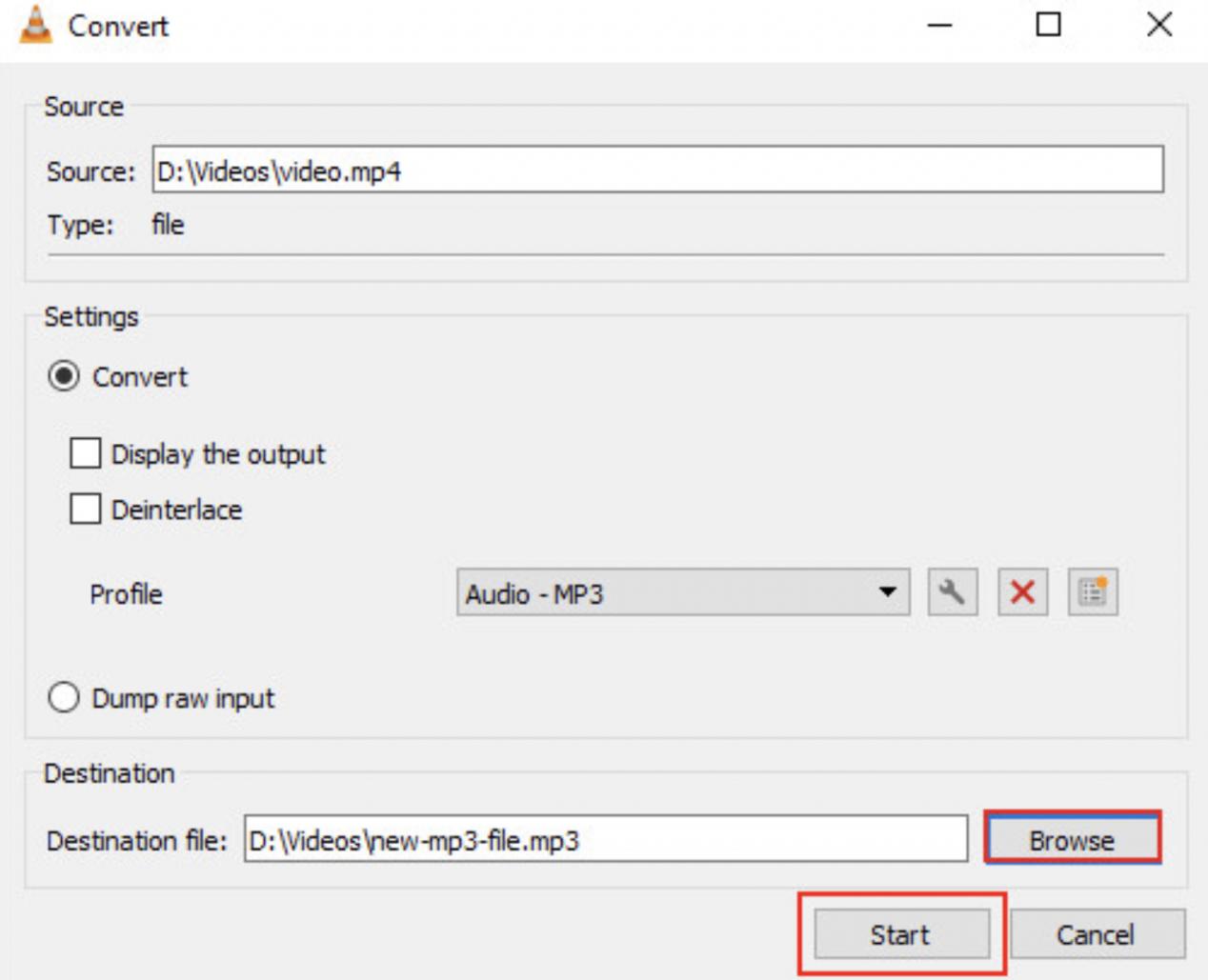




 HitPaw VikPea
HitPaw VikPea HitPaw Edimakor
HitPaw Edimakor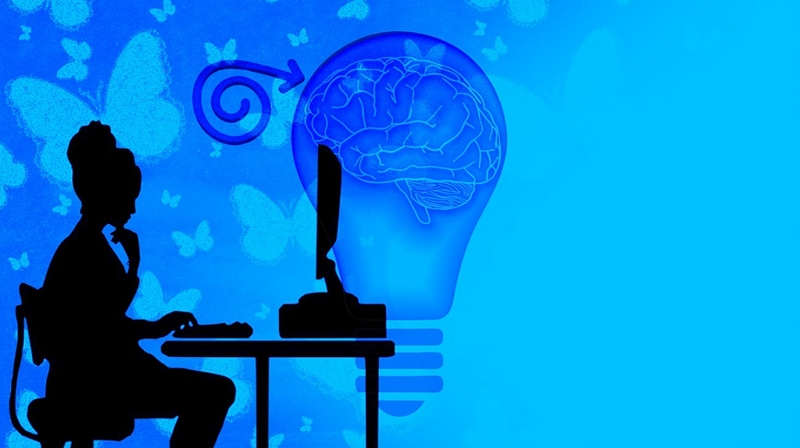



Share this article:
Select the product rating:
Joshua Hill
Editor-in-Chief
I have been working as a freelancer for more than five years. It always impresses me when I find new things and the latest knowledge. I think life is boundless but I know no bounds.
View all ArticlesLeave a Comment
Create your review for HitPaw articles