Best Free MP4 to 3GP Converter for PC, Online & Mobile
In today's digital era, converting video formats is essential for sharing content on various devices. Whether you need a MP4 to 3GP converter for compatibility with older mobile phones or want a quick MP4 to 3GP converter free solution, this guide covers everything. From robust desktop applications like HitPaw Univd to reliable online tools and Android apps, you'll learn how to convert MP4 to 3GPp and even convert MP4 to gp3 seamlessly. This article also covers variants such as MP4 to 3pg converter, MP4 to 3GPp converter, and provides tips for MP4 to 3GP converter download for pc users.
Part 1. Best MP4 to 3GP Converter for PC and Mac
HitPaw Univd stands out as an all-in-one solution designed for effortless video conversion on both Windows and Mac platforms. With its intuitive design and powerful processing capabilities, this software serves as the ultimate MP4 to 3GP converter download for users who demand quality and efficiency. Whether you're looking to convert MP4 to 3GPp or explore other format variations such as convert MP4 to 3GPP, HitPaw Univd ensures a smooth and hassle-free conversion process. Its reliable performance makes it a favorite for both professionals and casual users alike.
- Convert MP4 to 3GP and 1000+ video formats in one click without quality loss.
- User-friendly interface that simplifies the conversion process for every user.
- Robust support for multiple video formats ensuring flawless conversion performance.
- Fast conversion speed enabling efficient processing and quick output results.
- Advanced editing tools to customize video settings with precision and ease.
- High-quality output that preserves original details in every converted file.
Step 1:Install the HitPaw Univd on your computer after getting it downloaded. Start the software, navigate to the "Converter" tab, and click on the "Add Video" button to import the movie you want to convert.

Step 2:Tap on the "Convert All to" button to choose the video format you're willing to convert your file into, whether you aim to convert MP4 to 3GP or try a MP4 to 3GPp converter option.

Step 3:After selecting the desired video format, press the "Convert All" icon to start conversion. In the next phase, access your converted videos from the "Converted" tab and enjoy your high-quality output.

Part 2. Free MP4 to 3GP Converters Online (Size Limit)
For users seeking a no-installation solution, numerous free online tools provide an excellent way to online video convert MP4 to 3GP. These services are ideal for quick, one-off conversions and offer the benefits of MP4 to 3GP converter free solutions.
Whether you're looking for an instant MP4 to 3GP converter download alternative or a tool that handles smaller file sizes effortlessly, the following online converters deliver reliable performance without compromising on quality.
1. Zamzar Convert MP4 to 3GP for Free Online
[Zamzar MP4 to 3GP Converter] is a widely recognized online platform that simplifies converting videos from MP4 to 3GP. It offers a user-friendly MP4 to 3GPp converter experience without requiring software installation. Designed to meet the needs of users who want to convert MP4 to gp3 quickly, Zamzar stands out with its straightforward process and minimal setup, ensuring a smooth conversion for various file sizes.
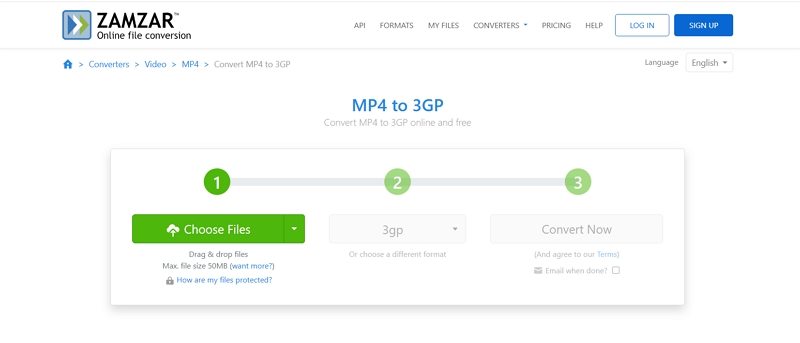
Pros
- Easy-to-use interface with minimal steps.
- Fast conversion times for small file sizes.
- Supports multiple input video formats.
- No installation required, fully online.
Cons
- Limited file size for free conversions.
- Occasional slow processing during high demand.
- Basic editing features are not available.
- Conversion quality may vary slightly.
2. FreeConvert MP4 to 3GP Converter
[FreeConvert MP4 to 3GP Converter] offers an efficient online solution to convert MP4 videos to 3GP format with ease. Known for its reliable MP4 to 3pg converter interface, this platform provides a seamless experience for users who prefer an MP4 to 3GP converter free service. With straightforward navigation and quick processing, FreeConvert is a favorite among those looking to achieve fast and high-quality conversion without the need for software downloads.
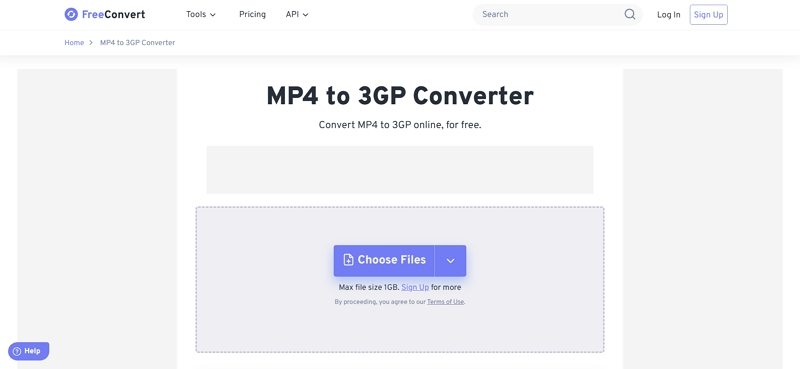
Pros
- User-friendly interface with simple navigation.
- Quick conversion process for standard files.
- No software download needed online.
- Supports high-quality output conversion.
Cons
- Limited options for advanced video editing.
- Occasional slow response during peak usage.
- File size restrictions for free users.
- Some formats may require additional adjustments.
3. MConverter MP4 to 3GP Converter
[MConverter MP4 to 3GP Converter] is a robust online tool that allows you to effortlessly convert MP4 videos to 3GP format. With an emphasis on simplicity and efficiency, this service caters to users who need a quick MP4 to 3GPp solution without the extra features of heavy-duty software. Its clean interface and reliable performance make it a great choice for users who prefer an uncomplicated approach to video conversion.
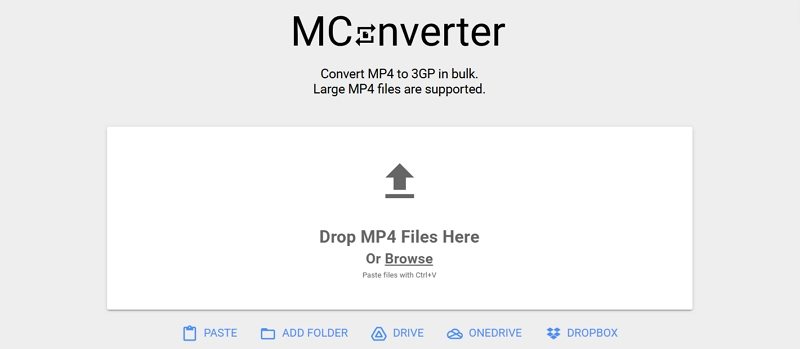
Pros
- Simple and clean user interface design.
- Reliable conversion with consistent performance.
- Supports various video input formats seamlessly.
- No need for software download, entirely online.
Cons
- Limited advanced customization options available.
- Processing speed can be slow sometimes.
- File size limit for free conversions.
- Occasional quality loss during conversion.
4. OnlineConverter MP4 to 3GP
[OnlineConverter MP4 to 3GP] provides a convenient platform to convert MP4 videos to 3GP without downloading any software. Designed for users seeking a MP4 to 3GP converter download free solution, this tool is straightforward and efficient. With minimal steps and a clean interface, it ensures that your conversion process is quick and hassle-free, making it a popular choice for online video conversion.
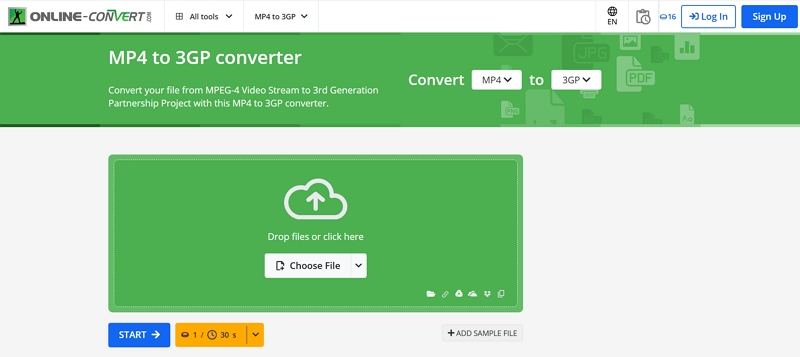
Pros
- Straightforward and user-friendly website design.
- Fast conversion for smaller file sizes consistently.
- No software installation needed at all.
- Supports a wide range of video formats easily.
Cons
- Limited advanced features for customization.
- File size restrictions for free users persist.
- Conversion process may slow during heavy traffic.
- Quality may not be optimal every time.
Part 3. Popular MP4 to 3GP Converters on Android Phone
Mobile users can now convert MP4 videos to 3GP format directly on their Android devices. These dedicated apps offer a convenient and portable solution for quick conversions without relying on desktop software. Whether you're on the go or simply prefer using your phone, these tools provide robust features, reliable performance, and intuitive interfaces to ensure that converting your videos remains hassle-free.
1. Mp4 to 3GP Converter Pro
[Mp4 to 3GP Converter Pro on Google Play] is a well-rated Android application that delivers powerful video conversion capabilities for mobile users. Designed with an emphasis on speed and ease of use, this app enables you to convert MP4 files to 3GP effortlessly. Its streamlined interface and quick processing times make it an ideal choice for those who need to convert MP4 to 3GP converter download on the go. The app supports a variety of video formats and ensures that your conversion needs are met efficiently.
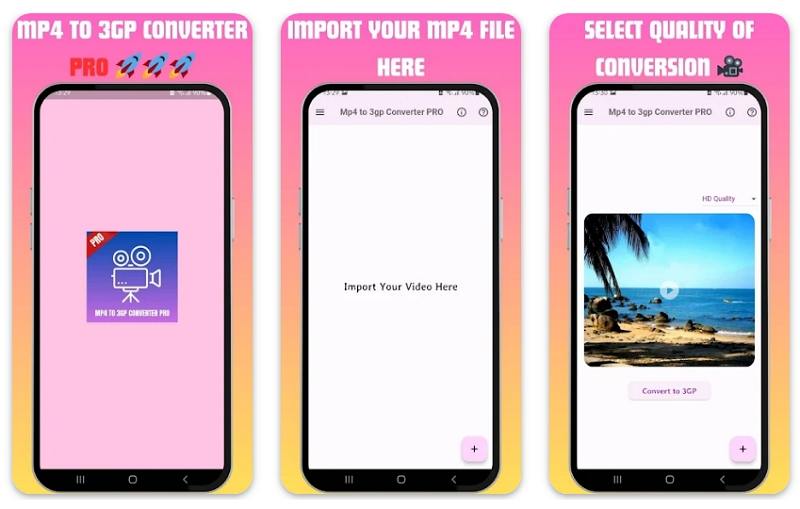
Pros
- Clean and intuitive user interface design.
- Fast conversion speeds for mobile videos.
- Supports multiple file formats conversion reliably.
- Offers consistent performance with minimal crashes.
Cons
- Limited editing features within the app.
- Advertisements may interrupt the process occasionally.
- Occasional lag on older device models.
- File size limitations for the free version.
2. Mp4 to 3gp Converter
[Mp4 to 3gp Converter on Google Play] is another popular Android app designed for quick and reliable video format conversion. Known for its simplicity and efficiency, this tool allows users to convert MP4 videos to 3GP without fuss. Its minimalistic design ensures easy navigation, making it a perfect solution for anyone looking for a MP4 to 3GPp converter option on their mobile device. This app provides all the essential features to get the job done, ensuring your videos are ready for sharing in no time.
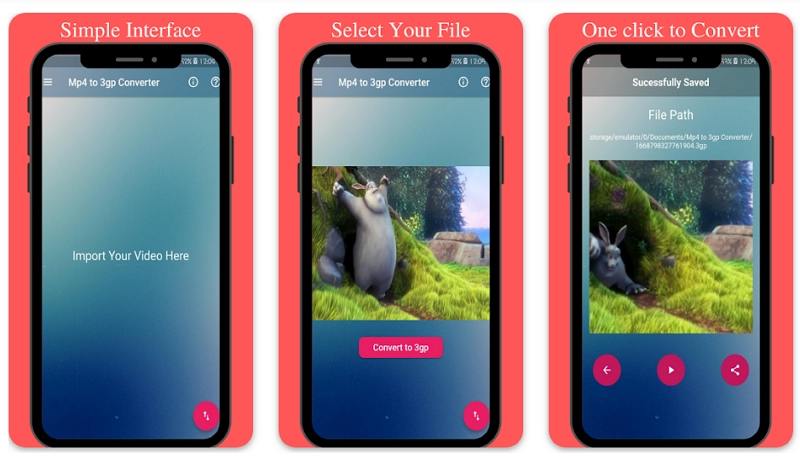
Pros
- User-friendly interface for effortless navigation.
- Quick and efficient conversion process overall.
- Supports various input file formats reliably.
- Compact app size with minimal resource usage.
Cons
- Limited advanced conversion customization options.
- Occasional ads may hinder seamless usage.
- Conversion speed may vary for larger files.
- Some compatibility issues on older Android versions.
Conclusion
Whether you need a free MP4 to 3GP converter download for PC, a web-based tool like Zamzar, or a mobile app, there's a solution for every need. For desktop users, HitPaw Univd delivers speed and advanced features, while online tools like FreeConvert handle smaller files efficiently. Android users can opt for the Pro app for premium quality or the free version for basic tasks. Convert your MP4 to 3GP effortlessly today and enjoy compatibility across all devices!













 HitPaw VoicePea
HitPaw VoicePea  HitPaw VikPea (Video Enhancer)
HitPaw VikPea (Video Enhancer) HitPaw FotorPea
HitPaw FotorPea

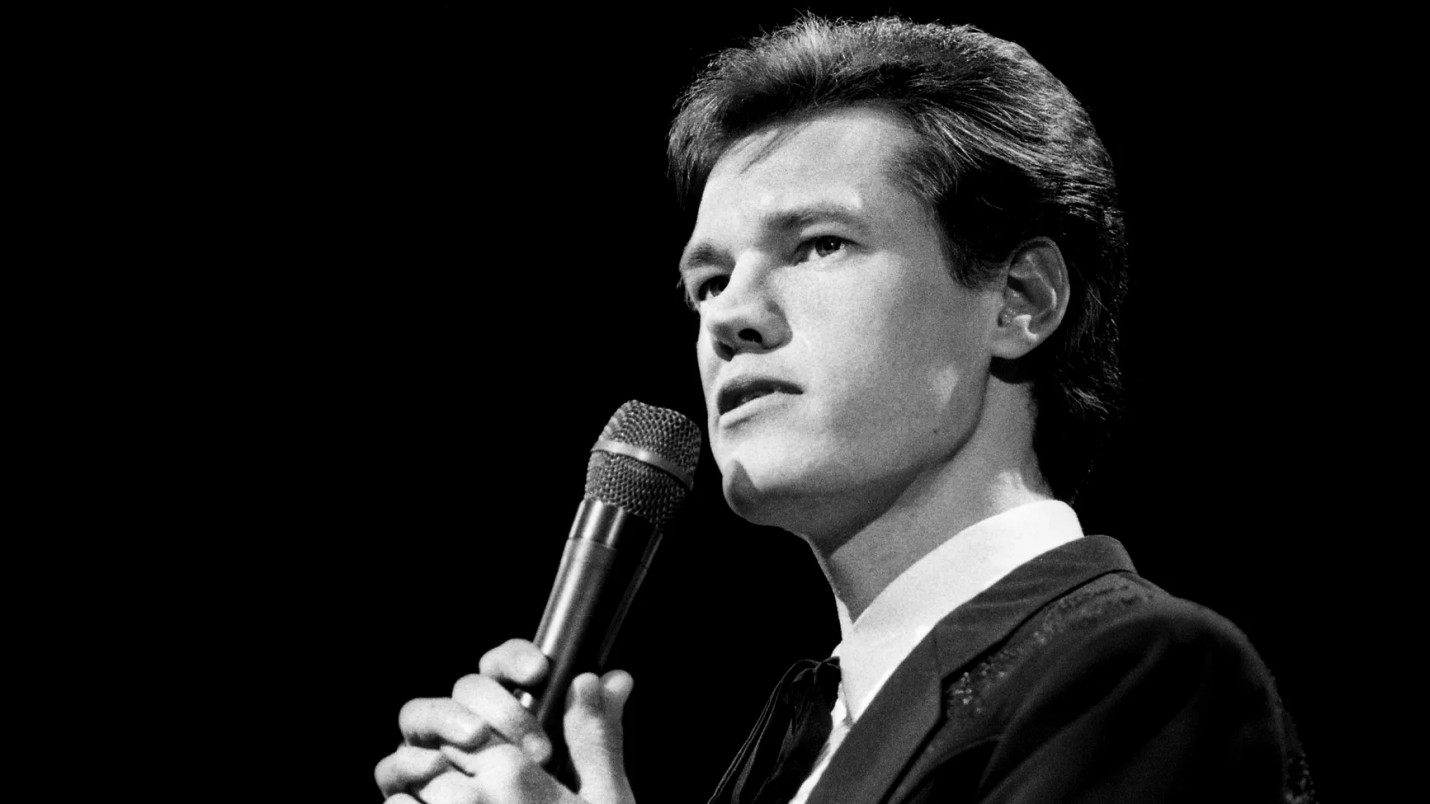

Share this article:
Select the product rating:
Daniel Walker
Editor-in-Chief
This post was written by Editor Daniel Walker whose passion lies in bridging the gap between cutting-edge technology and everyday creativity. The content he created inspires the audience to embrace digital tools confidently.
View all ArticlesLeave a Comment
Create your review for HitPaw articles