Free Ways to Convert MP4 to MP2 and Vice Versa
MP4 is a widely used format well matched with almost all the devices, tools, and media players. But this format is not compatible when it comes to playing your video in DVD player. Hence users feel the need to convert MP4 to MP2 format. This helps users to save their MP4 videos to DVD format when they need to burn videos to DVD quickly without re-encoding. This article talks about some of the best MP4 to MP2 converters that will help you with the conversion. Keep reading to know more.
Part 1. What Is MP2 File?
Before we move to know more about MP2 to MP4 converter, let us talk about MP2 format. An MP2 format, also dubbed as MPA, is an Audio file compressed with Layer II of MPEG-2 or MPEG-1. This is a lossy audio compression format introduced by ISO/IEC 11172-3 alongside MPEG-1 Audio Layer III (MP3) and MPEG-1 Audio Layer I. The format was launched to lower the audio file size. On the other hand, MP3 is more widely used as compared to MP2 die to its availability over the internet and smaller size. However, MP2 is still an essential standard for video broadcasting. This format has the capability of compressing audio up to 1/5 (5MB to 1MB) of the original size and still keep hold of the original quality. MP2 can provide almost CD-equivalent audio quality with a 192kbps of bitrate.
Part 2. How to Convert MP4 to MP2 Free Online?
This section talks about different MP2 to MP4 video converter online options that can be used for conversion. Read below to know more.
1. AnyConv
AnyConv is an online tool used to convert MP4 to MP2 free of cost. This platform has an easy and is free to use. The platform also has a limit of conversion of sixty files per hour. The online platform can process files with 50MB of size and provides just more than three hundred combinations of output formats. The platform also converts the file formats of cad files, fonts, and mesh files. Follow the below steps to know how to do the MP2 to MP4 converter online for free using this tool.
- Visit the official site of this platform.
- Click the Choose File option to upload your source MP4 file.
- Click Convert option to begin the conversion, that takes only a few seconds.
Once done, users get a download link to download the MP2 file.

2. MP4.to
Another online tool that can be used for converting MP4 to MP2 is MP4.to. This online platform works similar to other options and does the conversion job seamlessly. The tool helps in converting your files to dozens of formats such as WebM, MKV, EPUB, and MOV. In addition to this, it also supports documents and images for conversion. Follow the below steps to know how to convert MP4 to MP2 using this tool.
- Visit the official site of this platform.
- Click the Select your file option to upload your source MP4 file.
- The tool will automatically begin the conversion of the file.
Once done, users get a download link to download the MP2 file.

Part 3. How to Convert MP2 to MP4 to Save Storage Space?
Now that we had a look at some of the best MP4 to MP2 video converter free download, it is time to have a look at tools that can not only do the conversion but also save your storage space by compressing the file. Read below to know more.
1. FreeConvert
FreeConvert is one of the best options when it comes to MP4 to MP2 conversion. The tool not only does the conversion but also provides compression abilities. It provides different advanced setting options for video conversion such as video codec, video screen size, video aspect ratio, video frame rate, rotate video, flip video, add subtitles, and many more.
- Visit the official site of this platform.
- Keep the default settings or change them as per your requirement.
- Tap the Compress Video option to start the conversion and compression.
Tap the Download Video option when the status changes to Done.

2. Convertio
Convertio is the next tool in our list that can do the MP2 to MP4 conversion and vice versa. The tool supports a huge number of files without the requirement for any setup. Users can convert between different video, image, and other media formats, along with different archive types. The tool works entirely online and is available in a browser.
- Visit the official site of this platform.
- Click the Select the file option to upload your source MP4 file.
- Select the output format and adjust compression settings. Once done, click Convert option.
Wait for the process to end to get the converted file.

Bonus Tip. The Best Video Converter to Convert MP4 to Any Formats with Ease
Looking for a reliable video converter to convert MP4 to any format you need? HitPaw Video Converter is definitely the tool you need. It does the conversion job efficiently and flawlessly. It supports a number of formats that can help users with compatibility issues. It convert MP4 to any format with high quality based on your needs. In addition to this, the tool helps to convert MP4 to the video formats encoded with MPEG2, H265, MPEG4, AC-3, VP8, PCM, MP2, and AAC, among others. Follow the below steps to know how to use this tool.
Step 1:Download and install HitPaw Video Converter on your PC. On the main screen, click on the Add Video to import your source file.

Step 2:Select the Convert all to menu from the bottom. In the video section, select desired resolution and format from the list in the left pane.

Step 3:Tap on the Hardware Acceleration Detection and Lossless Conversion section and select a target folder in the interface.
Step 4:Lastly, click Convert to begin the conversion process. The best part is that with this method users do not require to know how to insert disc in PS4.

Conclusion
In a nutshell, we just had a look at different methods that can be used to convert MP4 to MP2. We had a look at different online platforms that can help with the conversion and compression. But these tools does not support a wide range of formats and have size limits. This can be overcome with HitPaw Video Converter. This tool does the conversion job efficiently & flawlessly and supports a number of formats that can help users with compatibility issues.

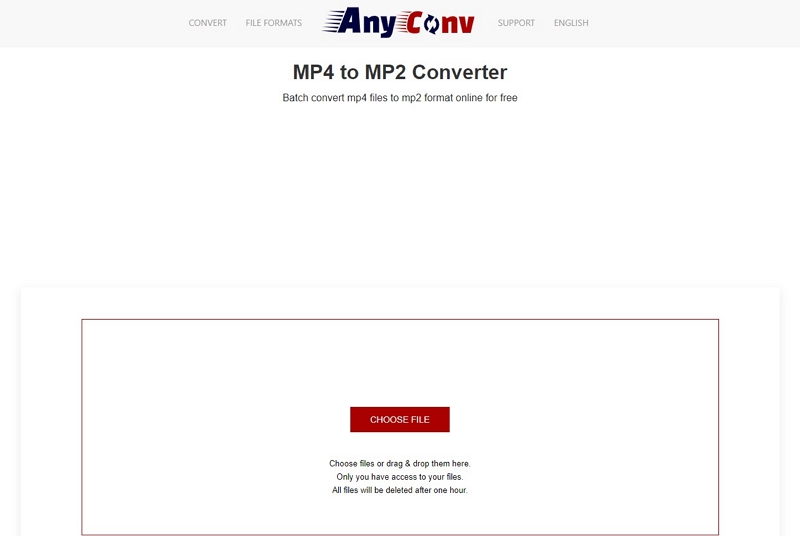
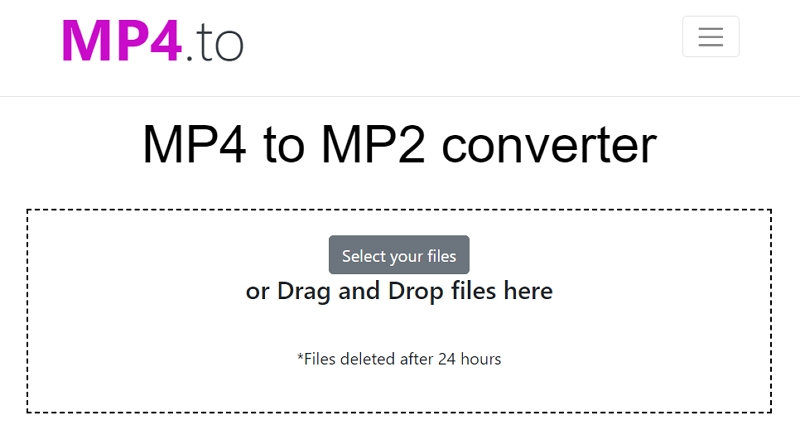
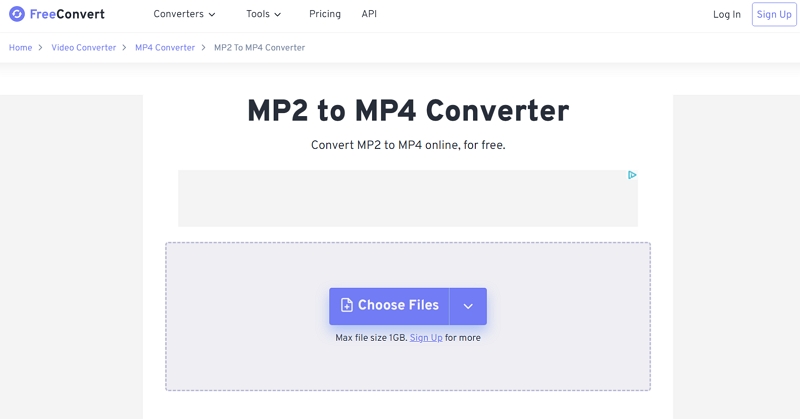









 HitPaw VikPea
HitPaw VikPea HitPaw Watermark Remover
HitPaw Watermark Remover 


Share this article:
Select the product rating:
Joshua Hill
Editor-in-Chief
I have been working as a freelancer for more than five years. It always impresses me when I find new things and the latest knowledge. I think life is boundless but I know no bounds.
View all ArticlesLeave a Comment
Create your review for HitPaw articles